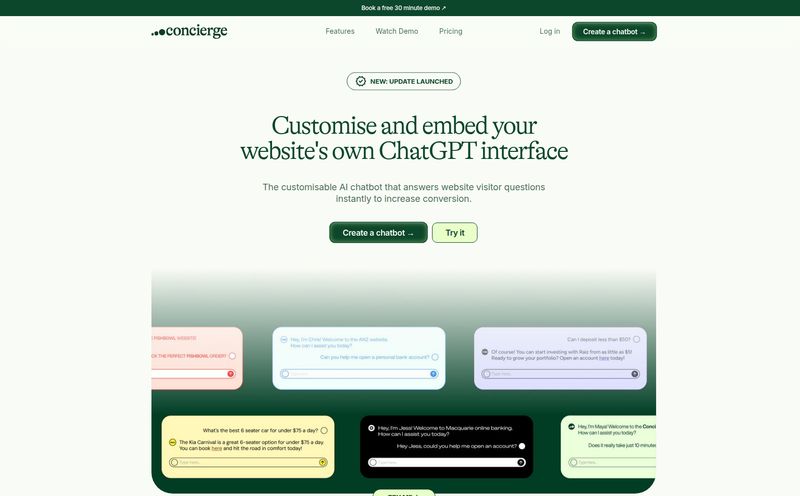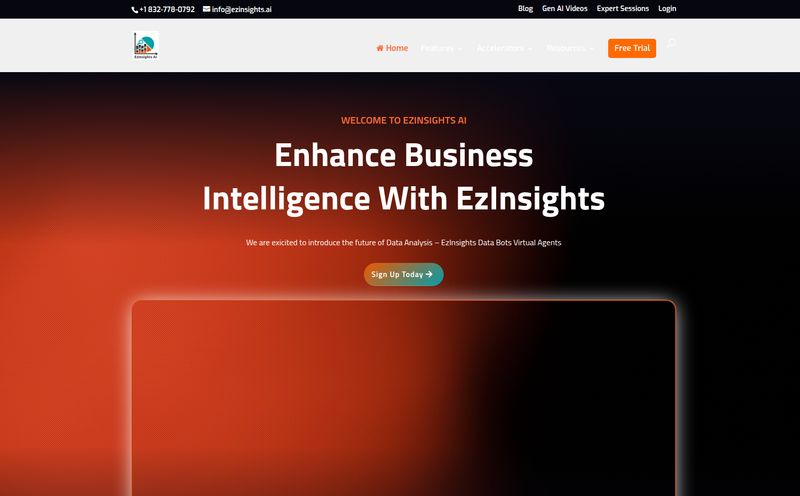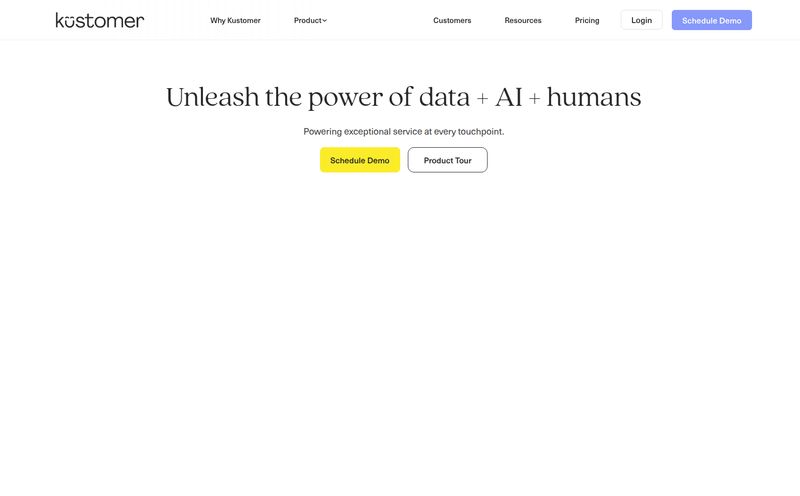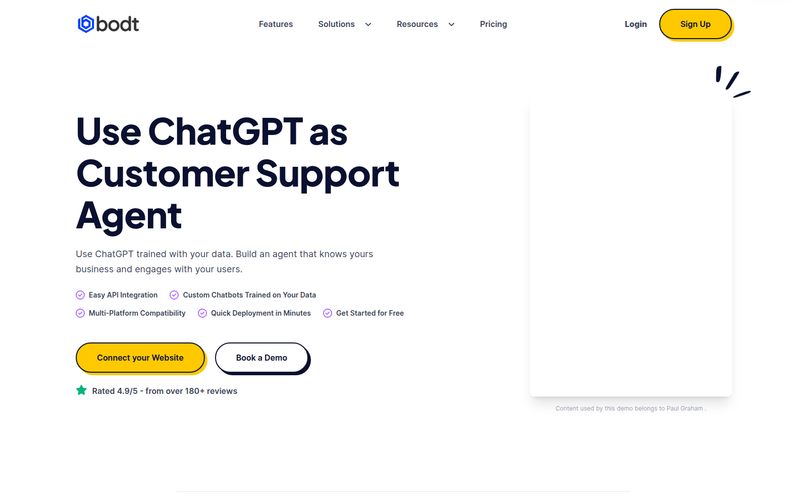We've all been there. You're deep inside a new SaaS tool, trying to figure out how to do that one thing the sales demo made look so easy. You click around, get lost in a maze of menus, and finally, defeated, you either open a new tab to Google it or submit a support ticket. The flow is broken. The magic is gone.
For years, the gold standard for this kind of in-app navigation and help has been the command palette, that little magic box you summon with `Cmd+K` or `Ctrl+K`. Think Slack, Figma, or Superhuman. It feels like a superpower. But building one from scratch? That's a whole other can of worms that most dev teams just don't have time for. And so, we're stuck with clunky help widgets and users who feel perpetually lost.
Well, I stumbled upon something recently that's trying to fix this, and I gotta say, I'm pretty intrigued. It’s called HelpBar, and it’s from the team behind Chameleon—a name you probably recognize if you've ever dealt with user onboarding. It promises to be a universal search built specifically for SaaS. A plug-and-play command palette for the rest of us. But does it live up to the hype?
So, What Is HelpBar, Anyway?
Imagine the simplicity of macOS's Spotlight Search, but dropped right into your own product. That's HelpBar in a nutshell. It’s a sleek, minimalist search bar that users can summon with a keyboard shortcut. From this one little interface, they can search your entire help center, find documentation, navigate to different parts of your app, and even get AI-powered answers without ever leaving the page they’re on.
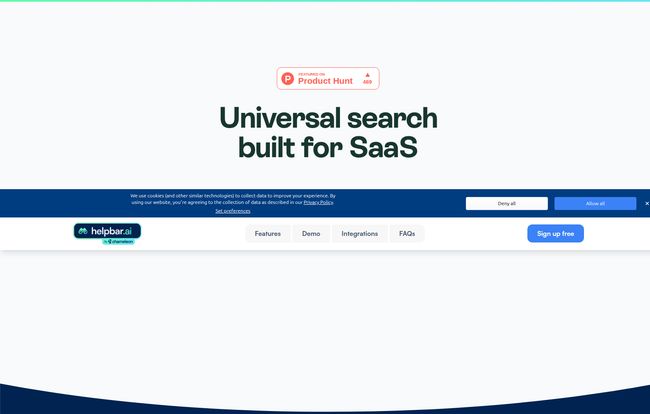
Visit HelpBar
It’s not just a search bar; it's more like a central nervous system for your app's user assistance. It connects to your existing help resources (think Zendesk, Intercom, or your homegrown knowledge base) and serves up the answers right where the user needs them most. No more context switching. No more abandoned carts or frustrated new users. Just instant answers.
The Magic Behind the Curtain: How It Actually Works
The setup, according to their site, is surprisingly straightforward. You're not looking at a months-long integration project. It seems designed for speed, which, as we know in the SaaS world, is everything.
Connecting Your Digital Brain
First thing's first: HelpBar needs to know where your help content lives. It integrates directly with your help center. This is its single source of truth. The quality of the answers it provides is directly tied to the quality of the documentation you've already created. This is a classic GIGO situation—Garbage In, Garbage Out. So if your help docs are a mess, this is a good excuse to clean them up. A really good one, actually.
AI-Powered Answers on Demand
This is where it gets a little futuristic. HelpBar doesn't just link to articles; it uses AI to read them and provide a direct answer to the user's question. Someone asks, “how do i reset my password?” Instead of just getting a link to the “Password Reset” article, they get the actual steps, right there in the search bar. This small tweak is a massive leap for user experience. It turns your passive knowledge base into an active, conversational assistant.
More Than Just Search: Navigation and Actions
HelpBar also acts as a navigator. Users can type things like “go to billing” or “open integrations page,” and it will take them there instantly. This is fantastic for discoverability, especially in complex applications with dozens of features hidden behind menus. You can also pin common items or important announcements, making sure users see what you need them to see.
Why I'm Genuinely Excited About This (The Real-World Impact)
As someone who lives and breathes traffic, analytics, and user behavior, I see tools like this and my mind immediately starts connecting the dots to the metrics that matter. It's not just a cool feature; it’s a business tool.
"Users can now search for and find exactly what they need across all of our resources."
– Jeff Chase, Head of Product Marketing at Vitally
Slashing Those Dreaded Support Tickets
This is the big one. Every question a user can answer themselves is one less ticket for your support team. That doesn't just save money on support staff overhead; it frees up your team to handle the actually complex, high-touch issues. It shifts them from being reactive problem-solvers to proactive success-enablers. The ROI here is pretty obvious, and companies like Chili Piper and Mosaic are already using it to do just that.
Keeping Users Where They Belong: In Your App
Every time a user has to leave your app to find an answer, you risk losing them. They might get distracted by a YouTube video, a competitor's ad on Google, or just forget what they were doing. By providing answers in-app, HelpBar creates a stickier, more immersive experience. It builds user confidence and reduces churn by making your product feel less like a confusing piece of software and more like a helpful partner.
The Elusive "Time to Value" Metric
We talk about “Time to Value” (TTV) all the time in SaaS. How quickly can a new user get to that “Aha!” moment where they understand the benefit of your product? HelpBar directly attacks this. By removing friction and making it dead simple to learn the ropes, it dramatically speeds up TTV. Faster TTV leads to higher activation rates, better trial-to-paid conversions, and ultimately, more revenue. It’s a straight line.
Let's Get Real: The Not-So-Perfect Side
Okay, it can't all be sunshine and rainbows. No tool is a silver bullet. Based on how it works, there are a few things to keep in mind. The biggest one, as I mentioned, is that its effectiveness is entirely dependent on the quality of your help documentation. If your knowledge base is thin or outdated, HelpBar will just be a faster way for users to find unhelpful content. It’s a magnifying glass for your existing resources, for better or worse.
There's also the element of ongoing maintenance. You have to keep those docs fresh. As your product evolves, so too must your help content. This isn't a set-it-and-forget-it solution, but rather a commitment to better self-serve support culture.
What's the Damage? A Look at HelpBar's Pricing
This is the part of the review where I usually break down the pricing tiers, but HelpBar is playing it a bit close to the chest. Their website doesn't have a public pricing page. Instead, it has a prominent “Sign up free” button and an option to request an “Interactive demo.”
This typically points to one of a few models: a free trial, a freemium plan with limited features, or a sales-led approach where pricing is customized. For now, the best bet is to sign up for the free offering or book a demo to see what it would cost for your specific needs. I kind of wish they were more transparent here, but it's not an uncommon strategy.
My Final Take: Is HelpBar a Game-Changer for SaaS?
So, what's the verdict? I think HelpBar is a brilliantly focused tool that solves a very real, very expensive problem for a lot of SaaS companies. It’s not trying to be everything to everyone. It does one thing—in-app universal search—and it seems to do it very well.
If your support team is swamped, if your user churn is higher than you'd like, or if you just look at your app's complex UI and think, “there has to be a better way,” then you should absolutely give HelpBar a look. It feels like one of those simple additions that, in six months, you won't be able to imagine how you ever lived without it.
It's an elegant solution to a clunky problem. And in the world of software, elegance is always a win.
Frequently Asked Questions about HelpBar
1. What exactly is HelpBar?
HelpBar is a universal search tool you can embed within your SaaS product. It allows your users to search your help docs, navigate the app, and get AI-powered answers instantly using a simple keyboard shortcut, without ever needing to leave the application.
2. Does HelpBar replace my existing help center like Zendesk or Intercom?
No, it doesn't replace it. It actually connects to and enhances it. HelpBar requires an existing help center or knowledge base to function, as it pulls all of its information from that source to provide answers to your users.
3. Is HelpBar difficult to set up?
From all indications, the setup process is designed to be quite easy and fast. The goal is to get you up and running quickly by connecting your help center, customizing the branding, and setting a trigger shortcut, rather than requiring a long and complex development cycle.
4. Can I customize HelpBar to match my product's branding?
Yes, HelpBar is customizable. You can set your brand styles to ensure that the search bar feels like a native, integrated part of your application's user interface.
5. Who is HelpBar best for?
HelpBar is ideal for any SaaS company looking to improve user onboarding, reduce support ticket volume, and increase user retention. It's particularly useful for products with a lot of features or a complex interface where users might get lost easily.