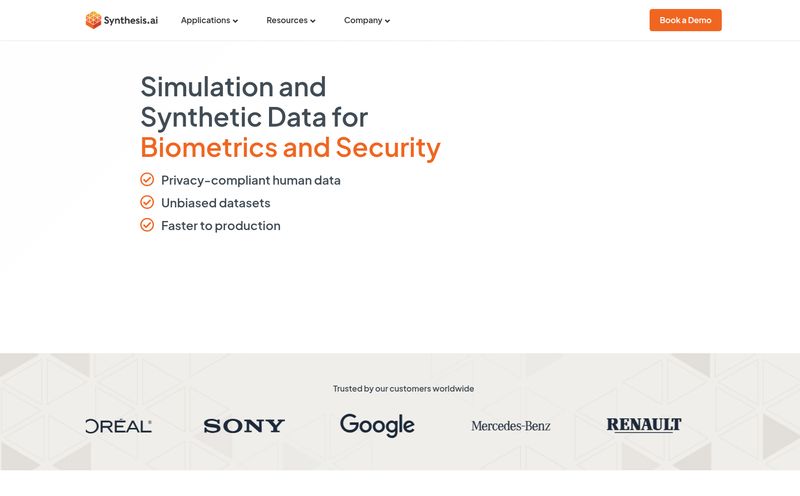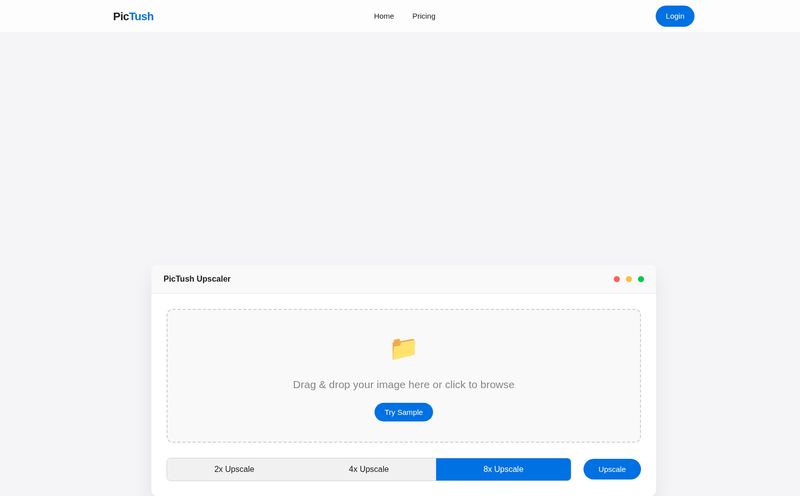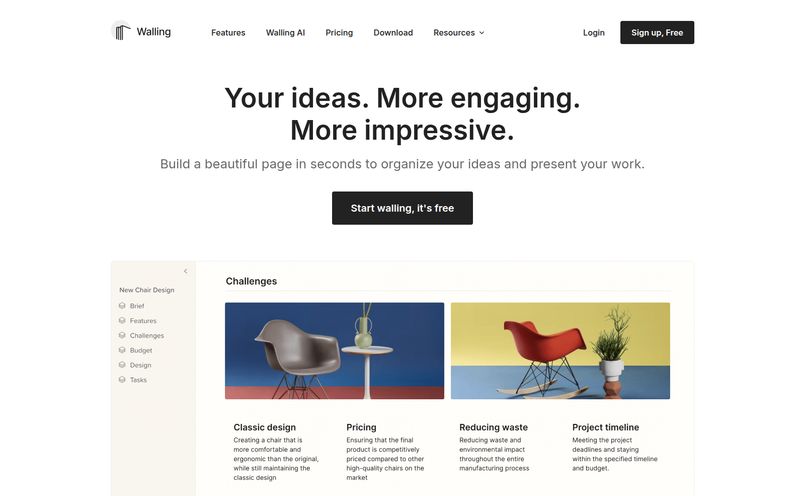The world of AI image generation is... a lot. It feels like every week there's a new 'game-changing' model or a tool that promises to revolutionize your content creation. We've all been there, right? You have an idea for a killer blog post image, you fire up one tool to generate the basic concept, another to upscale it, and then you're importing it into a third app to make final edits. It’s a whole song and dance.
Honestly, I was getting a little fatigued by the constant app-switching. It felt less like creative flow and more like digital plate spinning. So, when I stumbled upon ImgEdify, my first thought was a healthy dose of skepticism. Another one? But their pitch was different. They weren’t just another generator; they were marketing themselves as an all-in-one platform. Generation, editing, transformation... all under one roof. My curiosity was officially piqued.
What's the Big Deal with ImgEdify Anyway?
The core idea behind ImgEdify is to smash together the different stages of image creation. Instead of being just a text-to-image generator, it aims to be your entire visual workshop. Think of it less like a specialized chisel and more like a creative Swiss Army knife. You can start from a text prompt, take an existing photo and completely transform it, or just use its tools to fine-tune your visuals.
This integrated approach is what makes it stand out in a sea of single-purpose AI tools. The promise is to “unleash creativity and double efficiency,” and for busy marketers, bloggers, and small business owners, that’s a pretty compelling proposition. You’re not just saving clicks; you’re saving brainpower.
A Closer Look at the ImgEdify Toolbox
Okay, so what can this thing actually do? I spent some time kicking the tires on their free plan, and there are a few features that really caught my eye. Some are standard fare for AI these days, but a couple are genuinely unique.
The AI Generation and Enhancement Essentials
Of course, it has a Text-to-Image generator. This is the bedrock of modern AI art tools. You type in a description—your prompt—and the AI spits out an image. ImgEdify’s version is solid, producing clean, high-quality visuals. It also has a robust Image-to-Image function, allowing you to upload a picture and have the AI riff on it based on your text instructions. This is fantastic for creating variations on a theme or refining an existing concept. It also includes tools for portrait enhancement and face swapping, which are fun, if a bit gimmicky at times, but can be surprisingly useful for creating memes or personalized content.
The Ghibli Style Converter is Pure Magic
Now we’re talking. This is the feature that made me sit up and pay attention. If you’ve ever wanted to see what your selfie, your pet, or your product would look like in the beautiful, whimsical world of a Studio Ghibli film, this is your tool. I uploaded a photo of my boring home office, and it transformed it into something that looked like it could be a background in Spirited Away. It’s not just a filter; it genuinely re-interprets the image in that iconic art style. It’s like having Hayao Miyazaki’s paintbrush on demand. For creating truly unique and eye-catching social media posts or website heroes, this feature alone is almost worth the price of admission.
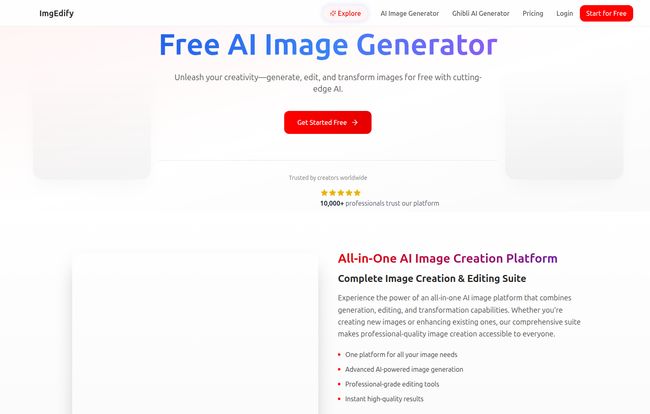
Visit ImgEdify
Practical Tools for Marketers and Creators
Beyond the artistic transformations, ImgEdify packs some seriously practical punches. The AI Virtual Try-On is a massive deal for anyone in e-commerce or fashion. You can upload a photo of a model and a piece of clothing, and the AI will realistically dress the model in that item. While it's not perfect every time, the potential to create entire product catalogs without expensive photoshoots is huge.
Then there's the AI Action Figure Generator. This one feels a bit more niche, but it's incredibly fun. You can turn a person's photo into a detailed, plastic-looking action figure. I could see this being used for creating awesome brand mascots, personalized gifts, or just some really standout profile pictures. It’s one of those features that shows the developers have a sense of creativity and fun.
The User Experience: Smooth Sailing or Choppy Waters?
For all its powerful features, the platform is surprisingly easy to get the hang of. The interface is clean and uncluttered. You're not bombarded with a million sliders and settings like you might be with a local installation of Stable Diffusion. They claim you don’t need technical expertise, and for the most part, that’s true. If you can write a sentence and click a button, you can create something cool with ImgEdify.
But it isn't perfect. I did run into a few limitations. The 5MB file size limit for uploads can be a bit of a drag if you’re working with high-resolution photos from a DSLR. Also, you can only apply one major AI effect at a time. So you can’t, for instance, turn a photo into a Ghibli style and then run a portrait enhancement on it in one go. You’d have to download the first result and re-upload it, which kind of works against the whole 'all-in-one' efficiency promise. Its a minor gripe, but a gripe nonetheless. Generation times can also vary from a few seconds to over a minute, which is pretty standard for cloud-based AI but something to be aware of if you're in a hurry.
Let's Talk Money: The ImgEdify Pricing Structure
So, what's this going to cost you? The pricing model is pretty straightforward and, in my opinion, very reasonable. They’ve adopted a credit-based system, which is common in this space.
| Plan | Price | Best For | Key Features |
|---|---|---|---|
| Free | $0 / month | Trying it out | 20 credits/month, basic transformation, custom style creation. |
| Basic | $4.90 / month | Individual Creators | 200 credits/month, custom prompts, watermark removal. |
| Lite | $19.99 / month | Professional Creators | 1500 credits/month, up to 150 images, all features. |
The Free plan is generous enough to let you get a real feel for the platform. 20 credits is enough to generate several images and try out the core features. The Basic plan at under five bucks is a steal for a blogger or solopreneur who needs a steady stream of unique images. The Lite plan is clearly aimed at agencies or power users who are churning out content daily. Considering what a single stock photo can cost, these plans offer incredible value.
So, Who Is ImgEdify Really For?
After playing around with it, I have a pretty clear idea of who would love this tool. ImgEdify isn't for the hardcore AI artist who wants to fine-tune 50 different parameters and train their own models. Those folks are happy in their complex UIs and command-line interfaces.
This tool is for the rest of us. It's for the content marketer who needs a blog header image in five minutes. It’s for the small e-commerce shop owner who wants to create new product mockups without a photoshoot. It's for the social media manager looking for a scroll-stopping Ghibli-fied image to boost engagement. It's for anyone who values speed, convenience, and unique creative options over granular, hyper-technical control.
The Final Verdict
In a very, very crowded market of AI tools, ImgEdify has managed to carve out a compelling niche for itself. By combining generation with editing and unique transformations, it solves a real-world workflow problem. The Ghibli-style converter is a standout feature that feels both novel and genuinely useful, and its practical tools for fashion and marketing are a huge plus.
Is it the one tool to rule them all? Maybe not for everyone. But for a huge number of creators and marketers, it just might be the streamlined, powerful, and fun platform they’ve been looking for. My advice? Give the free tier a spin. You've got nothing to lose and a whole world of AI-powered creativity to gain.
Frequently Asked Questions
- What exactly is ImgEdify?
- ImgEdify is an online platform that uses artificial intelligence to help you create and edit images. It combines several tools in one place, including a text-to-image generator, style converters (like the popular Ghibli style), a virtual try-on for fashion, and more. It's designed to be an all-in-one solution for content creators.
- Is ImgEdify free to use?
- Yes, there is a free plan! It gives you 20 credits per month (plus 20 complimentary credits for new users) to test out the features. For more frequent use and advanced features like watermark removal, there are paid plans available.
- What makes ImgEdify different from tools like Midjourney or DALL-E?
- While Midjourney and DALL-E are primarily focused on text-to-image generation, ImgEdify aims to be a more complete toolkit. It integrates generation with editing and specialized transformation tools like the virtual try-on and action figure generator, all within the same interface, which can simplify the creative workflow.
- Can I use the images I create for commercial purposes?
- Generally, paid subscription plans for creative tools like this grant you commercial rights to the images you generate. The free plan might have more restrictions. It's always best practice to check the platform's latest Terms of Service to be 100% sure about commercial usage rights.
- Are there any limitations I should be aware of?
- Yes, a few. The free plan has credit and usage limits. On all plans, there's currently a 5MB maximum file size for image uploads. Also, you can typically only apply one major AI transformation per generation, so you might need to download and re-upload an image for multi-step edits.