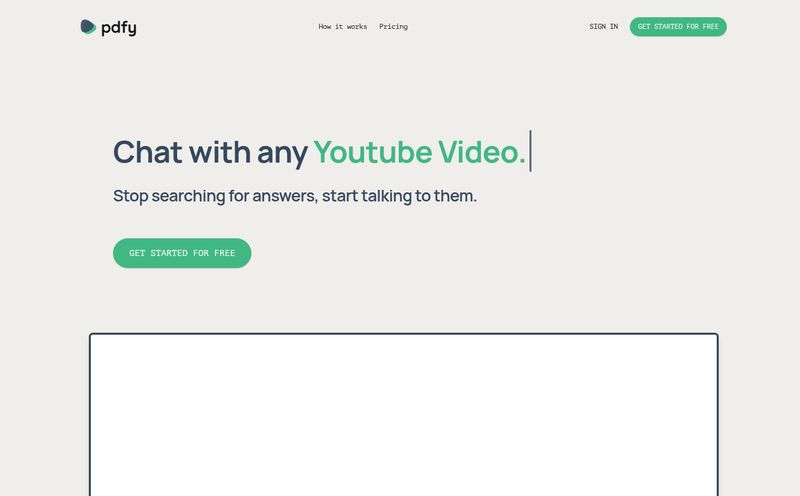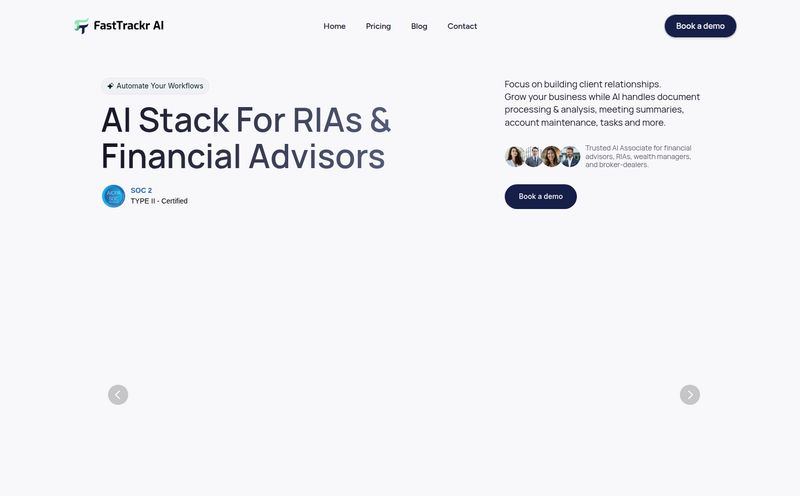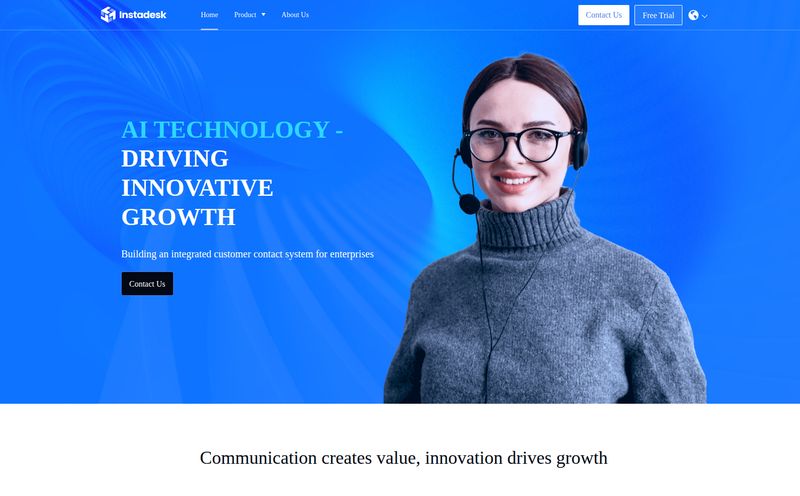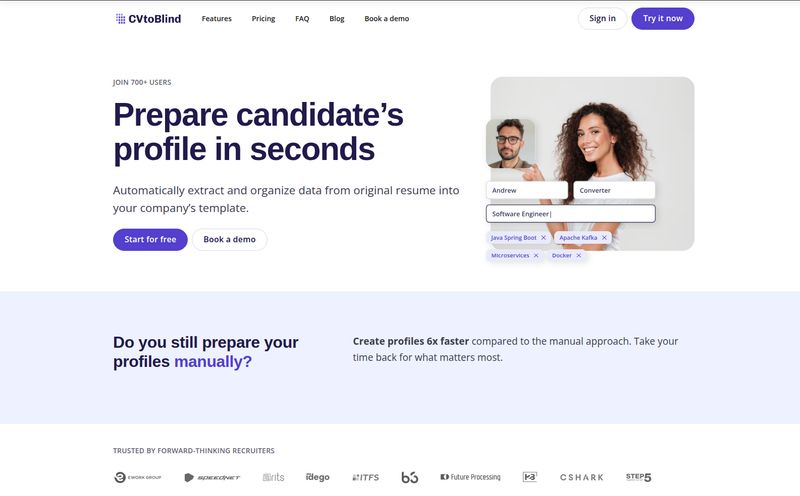We’ve all been there. Staring at a screenshot of a brilliant presentation slide. Or a photo of a whiteboard covered in genius-level brainstorming. Maybe it's an old, scanned document from the city archives that holds the one clue you need. The information is right there, trapped behind a digital wall of pixels. A JPEG prison. And the thought of manually retyping every single word makes you want to just, well, give up and go watch cat videos.
For years, I've been on a quest for the perfect, no-fuss OCR tool. OCR, or Optical Character Recognition, is the tech that promises to be our digital locksmith, freeing that text from its image cage. I’ve tried dozens. Some were clunky, some were crazy expensive, and some… some just flat-out didn’t work. So when I stumbled upon ImageToText.info, my inner cynic immediately put its hands on its hips. Another “free” tool? Sure. Let's see what the catch is.
But I have to admit, after spending some real time with it, I’m pleasantly surprised. Actually, I'm a little bit impressed.
What on Earth is ImageToText.info, Anyway?
At its heart, ImageToText.info is a straightforward web tool: you give it an image, it gives you back the text from that image. Simple. But calling it just an “image to text converter” is selling it a bit short. It's more like a Swiss Army knife for document conversion. The homepage reveals a whole suite of utilities—JPG to Word, PDF to Excel, even a QR code scanner. It's a handy little hub for anyone who deals with digital documents.
The platform claims to use advanced AI for its text extraction, which is probably why it doesn’t feel like those ancient OCR programs from the early 2000s that would turn “Hello World” into “He11o W0rId”. This thing has some modern brains behind it.
My First Impressions (Putting It to the Test)
The user interface is clean. Almost deceptively so. There’s a big box that says “Drop, upload or paste images here.” No confusing menus, no pop-ups begging you to sign up for a newsletter. I like that.
For my first test, I went with something easy: a high-quality screenshot of a recipe from a cooking blog. I dragged the PNG file into the box, it processed for a few seconds, and BAM. The text appeared below, perfectly formatted. I could copy it with one click or download it as a .txt file. Okay, pass. Too easy.
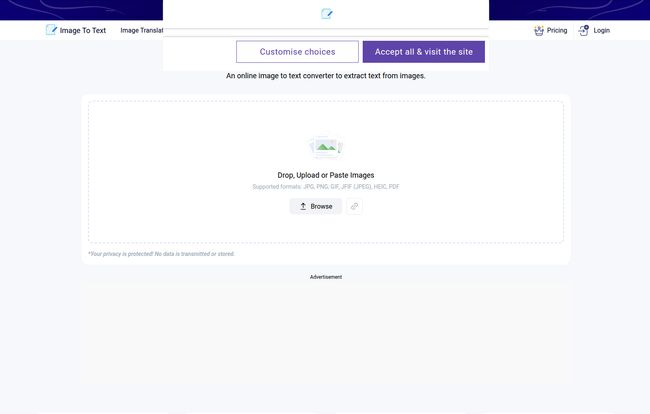
Visit ImageToText.info
Next, I decided to give it a real challenge. A slightly blurry photo I took of a page in a book, with my thumb partially in the shot. The lighting wasn’t great. This is the kind of real-world scenario where most free tools fall apart. The result? It wasn't perfect, but it was shockingly good. It got about 95% of the text right, only stumbling on a few words near the blurry edge. I’ve paid for software that did worse. Color me impressed.
The Features That Actually Matter
Beyond the basic function, a few things stood out to me as genuinely useful, not just marketing fluff.
The Magic of AI-Powered Extraction
This isn't just about recognizing letters. The AI here seems to understand context. It handles columns of text from a newspaper clipping without mashing them all together into one unreadable paragraph. It recognizes different languages, from Spanish and Russian to Japanese and Korean, which is a massive plus for anyone working with international documents. It’s the difference between a simple character scanner and a true document reader.
Your Privacy is… Private?
Here’s the big one for me. The site states, “Your privacy is protected, no data is transmitted or stored.” In an age where every free service seems to be harvesting your data for some nefarious purpose, this is a huge deal. The idea that I can upload a sensitive document, extract the text, and trust that it hasn't been saved on some random server is a massive relief. I’m taking them at their word here, but it’s a foundational promise that builds a lot of trust.
Okay, But What’s the Catch? The Free vs. Paid Debate
Nothing in life is truly free, right? The free version of ImageToText.info is fantastic for casual use. A student converting class notes, or me grabbing a quote from a book. But if you start using it heavily, you’ll hit the limits. The free plan restricts you to a certain number of requests per day and only a few images per submission.
And thats where their premium plans come in. I’ve got to say, they’re pretty reasonably priced for what you get. Here’s a quick breakdown of the main tiers:
| Plan | Price | Best For |
|---|---|---|
| Free | $0 | Casual users, students, quick one-off tasks. |
| Monthly | $7.00/month | Freelancers or small business owners with regular conversion needs. |
| Yearly | $4.16/month (billed annually) | Power users who want to save a bit of cash in the long run. |
| Lifetime | $79.99 (one-time) | The die-hard digitizer who wants to 'set it and forget it'. A pretty good deal if you ask me. |
They also offer higher-volume Business and Enterprise plans for companies that need to process thousands of images. The paid plans get you way more images, larger file size limits, faster conversions, and no ads. It’s a classic, fair freemium model.
Who is This Tool Really For?
Honestly, a surprisingly wide range of people. I can see this being a lifesaver for:
- Students: Instantly digitize lecture notes, textbook pages, and research papers. No more frantic typing before a deadline.
- Office Workers & Admins: Convert scanned invoices, receipts, and old paper files into editable data for Excel or Word. A true time-saver.
- Researchers & Writers: Easily pull quotes and data from historical documents, books, or academic journals.
- Social Media Managers: Grab text from memes or competitor posts without having to retype it all.
Basically, if you’ve ever looked at a picture with words on it and sighed, this tool is probably for you.
The Not-So-Great Stuff
No tool is perfect. Let's be real. First, you obviously need an internet connection. There's no offline app, so if you're working from a cabin in the woods, you're out of luck.
And while the accuracy is impressive, it's not a miracle worker. Throw a super low-resolution, pixelated image or some truly chaotic, doctor-level handwriting at it, and it will struggle. It needs reasonably clear text to work its magic. Trying to get text from a blurry photo is like trying to read a letter through a shower door—you might get the gist, but the details will be lost.
Finally, the limitations on the free version, while fair, can be a bit of a bummer if you suddenly find yourself with a big project. But again, that's what the affordable paid plans are for.
Frequently Asked Questions I've Heard (And Some I Had Myself)
Is this thing really free to pull text from a picture?
Yes, it is. The free plan lets you convert images to text without paying a dime. It has daily limits, but for occasional use, it’s genuinely free.
How does it handle something like a scanned PDF or a JPG?
It handles them beautifully. It supports a wide range of formats, including JPG, PNG, GIF, and even PDF. You just upload the file, and it gets to work extracting the text, regardless of the original format.
What about my data? Is it safe?
According to their privacy policy, yes. They state that no data from your images is transmitted or stored on their servers. This is a major point in their favor.
Can I get a custom plan if I'm running a business?
Yep! Their pricing page mentions custom plans and higher-tier Business and Enterprise options for those who need to process a massive volume of images. You'd likely need to contact their support for that.
Is there an API for developers?
The FAQ on their pricing page asks this very question, which strongly implies they have one or are willing to provide one. For any dev looking to integrate this tech into their own app, it’s worth reaching out to them.
So, What’s The Final Verdict?
I went in skeptical, but I'm coming out a fan. ImageToText.info has earned a spot in my browser bookmarks. It’s a powerful, accurate, and user-friendly OCR tool that respects your privacy. It successfully walks that tightrope of offering a genuinely useful free service without crippling it to the point of being unusable.
For the average person who just needs to rescue text from an image every now and then, the free version is a godsend. For the power user or small business, the paid plans are a small price to pay for the sheer amount of time and tedium you'll save. So next time you're staring down a wall of text trapped in a picture, dont despair. Give this tool a shot. You might just save yourself a headache and a whole lot of typing.