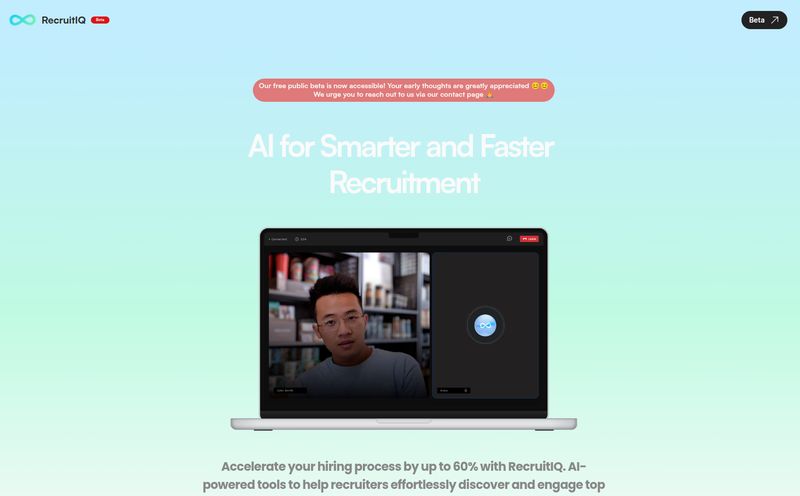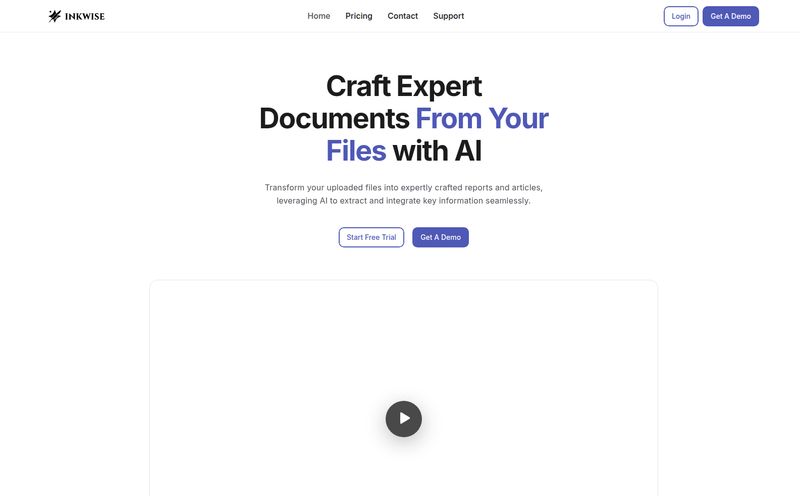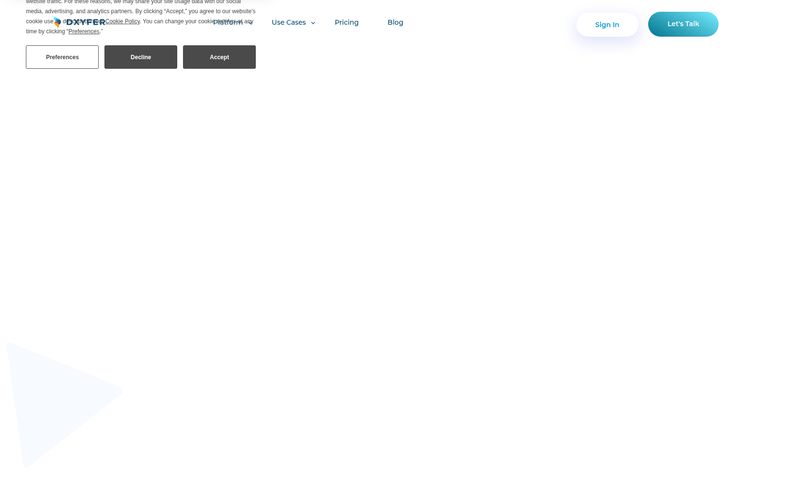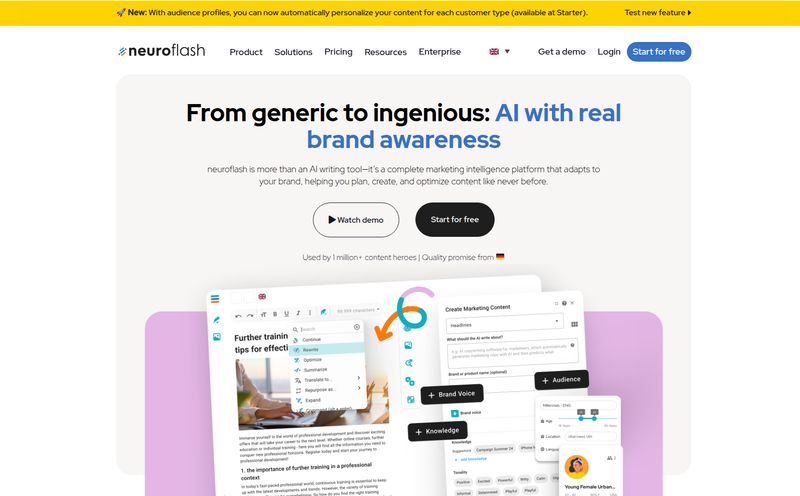Let’s have a little chat. You and me, recruiter to recruiter. How much of your day, your actual billable, productive day, is spent doing something that feels like digital arts and crafts? I’m talking about the soul-crushing, mind-numbing task of copying details from a candidate’s CV and pasting them into your company’s branded profile template.
You know the drill. You get a great resume. You open up your Word template. You copy the name. Paste. Copy the experience. Paste. Then the formatting explodes. The bullet points go haywire. The font changes for no reason. Half an hour later, you’ve wrestled the document into submission, but a little piece of your soul has died. Now, multiply that by five, ten, twenty candidates a week. It’s a productivity black hole.
I’ve been there. I’ve lived that copy-paste nightmare. For years, I just accepted it as “part of the job.” But what if it didn’t have to be? I recently got my hands on a tool called CVtoBlind, and honestly, I'm a little bit annoyed I didn’t find it sooner.
What is CVtoBlind, Anyway?
Okay, let's break it down. CVtoBlind isn't some overly complex, all-in-one HR mothership that tries to do everything and accomplishes nothing. It does one thing, and it does it remarkably well. It’s a resume parser that automatically sucks the information out of a candidate's CV and puts it into your own branded, anonymized profile.
Think of it as a super-smart assistant. You feed it a resume—be it a PDF, a Word doc, even an image—and it serves up a clean, client-ready profile in seconds. The whole point is to slash the time it takes to get a hot candidate in front of a client. In this market, speed is everything. The time you spend fighting with Microsoft Word is time your competitor is spending getting their candidate an interview.
The Features That Actually Matter to Recruiters
Tool websites are always full of fancy-sounding features. But which ones actually make a difference in our day-to-day grind? I took a look under the hood of CVtoBlind, and here’s what stood out to me.
Finally, Consistent Branding with Custom Templates
My biggest pet peeve in any recruitment agency is inconsistency. One recruiter uses an old template, another has a slightly different version, and a third just kind of wings it. The documents going to clients look messy and unprofessional. CVtoBlind tackles this head-on. You upload your own company templates—yes, the Word and PDF docs you already use. The system learns them, and from then on, every single profile generated by your team is perfectly on-brand. It’s a small thing that makes a huge difference to your firm’s perception.
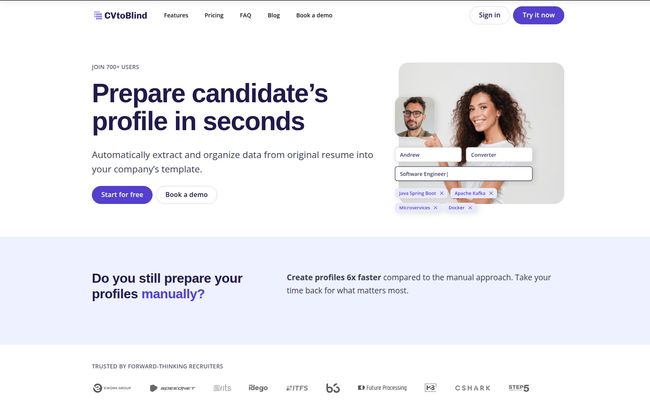
Visit CVtoBlind
The Magic Wand: Automated Profile Creation
This is the core of it all. The actual time-saver. You upload the candidate's original CV, and the platform’s AI gets to work. It identifies the key data points—work history, education, skills, etc.—and maps them to the fields in your template. It’s not just a dumb copy-paste; it’s intelligent data extraction. Then, you can pop into the profile editor, a simple drag-and-drop affair, to make any little tweaks. It’s the perfect blend of automation and human oversight.
Anonymization and Why It's More Than a Buzzword
We all talk about reducing unconscious bias in hiring, and creating “blind” or anonymized profiles is a huge step. CVtoBlind automates this, stripping out personal identifiers so clients focus on what truly matters: skills and experience. Plus, they make a big deal about being GDPR compliant. For anyone working with European candidates or clients, that’s not just a bonus; it’s a non-negotiable requirement. It gives you peace of mind that you’re handling candidate data responsibly.
Made for Teams, Not Just Lone Wolves
Everything is centralized. All your templates and all the profiles your team creates live in one place. No more frantic Slack messages asking, “Hey, can you send me the latest version of the template?” or “Where did you save that profile for the Senior Dev role?” It fosters a much smoother workflow, especially for remote or hybrid teams. It just removes friction from the process.
Let’s Talk Money: A CVtoBlind Pricing Breakdown
Alright, the all-important question: what’s this going to cost? I appreciate that they have a pretty transparent pricing structure that seems to cater to different needs, from the solo recruiter to the massive agency. They have both monthly and yearly options (with a nice discount for yearly, of course).
| Plan | Price (Monthly) | CV Conversions | Best For |
|---|---|---|---|
| Flex | $4 / resume | Pay as you go | Freelancers or very occasional use. |
| Starter | $120 / month | 50 / month | Small teams or boutique agencies. |
| Growth | $300 / month | 100 / month | Growing agencies with consistent volume. |
| Pro | $520 / month | 300 / month | High-volume teams where this is a core part of the workflow. |
They also have a custom Enterprise plan for the big players needing things like on-premise solutions and dedicated support. To me, the pricing seems fair. If you calculate the time saved per profile, a plan like Starter or Growth could easily pay for itself in just a few placements.
The Good, The Bad, and The Honest Truth
No tool is perfect, right? So let’s get real. The biggest pro is the obvious one: it saves a phenomenal amount of time. Time is money, but it's also sanity. The consistency and team collaboration features are a close second. It just smooths out a clunky, annoying part of the job.
Now for the “cons,” or what I’d call “things to be aware of.” First, you do have to set up your templates initially. This is a one-time thing, but it’ll take a little effort to get it just right. Second, the AI is good, but it’s not a mind-reader. If you feed it a bizarrely formatted or low-quality resume, you’ll probably have to make some adjustments in teh profile editor. It’s not a magic button that is 100% flawless every single time, but it gets you 90-95% of the way there in seconds, and that’s a win in my book.
My Final Verdict: Is CVtoBlind Worth It?
For me, the answer is a pretty clear yes. If you or your team are preparing more than a handful of candidate profiles each week, the ROI is a no-brainer. The cost of the tool is easily offset by the hours of administrative work you get back—hours you can spend on what actually matters: talking to candidates and clients.
It’s a specialized tool built for a specific pain point. It’s not trying to boil the ocean. It’s here to stop the copy-paste madness and make you faster and more consistent. And in my experience, that’s exactly what most recruitment teams need.
Frequently Asked Questions
What happens if the data extraction isn't perfect?
CVtoBlind includes a simple profile editor. After the automatic extraction, you can quickly review the profile and drag-and-drop or edit any text to make sure it's perfect before sending it to a client.
Can I use my company's exact template?
Yes. This is one of its best features. You can upload your existing company templates in both Word and PDF format, ensuring every profile matches your official branding.
Is CVtoBlind GDPR compliant?
Yes, the platform is designed with GDPR compliance in mind. It helps you manage candidate data responsibly and automates the anonymization of profiles to protect personal information.
What kind of customer support do they offer?
Support varies by plan. The higher-tier plans like Pro and Enterprise offer higher priority and even dedicated support, while standard support is available for other plans. They also have a demo you can book to get walked through the platform.
How does the 'Flex' pay-as-you-go plan work?
The Flex plan is ideal for low-volume users. You simply pay a flat fee of $4 for each resume you process. There's no monthly commitment, so you only pay for what you actually use.
Conclusion
Look, we got into recruiting to connect people with opportunities, not to fight with text boxes in a Word document. Tools that give us back time to focus on the human side of our job are worth their weight in gold. CVtoBlind is one of those tools. It’s a simple, elegant solution to a universal problem for recruiters. If you're tired of the profile-formatting grind, I'd say it's definitely worth taking a look.