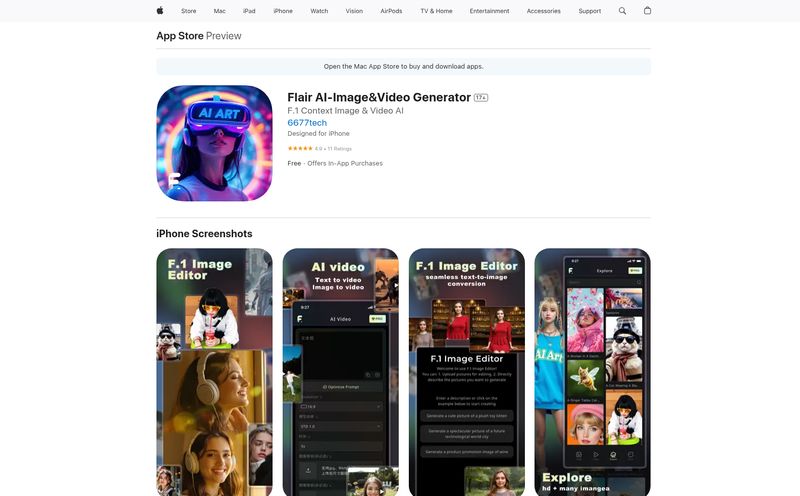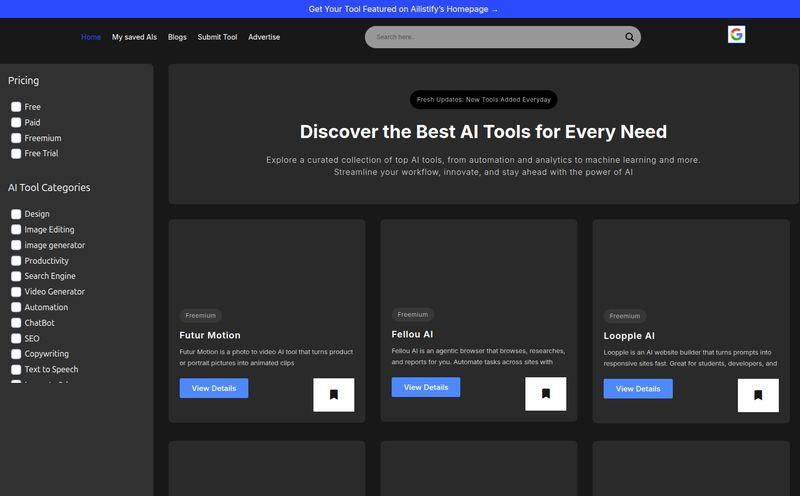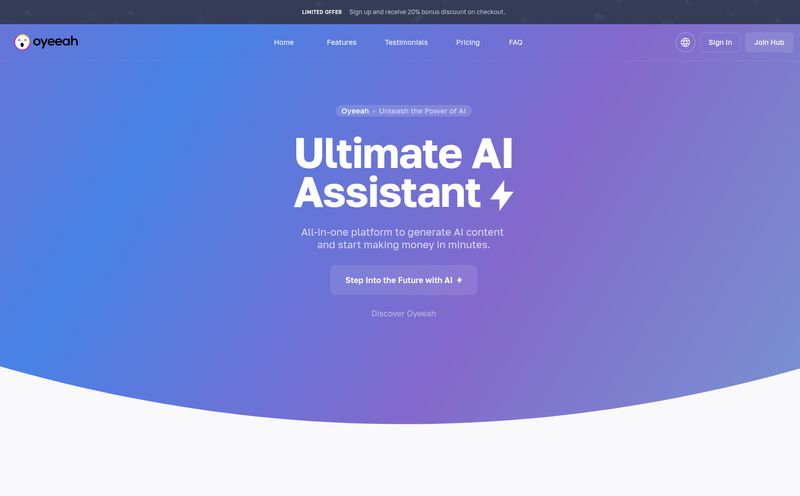You want to be a YouTuber. Or a course creator. Or just someone who makes cool videos for your business. But then reality hits. The camera, the lights, the microphone... the overwhelming feeling of having to be “on” all the time. It’s a whole thing. I’ve been in the content trenches for years, and I can tell you, the biggest hurdle for most people isn't a lack of ideas—it's the sheer production effort and, frankly, the camera shyness.
We've all seen the rise of 'faceless' YouTube channels, and for good reason. It lets the content speak for itself. But what if you still want a face, just… not your own? This is where the AI boom has thrown us a really interesting curveball. I’ve been watching the AI video space closely, and a new tool called Humva recently caught my eye. It claims to be an easy A-roll solution for micro YouTubers. So, naturally, I had to see what it was all about.
So What Is Humva, Really?
Think of Humva as your digital stand-in. It’s an AI tool designed to create a talking avatar that delivers your script. You type or upload your text, pick an avatar, and it generates a video of them speaking. The big idea is to completely replace the need for you to be on camera for your A-roll (the main talking-head parts of your video). For anyone who has spent hours trying to get the perfect take, this sounds like a dream come true, doesn't it?
It’s not just about creating a static, robotic talking head, though. Humva boasts about its library of dynamic gestures and vivid actions, aiming to make the avatars feel more natural and less like something from a mid-2000s video game. This is a crucial point for me; if the avatar is stiff and lifeless, the audience will check out immediately.
Visit Humva
The Avatars: Public Library vs. Your Digital Twin
When you get into Humva, you have two main paths for choosing your on-screen talent. This flexibility is probably one of its strongest points right out of the gate.
Diving into the Public Avatar Library
First up is the public library. Humva offers thousands of pre-built avatars tailored for different vibes and industries—marketing, education, manufacturing, you name it. This is perfect if you need to crank out a video quickly and don't need a personalized face. It's like having a roster of actors on call, ready to go at a moment's notice. For generic explainers or social media ads, this is an incredibly efficient workflow.
Creating Your Own Custom Avatar
This is the feature that gets people excited. Humva allows you to upload a photo to generate a personalized, custom avatar. The sci-fi future we were promised is kinda here! The idea of having a digital version of myself that can present videos while I’m making coffee is… very appealing.
But let's be realistic. The quality of your custom avatar is going to lean heavily on the quality of the photo you provide. It’s the classic “garbage in, garbage out” principle. A blurry, poorly-lit photo from your last birthday party isn't going to produce a crisp, professional avatar. You need a clear, well-lit, forward-facing headshot for the best results. It’s a small hoop to jump through, but an important one.
The Good, The Bad, and The AI
No tool is perfect, right? After playing around, here’s my breakdown of what works and what could be better. It’s a mix of genuine excitement and a few practical caveats.
What I Actually Liked
The biggest pro is the sheer ease of use. It genuinely lowers the barrier to entry for video creation. You don’t need a fancy DSLR, a three-point lighting setup, or any acting chops. This is huge for micro-influencers, solopreneurs, and educators who just need to get their message out there without a massive production budget or a team. The addition of dynamic gestures is also a bigger deal than it sounds. It helps bridge that uncanny valley, making the final video feel more engaging and human.
And of course, the free plan. I’m a huge advocate for tools that let you try before you buy. The fact that you can get in there and create videos without dropping a credit card is a massive vote of confidence from the company and a fantastic way for new creators to experiment.
A Few Things to Keep in Mind
On the flip side, the limitations are pretty standard for this kind of service. On the free plan, your customization options and video length will likely be capped. That’s just the nature of the freemium model. You get a taste, and if you need more, you pay. It’s fair. The video length limit on paid plans is also something to check before you commit, especially if you plan on creating longer-form content. And as mentioned before, the custom avatar is only as good as the picture you give it. Don’t expect miracles from a low-quality selfie.
Let's Talk Money: A Look at Humva's Pricing
Okay, the all-important question: what’s this going to cost? The pricing structure is pretty straightforward, which I appreciate. No one likes hunting through confusing pages to find the real price.
| Plan | Price | Best For |
|---|---|---|
| Free | $0 / month | Exploring the platform and creating a few short test videos. |
| Standard | $19 / month | The serious hobbyist or solopreneur who needs to create content regularly. |
| Unlimited | $89 / month | Content creators, marketers, or small agencies who produce videos at a high volume. |
| Enterprise | Contact for Pricing | Large teams and businesses with specific needs for scale and support. |
Honestly, the value here seems pretty solid. For $19 a month, if you can save yourself even just a few hours of filming and editing time, the Standard plan easily pays for itself. Time is money, after all, and I'd much rather spend my time scripting and promoting than re-filming the same line for the tenth time because a car drove by.
So, Who Is Humva Really Built For?
It's right there in their own description: micro YouTubers. This tool is tailor-made for the person starting out, the creator on a budget, or the expert who wants to share their knowledge without becoming a video production pro. It's for the person who says, "I have great ideas, but I hate being on camera."
But I think the use case is a bit broader. Imagine...
- Educators creating bite-sized lesson videos for their students.
- Marketers pumping out social media explainers or ads.
- HR departments making internal training videos that are more engaging than a PDF.
Who is it not for? If you're a filmmaker looking for cinematic quality or a vlogger whose personality and physical presence is the brand, this isn't going to replace your camera. It’s a specific tool for a specific job, and it’s important to see it that way.
Compared to heavy hitters in the AI video space like Synthesia or HeyGen, Humva seems to position itself as a more accessible and user-friendly entry point. It might not have every single bell and whistle of the enterprise-level platforms, but it has more than enough to get a new creator off the ground, and that's what matters.
Final Thoughts: Should You Get an AI Co-Host?
Look, the content creation world is noisy. Anything that can help you produce quality content more consistently is a win in my book. Humva isn't a magic wand that will instantly make you a YouTube star, but it is a powerful and practical tool that removes one of the biggest bottlenecks in video production: the camera.
It’s an enabler. It lets you focus on the script, the message, and the value you're providing. For the right person, this tool could be the difference between starting a channel and just dreaming about it. Given that there's a free plan, my advice is simple. Give it a shot. What have you got to loose? You might just find your new favorite co-host.
Frequently Asked Questions about Humva
Is Humva completely free to use?
Yes, Humva offers a free plan that allows you to explore the tool and create videos. However, it comes with limitations on features and video length compared to the paid plans.
How realistic is the custom avatar from a single photo?
The realism of your custom avatar heavily depends on the source photo. For the best results, use a clear, high-resolution, forward-facing headshot with good lighting. It's a great starting point, but manage your expectations.
Can I use videos made with Humva for my business?
Generally, paid plans on platforms like this allow for commercial use, but it's always best to check Humva's specific terms of service to be certain. The free plan might have restrictions on commercial usage.
Do the AI avatars look robotic?
Humva includes dynamic gestures and actions to make the avatars appear more lifelike and less robotic than older AI video technology. While it may not be perfectly human, it's a significant step up in making the avatars feel more natural and engaging.
How much time can I actually save with Humva?
You can save a significant amount of time. Think about the hours spent on setting up equipment, filming multiple takes, and editing out mistakes. With Humva, you just need a script, which dramatically speeds up the A-roll production process.