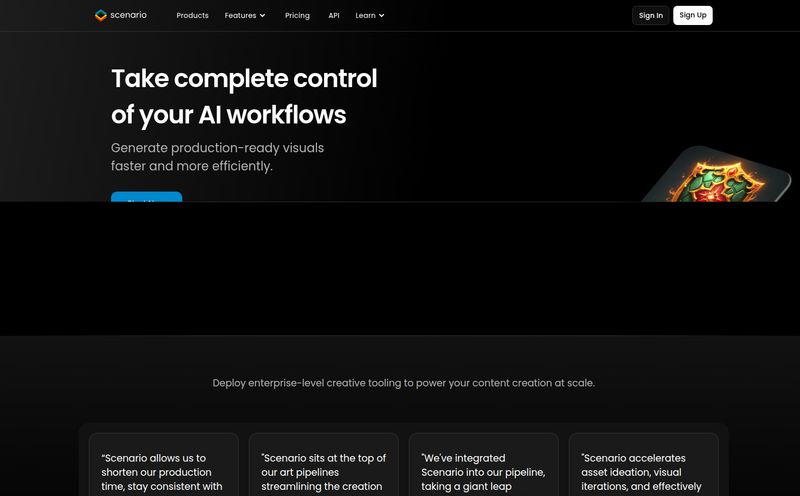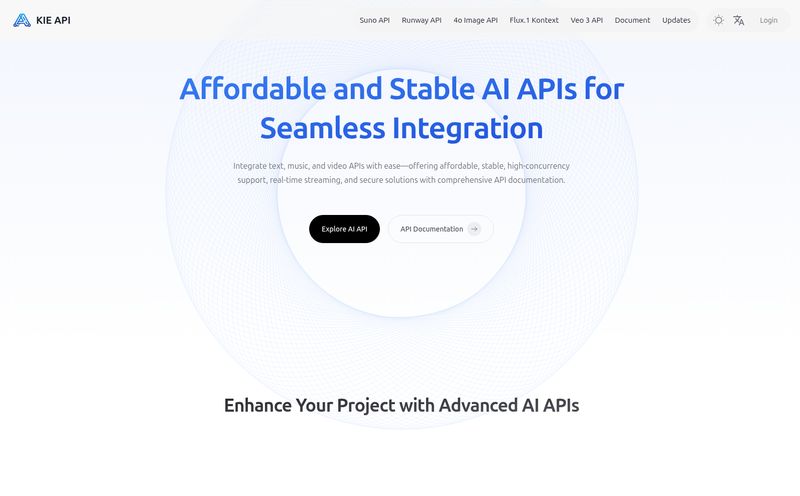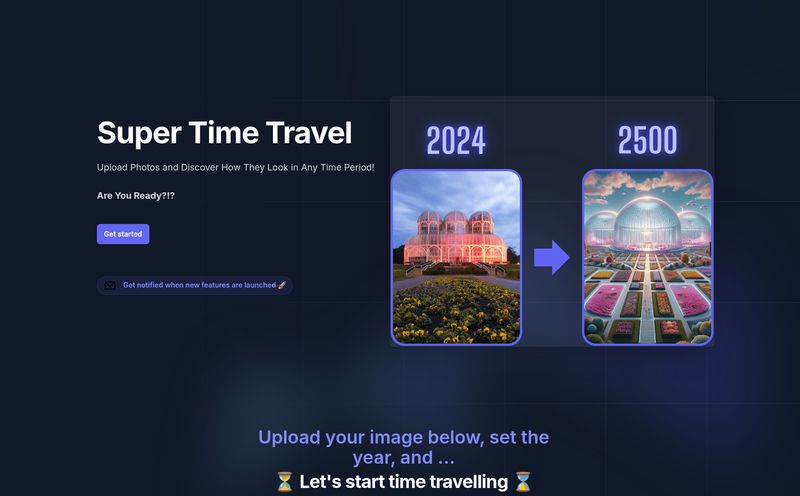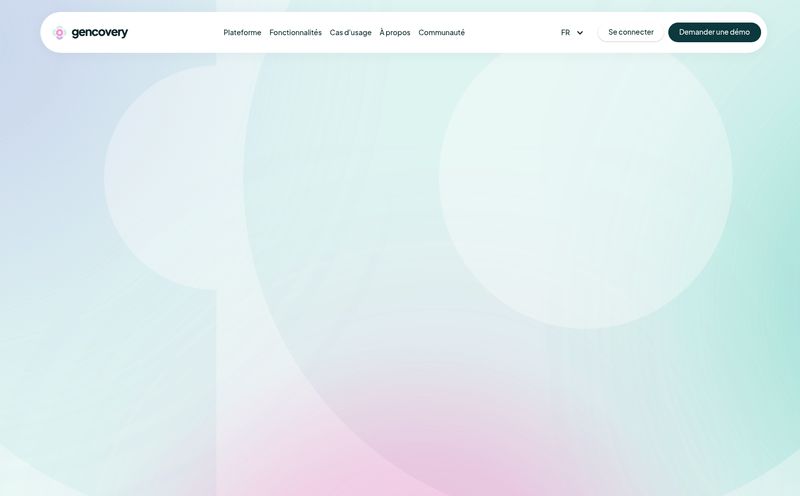If you're in e-commerce, marketing, or pretty much any business that sells a physical thing, you know the grind of product photography. I’ve been there. I’ve spent days—and budgets that would make your eyes water—trying to get that perfect shot. The one with the perfect lighting, the right background, the subtle props that scream “buy me” without being obnoxious.
It’s a huge, expensive, time-sucking pain. You’re coordinating with photographers, renting studio space, shipping products back and forth, and then waiting for edits. So when I first heard about Flair AI, an AI tool specifically for creating branded product photos, my professional skepticism immediately kicked in. Another AI gimmick? Or something actually useful?
Spoiler alert: it's much more the latter. This isn't just another text-to-image generator for making wacky pictures of astronauts riding unicorns. This is a focused, surprisingly powerful tool built to solve a very specific, and very expensive, business problem. So, let's get into it.
What is Flair AI, Really?
Think of Flair AI as a digital photo studio in your browser. Its whole reason for being is to help you create stunning, on-brand product images for your ads, website, or social media feeds without needing a single camera, light, or physical prop. You upload an image of your product, and then you basically become the creative director, stylist, and photographer all at once, using a simple drag-and-drop interface.
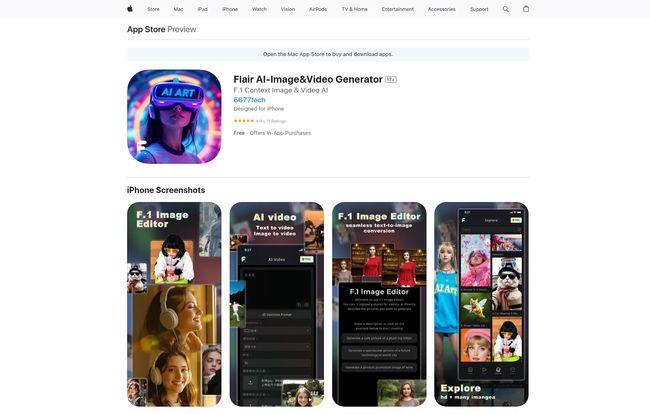
Visit Flair AI
You can place your product in a serene bathroom setting, a bustling kitchen, or on a pedestal surrounded by flowers and dramatic shadows. It’s like playing The Sims, but for your marketing assets. You’re building scenes, testing concepts, and creating entire campaigns in minutes, not weeks. That's the core idea, and honestly, it’s a compelling one.
How Does the Magic Happen? A Peek Behind the Curtain
So, how does it go from a flat, boring photo of your product on a white background to a masterpiece? The process is refreshingly straightforward, which I appreciate. No need for a degree in prompt engineering here.
The Drag-and-Drop Canvas
The heart of Flair AI is its canvas. You start by uploading a picture of your product. The tool is pretty good at removing the background automatically. From there, you just start building your scene. You can type in a prompt for the background you want—say, "a marble countertop next to a window with soft morning light"—and the AI generates it. Then you can add other elements from a library or by describing them. Want a bowl of lemons next to your skincare bottle? Just drag it in. Need a sprig of lavender? Done. It feels intuitive, almost like using Canva, but with a photographic AI brain working behind the scenes.
Creating Your Own AI Human Models
This is where things get a little bit sci-fi and a lot cool. Traditional on-model photoshoots are a logistical nightmare. With Flair AI, you can generate your own AI human models. You can create models that fit your brand's aesthetic and reuse them across different campaigns for a consistent look. It's a huge step up from using the same generic stock photo models everyone else is using. You can place your product in their hands, on their person... the possibilities are pretty wild and solve a massive pain point for fashion and accessory brands.
From Stills to Videos and Ads
Flair isn't just for static images. They've also rolled out features for creating short product videos and even generating entire ads. The AI can take your product and scene and create subtle animations or even suggest ad copy. While it’s still an emerging part of the platform, it shows the direction this is all heading: a one-stop-shop for creating an entire visual campaign from a single product photo.
The Good, The Bad, and The AI-Generated
No tool is perfect, right? After playing around with it, here's my honest breakdown of where Flair AI shines and where you might want to pause for thought.
What I Genuinely Love About Flair AI
First off, the speed is just insane. The ability to mock up a dozen different campaign concepts in an afternoon is something that would have been unthinkable a few years ago. For A/B testing ad creative, this is an absolute godsend. The interface is also incredibly easy to pick up. My cat could probably design a decent product shot (if he had opposable thumbs).
The quality of the final images is also very impressive. They’re not just okay, they are often genuinely high-quality, professional-looking photos. The AI is particularly good at realistic lighting and shadows, which is often where other tools fall flat. The team collaboration features are also a nice touch. For agencies like mine or in-house marketing teams, being able to share a workspace, create brand templates, and manage assets in one place is a significant workflow improvement.
A Few Things to Keep in Mind
Okay, let's talk about the drawbacks. The biggest one for many will be the price. While there's a free tier to get your feet wet, the paid plans can feel a bit steep for a solopreneur or a small startup just getting off the ground. It's an investment, and you have to weigh it against the cost of traditional photography.
Another thing to be aware of is the credit system. On most plans, you get a certain number of image generations per month. But, and this is a big one, if you want an instant image or want to use the Ad Generation feature, it costs 4 times the credits of a standard image. That can eat through your monthly allowance fast if you're not careful. It’s a bit of a gotcha that you need to know about going in.
Finally, there's the element of creative control. While the AI is fantastic, sometimes it has a mind of its own. You might not be able to get exactly the result you have in your head down to the last pixel. It's a trade-off: you're sacrificing a bit of that granular control for incredible speed and efficiency.
Let's Talk Money: Flair AI Pricing
So, what's this actually going to cost you? Flair AI has a tiered pricing structure that caters to different needs. Here's a quick rundown, but always check their official pricing page for the most current details.
- Free Forever: This is your trial run. You get 1 custom model and 5 generated images. It’s not much, but it's enough to see if the tool works for your product. Just remember that instant generations will cost you 4 of those 5 credits.
- Pro ($8/month): A small step up, this plan is good for freelancers or very small businesses. It adds more video generations and gives you faster rendering speed and image variations.
- Pro+ ($26/month): This feels like the sweet spot for many growing e-commerce stores. You get up to 80 images, more models, first priority rendering, and importantly, a company commercial license.
- Scale ($38/month): For larger businesses or agencies running multiple campaigns. You get 150 images, more models, API access for integration, and priority customer support.
- Enterprise (Custom Pricing): The full package for big teams. Everything is custom, from credit amounts to dedicated support and a shared Slack channel.
So, Who is Flair AI Really For?
After all is said and done, who should be running to sign up for Flair AI? In my opinion, it’s a game-changer for DTC brands, e-commerce store owners on platforms like Shopify, and marketing agencies. If you are constantly in need of fresh creative for social media ads, product pages, and email campaigns, this tool can save you an incredible amount of time and money. It's for people who value speed and variety and need to produce visuals at scale.
Who is it not for? Probably fine artists or photographers who want 100% control over their vision. It's also not a general-purpose AI image generator like Midjourney. If you want to create fantasy art, this isn't your tool. Flair knows what it is: a commercial tool for commercial products.
Frequently Asked Questions About Flair AI
Here are some of the quick questions I had, and the answers I found.
Is Flair AI actually free to use?
Yes, there is a "Free Forever" plan that gives you a small number of credits to test the platform. It's a great way to see if it fits your workflow before committing to a paid plan.
Can I legally use the images Flair AI creates for my business?
Yes, the paid plans (Pro+ and up) come with a Company Commercial License, allowing you to use the generated images for your marketing and advertising needs. As always, read the fine print, but it's built for commercial use.
How is this different from Midjourney or DALL-E 3?
Specialization. While Midjourney and DALL-E are incredible general-purpose tools, Flair AI is specifically designed for product photography. Its features, like the drag-and-drop canvas, brand asset management, and scene composition, are all tailored to creating branded content, which makes the workflow much faster and more reliable for that specific task.
Can Flair AI create product videos too?
Yes, it's a newer feature, but the platform allows you to generate short, animated product videos from the scenes you create. It's perfect for creating simple, eye-catching motion assets for social media ads.
Is it hard to learn?
Not at all. I'd say the learning curve is very gentle. If you've ever used a tool like Canva, you'll feel right at home with the drag-and-drop interface. You can get your first decent-looking image within minutes.
Final Verdict: Is Flair AI Worth the Hype?
So, back to the big question: is this the end of product photoshoots? No, not entirely. There will always be a place for high-concept, bespoke photography. But for the vast majority of day-to-day e-commerce and advertising needs? Flair AI makes a ridiculously strong case for itself.
It's a powerful, specialized tool that elegantly solves a real-world problem for businesses. It democratizes high-quality product photography, taking it out of the exclusive hands of those with huge budgets and putting it into the hands of any creator with a good product. It won't replace human creativity, but it will certainly augment it, making it faster, more efficient, and more accessible than ever before. For any modern brand, I'd say it's not just worth the hype—it's worth a serious look.