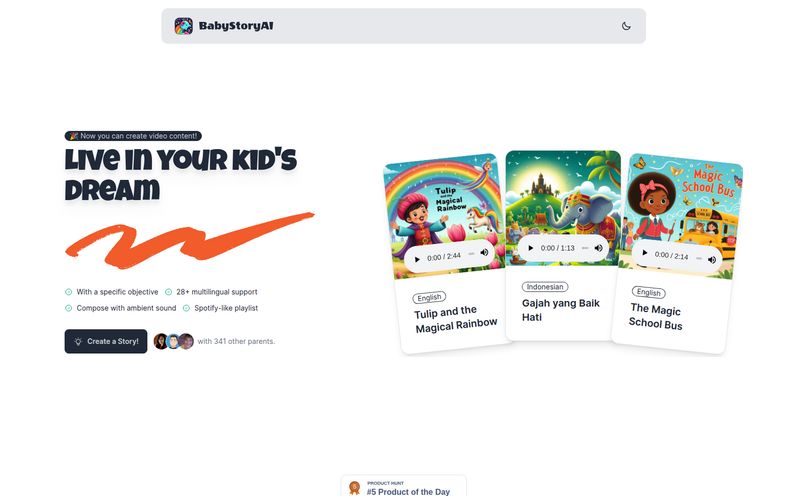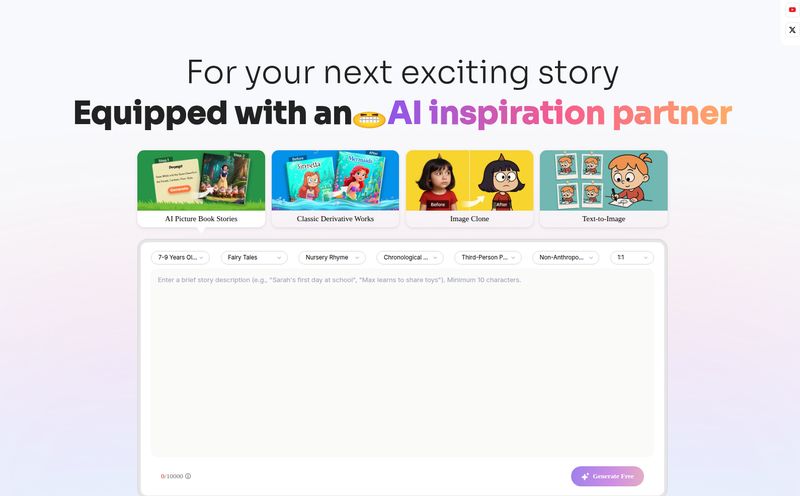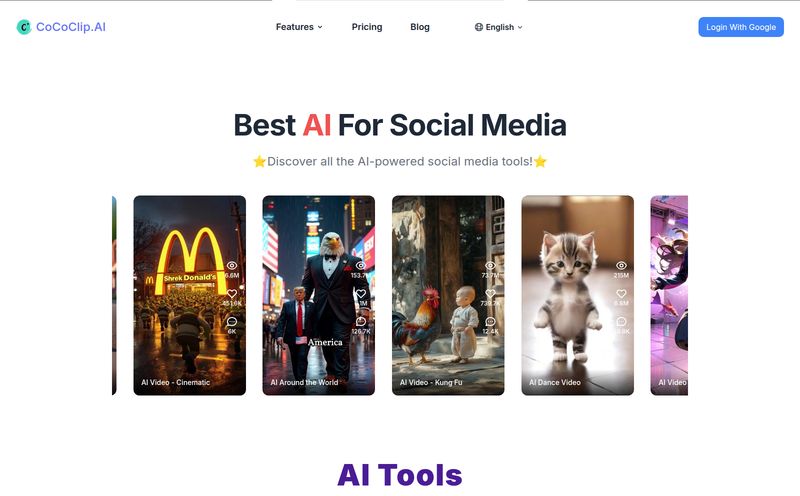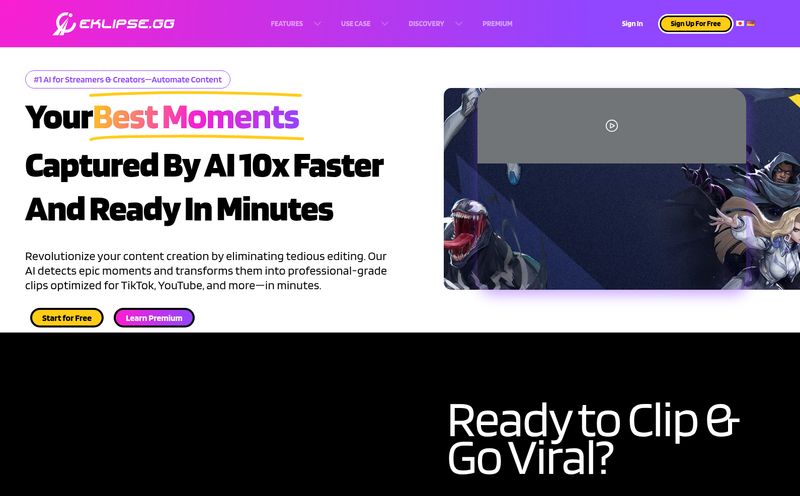Remember the good old days of pickup basketball? The arguments over the score. The friend on the sideline who swore they were keeping track but got distracted by their phone. The post-game debates about who really hit the most shots. I've been there. We’ve all been there. For years, if you weren't on an organized team with a manager, getting real stats on your game was a pipe dream.
Then tech started creeping in. First, it was fancy smartwatches tracking your steps, then more advanced wearables. Now, we’re in the age of AI. And it’s coming for everything, including the local basketball court. That brings me to Hooper, an app that's been making some noise. The promise is huge: turn your phone into an automated camera crew, statistician, and highlight editor. All with AI.
Honestly, I was skeptical. As someone who’s spent years knee-deep in analytics and traffic, I know how often “AI-powered” is just a marketing buzzword slapped onto a basic algorithm. But as a lifelong hoops fan? I was also intrigued. Could this thing actually work? I had to find out.
So, What Exactly is This Hooper Thing?
At its core, Hooper is a mobile app for iOS and Android that uses your phone's camera to record you playing basketball. While it's recording, its AI gets to work. It watches you, the ball, the hoop, and it automatically tracks your shots—makes and misses. After the game or shootaround is over, it crunches the numbers and presents you with a full statistical report and a highlight reel of all your made baskets. No more scrubbing through an hour of footage to find that one sweet jumper.
It’s designed for pretty much any kind of basketball you can think of. Practicing your form alone in the driveway? Check. A heated 1v1 with a rival? Yep. Your regular 3v3 or full-court 5v5 pickup game? It’s built for that too. The idea is to bring the kind of post-game analysis that was once reserved for college and pro players to the masses.
Getting Started: Is It as Easy as They Claim?
The biggest selling point for me is the low barrier to entry. You don’t need a $1,000 camera or a complex setup. You just need your phone and a tripod. Seriously, get a tripod. I can’t stress this enough. I first tried it by just propping my phone up on a water bottle and the results were… not great. The AI needs a stable, clear view of the court, preferably from around half-court, to do its job properly. Once you have that, the process is dead simple.
You download the app, create a profile, position your phone, and hit record. That's it. The app takes care of the rest. This simplicity is its genius. It’s a tool built for actual basketball players, not necessarily for tech wizards.
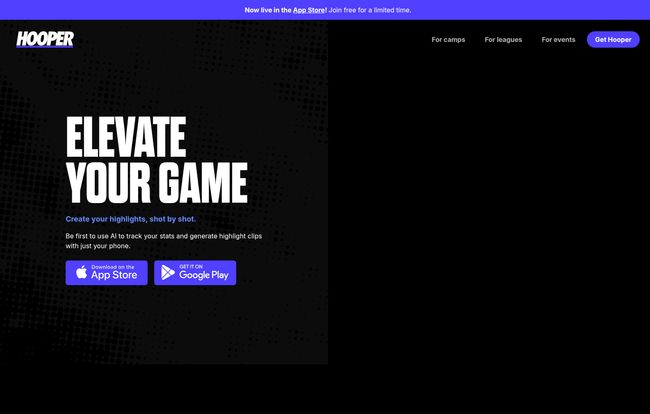
Visit Hooper
The Features That Actually Matter
An app can have a million features, but only a few usually make a difference. With Hooper, there are a couple of standouts that are genuinely useful.
The Automatic Stat Tracking
This is the meat and potatoes. Seeing your shooting percentage in black and white is a humbling experience. I’ve always fancied myself a decent shooter, but seeing the raw data from a few pickup games was a real wake-up call. The app generates a shot chart, showing where on the floor you took your shots from and which ones went in. It’s one thing to feel like you have a hot spot from the left wing; it’s another to see the data prove it (or, in my case, disprove it). This is the kind of direct feedback that forces you to get better.
The Highlight Reel Generator
Let's be real, in 2024, if it's not on social media, did it even happen? This feature is brilliant. Hooper automatically cuts out all the dead time—dribbling, walking back on defense, arguing about a foul—and stitches together a clip of all your made shots. For any young player trying to build a recruitment tape or just impress their friends on Instagram or TikTok, this is incredible. It saves literally hours of tedious video editing. It’s like having a personal production assistant in your pocket.
A Quick Reality Check: Where Hooper Stumbles
Okay, it’s not all perfect. This isn't pixie dust. The technology is impressive, but it has its limitations. And you should know them before you jump in.
The Two-Phone Tango for Full Court
This is probably the biggest hiccup. For the AI to effectively track a full 5v5 game, it recommends using two phones, one for each half of the court. For a casual pickup game, coordinating that is… a stretch. It’s not impossible, but it adds a layer of complexity that slightly goes against the app’s simple-to-use appeal. For a solo session or a half-court game, one phone is fine.
On Accuracy and Setup Woes
The AI is good, but it’s not infallible. A poor camera angle, bad lighting, or a court with confusing lines can throw it off. I noticed it sometimes struggled to tell the difference between a 2-pointer and a 3-pointer if the camera was placed at ground level. You really need that elevated, mid-court angle for best results. It might miss a shot here or there, or count one that was blocked. It’s very, very good for a free or low-cost app, but don't expect it to provide the 100% accuracy needed for official, record-keeping purposes. Its not perfect, but what is?
Let's Talk Money: Hooper's Pricing Plans
The pricing model is pretty straightforward and, in my opinion, very fair. They have a free tier that’s actually useful, which is always a good sign.
| Plan | Price | Key Features |
|---|---|---|
| Rookie Tier | FREE | Record up to 1 hour per month. Get full game recordings, highlights, and basic game stats. |
| Pro Tier | $9.99 / month | Everything in Rookie, plus 30 hours of recording, career stats tracked over time, saved highlights, and awards. |
The Rookie plan is perfect for just trying it out. One hour isn't much, but it’s enough for one long game or a couple of shooting workouts a month. You get the core experience without paying a dime. The Pro plan, at about ten bucks a month, is aimed at the more dedicated player. Thirty hours of recording is more than enough for anyone playing multiple times a week. The real value there is the career stat tracking and saved highlights, which lets you see your progress (or lack thereof) over months. When you compare $9.99 to the cost of a single session with a personal trainer, it feels like a pretty good deal.
My Final Verdict: Is Hooper a Slam Dunk or an Airball?
So, what’s the final word? I’d call Hooper a solid, impressive jump shot. It’s not a swish from half-court every time, but it’s a reliable tool that delivers on its main promise.
It has successfully made sports analytics, a field once dominated by expensive software and professional analysts, accessible to any kid with a phone and a dream. The automatic highlights are a killer feature for the social media generation, and the stat tracking provides genuine, actionable feedback to help you improve.
It isn't a replacement for a professional scouting service or an official scorekeeper. The limitations are real, especially the two-phone requirement for full court and the occasional accuracy hiccup. But that’s not who this is for. This is for the pickup hero, the high school hopeful, the weekend warrior. For that audience, Hooper is less of a strict referee and more of a really, really nerdy friend who loves keeping score and making you look good on camera. And for free, or the price of a couple coffees a month, that's a pretty fantastic teammate to have.
Frequently Asked Questions about the Hooper App
Do I need special equipment to use Hooper?
Not really! You just need a modern smartphone (iOS or Android). However, a simple phone tripod is highly recommended to get a stable, clear view of the court, which greatly improves the AI's accuracy.
How accurate are the stats from Hooper?
They are surprisingly accurate for an automated system, but not perfect. Accuracy depends heavily on your recording setup (camera angle, stability, lighting). It's great for personal tracking and identifying trends in your game, but you shouldn't treat it as an official, 100% correct scorebook.
Can I use Hooper for official league games?
While you can certainly record your league games to get personal stats and highlights, it's not meant to be the official scoring system for a league. The potential for small errors means it's best as a personal performance analysis tool.
Does Hooper work for other sports besides basketball?
As of now, no. The AI is specifically trained to understand the movements, actions, and environment of basketball. It won't be able to track stats for soccer, football, or other sports.
What is the main advantage of the Pro plan over the Free one?
The two biggest advantages are the recording time (30 hours vs 1 hour) and the career stats. The Pro plan tracks your performance across all your sessions over time, allowing you to see if your shooting percentage is actually improving, which is a powerful tool for serious players.
How do I share my highlights?
The app makes it very easy. Once a highlight reel is generated, there are simple sharing options within the app that let you save the video to your phone or post it directly to social media platforms like Instagram, TikTok, and Twitter.
Conclusion
The intersection of sports and technology is one of the most exciting fields right now. Tools like Hooper are democratizing performance analysis, giving everyday athletes access to insights that were once out of reach. It’s not a flawless system, but it’s a massive step in the right direction. It makes the game more fun, provides real data for improvement, and hey, it might just settle a few of those classic pickup game arguments. Give the free version a shot—you have nothing to lose and a whole lot of data to gain.
Reference and Sources
- Hooper on the Apple App Store
- Hooper on the Google Play Store
- The Role Of AI In The Evolution Of Sports Analytics - Forbes