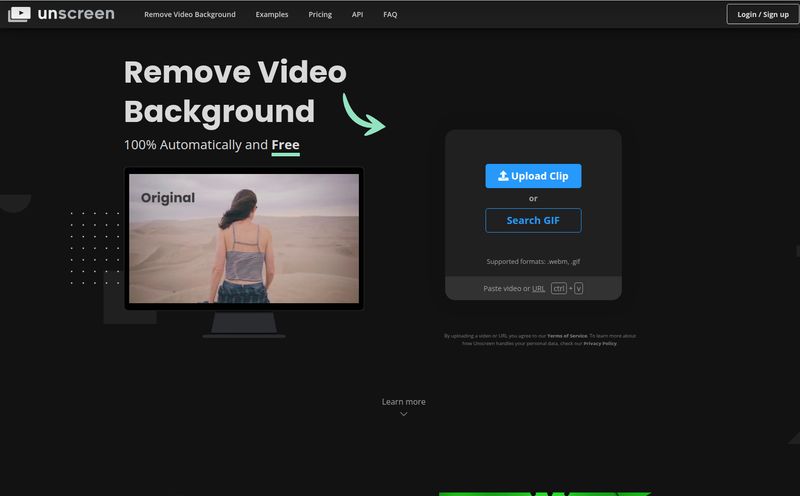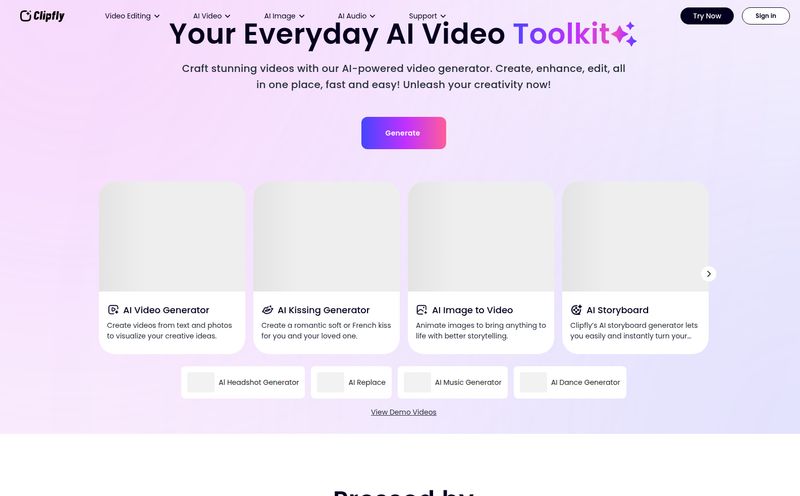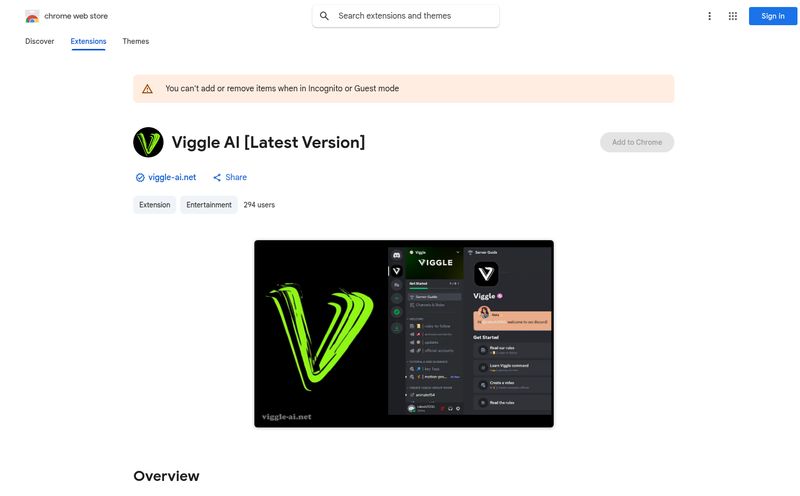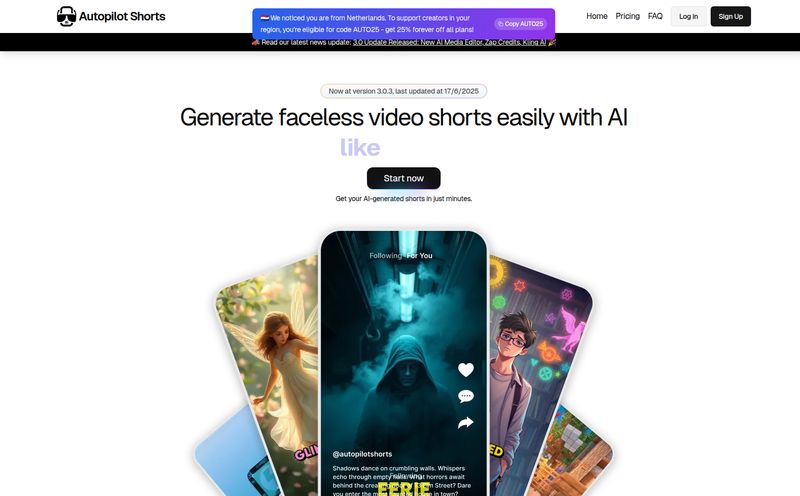You just finished a six-hour stream. You’re drained, your voice is shot, but you know the grind doesn’t stop there. Now comes the other job: sifting through that entire VOD to find those two or three golden moments for TikTok, Reels, and Shorts. It’s a soul-crushing task. I’ve been there, you’ve been there, we’ve all stared at a timeline at 2 AM wondering if it’s all worth it.
For years, the answer was to either spend hours editing, or hire an expensive editor. But recently, a new wave of AI tools has popped up, promising to do the heavy lifting for us. One of the names I kept hearing whispered in Discord channels and on Twitter was Eklipse. An AI-powered clipper that claims to turn your streams into social-ready highlights, automatically. Sounds too good to be true, right? That’s what I thought too. So I decided to put it through its paces.
What Exactly is Eklipse? And Why Should You Care?
Think of Eklipse as a little AI robot assistant that you give access to your streams. It watches your entire broadcast—whether it's on Twitch, Kick, YouTube, or Facebook Gaming—and uses its artificial brain to identify moments it thinks are highlight-worthy. Kills, wins, funny reactions, intense team fights... you get the idea. It then serves these moments up to you on a silver platter, ready to be edited and exported.
Why should you care? Because time is the one resource we creators can never get back. If a tool can give you back hours every single week, that's hours you can spend streaming, planning content, or, you know, actually sleeping. It’s not just about saving time, it's about smart content repurposing. Your Twitch VOD is one piece of content. Eklipse helps you turn it into 5, 10, or even 15 more pieces of content for other platforms. That's how you grow.
The Magic Behind the Curtain: Eklipse Features Breakdown
Okay, so it finds clips. Cool. But lots of tools do that. What makes Eklipse stand out from the pack? For me, it comes down to a few core features that work together surprisingly well.
The Star of the Show: AI Highlights
This is the bread and butter of the platform. You paste your stream URL, and the AI gets to work. I was genuinely curious how it determines a 'good' moment. While they don't share the secret sauce, it seems to analyze action and audio cues. For a game like VALORANT or Call of Duty, it’s pretty good at grabbing multi-kills or clutch plays. For more chill, story-driven games, it's a little more hit-or-miss, but it still manages to find some gems I would’ve missed. It's not perfect, but it's a fantastic starting point that cuts the initial VOD-watching time down by about 95%. A massive win in my book.
AI Edit: Your Secret Weapon for Viral Content
Now this... this is where things get interesting. The 'AI Edit' feature (which is currently in beta, so be gentle) takes a standard clip and turns it into a proper, ready-for-TikTok video. We're talking dynamic captions (the kind you see everywhere), smart zooming that follows the action, and even layering in popular memes. It’s like having a Gen Z editor on call.
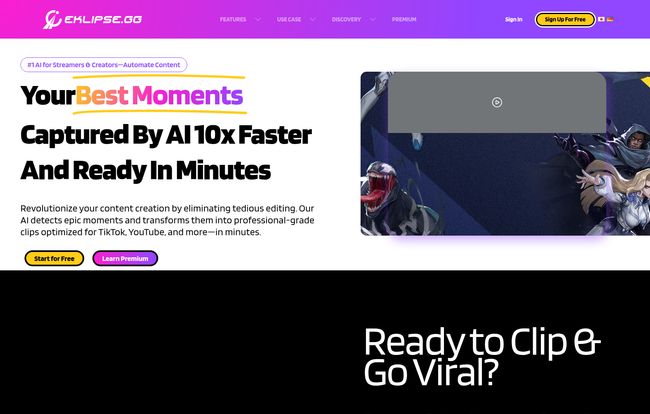
Visit Eklipse
Does it always get it right? No. Sometimes the meme choice is a bit... random. But when it hits, it hits. It takes a good clip and gives it that extra bit of spice that can make the difference between a few hundred views and a few thousand. Being able to do this with one click is honestly wild. This is the feature that made me go from “oh, this is neat” to “okay, this could be essential.”
From Desktop to Pocket: The Mobile App and Voice Commands
The fact that Eklipse has a mobile app is a bigger deal than it sounds. You can get your clips processed on your PC, then do the final edits and posting from your phone while you're on the bus or waiting for your food to arrive. It closes the loop on the content creation process beautifully.
And then there’s Voice Command. You can literally tell Eklipse to clip something during your live stream. Is it a bit of a gimmick? Maybe. But for streamers who don’t have a Stream Deck or a bunch of extra hotkeys, it’s a pretty cool, hands-free way to mark a moment without breaking your flow. I haven't used it a ton myself, but I appreciate the thought.
The All-Important Question: How Much Does Eklipse Cost?
Alright, let's talk money. Everyone wants to know if they can get away with the free version. Here’s a quick breakdown of their pricing structure as of late 2024.
| Plan | Price | Best For |
|---|---|---|
| Free Plan | $0 | Testing the waters. You get a few lifetime credits to see how it works, but with limitations on video quality and storage. |
| Premium (Monthly) | $19.99 / month | Serious creators who are consistently producing content. This unlocks 1080p exports, more clips, and longer VOD storage. |
| Premium (Annual) | $149.99 / year | The most cost-effective option for committed streamers. It saves you about 37% compared to paying monthly. |
| Agency Plan | Custom Price | Content agencies or creator managers handling multiple channels. |
My take? The free plan is a demo, plain and simple. You'll burn through your credits fast. If you're serious about growing, the annual plan is a no-brainer. Think about it: if it saves you even 4-5 hours of editing a month, you're paying a few bucks per hour to get your life back. That’s a trade I’d make any day.
The Good, The Bad, and The AI-Generated
No tool is perfect. After spending a good amount of time with Eklipse, here's my honest, no-fluff opinion. The biggest advantage is obviously the time-saving aspect. It's a force multiplier for your content. I can turn one stream into a week's worth of TikToks in under an hour, which is just insane. The direct integration with platforms like Kick and Twitch, and the easy conversion to vertical video formats, are huge quality-of-life wins.
On the flip side, you have to remember you're working with an AI. It doesn't get your inside jokes. It might miss a hilarious moment that was purely dialogue-based because there wasn't a flashy visual cue. You still need a human touch to curate the clips it finds. The free plan's limitations are also a bit of a bummer; it feels like you hit a paywall pretty quickly. And with AI Edit still in beta, you might run into the occasional weird bug or janky edit. It's something to be aware off.
My Final Verdict: Is Eklipse a Must-Have for Streamers?
So, here's the bottom line. Is Eklipse the magical solution to all your content problems? No. But it's damn close to being the best assistant a streamer could ask for.
If you're a streamer who feels overwhelmed by the content hamster wheel, if you hate editing, or if you're serious about growing your brand on platforms beyond Twitch or YouTube, then yes, I think Eklipse is absolutely worth it. The premium subscription is a small investment for the sheer amount of time and headache it saves.
It’s not about replacing human editors; it’s about augmenting the creator. It handles the most tedious part of the job—finding the needles in the haystack—so you can focus on the creative part: polishing those needles and sharing them with the world. For me, it has found a permanent spot in my content creation toolkit.
Frequently Asked Questions about Eklipse
How do I get started with Eklipse?
It's super simple. You just sign up on their website, Eklipse.gg, connect your streaming account (like Twitch or YouTube), and paste the URL of a past stream you want to get clips from. The AI will handle the rest and notify you when your highlights are ready.
What's the real difference between the Free and Premium plans?
The free plan is basically a trial. You get a very limited number of 'credits' for life, lower video quality (720p), and your VODs are only stored for a few days. The Premium plan gives you a monthly refresh of credits, 1080p quality, longer storage, faster processing, and access to all the advanced editing features without watermarks.
Can the AI really find my best moments?
It's surprisingly good, especially for action-heavy games where it can detect kills and wins. However, it's not a mind reader. It might miss context-heavy or purely conversational funny moments. The best approach is to use the AI-generated clips as a starting point and then do a quick manual review to pick the absolute best ones.
Does Eklipse work with Kick streams?
Yes! Eklipse supports Twitch, Kick, YouTube, and Facebook Gaming. This multi-platform support is a huge plus for creators who stream on different platforms.
What happens if I cancel my Premium subscription?
If you cancel, you'll revert to the free plan at the end of your billing cycle. You'll lose access to the premium features like 1080p exporting and the monthly credit refresh. You'll still be able to use the platform with the limitations of the free tier.
How do the Eklipse credits work?
Think of a credit as a token to process one stream. With the free plan, you get 3 credits for your entire account's lifetime. With the premium plan, you get 20 credits that refresh every single month, allowing you to process many more of your streams.
Conclusion
Look, the world of content creation is moving fast, and AI tools like Eklipse are becoming less of a luxury and more of a necessity. It effectively solves one of the biggest bottlenecks for streamers: turning hours of live content into engaging, short-form videos. While it has its quirks and isn't a complete substitute for human creativity, it’s an incredibly powerful tool that empowers creators to do more with less effort. And in this industry, that’s everything.
Reference and Sources
- Eklipse Official Website
- Eklipse Pricing Information
- Streamscheme - Guide to Repurposing Stream Content