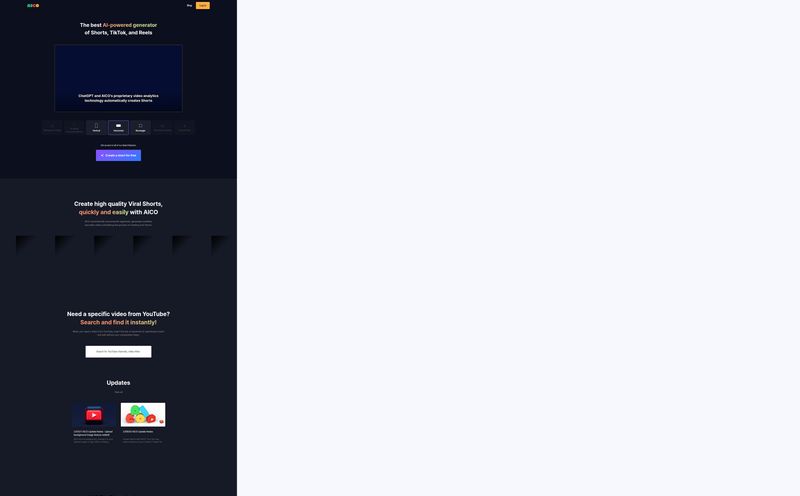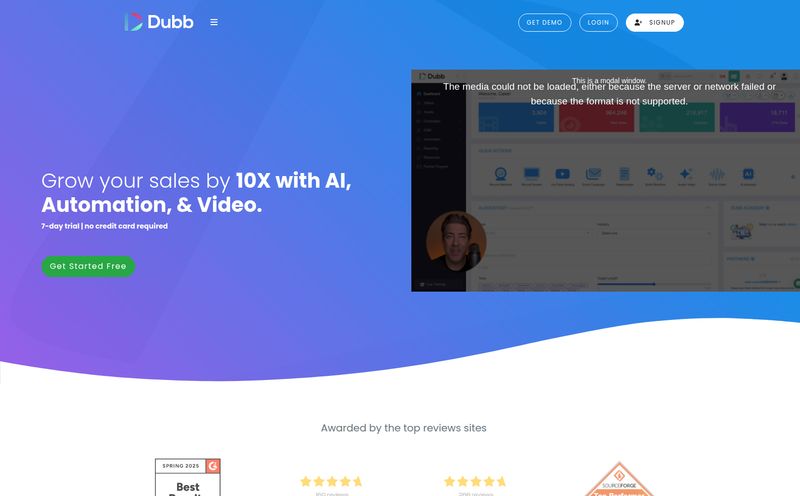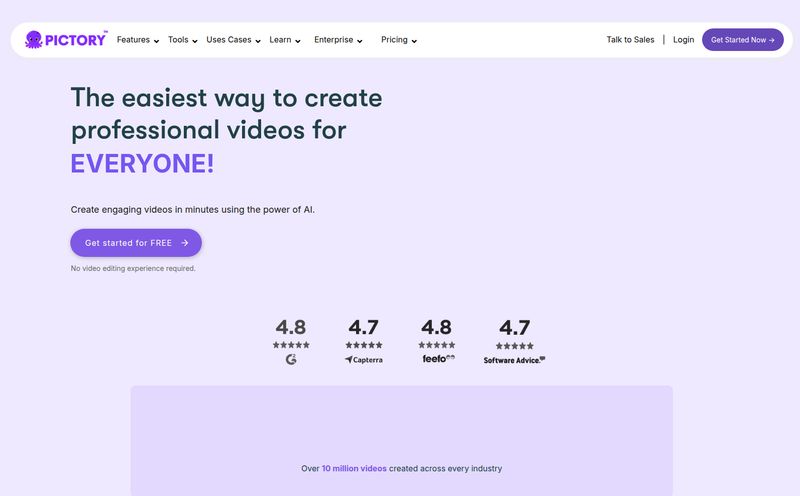Another day, another AI tool promising to revolutionize… well, everything. As someone who’s been neck-deep in the SEO and content world for years, my inbox is a graveyard of “game-changing” platforms. Most of them are just re-skinned versions of something else. It takes a lot to get me genuinely excited these days.
But every now and then, something pops up that’s just… different. Something that’s less about enterprise-level complexity and more about pure, unadulterated creative fun. That’s the vibe I got when I started messing around with Viggle AI. It's not trying to be a Hollywood studio in a box. Instead, it feels like it's handing you a magic wand to make your static images get up and dance. And honestly? It’s a blast.
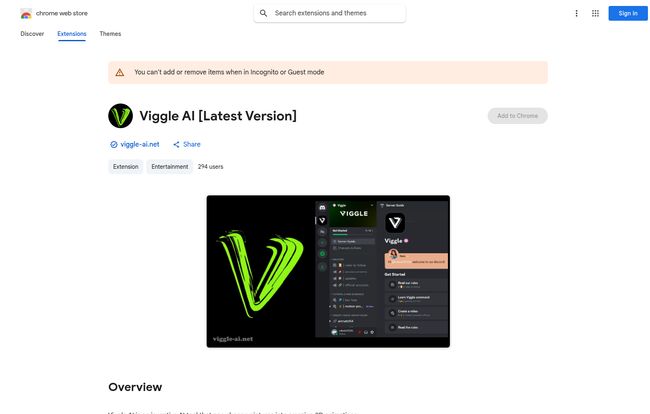
Visit Viggle AI
So, What on Earth is Viggle AI Anyway?
At its heart, Viggle AI is an AI video creation platform. But that’s a boring description. Think of it more like a digital puppeteer. You give it a character (a photo, a drawing, pretty much any static image) and a motion (a video of someone dancing, waving, or doing a silly walk), and Viggle mashes them together. The result is your static character performing the exact movements from the video. It’s wild.
This isn't just about making deepfakes or simple face swaps; this is about full-body motion capture, but without the need for a zillion dollars worth of studio equipment or a degree in computer graphics. It’s accessible. You mainly interact with it through Discord, which creates this chaotic, creative community vibe that I actually kind of love. There’s also a Chrome Extension now, which makes grabbing assets even easier.
Breaking Down the Viggle AI Toolkit
Viggle isn’t a one-trick pony. It has a few core commands you’ll be using on their Discord server or through the app, and they each serve a different creative purpose.
Animating Static Images with a Prompt
This is the most straightforward feature. You use the /animate command, upload your image, and type in a motion prompt like “a jaunty walk” or “doing the macarena.” The AI does its best to interpret your text and bring your character to life. It's a bit of a gatcha machine, but when it hits, it really hits.
The Real Magic: Mix, Move, and Swap
For me, this is where Viggle truly shines. The /mix command lets you combine an image of your character with a video of a motion. Got a picture of your cat? And a video of a ballerina? You see where I’m going with this. The possibilities are purely limited by your own weird imagination. The /move command is similar, focusing on capturing the motion from a source video.
It also does face swapping and can even handle creating videos with multiple custom characters, though that’s a feature reserved for its paid plans. For social media managers and meme lords, this stuff is pure gold. The potential for creating viral, engaging content is huge.
Let's Talk Turkey: The Viggle AI Pricing Structure
Ah, the part everyone's waiting for. Can you actually use this thing without selling a kidney? The short answer is yes. Viggle operates on a freemium model with credits, which is pretty standard in the AI space. Here’s how it breaks down.
| Feature | Free Plan | Pro Plan | Live Plan | Live Max Plan |
|---|---|---|---|---|
| Monthly Credits | - | 80 credits/month | 200 credits/month | 800 credits/month |
| Daily Relaxed Videos | 5 | 10 | 25 | 80 |
| Watermark-Free (Fast Mode) | No | Yes (with credits) | Yes (with credits) | Yes (with credits) |
| Max Resolution | Up to 720p | Up to 1080p | Up to 1080p | Up to 1080p |
| Max Upload Limit | 1 min / 50 MB | 10 min / 100 MB | 10 min / 100 MB | 10 min / 100 MB |
| Asset Storage | 15 days | Forever | Forever | Forever |
| Multi-Person Videos | No | Yes | Yes | Yes |
My take? The Free Plan is incredibly generous. Getting 5 videos a day in “relaxed mode” (which just means you wait a bit longer in a queue) is more than enough for anyone who's just curious or wants to make the occasional funny video for their friends. The biggest drawback is the watermark and the 720p resolution.
Once you step up to the Pro Plan, you're clearly someone who wants to create content more regularly. The 1080p resolution, longer storage, and ability to generate watermark-free videos using credits make it a viable tool for professional social media content. The Live and Live Max plans are for heavy, heavy users—agencies or full-time creators who are churning out AI video content daily.
The Good, The Bad, and The Just Plain Weird
No tool is perfect, right? Here's my no-fluff breakdown.
Things I Genuinely Love
First off, the ease of use is off the charts. If you can use Discord, you can use Viggle. There's no steep learning curve. The creative community on their server is a huge plus; seeing what other people are making is a constant source of inspiration (and laughter). And honestly, the core function of applying motion to a static image is one of the most affordable and effective motion capture solutions I’ve ever seen for the average person.
Where It Could Improve
The credit system for watermark-free videos is a bit of a bummer. It feels like you’re being double-dipped—paying a subscription and then paying credits to get a clean final product. I get it from a business perspective, but as a user, it stings a little. Also, the video resolution is capped at 1080p even on the highest tiers, which might be a dealbreaker for creators who need 4K output. And a small personal pet peeve: your Viggle account for billing is separate from your Discord account. It’s a minor hassle, but a hassle nonetheless.
So, Who Is This For?
Viggle AI hits a sweet spot for a few key groups. Social media managers and marketers can create eye-catching, unique video content without a huge budget or video team. Meme creators and casual content creators will have an absolute field day; this thing is a meme factory. I also think it’s a fantastic tool for indie animators or hobbyists who want to quickly storyboard or visualize a character's movement before committing to more labor-intensive animation processes.
If you're a high-end video production house that needs pristine 4K quality and perfect physics, this probably isn't your primary tool. But for everyone else? It’s a powerful and ridiculously fun addition to the creative arsenal.
My Final Verdict
Look, Viggle AI isn't perfect. It has its quirks and limitations. But it succeeds where so many other AI tools fail: it's genuinely fun and inspiring to use. It lowers the barrier to video animation so dramatically that anyone with an idea can bring it to life in minutes. It sparked a sense of playfulness in my own content creation process that I hadn't felt in a while. For that reason alone, I think it's more than just another tool. It's a creative playground, and I highly suggest you go give it a try.
Frequently Asked Questions
- 1. What is Viggle AI used for?
- Viggle AI is primarily used to create animated videos by applying motion from a source video or a text prompt to a static character image. It's great for making fun social media videos, memes, and simple animations.
- 2. Is Viggle AI completely free?
- It has a very functional free plan! You can generate up to 5 watermarked videos daily in a “relaxed” (slower) queue. To get higher resolution, faster generation, and watermark-free videos, you'll need a paid subscription and credits.
- 3. How do I actually use Viggle AI?
- The main way to use Viggle is through their official Discord server. You join the server, go to one of the “animate” channels, and use text commands like /animate or /mix to create your videos. They also have a Chrome extension and mobile apps for a more integrated experience.
- 4. Can I use my own photos and videos?
- Yes, absolutely! The whole point is to upload your own character image and, for the Mix/Move features, your own motion video to create a custom animation.
- 5. How can I remove the watermark from Viggle videos?
- To generate a video without the Viggle watermark, you need to be on a paid plan (Pro, Live, or Live Max) and use credits to generate the video in “fast mode.” Videos made on the free plan or in “relaxed mode” will have a watermark.
- 6. What's the difference between 'relaxed' and 'fast' mode?
- Fast mode prioritizes your video generation in the queue for quicker results and is required for some premium features like removing the watermark; it consumes credits. Relaxed mode is free but places you in a longer queue, so your video will take more time to generate.
References and Sources
- Viggle AI Official Website & Pricing: https://viggle.ai/Pricing
- Viggle AI on Chrome Web Store: https://chromewebstore.google.com/detail/viggle-ai-latest-version/oaeppilmdahkocagpneiafjgdpklfpjd