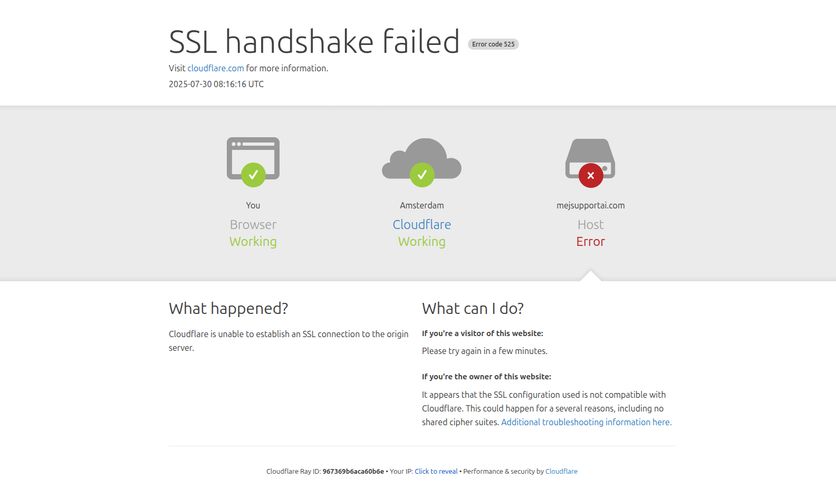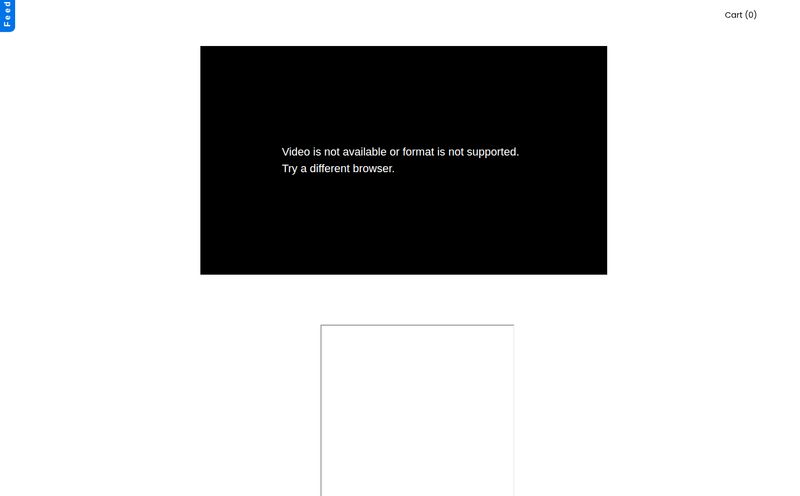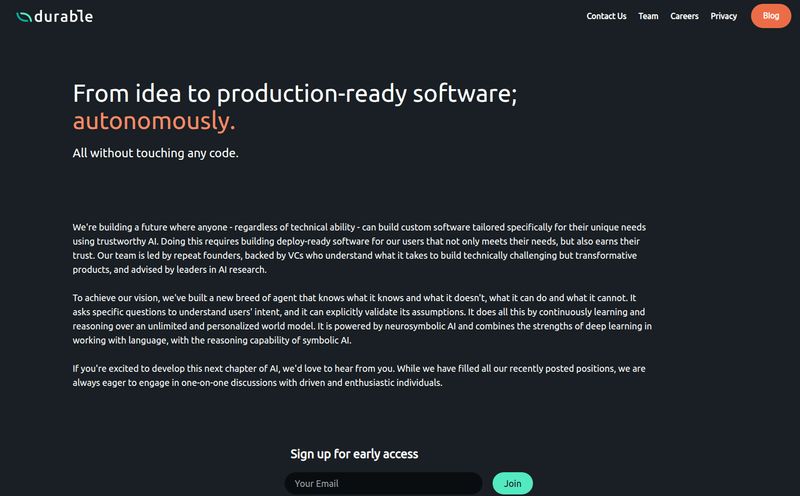The term 'AI' is getting thrown around more than a frisbee at a park on a sunny day. Every other tool, platform, and toaster oven now claims to have some kind of artificial intelligence baked in. As someone who’s been in the SEO and traffic game for years, I've seen these waves of buzzwords come and go. So when I see a promise like "Build your own versatile AI chatbot assistant in three minutes," my professional skepticism kicks in. Hard.
I remember, not too long ago, trying to set up a 'simple' chatbot for a client. It involved a week of wrestling with confusing documentation, a dozen plugins, and enough coffee to fuel a small nation. It was anything but simple. So, when GoChat landed on my radar with its big, bold claims of being a no-code, easy-to-use builder, I had to see for myself. Is it just another drop in the AI ocean, or is it actually the life raft small businesses and creators have been waiting for?
What Exactly is GoChat Supposed to Do?
Okay, before we get into the weeds, let's break down the concept. At its core, GoChat is a platform that lets you create a custom AI chatbot without having to write a single line of code. That’s the big ticket item right there. Instead of hiring a developer or learning Python overnight, you feed it your own data. Think of it like hiring a new assistant and giving them all the company documents to study. You can upload files, point it to a page on your website, or even feed it a video link, and it learns from that material to answer questions from your visitors.
It's designed for people who are experts in their own field—be it e-commerce, content creation, or event planning—not experts in programming. The whole point is to lower the barrier to entry, to make this powerful tech accessible. A noble goal, but one I've seen fall short before.
Putting the "Easy to Use" Claim to the Test
The first thing I noticed when I poked around was the interface. It's clean. Uncluttered. You’re not immediately bombarded with a thousand options and settings menus that look like the cockpit of a 747. The process seems to be broken down into a few logical steps: give your bot a name, provide the source material (your data), and tweak its personality.
The idea of creating a bot in just three minutes? Look, for a super basic bot using a single web page, yeah, I can see it. You paste a URL, it scrapes the data, and boom, you have a functional Q&A bot. But let's be honest, a good bot, one that feels truly helpful and aligned with your brand, is going to take a bit more love and care. And that's okay! The point isn't necessarily to hit a stopwatch, it's that you can get from zero to a working prototype in less time than it takes to brew a pot of coffee.
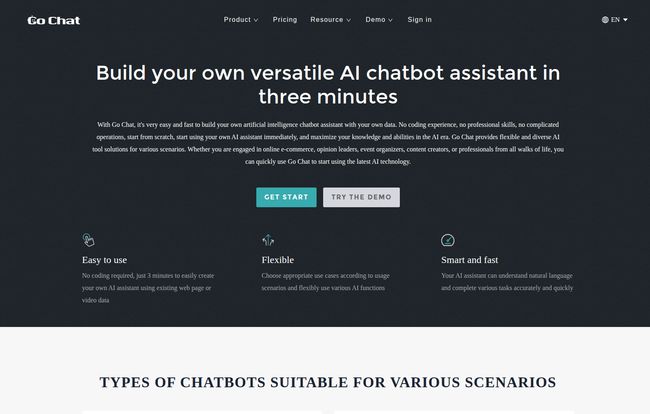
Visit Go Chat
The Different Flavors of GoChat Bots
This isn't just a one-trick pony for answering simple FAQs. The platform is clearly aiming for versatility, catering to a few specific, high-value scenarios. This is where things get interesting for me as a marketer.
The E-commerce Assistant
For any online store, cart abandonment and repetitive customer service questions are a constant headache. GoChat positions itself as a 24/7 sales assistant that can guide customers, answer questions about products, and even help with the checkout process. This could be a game-changer for smaller shops that can't afford a round-the-clock support team.
The AI Knowledge Base
I'm a huge fan of this application. You can feed it all your internal documentation, training materials, and support articles to create a single source of truth. New hires could ask it questions instead of bugging their manager every ten minutes. Your customer support team could use it to find answers fast. It’s like a super-powered, interactive FAQ page that actually talks back.
The Video AI Assistant
This feature really stood out to me. The ability to feed a bot a video and have it answer questions about the content is… well, it's just plain cool. Imagine uploading a long webinar, a product demo, or an online course. Users could then just ask, "What did she say about link building at 15:32?" or "Show me the part where he explains the pricing." It's a way to make passive video content interactive and searchable. Tools like Vidyard have been leaders in interactive video, and seeing this kind of functionality in a chatbot builder is a smart move.
Let's Talk About the Money: GoChat Pricing
Alright, this is the part where most of us scroll to first. A tool can be the greatest thing since sliced bread, but if it costs a fortune, it's a non-starter for many. GoChat's pricing is a mix of monthly subscriptions and one-off credit packs, which can be a little confusing at first glance. Let's break it down.
Here are the main subscription tiers:
| Plan | Price/Month | Bots | Credits/Month | Max Characters |
|---|---|---|---|---|
| Free | $0 | 1 | 60/day (for 7 days) | 5,000,000 |
| Basic | $29.90 | 3 | 5,000 | 30,000,000 |
| Pro | $99.90 | 5 | 15,000 | 50,000,000 |
| Upgraded | $599 | 10 | 90,000 | 100,000,000 |
| Top | $1,499 | Unlimited | 240,000 | 200,000,000 |
The "credits" are basically how you pay for the AI's work—every time it processes a query, it uses some credits. The free plan is more of a short-term trial than a permanent solution, which is pretty standard. The jump from Pro to Upgraded is steep, clearly targeting larger businesses. For most small businesses or creators, the Basic or Pro plans seem to be teh sweet spot.
The Good, The Bad, and The… Actually Pretty Good
No tool is perfect. After looking through the features, testimonials, and pricing, here's my take.
The best thing about GoChat is its accessibility. It successfully takes a complex technology and makes it usable for the average person. The flexibility of data sources—especially video—is a huge plus. It’s genuinely user-friendly.
On the flip side, I saw a testimonial from a user named David William who mentioned it "might lack some of the depth and customization options for advanced users." I think that's a very fair and important point. This isn't a tool for a developer who wants to get their hands dirty with custom code and deep API integrations. It's a trade-off. You're swapping that granular control for speed and simplicity. And for most people, that's a trade they're happy to make.
Who is GoChat Actually For?
So, who should sign up right now? In my opinion, GoChat is a near-perfect fit for a few key groups:
- Small to Medium E-commerce Stores: To handle customer queries and boost conversions without hiring more staff.
- Content Creators & Coaches: To create interactive experiences from their courses, videos, and articles.
- Marketers & Agencies: To quickly deploy lead-gen or support bots for clients without a lengthy development cycle.
- Event Organizers: To have a bot that can answer attendee questions about schedules, locations, and speakers.
Who might want to look elsewhere? Large enterprises with very specific, complex needs and existing legacy systems might find it a bit restrictive. It's less like building a custom race car from scratch and more like leasing a brand new, very capable sports sedan. It gets you where you need to go fast and in style, but you can’t exactly swap out the engine yourself.
Frequently Asked Questions about GoChat
- Do I need to know how to code to use GoChat?
- Absolutely not. That's the main selling point. It's a completely no-code platform. If you can copy and paste a URL, you can build a bot.
- What kind of data can I use to train my chatbot?
- You can use a variety of sources, including website pages, uploaded files like PDFs and documents, or even direct links to videos.
- Is there a free version of GoChat?
- Yes, there is a free plan that gives you 60 credits per day for a 7-day period. It's a great way to test the platform and see if it's a good fit for you before committing to a paid plan.
- How does the credit system work?
- Credits are used each time the AI processes a request or answers a question from a user. More complex interactions might use more credits. Each paid plan comes with a monthly allowance of credits.
- Can I customize the chatbot's personality?
- Yes. You can give it instructions on how to behave, defining its tone and personality to match your brand, whether you want it to be professional, witty, or super friendly.
- How do I add the chatbot to my website?
- Once you've built your bot, GoChat provides you with a simple embed code. You just copy and paste this code into your website's HTML, and the chat widget will appear.
My Final Thoughts
After diving in, I have to say, I'm genuinely impressed. GoChat isn't just selling buzzwords. It’s delivering a solid, functional, and remarkably easy-to-use tool that solves a real problem for a huge number of people. It successfully demystifies a piece of AI tech and puts it directly into the hands of those who can benefit from it most.
While power users might crave more knobs and levers to pull, GoChat smartly focuses on its core audience. It doesn't try to be everything to everyone, and that's its strength. In a world where everyone's talking about AI, GoChat actually lets you do AI. And that’s pretty damn cool.