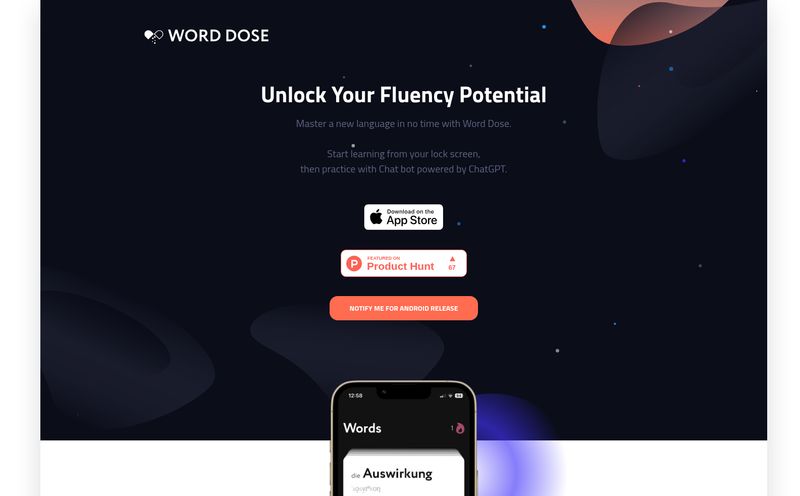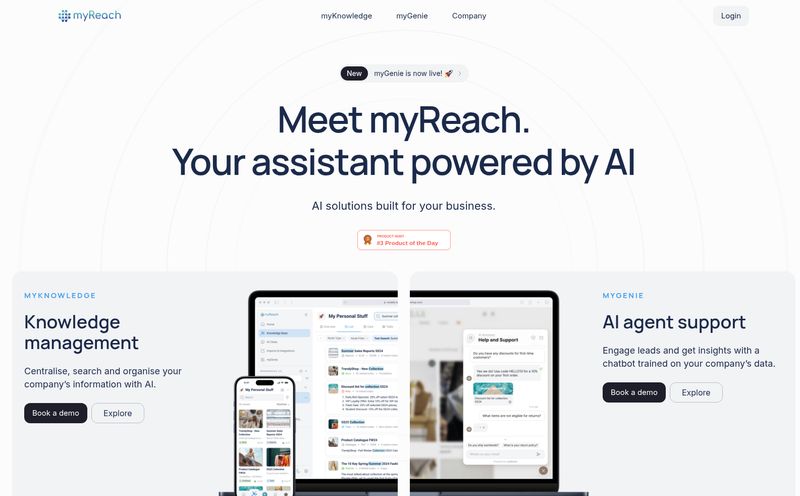We're all drowning in a sea of browser tabs. I've got my project management tool in one, my email in another, Slack or Teams pinging away, and then another tab for whatever AI chatbot is flavor of the month. The promise of AI was to make our lives easier, but sometimes it feels like just another app to juggle. Another screen to switch to. It’s exhausting.
For years, I've been on this quest for a truly integrated AI assistant. Not a pop-up, not a separate website, but something that lives and breathes right where my team and I do our work. A tool that feels less like a tool and more like a… well, a teammate.
So when I stumbled upon Hana, an AI assistant that plugs directly into Google Chat, my professional curiosity was definitely piqued. Could this be it? The end of the endless alt-tabbing? I had to find out.
So, What Exactly is Hana? (And Why Should You Care?)
In the simplest terms, Hana is an AI-powered assistant that you add to your Google Chat spaces, just like you'd add a human colleague. Once it's in, you can talk to it, ask it questions, give it tasks, and even ask it to remember important information for you and the team. Think of it as a hyper-efficient intern who has instant access to OpenAI's brain (it's powered by models like GPT-4o) and never, ever needs a coffee break or complains about menial tasks.
The magic isn't just that it's smart; it's where it is. It's right there in the conversation. No more copying and pasting from one window to another. You just @Hana, and you're good to go. This, for me, is the entire ballgame. Reducing that friction is everything for maintaining flow.

Visit Hana AI
The Features That Actually Matter in a Day's Work
A feature list is just a feature list until you see how it fits into your actual, messy, coffee-stained workday. Here’s the stuff about Hana that genuinely made me sit up and take notice.
A Memory Like an Elephant (A Digital One, Anyway)
This is the killer feature for me. Hana has a persistent memory. You can literally tell it things to remember, and it will. I'm talking project-specific details, client preferences, important deadlines, even team inside jokes. We tested this by telling it, “@Hana remember that our design sprint ends next Friday,” and a week later, it knew exactly what we were talking about.
It’s like building a living, searchable knowledge base for your team, one conversation at a time. Forget digging through old emails or trying to find that one Google Doc. Just ask Hana. It’s brilliant.
It's Not Just Text: Hana Understands Images Too
I was pleasantly surprised by this. You can drop a screenshot of an error code, a picture of a whiteboard brainstorming session, or a complex flowchart into the chat and ask Hana to summarize or explain it. It pulled the key points from a confusing diagram we were working on and presented them in a clean list. This is one of those “wow” moments that makes you feel like you’re living in the future.
Living Comfortably in the Google Ecosystem
Of course, being a Google Chat bot, it plays nicely with the rest of the Google family. You can ask it things like, “@Hana what meetings do I have today?” or “@Hana remind me at 3 PM to call Santhosh.” It taps right into your calendar and handles the basics without you ever leaving the chat window. The company says integrations with tools like Jira, Confluence, and GitHub are on the way, which will be a massive upgrade when they land.
Let's Talk Money: Hana's Pricing Tiers
Okay, let's get down to the brass tacks. Is this thing going to break the bank? Hana has a pretty clear, tiered pricing structure that seems designed to scale with your team's needs. I've broken it down for you here.
| Plan | Price | Key Features | My Take |
|---|---|---|---|
| Free | $0 | GPT-4o model, 20 interactions/user/month, 10 min chat context, unlimited users. | Perfect for trying it out or for very small teams with light usage. You'll hit that 20-interaction limit fast, though. |
| Basic | $7/user/month | Everything in Free, plus 70 interactions/user/month, 15 min chat context. | The 'we're getting serious' tier. A good starting point for active teams who see the value. |
| Pro | $15/user/month | Everything in Basic, plus unlimited interactions, better models (GPT-4.1), 1M token processing, 20 min chat context. | The 'all-in' plan. For power users and teams who want to make Hana a core part of their workflow. Unlimited is key here. |
In my opinion, the Free plan is a genuinely useful, no-risk way to see if Hana fits your team's vibe. But any team using it consistently will need to bump up to at least the Basic plan. The Pro plan feels like where the real power is, especially with the unlimited interactions and access to smarter models.
The Good, The Bad, and The 'Coming Soon'
No tool is perfect, right? Here’s my honest breakdown.
The Good Stuff
The seamless Google Chat integration is the number one win. I can't overstate how much of a difference this makes. The shared memory feature is a close second; it's a true game-changer for retaining team knowledge. And the fact that it’s all backed by top-tier OpenAI models and a clear commitment to security (they're a Google verified app) gives me confidence.
The Not-So-Good Stuff (for now)
The interaction limit on the free plan is a bit of a tease. It's just enough to show you what's possible before you hit the wall. The biggest current drawback is the lack of live internet search. In a world with Perplexity and Gemini, being unable to fetch real-time info from the web is a noticeable gap. The good news? It's on the roadmap for their next major release, along with those much-needed Jira and Confluence integrations. So it’s less of a 'con' and more of a 'coming soon'.
Getting Started with Hana: Is It a Pain?
Thankfully, no. It’s shockingly easy. You find Hana on the Google Workspace Marketplace, click install, and grant it the necessary permissions. Then you just go into Google Chat, start a new conversation, and add Hana. The whole thing takes maybe three minutes. No complicated IT ticket required.
My Final Verdict: Is Hana Your Team's Next MVP?
So, did I find my holy grail? For teams that live and die by Google Workspace, Hana comes incredibly close. It's not the all-powerful, all-knowing AI that will do your entire job for you (and that's probably a good thing). But it is an exceptionally well-integrated assistant that solves one of the biggest headaches of modern work: context switching.
It elegantly transforms Google Chat from a simple messaging app into a collaborative workspace with a shared brain. While I’m eagerly awaiting internet access and more third-party integrations, what Hana does today is already impressive. It’s a powerful step toward making AI feel less like a destination and more like a companion.
Frequently Asked Questions about Hana
- 1. How does Hana handle our data and privacy?
- Hana emphasizes its security. They're a verified Google Workspace app and use Google's secure authentication. Conversations are processed via OpenAI's API, and they have policies in place to ensure data privacy. They're also transparent about their security measures on their website.
- 2. Can Hana browse the internet or read links?
- Not at the moment. This is a planned feature for a future release (v2.0). Currently, it operates on the knowledge of its trained AI models and the specific information you give it.
- 3. Is there a trial for the paid plans?
- The Free plan essentially acts as the trial. It gives you access to the core features so you can see how it works with your team, albeit with a monthly interaction limit.
- 4. How does the memory feature work in a group chat?
- When you're in a group space with Hana, any information you ask it to remember becomes part of a shared memory for that specific space. Anyone in the group can then query Hana for that information, making it a powerful tool for team-wide knowledge.
- 5. What happens if I go over my interaction limit?
- Typically with plans like this, once you hit your monthly interaction limit on the Free or Basic plan, you'll have to wait until the next month's cycle for your count to reset, or upgrade to a higher tier.
- 6. Can I use Hana with Slack or Microsoft Teams?
- No. Hana is built from the ground up to be a native Google Chat assistant. Its strength is its deep integration with the Google ecosystem, so it's not available for other platforms.
Conclusion
Hana isn’t just another chatbot. It’s a thoughtful implementation of AI that understands the most important thing about productivity: workflow. By embedding itself directly into Google Chat, it removes barriers and becomes a natural part of the conversation. If your team is on Google Workspace, you owe it to yourselves to add Hana to a chat space and give the free plan a spin. You might just be surprised how quickly it feels like one of the team.