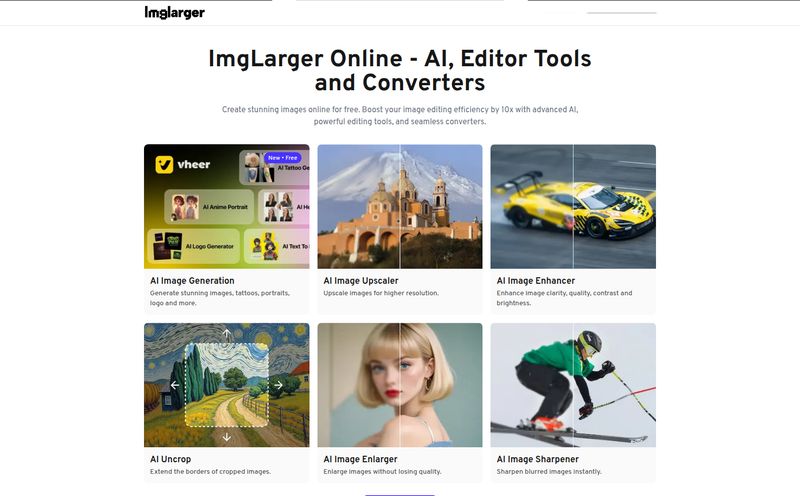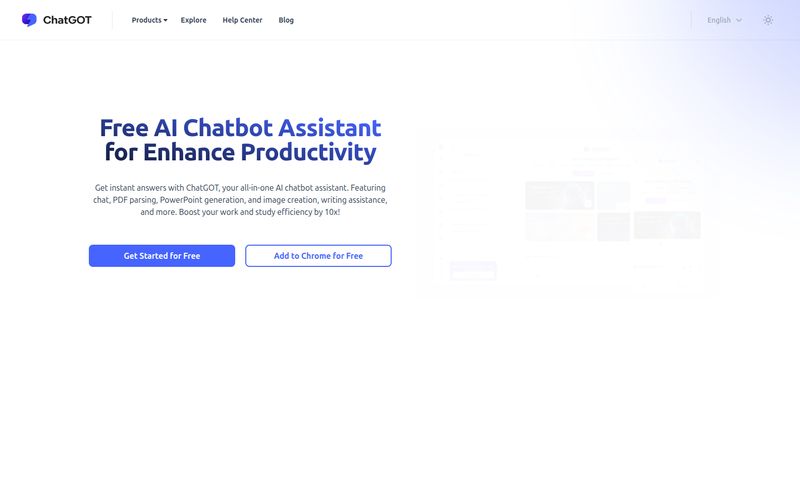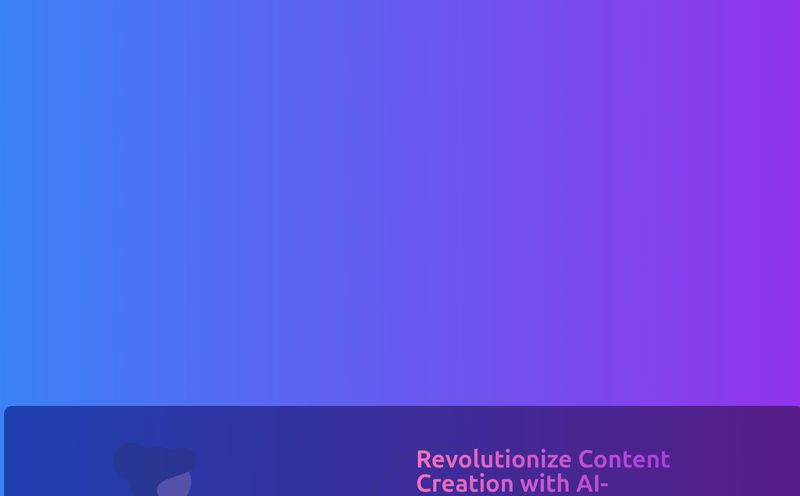The world of AI tools is getting… crowded. Every single day, I feel like I’m seeing another 'game-changing' platform that promises to revolutionize my workflow. Most of them come with a slick landing page, a bunch of buzzwords, and a price tag that makes you think twice. So, when I stumbled upon Facewow, my internal cynic, the one I’ve honed over years of chasing CPC trends and traffic, sat up straight. A whole suite of AI image tools? For free? Yeah, right.
I mean, think about the last time you needed a new professional headshot. It’s a whole production. You either find a photographer, drop a couple hundred bucks, and spend an awkward afternoon trying to look both professional and approachable, or you try to DIY it against a white wall with an iPhone, ending up with something that just screams 'I took this myself'. There had to be a catch. But after playing around with it for a while, I’m starting to think… maybe there isn’t one.
So, What on Earth is Facewow?
In the simplest terms, Facewow is an all-in-one AI-powered toolkit for just about anything you’d want to do with a picture of a face. It’s not just a one-trick pony. It’s more like a digital Swiss Army knife for your photos. Instead of having one app to unblur an old photo, another to turn yourself into a cartoon, and a third to generate a headshot, Facewow rolls them all into one surprisingly clean and easy-to-use platform.
The whole idea is to take the heavy lifting out of photo editing and creation. You don’t need to be a Photoshop guru or have a degree in graphic design. You just upload a picture, click a few buttons, and let the AI do its thing. It feels less like a professional software and more like a creative partner that just gets it.
Let's Talk About the Best Features
Okay, this is where it gets interesting. An 'all-in-one' platform can sometimes mean 'master of none,' but Facewow seems to have put genuine thought into its core features. I took a few for a spin.
The AI Headshot Generator That Could Save You Hundreds
This is the star of the show, in my opinion. The fact that you can upload a casual photo—yes, even a decent selfie—and have it generate a variety of professional-looking headshots is wild. We're talking different outfits, backgrounds, and styles. For anyone on LinkedIn, updating their company bio, or even just needing a sharp-looking profile picture, this is a legitimate game-changer.
I’ve seen dedicated AI headshot services charge anywhere from $29 to over $100 for a batch of photos. Facewow just... includes it. You can skip the studio costs and the awkward poses entirely. The quality is impressively high, and it’s perfect for getting a consistent, polished look across your professional profiles.

Visit Facewow
Instant Photo Enhancement and Restoration
Have you ever found a great old family photo that’s just a little too blurry or faded? Or taken a picture where the moment is perfect but the focus is slightly off? The AI Photo Enhancer is built for that. It sharpens details, unblurs faces, and generally cleans up images in seconds. It’s not magic, but it’s pretty darn close. I tried it on a slightly fuzzy picture from a concert, and it genuinely made a noticeable difference, bringing my face into clearer focus. It’s one of those practical tools you’ll find yourself coming back to again and again.
Creative Fun with AI Filters and Face Swaps
Alright, let’s get to the fun stuff. Facewow isn’t all business. The platform includes a bunch of AI filters that can transform your photos into different artistic styles, like cartoons or anime. It’s perfect for creating a unique social media avatar or just having a laugh. The results are clean and, importantly, don’t have that clunky, obviously-filtered look that many free apps produce.
And then there's the Face Swap. This technology has been around, but having it integrated so smoothly is a huge plus. For content creators, meme lords, or anyone working on a creative project, this is an endless source of material. All without needing complex video editing software.
From Text to Image with the AI Generator
Facewow also steps into the ring with text-to-image generation, similar to what you’d see from platforms like Midjourney or DALL-E. You can type a prompt and generate an image or a character from scratch. While it might not have the sheer, overwhelming complexity of some of the paid giants, its inclusion here makes Facewow an incredible starting point for someone who wants to experiment with AI art without a steep learning curve or a subscription.
| Feature | Best For |
|---|---|
| AI Headshot Generator | Professionals, Job Seekers, LinkedIn Profiles |
| Photo Enhancer & Restoration | Fixing old or blurry photos |
| AI Filters & Face Swap | Social Media, Avatars, Creative Fun |
| AI Image & Character Generator | Content Creation, Storytelling, AI Art |
Who Should Be Using Facewow?
Honestly, it's a pretty wide net. After using it, I can see a few groups getting a ton of value here:
- Content Creators and Social Media Managers: The ability to quickly generate unique profile pictures, enhance images for posts, and create fun, engaging content with filters is a huge time-saver.
- Professionals and Job Seekers: The headshot generator alone is worth the price of admission... which is zero. It’s an incredibly low-effort, high-impact way to polish your professional brand.
- Small Business Owners: If you're running a business on a tight budget, Facewow can help you create decent marketing assets and staff photos without hiring a photographer or a designer.
- Students and Hobbyists: For anyone curious about AI image tools, this is the perfect sandbox. You can explore almost every popular type of AI image manipulation without any financial commitment.
The Big Question: What's the Catch?
This is what I kept asking myself. A tool this versatile, offering high-resolution output with no watermarks, has to have a hidden cost, right? A credit system? A surprise paywall after three downloads? So far, I haven't found one. The website and all its messaging stand by the "completely free" promise. It is almost... unsettling for someone in this industry.
My best guess? They're likely in a growth phase, aiming to build a massive user base before potentially introducing premium features down the line. It's a classic startup strategy. But for right now, you get the whole shebang for free. The lack of watermarks is the real kicker for me. So many 'free' tools ruin your output with a giant, ugly logo, but Facewow lets you use your creations cleanly. That shows a lot of confidence in their product, and frankly, its a breath of fresh air.
A Final Thought
In a sea of overhyped and overpriced AI tools, Facewow feels different. It’s practical, powerful, and ridiculously accessible. It solves a real problem for professionals (the dreaded headshot) while also providing a playground for creatives. It successfully combines utility and fun into one neat package.
Will it replace high-end, specialized AI platforms for enterprise-level work? Probably not. But for the 99% of us who need to unblur a photo, generate a great LinkedIn picture, or make a funny cartoon for Instagram, it's an absolute must-try. I went in a skeptic and came out a fan. Go give it a try—you’ve literally got nothing to lose.
Frequently Asked Questions
Is Facewow really free to use?
Yes, based on all the information available on their site and my own experience using the tool, Facewow is completely free. They also state that you get high-resolution output without watermarks.
Can I use the images from Facewow for professional purposes?
Absolutely. The AI Headshot Generator is specifically designed for professional use on platforms like LinkedIn, company websites, and business cards. Since there are no watermarks, the images are clean and ready for use.
What kind of photo do I need to upload for the best headshot results?
For the best results, you should upload a clear, well-lit photo of yourself looking directly at the camera. A simple head-and-shoulders shot against a neutral background is ideal, but even a good quality selfie can work surprisingly well.
How does Facewow's AI Image Generator compare to Midjourney?
Think of Facewow's generator as a more accessible, integrated tool. Midjourney is an incredibly powerful, specialized platform known for its artistic and complex outputs, but it has a steeper learning curve and is a paid service. Facewow offers a great entry point for text-to-image generation that's perfect for quick creative projects and experimentation.
Is my data safe when I upload photos to Facewow?
Like with any online service where you upload personal data, it's smart to review their privacy policy. Facewow's policy, linked in their footer, outlines how they handle user data. Generally, these platforms use your images to process the AI request and then have data retention policies in place.
Do the AI-generated photos look realistic?
The realism can vary depending on the feature. The Photo Enhancer aims for pure realism. The Headshot Generator produces very realistic and professional-looking photos. Features like the AI Filters, of course, are intentionally stylistic and not meant to be photorealistic.