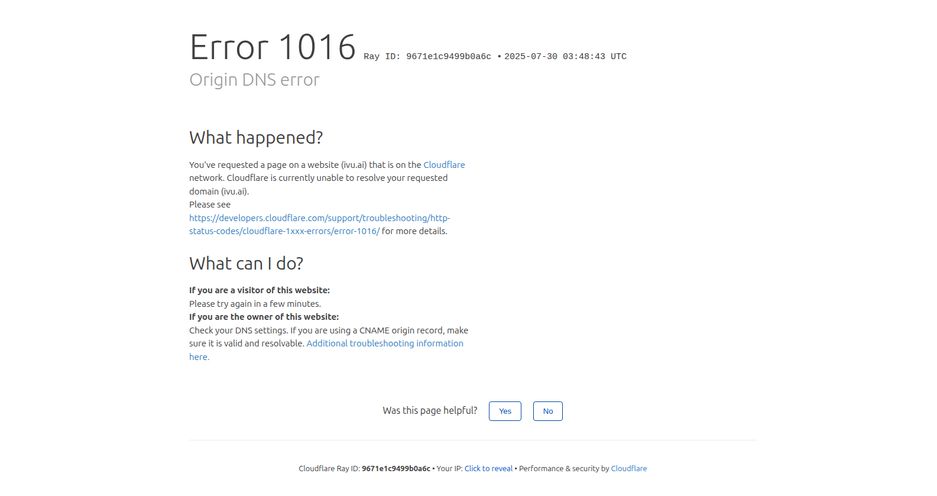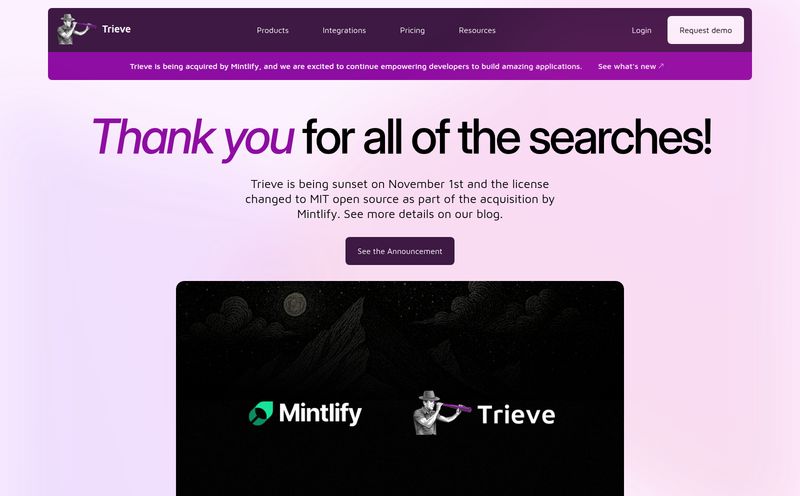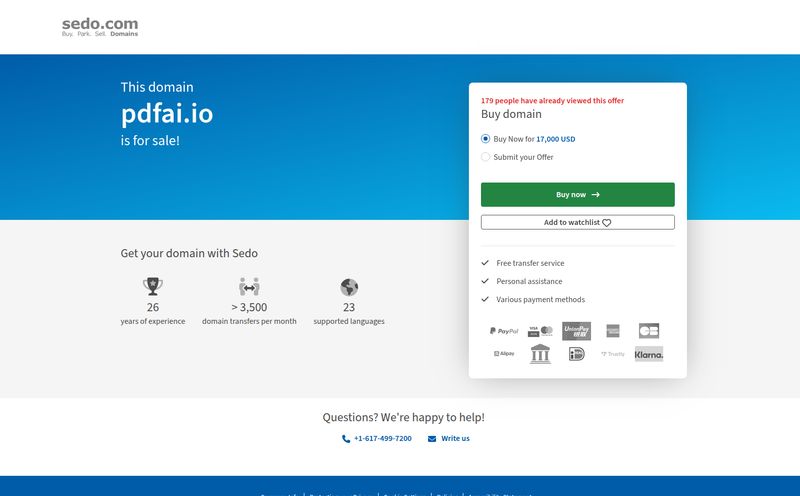My phone screen is a graveyard of good intentions. A folder for ‘Productivity’ with twelve apps I never open. A folder for ‘Creative’ with AI image generators I forget I have. We’re living in an era of app-fatigue. Every cool new thing is another download, another login, another interface to learn.
So when I heard about a tool that promised to bring the power of things like ChatGPT and DALL-E directly into WhatsApp, my cynical SEO-brain perked up. No new app? No extra login? Just… a new contact in the app I already have open 90% of the day? Okay, you have my attention.
The tool is called Eliorai. And after playing around with it for a while, I’ve got some thoughts. This isn’t just another chatbot. It’s trying to be something more, a creative and practical partner that lives where you do. But does it stick the landing?
So What Exactly Is This Eliorai Thing?
Think of Eliorai as less of a standalone application and more of a ridiculously smart contact you add on WhatsApp. It’s like having a Swiss Army knife for artificial intelligence tucked right into your chat list. You don't download Eliorai, you just… start a conversation with it.
Under the hood, it’s powered by some of the biggest names in the AI game—we're talking the smarts of ChatGPT for text, the artistry of DALL-E for images, and even the musical chops of Udio for generating songs. It’s a clever bundle. Instead of you needing three or four different accounts and websites, Eliorai acts as the friendly go-between, fetching all that AI goodness and delivering it straight to your chat window. Simple. And I'm a big fan of simple.
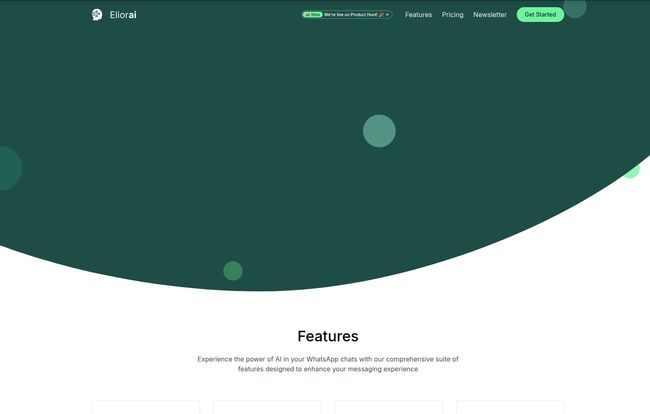
Visit Eliorai
Beyond Just Chatting: The Features That Actually Matter
A lot of tools can answer basic questions. That’s old news. Where Eliorai got me to raise an eyebrow was in its creative capabilities. This is where it goes from a simple convenience to something genuinely fun and, dare I say, useful.
Your 24/7 Brainiac in Your Pocket
First, the basics. Yes, it’s a brilliant AI assistant. You can ask it to draft an email to your boss, help you brainstorm blog post ideas (meta, I know), or act as your personal tutor to explain complex topics. I threw a few curveballs at it, asking for a 5-day itinerary for a trip to Lisbon and to explain quantum computing like I’m five. It handled both with the kind of speed and clarity we’ve come to expect from top-tier AIs. The real win? Not having to switch apps to do it. The conversation just flows.
From Text Prompts to Your Next Viral Tune
Okay, this is the part that’s genuinely wild. Eliorai can create custom music. With lyrics. You read that right. I was skeptical, I truly was. I’ve seen AI music before, and it’s often a clunky, soulless mess. But this is different.
You just send a message like, “Create a soulful blues song about losing your SEO rankings.” A minute later, you get a fully produced track with vocals and lyrics. I tried to make a synth-pop track about my dog stealing socks and the results were… shockingly catchy. For a social media manager trying to create unique audio for a Reel, or just for someone wanting to send a hilarious, personalized birthday song to a friend, this feature alone is almost worth the price of admission. It’s one of those things that feels like magic.
Becoming an Artist with a Single Message
The image generation is just as seamless. Powered by what feels like DALL-E, you can just describe a scene and have an image pop up in your chat. “A photorealistic image of an astronaut drinking coffee on a flamingo in a swimming pool.” Done. No problem.
Again, the convenience factor is off the charts. As someone who’s constantly looking for blog post headers or unique social media visuals, being able to generate them without leaving my main communication hub is a game-changer. There's also an 'Image Insights' feature, where you can send it a picture and ask for details. I sent it a photo of a weird-looking plant in my garden, and it correctly identified it. It’s like having a pocket botanist, art historian, and personal artist all in one.
The Elephant in the Room: Privacy and Security
So, you’re piping all this data through WhatsApp to a third-party AI. My internal alarm bells started ringing too. We’ve all seen enough tech-dystopia shows on Netflix to be a little cautious. Thankfully, Eliorai seems to have thought about this. They make a big deal about being GDPR compliant and using end-to-end encryption. In plain English, this means your conversations are supposed to be shielded from prying eyes—including theirs. They state that your digital footprint and conversation history aren't stored on their systems, which is a massive sigh of relief.
Let's Talk Money: The Eliorai Pricing Breakdown
Alright, nothing this cool is ever completely free, right? Eliorai operates on a freemium model. Here’s how it shakes out:
- Free Trial: You get a 3-day pass to explore the platform. This includes a few conversations, 1 custom song, and 1 image generation. It’s a proper try-before-you-buy, and best of all, no credit card required to start. It’s just enough to get a taste of the magic.
- Basic Plan ($6.99/month): This is for the casual user. You get limited conversations and audio, 3 custom songs and a handful of images per month. If you just want a smart assistant and the occasional creative spark, this is a solid entry point.
- Premium Plan ($9.99/month): This is for the power users among us. The content creators, the social media pros, the terminally curious. It unlocks unlimited conversations, unlimited audio, unlimited custom songs, and unlimited image generation. Plus you get priority support and early access to new features. For less than the cost of two fancy coffees, that feels pretty darn reasonable.
The Good, The Bad, and The... WhatsAppy?
No review is complete without a little constructive criticism. I've always felt that honesty is the best policy. So, the good stuff is obvious: the convenience is unparalleled. The creative tools are genuinely impressive and fun. And the focus on privacy is a huge win.
On the flip side, the entire experience hinges on WhatsApp. If WhatsApp goes down, your AI brain goes with it. The free trial is great, but its a little restrictive—you’ll burn through your one song and one image pretty quickly because it’s just so tempting to use. And naturally, the most powerful features are locked behind that subscription. This isn't a charity, after all.
My Final Verdict: Is Eliorai Worth Adding to Your Contacts?
So, is it time to fire all your other apps and just use this? No, not exactly. Eliorai isn't trying to be a professional-grade, standalone video editor or music production suite. It's not a heavyweight champion.
It’s more like a nimble, multi-talented street performer that's always there to entertain and help you out, right in the town square where you already hang out. Its strength is its accessibility.
If you're a person who lives and breathes WhatsApp, and you want to inject a serious dose of AI magic into your daily life for brainstorming, content creation, or just pure fun, then you should absolutely give the free trial a spin. For professionals who need quick, creative assets on the fly, the Premium plan could easily pay for itself in time saved. If you’re a hardcore AI dev who needs API access and fine-grained control, this probably won’t replace your main toolset, but you might still find it fun for personal use.
In a world obsessed with building the next killer app, maybe the best new app… isn’t an app at all. Maybe it’s just a new contact. What do you think?
Frequently Asked Questions About Eliorai
- How do I get started with Eliorai?
- It's super simple. You go to the Eliorai website and click one of the 'Get Started' or 'Start Free Trial' buttons. This will automatically open a new chat with the Eliorai contact in your WhatsApp. That's it, you just start chatting!
- Is my data and my conversations really private?
- Eliorai emphasizes its privacy features. It uses end-to-end encryption for your messages and is GDPR compliant. According to them, they do not store your conversation history on their servers, meaning your chats remain your own.
- Can I really create any kind of music or image I want?
- For the most part, yes! You can guide the AI with your text prompts to create content in various styles and genres. Your creations are only limited by the AI's current capabilities and, of course, standard content and safety policies that prevent the generation of harmful material.
- What happens when my 3-day free trial is over?
- After the three days, your access to the features will be restricted. To continue generating music, images, and having unlimited conversations, you will need to subscribe to either the Basic or Premium monthly plan through your account settings on their website.
- Is Eliorai useful for professional or business tasks?
- Absolutely. It can be a powerful tool for professionals. You can use it to draft professional emails, brainstorm marketing copy, generate unique images for presentations or social media, and even create custom jingles or background music for video content.