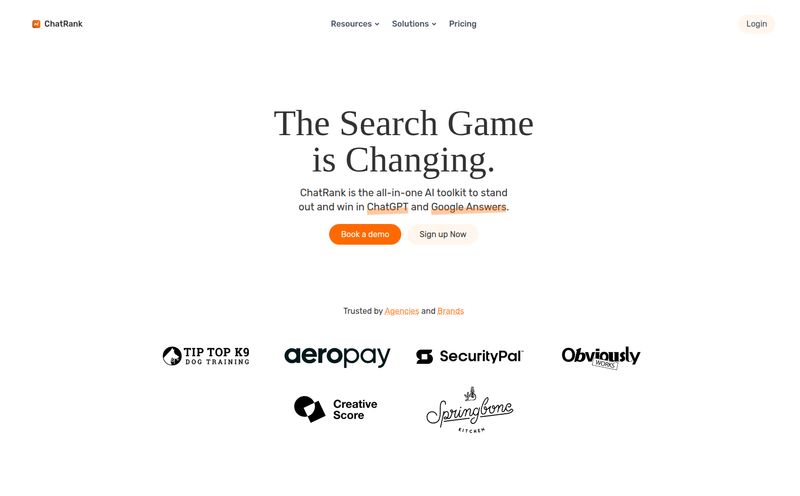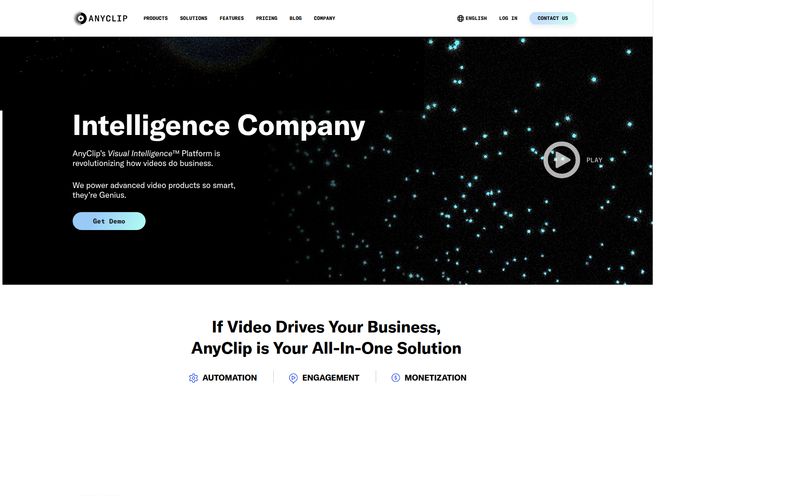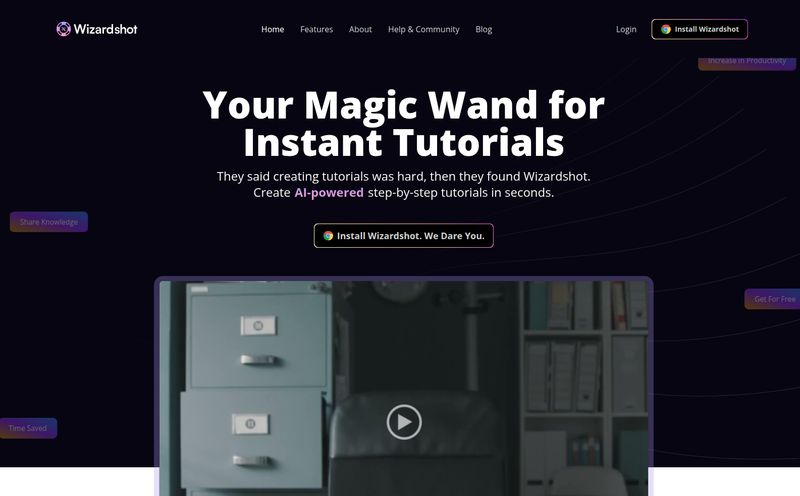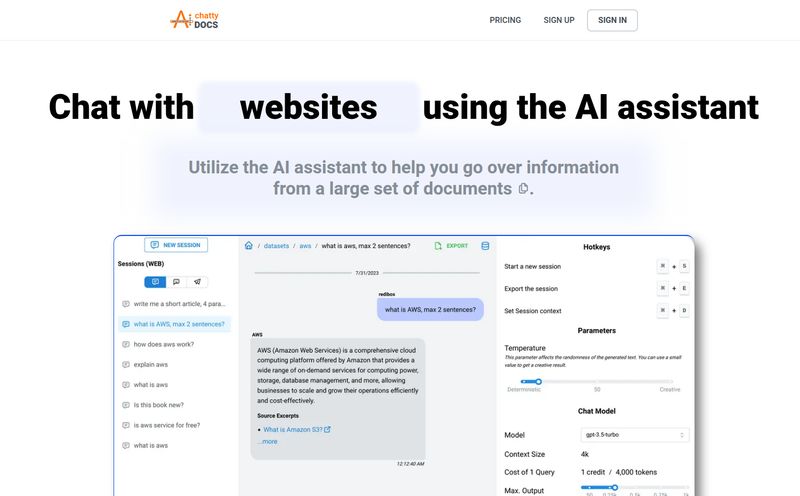If you're anything like me, your 'To Read' folder is a digital graveyard of dense PDFs. We've all been there. Staring at a 150-page academic paper, a lengthy legal contract, or a technical manual that might as well be written in another language. You need one specific piece of information, but finding it feels like an archaeological dig.
For years, we've relied on Ctrl+F and a whole lot of caffeine. But the game is changing. AI tools that let you 'chat' with your documents are popping up everywhere, promising to be our personal research assistants. One name that keeps coming up is PDF.ai. It promises to let you have a conversation with your files, get instant summaries, and pull out key facts. Sounds pretty magical, right?
But before we get into the nuts and bolts, let's address the elephant in the room. If you search for 'pdfai', you might stumble upon a domain, pdfai.io, that's up for sale for a cool $17,000. Yikes. This can be super confusing. The actual tool I'm talking about lives at pdf.ai. Just a little heads-up to make sure you land in the right place! Now, with that public service announcement out of the way, let's see if this thing actually lives up to the hype.
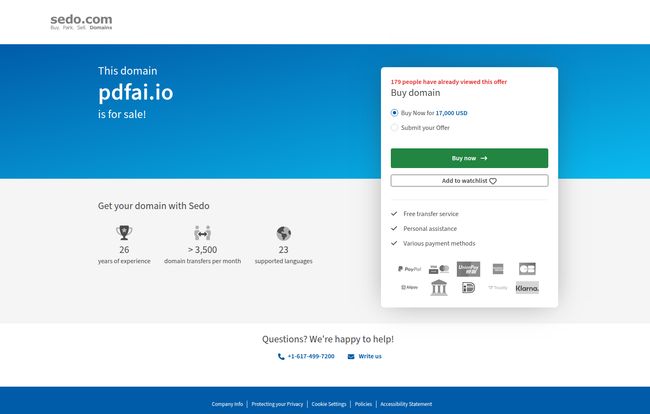
Visit PDF AI
So What Exactly Is PDF.ai Anyway?
At its core, PDF.ai is designed to be your smart document sidekick. You upload a PDF—could be anything from a research paper to an ebook or a financial report—and instead of reading it word-for-word, you just ask it questions. Think of it like having an expert on that document's topic on standby, 24/7.
Need a quick summary of the main arguments? Just ask. Want to find every mention of a specific concept? Type it in. It can translate sections, pull out data, and even help you classify information. The goal is simple: save you an insane amount of time and mental energy. It's not just a reader; it's an AI-powered document analysis tool. Honestly, the first time I used a tool like this, it felt like I’d found a cheat code for my work.
Diving In: My First Impressions
Getting started was surprisingly straightforward. The interface is clean, almost minimalist, which I appreciate. No-one needs a cluttered dashboard when they're already facing a mountain of a document. You just drag and drop your file, and within seconds, a chat window appears next to your PDF. It feels very intuitive.
I threw a complex, jargon-filled report about CPC trends at it. My first question was simple: "What are the top 3 trends mentioned in this report?" In less time than it took for my coffee maker to brew a cup, it spit out a concise, bulleted list. And here's the kicker—it included page numbers. That, my friends, is a small detail that makes a huge difference.
The Features That Actually Matter
A lot of tools boast a long list of features, but only a few end up being your daily drivers. Here’s what stood out to me with PDF.ai.
Having a Conversation with Your Documents
This is the main event. The chat function is the heart of PDF.ai. It's more than just a keyword search; it understands context. You can ask follow-up questions and refine your search. For instance, after getting the top trends, I asked, "Elaborate on the second trend, and explain its impact on small businesses." It delivered a coherent paragraph that pulled information from multiple sections of the report. It’s like having a conversation with the author, without the awkward small talk.
Instant Summaries and Data Extraction
This feature is a lifesaver. If a client sends me a 50-page analytics report, I don't always have an hour to sift through it before our call. I can now upload it to PDF.ai and ask for an "executive summary" and "key performance indicators with their values." It’s like a digital highlighter on steroids, picking out the most important bits so you can walk into a meeting prepared and looking sharp.
Source Citing: A Game-Changer for Researchers and Students
The single best feature for anyone in academia or research is the automatic source citation. When the AI answers a question, it shows you exactly where in the document it found the information.
This is huge. It builds trust and kills the tedious task of manually tracking your sources. For students writing essays or professionals creating reports, this is worth the price of admission alone. It bridges the gap between AI convenience and academic/professional integrity. You're not just getting an answer; you're getting a verifiable, cited answer.
Let's Talk Money: The PDF.ai Pricing Plan
Okay, nothing this useful is ever completely free, right? PDF.ai does have a free plan, but it's more of a trial. For the real power, you'll be looking at their paid subscription. Here’s a quick breakdown:
| Plan | Price | Key Features |
|---|---|---|
| Pro | $11 / month | Unlimited PDF uploads, unlimited questions, better document management |
At $11 per month, it feels pretty reasonable, especially if you work with documents frequently. Think about it: how much is an hour of your time worth? If this tool saves you even just one or two hours a month, it's already paid for itself. For professionals, students, or researchers, it’s a small investment for a massive productivity boost. For a casual user, the free tier might be enough to get by on occasion.
The Not-So-Great Stuff (Because Nothing's Perfect)
I believe in honest reviews, and that means talking about the downsides too. While PDF.ai is impressive, it's not without its quirks.
First, the AI is only as smart as the document you give it. This is the classic "garbage in, garbage out" principle. If the PDF is poorly written, full of errors, or just plain inaccurate, the AI's answers will reflect that. You still need to critically assess the source material. The AI can’t fact-check the document's content against the real world.
Second, there's a 50MB file size limit. For most articles and reports, this is fine. But if you're trying to analyze a massive, high-resolution textbook or a gigantic scanned document, you might have to split it up first. A minor annoyance, but an annoyance nonetheless.
Who Is This Tool Really For?
I see a few groups getting massive value out of this:
- Students and Academics: Ripping through research papers and textbooks is the name of the game. This makes that process exponentially faster.
- Lawyers and Paralegals: Imagine analyzing case files or contracts in minutes instead of hours. Finding precedents or specific clauses becomes a breeze.
- Business Analysts and Marketers: Quickly digesting market research, financial reports, and competitor analysis documents can give you a serious edge.
- Anyone Who Hates Reading Long PDFs: Let's be honest, that’s most of us.
If your job or study involves absorbing large amounts of information from text, this is a tool you should seriously consider.
My Final Verdict
So, is PDF.ai worth your time and money? In my opinion, yes. It's a powerful, well-designed tool that solves a very real and very common problem. It's not magic—you still need to bring your critical thinking skills to the table—but it's an incredible productivity multiplier.
It acts as a bridge, turning static, one-way documents into interactive, two-way conversations. The ability to quickly summarize, query, and cite sources from complex documents is, for me, a total game-changer. It takes the grunt work out of research and lets you focus on what really matters: understanding and using the information.
Frequently Asked Questions
Is PDF.ai free to use?
Yes, there is a free version available, but it comes with limitations on the number of uploads and questions you can ask. For heavy users, the paid plan at $11/month offers unlimited access and is a much better option.
How accurate are the answers from PDF.ai?
The AI is very accurate at extracting and summarizing information that is explicitly stated in the document. However, its accuracy is entirely dependent on the quality and correctness of the source PDF. It will also cite where it got the info, so you can always double-check.
Is my data safe when I upload it to PDF.ai?
Like with any cloud-based service, you should be mindful of uploading highly sensitive or confidential information. Always check the platform's latest privacy policy. For general research, articles, and public reports, it's perfectly fine.
What makes PDF.ai different from just using Ctrl+F?
Ctrl+F finds exact keywords. PDF.ai understands context and semantics. You can ask it a question like "What is the author's main argument?" and it will synthesize information from across the document to give you a coherent answer, something a simple keyword search could never do.
Can it handle scanned documents or images of text?
This depends on the quality of the OCR (Optical Character Recognition) in the PDF. If the text is selectable and has been properly scanned, the AI can read it. If it's just a flat image, the AI won't be able to process the text.
What about that `pdfai.io` domain for sale?
That domain (pdfai.io) is currently listed for sale on a domain marketplace called Sedo. The actual tool is located at a different address: pdf.ai. It's a good reminder to always double-check URLs!
References and Sources
- PDF.ai Official Website: https://pdf.ai/
- Sedo Domain Listing for `pdfai.io`: https://sedo.com/us/search/details/?domain=pdfai.io