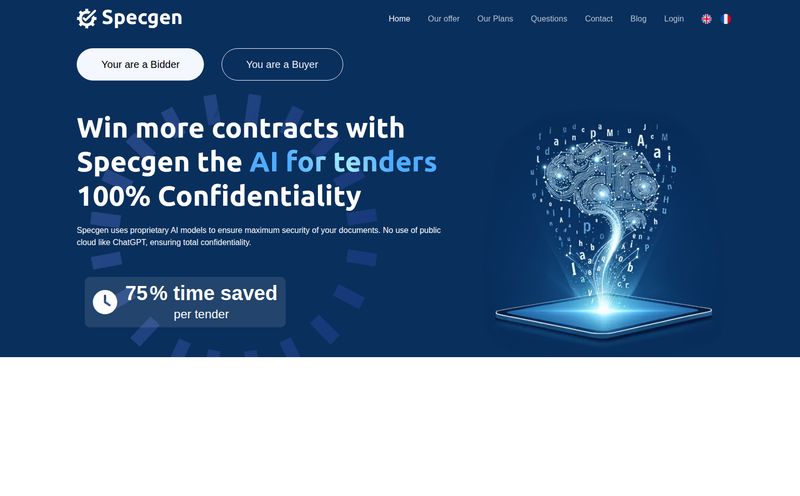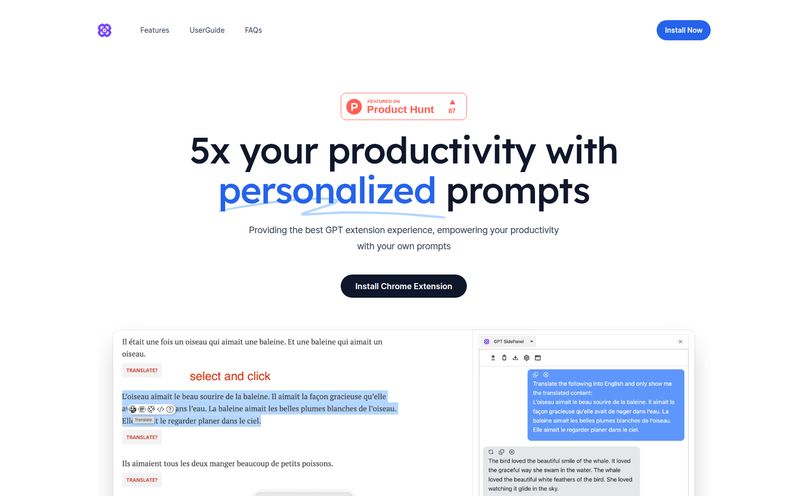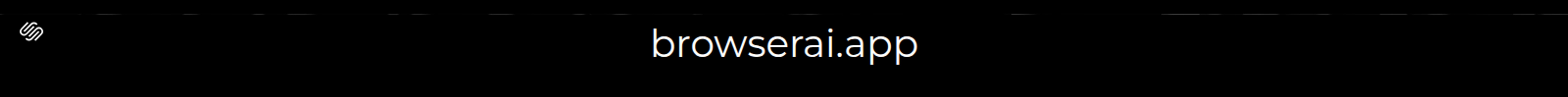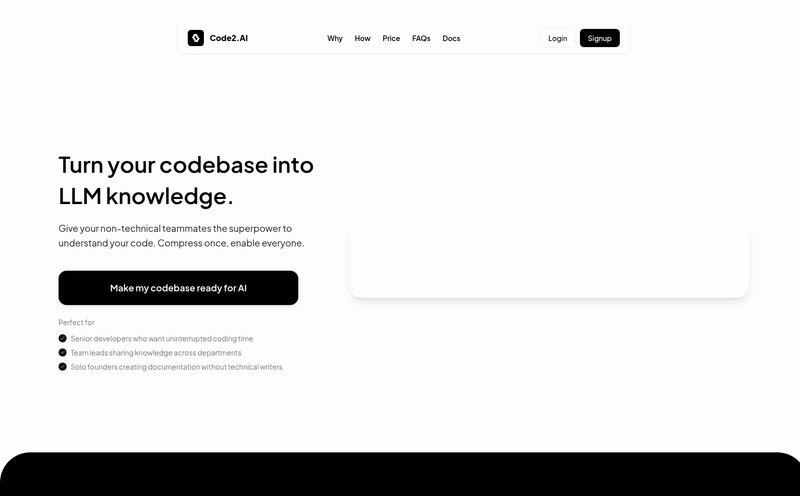We’ve all been there. You get an email with an attached document—a spec sheet, a proposal, maybe a market research report—and it’s in a language you don’t speak. What follows is usually the clunky, soul-crushing dance of copying and pasting chunks of text into Google Translate, losing all the formatting, and trying to piece together the original meaning like some kind of linguistic Frankenstein's monster. It’s a pain. A big one.
For years, I’ve been on the lookout for a tool that just gets it. A tool that lets me upload a whole document and get a translated version back, with the formatting blessedly intact. So when I stumbled upon DocTranslator, my curiosity was definitely piqued. It promises seamless, AI-powered translation for a ton of file types. But does it actually deliver? I decided to take it for a spin.
So, What's the Big Deal with DocTranslator?
At its heart, DocTranslator is an online platform that uses artificial intelligence to translate entire documents. We're not just talking about .TXT files here. The big draw is its ability to handle complex formats like PDFs, Word documents (.DOCX), PowerPoint presentations (.PPTX), and even Excel spreadsheets (.XLSX). You just upload your file, pick your target language from over 100 options, and let the AI do its thing.
Think of it as a bridge. It closes the gap between your file and the language you need it in, without making you manually rebuild the whole thing on the other side. For anyone who works with international clients or teams, that’s a pretty compelling idea.
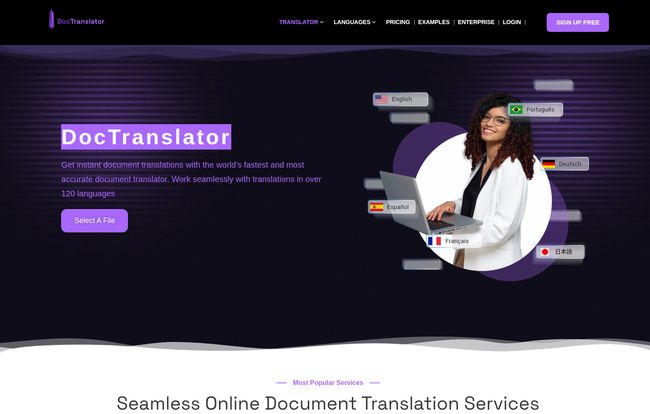
Visit DocTranslator
The Things I Genuinely Liked
I’m a skeptical SEO by nature. I’ve seen a million tools promise the world and deliver a small, sad island. But DocTranslator has a few tricks up its sleeve that genuinely impressed me.
A Swiss Army Knife for File Formats
This is probably its biggest strength. The sheer range of supported formats is fantastic. I’m talking about everything from the standard Office suite documents to Adobe InDesign files (.IDML) and even images like .JPG and .PNG. The ability to pull text from an image and translate it is a feature that feels a little bit like magic, and it saves an incredible amount of time compared to manually retyping everything.
The Power of a Free Preview
Here’s something I absolutely love: unlimited free previews for PDF files. This is a massive confidence booster. Before you commit a single cent or even a per-word credit, you can see exactly how the translated document will look. You can check if the formatting holds up, if the charts are still in the right place, and if the overall layout is preserved. It’s a try-before-you-buy model that shows the company has faith in its own product. A very nice touch.
Let's Talk Turkey: The DocTranslator Pricing Plans
Alright, this is where the rubber meets the road for most of us. A tool can be amazing, but if the price is wrong, it’s a non-starter. DocTranslator uses a freemium model with a few tiers. I’ve broken it down into a simple table so you can see what’s what.
| Plan | Monthly Cost | Per-Word Cost | Key Limits | File Storage |
|---|---|---|---|---|
| Free | $0 | $0.005 | 20 MB / 20 pages per doc | 24 Hours Only |
| Storage | $14.99 | $0.005 | 100 MB / 100 pages per doc | Unlimited |
| Pro | $49.99 | $0.004 | 1 GB / 5000 pages per doc | Unlimited |
My take? The Free plan is perfect for the occasional one-off translation. You get a feel for the service without any commitment. The Storage plan, in my opinion, is the sweet spot for freelancers and small businesses. The monthly fee is reasonable, and the unlimited file storage is the real prize, allowing you to build an archive of translated documents. The Pro plan is clearly aimed at power users—agencies, multinational corporations—where the lower per-word cost and massive file limits will make a huge difference at scale.
The Not-So-Perfect Bits (Because Nothing Is)
No tool is a silver bullet, and it's important to go in with your eyes open. DocTranslator is powerful, but it has limitations.
The AI vs. Human Conundrum
This is less a flaw and more a critical distinction. The translations are done by an AI. A very, very good AI, but an AI nonetheless. This means it's fantastic for internal drafts, understanding a foreign document, or preparing a presentation for your team. However, it is not a certified human translator. I would not use this for official legal documents, visa applications, or anything that requires a certificate of accuracy. Know the tool's purpose, and you'll be happy.
The 24-Hour Countdown
That 24-hour file storage on the free plan is a double-edged sword. It's generous that they offer the full service for free, but you've got to be on the ball. Translate a document and forget to download it? Poof. It’s gone. It's a classic and effective nudge to get you to upgrade to a paid plan for that sweet, sweet unlimited storage.
Who Is This Tool Actually For?
I can see a few groups of people getting a ton of value here.
- Global Marketers and Sales Teams: Imagine being able to translate a PowerPoint presentation or a PDF brochure into five different languages in an afternoon. That's a game-changer.
- Academic Researchers & Students: Getting access to research papers from around the world without the language barrier is huge.
- Small Business Owners & Freelancers: Dealing with international suppliers or clients just got a whole lot easier. No more guessing what that invoice from Germany actually says.
It's for anyone who needs fast, good-enough translation that preserves the look and feel of the original document. It's a workhorse tool for everyday business and communication.
My Final Verdict on DocTranslator
So, is DocTranslator worth it? Yeah, I think it is. It solves a very real, very annoying problem in a surprisingly elegant way. It's fast, incredibly versatile with its file support, and the pricing structure is fair and scalable.
It won’t replace a professional human translator for high-stakes, certified work, and it was never meant to. But for the 95% of other cases—for making your workflow smoother and the world a little smaller—it’s an incredibly capable tool to have in your digital arsenal. Give the free plan a shot. The PDF preview feature alone makes it worth the two minutes it takes to sign up.
Frequently Asked Questions
- How much does DocTranslator really cost?
- It has a free plan with a per-word cost of $0.005 for translation. Paid plans start at $14.99/month, which gives you unlimited storage and better file limits, plus a 14-day free trial to test it out.
- Can I use it to translate official or legal documents?
- I wouldn't. The translation is AI-generated and not certified. It's perfect for internal business use, research, and general understanding, but for official purposes like legal contracts or immigration documents, you should always use a certified human translation service.
- What file types can I actually translate?
- A whole bunch! It supports Microsoft Word (.DOCX), PDF, Excel (.XLSX), PowerPoint (.PPTX), Adobe InDesign (.IDML), plain text (.TXT), and even image files like .JPG, .PNG, and .CSV.
- Is there a free trial for the paid plans?
- Yes, both the Storage and Pro plans come with a 14-day free trial, so you can test out the premium features like unlimited storage and higher file size limits before you commit.
- What happens to my files on the free plan?
- They are only stored for 24 hours. You need to download your translated document within that timeframe, or it will be deleted from their servers. Paid plans offer unlimited storage.