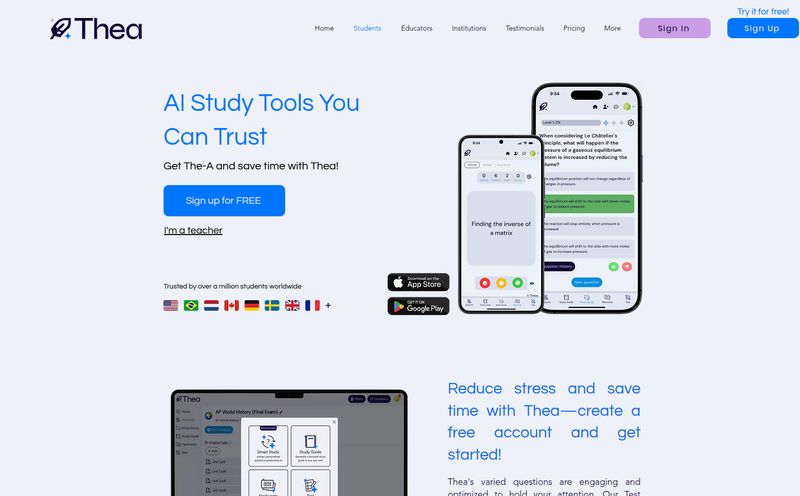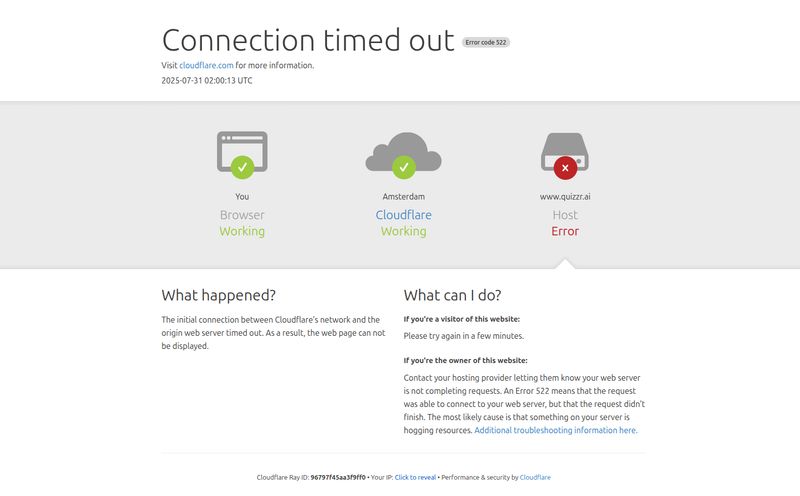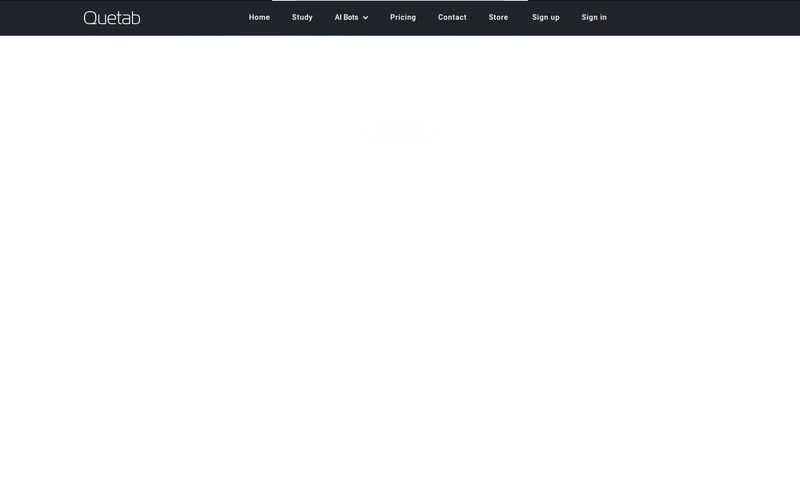If you're an educator, a trainer, or anyone responsible for teaching someone something, you know the grind. The content creation, the lectures, the follow-ups... and then, the assessments. Ugh. Crafting a good quiz—one that actually tests understanding and isn't just a glorified memory test—takes time. A lot of time. It's often the last thing you want to do after pouring your energy into the core material.
So, when a tool like DocteurQuiz pops up on my radar, my inner tech and traffic nerd gets a little giddy. It promises to use AI to whip up quizzes from your existing documents. A magic bullet for the assessment headache? Maybe. Or maybe it's just another piece of shiny new tech that overpromises and underdelivers. I’ve seen plenty of those.
I decided to take a look under the hood, pull it apart, and see if it's genuinely useful for folks in the trenches of education and corporate training. Here’s my no-fluff breakdown.
So, What is DocteurQuiz, Really?
At its heart, DocteurQuiz is an AI-powered platform designed to automate the creation of quizzes and assessments. Think of it less as a simple form builder and more like a super-fast, incredibly well-read teaching assistant. You feed it your source material—a PDF of a lecture, a chapter from a training manual, or detailed course notes—and its AI gets to work, generating relevant questions based on that content.
The whole idea is to slash the hours spent on manual quiz creation. It’s built for a pretty wide audience, from professors in higher education and corporate trainers to even K-12 teachers handling national curriculums. The goal is the same for all of them: more efficient assessment, leaving more time for actual teaching.
The 3-Step Magic Trick: How It All Works
The beauty of the platform, from what I can see on their homepage, is its simplicity. There’s no 50-step setup process or confusing jargon. It boils down to a pretty straightforward workflow, which I appreciate. Nobody has time for a steep learning curve.
Step 1: Define Your Need
First, you tell the system what you're trying to do. You describe the type of quiz you need, the subject matter, and the learning objectives. This is a critical step because you’re essentially giving the AI its creative brief. The more specific you are here, the better the output will be. It's the difference between asking an artist to “paint something” versus asking for “a watercolor landscape of a sunrise over the mountains.”
Step 2: Add Your Documentation
This is where the magic happens. You upload your document. This document is the single source of truth for the AI. It will form the entire foundation for the quiz, ensuring the questions and answers align perfectly with what you've actually taught. It’s a classic “Garbage In, Garbage Out” scenario. A well-structured, detailed document will yield a high-quality quiz. A vague or poorly written one… well, you get the picture.
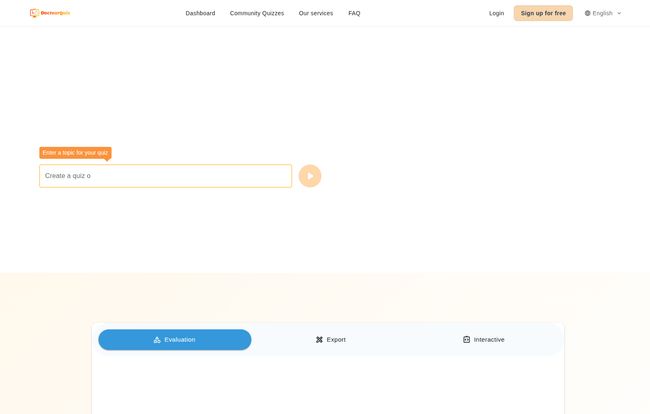
Visit DocteurQuiz
Step 3: Let the AI Do Its Thing
You click the button to start the generation process. The AI scans your document, identifies the core concepts, and formulates questions. A few moments later, you get a complete quiz, ready to use. That’s it. From a multi-hour task to a few clicks. The potential for time saving here is pretty obvious.
Standout Features That Actually Seem Useful
A long list of features can be overwhelming. I prefer to focus on what actually moves the needle. For DocteurQuiz, a few things stand out.
The AI-Powered Question Crafter
This is the main event. The ability to generate questions automatically is the platform's biggest selling point. For a busy professional, getting back even a few hours a week is a monumental win. This isn't just about saving time, though; it can also help you come up with questions you might not have thought of, providing a different angle on the material.
More Than Just Multiple Choice
The platform creates interactive quizzes. This is a big deal for engagement. We all know how quickly students can zone out during a standard, boring test. Interactive elements can make the assessment feel more like a game and less like a chore, which can lead to better focus and more honest results. It's about meeting learners where they are, and today, that's in a world of interactive digital experiences.
The All-Seeing Eye of Analytics
Okay, maybe not all-seeing, but the analytics dashboard looks pretty comprehensive. DocteurQuiz doesn't just help you create the test; it helps you understand the results. It tracks user responses and provides visualizations of the data. This is gold for an educator. You can quickly see which questions most people struggled with, identifying potential knowledge gaps in your cohort. It's like a GPS for your teaching plan, showing you exactly where you need to circle back. Plus, you can export filtered results to a PDF, which is perfect for reporting or student files.
Sharing Is Caring (And Easy)
Once your quiz is ready, you can share it with a simple link or a QR code. This is so much cleaner than emailing attachments or dealing with clunky learning management systems. Students can take the quiz on their phones or laptops, making it accessible and modern.
The Good, The Bad, and The AI
No tool is perfect. A balanced review means looking at both sides of the coin. In my experience, even the most impressive tech has its quirks.
The upside is clear and compelling. The time saved is the most significant benefit, hands down. It transforms assessment from a dreaded task into a quick, simple process. The increased engagement from interactive formats and the deep insights from the analytics are also massive pluses. And let’s not forget the security aspect; they make a point of saying the platform is secure, which is crucial if you're dealing with proprietary corporate training material or student data.
However, you have to go in with your eyes open. The biggest caveat is the reliance on AI. As smart as artificial intelligence has become, it’s not infallible. It might misinterpret a nuance in your text or create a slightly awkward question. You still need a human in the loop. I would always, always recommend giving the generated quiz a thorough review before sending it out. Think of the AI as a brilliant but sometimes eccentric first-drafter. You're the editor who provides the final polish.
The other point to ponder is that the quiz's quality is directly tied to the quality of your uploaded document. If your source material is a mess of rambling notes, the AI will struggle. You need to provide it with clear, well-organized content to get the best results. A little prep work goes a long way.
So, What's the Damage? A Look at Pricing
Here’s the million-dollar question. Or, hopefully, a much-less-than-a-million-dollar question. What does DocteurQuiz cost? As of my review, the pricing isn't publicly listed on their site. This isn't uncommon for B2B or specialized SaaS tools.
Often, this means they operate on a custom or tiered pricing model based on the number of users or specific needs of an institution. It could also mean they have a robust free tier and want you to sign up and experience the tool before seeing paid plans. My advice? Don’t let the lack of a pricing page scare you off. There's a "Sign up for free" button, which is your best bet. Try it out, see if it works for you, and then you can explore any paid features if you need more fire power.
Who Is This Really For?
After digging in, I can see a few profiles getting a ton of value here:
- University & College Professors: Juggling large classes and research? This could be a lifesaver for creating chapter reviews and mid-term assessments.
- Corporate Trainers: Need to quickly validate that your team understood the new compliance policies or software training? Upload the manual, generate a quiz, and get instant feedback.
- Instructional Designers: Building out entire courses? Use this to rapidly generate knowledge checks for each module.
My Final Verdict on DocteurQuiz
So, is DocteurQuiz the magic bullet I was hoping for? Almost. It's a powerful, well-designed tool that genuinely solves a major pain point for anyone in education. The ability to transform a document into an interactive quiz in minutes is, frankly, incredible. It’s a massive leap in efficiency.
It’s not a fully autonomous, “set it and forget it” solution. It's a collaboration between human expertise and AI speed. You provide the quality source material and the final editorial eye; DocteurQuiz does all the tedious heavy lifting in between. For any educator or trainer looking to reclaim their time and create more engaging assessments, I'd say giving DocteurQuiz a try is a no-brainer. It could very well become the most valuable assistant you've ever had.
Frequently Asked Questions
- 1. How exactly does the AI in DocteurQuiz generate questions?
- The AI analyzes the text-based document you upload. It identifies key concepts, facts, and relationships within the content and then formulates questions (like multiple-choice, true/false, etc.) and corresponding answers based on that information.
- 2. Is DocteurQuiz a completely free tool?
- It appears to have a free version, as there is a "Sign up for free" option. However, since a public pricing page is not available, it's likely that more advanced features, higher usage limits, or enterprise solutions require a paid subscription.
- 3. Can I export the quiz results for my records?
- Yes, one of the key features is the ability to export filtered results as a PDF file. This is useful for official record-keeping, sharing with administrators, or placing in student portfolios.
- 4. What kind of documents work best for uploading?
- While the site doesn't specify formats, tools like this typically work best with text-rich documents like PDFs, Word documents (.docx), or plain text files (.txt). The clearer and more structured the content, the better the AI-generated quiz will be.
- 5. Is the platform secure for confidential training materials?
- DocteurQuiz highlights that it is a secure platform. This suggests they have measures in place to protect the confidentiality of the documents you upload and the user data collected, which is essential for corporate and educational institutions.
Conclusion
In a world where everyone is strapped for time, tools that offer genuine efficiency are worth their weight in gold. DocteurQuiz steps up as a seriously interesting solution for a problem that has plagued educators forever. By automating the grunt work of quiz creation, it frees up professionals to focus on what truly matters: connecting with and empowering their learners. It’s a smart application of AI that deserves a look.