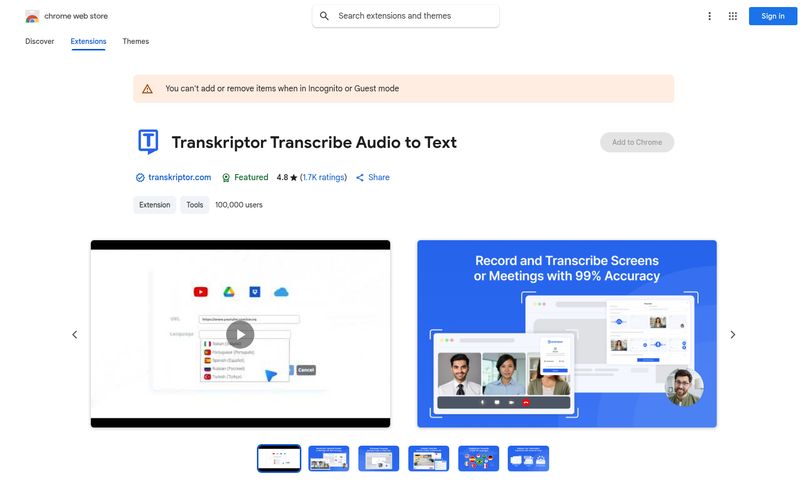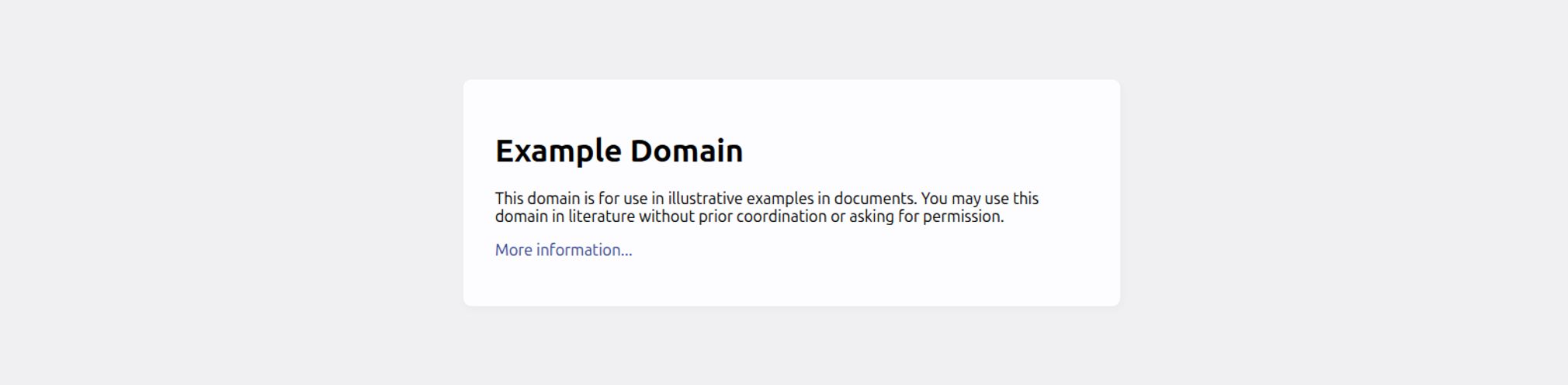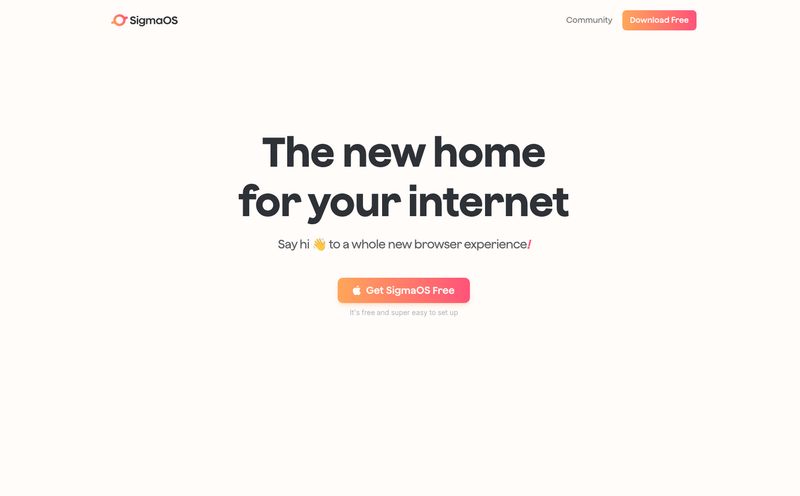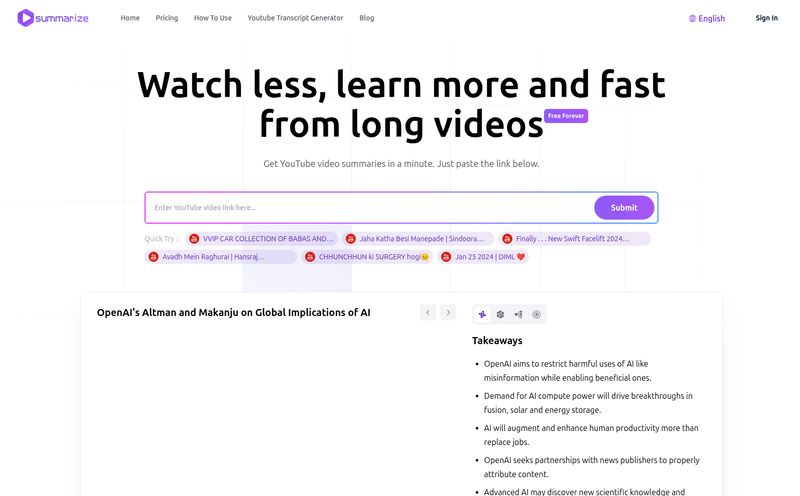I still get a cold sweat thinking about my college finals. The all-nighters fueled by questionable coffee, the mountains of textbooks, the rainbow of highlighter ink staining my fingers. We were told to “study smarter, not harder,” but nobody ever really explained how. You just ended up with more color-coded notes and the same feeling of dread.
Fast forward to today, and the landscape is completely different. A new AI tool promising to revolutionize your workflow seems to pop up every week. It’s a lot of noise. But every now and then, something genuinely useful catches my eye. This week, it’s a platform called Quetab.
It bills itself as an AI-powered hub for creating, sharing, and even monetizing study materials. A bold claim. So, as someone who’s waded through more than my fair share of SEO tools and productivity apps, I decided to take a look and see if it’s just another drop in the AI ocean or a genuine life raft for overwhelmed students and creators.
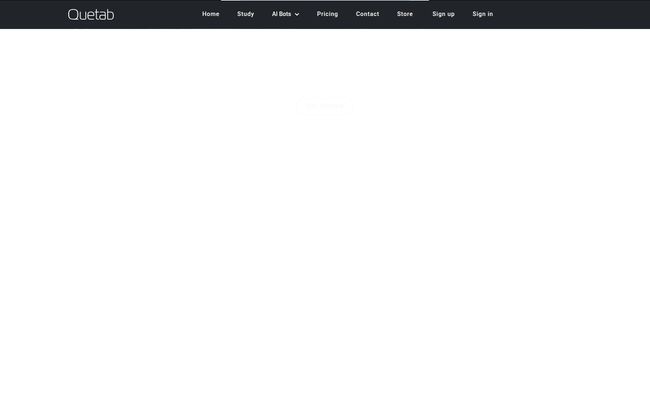
Visit Quetab
So, What's the Big Deal with Quetab?
At its core, Quetab is a study platform that uses artificial intelligence to do the heavy lifting for you. Think of it as a study buddy who actually enjoys turning dense, boring text into useful material. You can feed it lecture notes, a chunk of a textbook, or an article you need to learn, and it helps you process that information. It’s designed for students, sure, but I can also see tutors and educational content creators getting a lot out of this.
The platform isn't just a one-trick pony. It combines several tools under one roof: flashcard makers, question generators, summarizers and more. It's a bit of a Swiss Army knife for learning.
The Core Features That Actually Matter
Let's get into the meat of it. A tool is only as good as what it can do, and Quetab has a few features that are genuinely interesting.
AI-Powered Content Creation: The Heavy Lifter
This is the main event. In my experience, the most tedious part of studying isn’t the reading itself, it's the processing. It’s turning paragraphs into questions, key points, and flashcards. It takes hours. Quetab aims to automate that. You can paste in text and it will:
- Generate Questions: It creates questions and answers based on your material. This is fantastic for self-testing, which is a proven way to improve retention. No more begging a friend to quiz you.
- Summarize Text: It can condense long documents into the key takeaways. A real lifesaver when you're facing a 50-page reading assignment an hour before class.
- Extract Keywords: The AI identifies the most important terms and concepts, which is great for building a study guide or just getting a quick overview of a topic.
This whole process acts like a digital distiller, boiling down dense information into potent, bite-sized study aids. It’s the “study smarter” part, finally made tangible.
Classic Study Tools with a Modern Twist
Quetab doesn’t reinvent the wheel, it just adds a motor to it. You can still create your own study sets and flashcards manually if you're old school. But the ability to generate them automatically from your source material is the real game-changer here. You can create a whole deck of flashcards from a chapter of your e-book in minutes, not hours. They also have a Text to Speech function, which is a nice touch for auditory learners or for studying on the go.
More Than Just Text: OCR and AI Art?
Okay, two more features stood out. First, the ability to scan text from images and documents. This is huge. Got a physical textbook or a PDF that won’t let you copy-paste? Just snap a picture, and Quetab's OCR (Optical Character Recognition) can pull the text for you to work with. Very practical.
Then there’s the… AI art generator. Yep, you can turn text into images. I'll be honest, I’m a little fuzzy on the direct academic application here. Maybe for creating memorable visual aids? Or maybe it’s just a fun little extra to play with during a study break. Either way, it’s there.
Can You Actually Make Money with Quetab?
Now this is where it gets interesting for the side-hustle crowd. Quetab has a built-in store where users can share and sell their study sets. If you’re a tutor who has already created amazing guides for a specific subject, or a student who aced a notoriously difficult class, you can package your notes, questions, and flashcards and monetize them.
It’s a cool nod to the creator economy, and it provides an incentive to create high-quality, genuinely helpful material. I haven't gone deep into the revenue share or payment specifics, but the potential is certainly there. It turns your hard-earned knowledge into a potential asset.
Let's Talk Pricing: The Free vs. Premium Breakdown
Alright, the all-important question: what’s this gonna cost? Quetab runs on a freemium model, which I always appreciate. You can get started without pulling out your credit card.
The Free (Basic) Plan is quite generous. You can create unlimited study sets and use all the core AI tools like the question generator, summarizer, and text scanner. The catch? You get 30 monthly “credits” for the AI tasks, a limit of 2500 characters per request, and you’ll see some ads. For a casual user or someone studying for a single class, this might be all you need.
The Premium Plan comes in at $9.99 per month. This bumps you up to 1000 monthly credits, increases the character limit to a hefty 10,000 per request, removes all ads, and gives you free access to some premium study sets in the store. If you’re a heavy-duty student, a tutor, or a content creator planning to use the platform extensively, this is the way to go. The credit and character limit increase alone makes it worth it for serious users.
Heads up: I saw a promo code on their site, QUETAB23, that gets you your first month of Premium for $0.99. A pretty low-risk way to test drive the full experience.
My Honest Take: The Good, The Bad, and The... Quirky
So after kicking the tires, what's my final verdict? Let's be real. No tool is perfect.
The good is genuinely good. The AI-powered content generation is a massive time-saver. For me, the question generator is the star of the show. I’ve always learned best by being tested, and the soul-crushing task of writing my own practice questions is something I don’t miss. The free plan is robust enough to be truly useful, which is more than I can say for a lot of platforms out there.
The bad isn't a dealbreaker, just a reality. The credit and character limits on the free plan are, well, limiting. If you're trying to process an entire book, you'll burn through those 30 credits fast. The ads are a necessary evil of free software, but a nuisance nonetheless.
And the quirky? The AI art generator. It feels a bit like finding a bottle opener on a spaceship. I’m not entirely sure why it’s there, but I’m not mad about it. It adds a little bit of unexpected personality to an otherwise very utilitarian tool.
Who is Quetab Really For?
I see a few clear groups who would benefit from Quetab:
- High School and College Students: This is the obvious one. If you're juggling multiple subjects and drowning in reading material, this is a no-brainer to try.
- Lifelong Learners: Anyone studying for professional certifications or just learning a new skill on their own can use this to structure their learning process.
- Tutors and Educators: The ability to quickly create practice quizzes, study guides, and shareable content for your students is a huge workflow improvement.
- Educational Content Creators: If you want to build and sell your own study materials, this gives you the tools and a marketplace all in one.
Is Quetab Worth It?
At the end of the day, studying is still hard work. There’s no magic button (yet). But tools like Quetab can definitely make it more efficient and a lot less tedious. It smartly automates the most frustrating parts of the study process, freeing up your brainpower to actually learn and understand the material.
Given that you can try it for free, there's really no reason not to give it a shot. It might just be the smart, tireless study buddy you've always wished for. It won’t drink all your coffee or distract you with gossip, and for that alone, it might be worth its weight in gold.
Frequently Asked Questions
- 1. Can I use Quetab completely for free?
- Yes, absolutely. Quetab offers a Basic plan that is free forever. It includes access to all the core AI tools but comes with monthly credit limits, character limits per request, and ads.
- 2. What are 'credits' used for in Quetab?
- Credits are used to perform AI-powered tasks, such as generating questions, summarizing text, or extracting keywords. The Free plan gives you 30 credits per month, while the Premium plan provides 1000.
- 3. Is Quetab available on mobile?
- Yes, the provided information mentions that Quetab is available as both a website and a mobile app, making it convenient to study from your phone or tablet.
- 4. How does the content monetization work?
- Quetab has a built-in store that allows users to publish and sell the study sets they create. If you make a high-quality guide, other users can purchase it, allowing you to earn money from your knowledge.
- 5. Can I use my own physical textbook with Quetab?
- Yes. The platform has a feature to scan text from images and documents (OCR). You can take a picture of a page from your textbook, and Quetab will extract the text so you can use it with the AI tools.