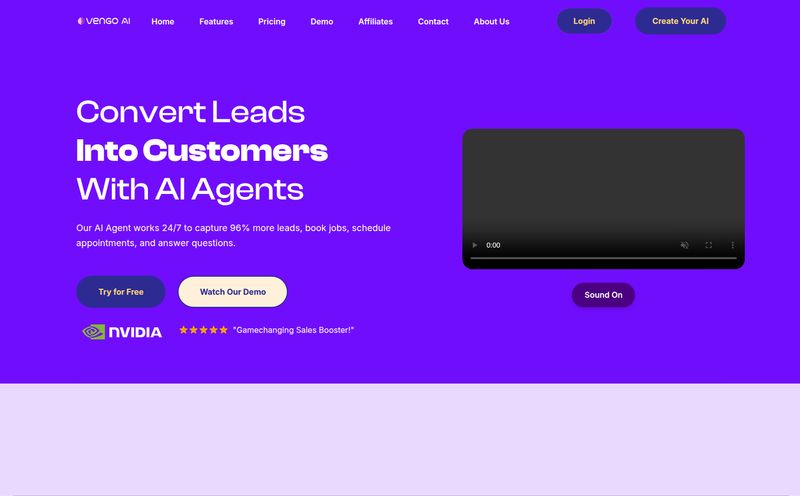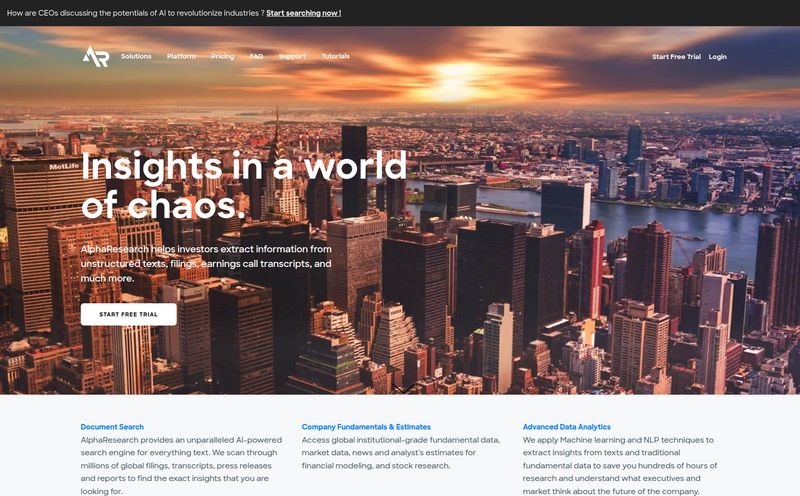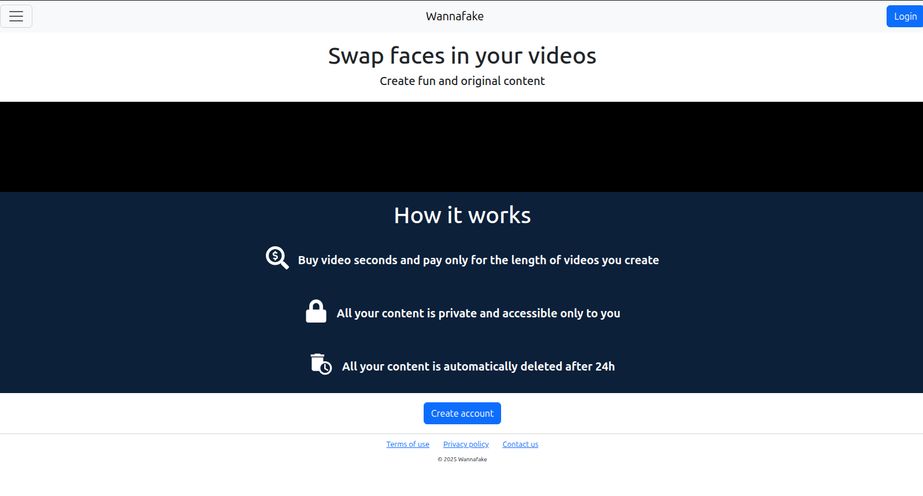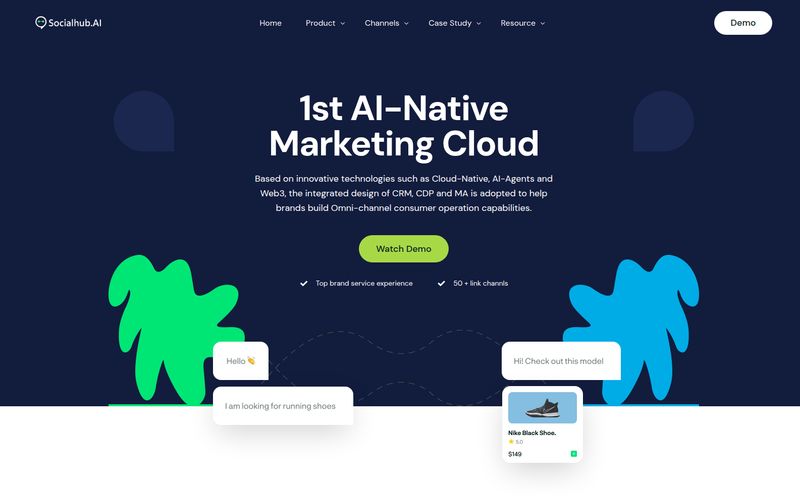I’ve been in the SEO and digital content game for a long time. I remember the days when doing a “face swap” meant spending two hours in a clunky, pirated version of Photoshop, meticulously using the lasso tool and feathering edges until you had something that looked… well, terrifying. Like a monster from a low-budget horror movie.
Then came the first wave of mobile apps. They were fun for a minute, but the results were often glitchy, they slapped a huge watermark on your creation, and half the time they were just harvesting your data. So when I heard about another AI face swap tool, I was skeptical. Jaded, even. But Deep Swapper caught my eye. The big, bold claim on their site? Free, unlimited swaps with no watermark.
Yeah, right. I had to call its bluff.
So, What is Deep Swapper Anyway?
At its core, Deep Swapper is a web-based tool that uses artificial intelligence to, you guessed it, swap faces in your media. But it's the 'how' and 'what' that's interesting. You don't need to download any software or have a supercomputer. You just pop open their website, and you're good to go. It works with images, GIFs, and even videos. The whole pitch is simplicity and quality, which, in the world of free online tools, is a pretty rare combination.
My First Go: A Surprisingly Smooth Ride
The user interface is as simple as it gets, which I appreciate. There's no fluff. You're greeted with two big buttons: 'Select Original Image' and 'Select Swap Face.' That’s it. It’s a beautifully straightforward three-step process.
- Upload Your Photo or Video: This is the base image, the one you want to edit.
- Upload The Face You Want to Swap In: The source face.
- Let The AI Magic Happen: Click the button and wait a few seconds.
I grabbed a stock photo and a picture of a well-known celebrity (for science, of course). It took maybe 15 seconds for the AI to work its magic. The result? Honestly, it was pretty darn impressive. The lighting was matched, the angle was adjusted, and it didn't have that creepy, pasted-on look I was fully expecting.
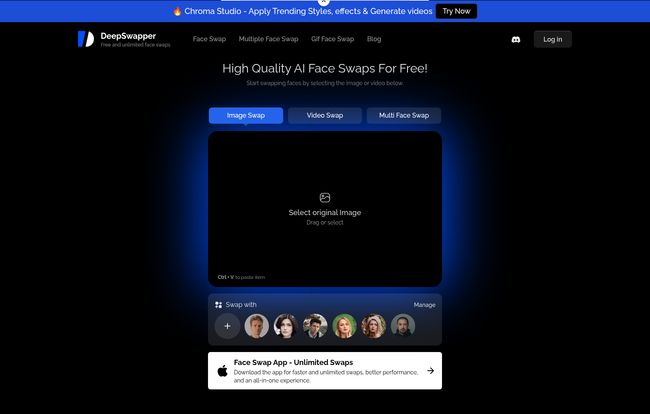
Visit Deep Swapper
The Features That Actually Matter
Plenty of tools are packed with features nobody ever uses. Deep Swapper keeps it focused on what counts.
Unlimited Swaps and No Watermarks. Seriously?
This is the headline feature, and for good reason. Most free tools cripple your experience to push you toward a paid plan. They might give you three free swaps a day or stamp a big, ugly “Made with X” logo right over the face. Deep Swapper doesn't. You can create as many swapped images as you want, and they come out clean. This is a massive win for meme creators, social media managers, or anyone just looking to have some fun without strings attached.
More Than Just Photos: Videos and GIFs
The ability to work with GIFs and videos is where things get really interesting. Creating a reaction GIF with a friend's face on it? Easy. Making a short video clip for a presentation or a social post? Totally possible. Now, here’s the fine print I dug up: while image and GIF swaps seem to be part of the free-for-all, the website mentions that video face swaps require a subscription. This feels like a classic freemium model. They hook you with the fantastic free image tool and then offer the more resource-intensive video features as a paid upgrade. Fair enough, in my book. Server time isn't free, after all.
Group Photos Are No Problem
Okay, this is cool. I've seen tools that can handle a single face swap, but Deep Swapper explicitly advertises “Multiple Face Swap in One Click.” Think about the potential. You can take a group photo from a work event and put the CEO's face on everyone. Or swap all the faces in a family portrait for hilarious chaos. It’s a small feature that opens up a huge new playground for creativity.
How Good Are The Results? An Honest Look
Let's manage expectations. This isn't Lucasfilm's Industrial Light & Magic. It's a free web tool. But for what it is, the quality is exceptionally high. The AI does a great job of matching skin tones and lighting. The key, and this is a pro tip for any AI image tool, is your source material. Garbage in, garbage out.
For the best results, you need to use clear, high-resolution, and well-lit photos where the face is looking mostly forward. If you use a dark, grainy photo taken from a weird angle, the AI is going to struggle. But feed it good ingredients, and it will cook you up something surprisingly realistic. Sometimes, hilariously so.
Let's Talk About Pricing... or Lack Thereof
This is where things get a little fuzzy, but in a good way. As of right now, for swapping faces in images and GIFs, Deep Swapper appears to be completely free. I didn't hit a paywall. I didn't have to enter a credit card. I didn't even have to sign up for an account to do my first few tests, which is a huge plus.
As mentioned, the video feature seems to be the paid component. I did try to find their pricing page for more details, but the link I found led to a 404 error. This could mean they're updating it, or maybe the video subscription isn't fully rolled out yet. My advice? Enjoy the free image and GIF features to their fullest while you can!
| What I Liked (The Pros) | What Could Be Better (The Cons) |
|---|---|
| Genuinely free to use for images | Video swaps require a subscription |
| No limits on how many you can make | Best results need high-quality photos |
| Clean results with NO watermarks | Pricing details for video are unclear |
| Stupidly easy to use interface | |
| Supports images, videos, and GIFs |
Who is This Tool For?
I can see a few groups of people getting a real kick out of this.
- The Casual Joker: You just want to put your cat's face on your uncle's body for the family group chat. This is your tool.
- Social Media Managers: Need to whip up some funny, engaging content for your brand's Twitter or Instagram? A well-done face swap can be gold.
- Meme Lords & Content Creators: The lifeblood of meme culture is remixing content. Having a fast, free, high-quality tool to do that without a watermark is a game-changer.
It's a tool for creation and humor. Just, you know, use your new powers for good. Don't go making deepfakes for nefarious purposes.
FAQs About Deep Swapper
- Is Deep Swapper really free?
- For images and GIFs, yes! Based on my testing, it's completely free, with unlimited use and no watermarks. Advanced features like video face swapping will likely require a paid subscription.
- Do I need to create an account to use it?
- Nope. You can hop right on the site and start swapping without signing up, which is great for quick tests or one-off projects.
- What file formats does Deep Swapper support?
- It supports all the common image formats like JPG, PNG, and WEBP, as well as GIFs and video files.
- How do I get the most realistic results?
- Use high-quality photos! Make sure the faces in both the original and swap images are clear, well-lit, and facing forward. The better the source images, the more believable the final swap will be.
- Can I use it on my phone?
- Yes, it's a web-based tool, so you can access it from any browser on your computer or smartphone.
- Is it safe to upload my photos?
- Like any online service, you should be mindful of what you upload. Their FAQ mentions they don't store photos long-term, but it's always good practice to read the privacy policy. I'd stick to using public photos or pictures of friends who are in on the joke.
My Final Verdict on Deep Swapper
I went in a skeptic and came out a fan. Deep Swapper does exactly what it says on the tin, and it does it well. It has lowered the barrier to creating high-quality face swaps to basically zero. It's fast, the results are solid, and the core service is genuinely free.
Is it perfect? No. You still need good source material, and the video editing is behind a paywall. But for a tool that lives in a browser tab and costs nothing for its primary function, it's phenomenal. It's a fun, powerful, and accessible tool that's definitely worth bookmarking. Go give it a try—I promise you'll lose at least half an hour making ridiculous creations.