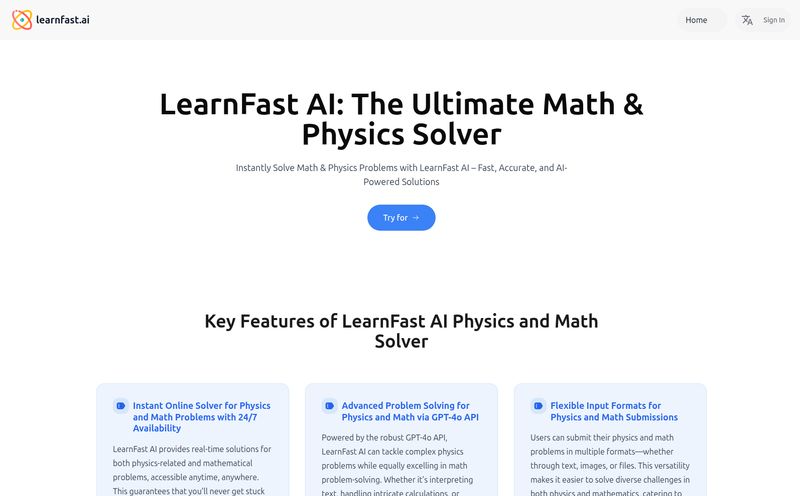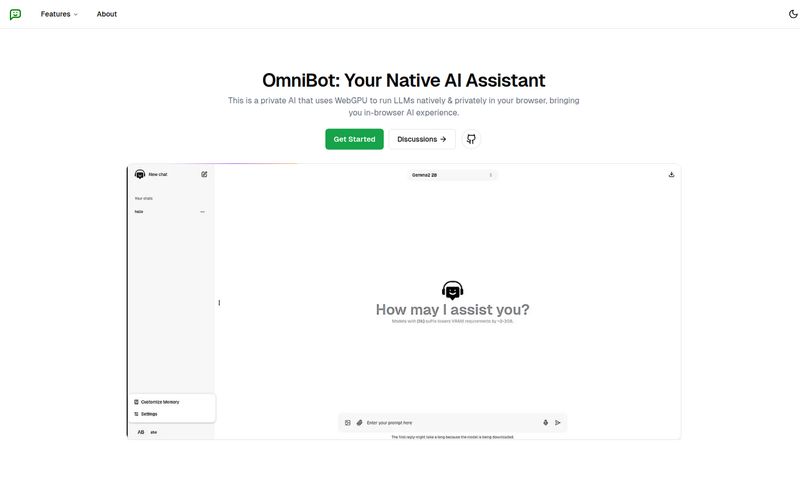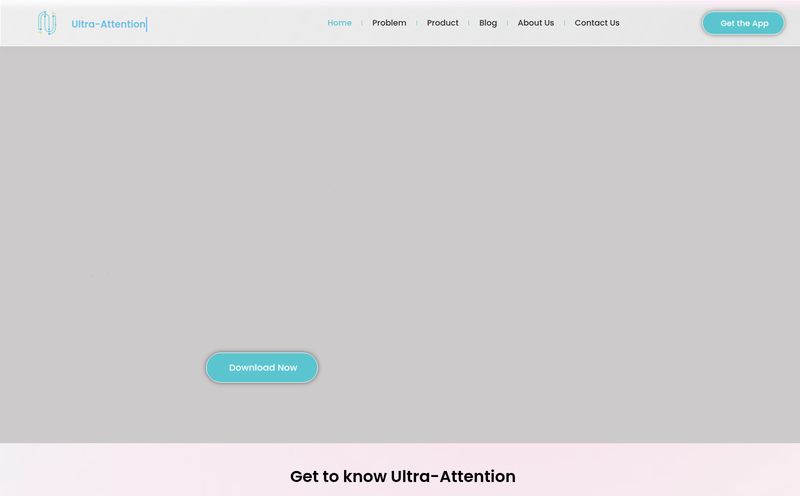We’ve all been there. You spend months, maybe even years, grinding away on Duolingo, memorizing verb conjugations until your brain feels like a bowl of overcooked pasta. You feel confident. You feel ready. Then you try to write a simple email to a colleague in Madrid and… crickets. Suddenly, all that knowledge vanishes. It's the classic gap between knowing a language and using a language. It’s a frustrating chasm, and for years, the only way to cross it was through sheer, often embarrassing, trial and error.
But we're living in the age of AI, where everything is getting a little bit smarter, and that includes our learning tools. I've been keeping my eye on the language-learning space, and a new tool called Correcto recently popped up on my radar. The premise is so simple it's brilliant: an AI-powered browser extension that helps you learn Spanish by correcting you as you go. No more switching between tabs to check a translation. No more second-guessing every single word. It’s a coach, a proofreader, and a teacher, all rolled into one, and it lives right where most of us spend our days—in the browser.
Naturally, I was intrigued. Is this just another gimmick, or could it genuinely change how we practice and improve our Spanish? I decided to take a closer look.
So, What Exactly is Correcto?
Think of it like this: you know Grammarly, right? That little green icon that saves us from embarrassing typos in important emails? Correcto is that, but for people learning Spanish. It's a browser extension, specifically for Chrome at the moment, that integrates directly into your writing process online. Whether you're tweeting, posting on Facebook, or writing a message in WhatsApp Web, Correcto is there, looking over your shoulder.
But here’s the kicker—it’s not just a boring grammar checker. It’s designed from the ground up for learning. It doesn’t just fix your mistake; it aims to teach you why it was a mistake. This turns every interaction online into a potential micro-lesson. It's a move away from passive learning (like watching videos) and a giant leap into active learning, where you learn by actually doing. For me, that’s always been the secret sauce to making a language stick.

Visit Correcto
The Features That Actually Matter
A tool is only as good as its features, and Correcto seems to have some thoughtful ones baked in. It’s not just a one-trick pony.
More Than Just a Spellchecker: AI-Powered Correction
This is the core of the whole thing. A basic spellchecker might catch that you wrote "coche" with a 'k'. Big deal. But Correcto’s AI promises to understand context. It knows the difference between ser and estar (the eternal struggle, am I right?). It can spot when you've used the wrong subjunctive tense or picked a word that’s technically correct but sounds unnatural to a native speaker. That's the kind of feedback that's incredibly hard to get outside of a real conversation or a formal class.
The Magic of Slash Commands
If you've ever used Slack or Discord, you know the power of a good slash command. It’s a shortcut to getting things done. Correcto incorporates this, and I think it’s a genius move. While they haven't published a full list, I can imagine commands like /rephrase to get alternative ways of saying something, or /explain to get a quick grammar rule on a mistake you just made. This makes the tool feel less like a red pen and more like an interactive partner.
Gamifying Your Grammar: Progress and Rewards
Let's face it, our brains are basically just dopamine-seeking machines. Why fight it? Correcto leans into this by including a progress tracker and a rewards system. It’s a bit like the streak system on Duolingo or the activity rings on an Apple Watch. Seeing your progress visualized and getting little virtual pats on the back for your consistency can be a surprisingly powerful motivator. Learning a language is a marathon, not a sprint, and these little boosts can make all the difference on days when you’d rather just give up and watch Netflix in English.
My Honest Take: The Good and The Not-So-Good
No tool is perfect, and as a professional skeptic (and SEO guy), I always look for the potential downsides. After digging in, I've got a pretty balanced view of where Correcto shines and where it might fall a bit short.
The Big Wins for Correcto
The emphasis on active learning is, for me, its biggest selling point. You are forced to produce the language, mistakes and all. This is how our brains are wired to learn. It’s the difference between reading a book about swimming and actually getting in the pool. Another major plus is the sheer convenience. It seamlessly integrates into activities you’re already doing. There's no need to set aside an extra hour for "Spanish practice" when your daily emailing and social media browsing becomes practice in itself.
Where Correcto Might Stumble
First off, it’s Chrome-only for now. As a Firefox user on my personal laptop, that’s a bit of a bummer, though I get it. You have to start somewhere. The bigger consideration is the target audience. The info I've seen suggests it may not be ideal for advanced learners. If you're already debating the finer points of Cervantes, this tool might feel a bit basic. It seems aimed squarely at the beginner-to-intermediate crowd, which, to be fair, is a huge market.
And then there's the velvet rope: the waitlist. You can't just download it and go. While this can feel like a con, it’s also a smart move for a new product. It lets the developers scale responsibly and gather feedback from a smaller group before opening the floodgates. It builds a little hype, too. A minor annoyance, but an understandable one.
Let's Talk Money: The Correcto Pricing Mystery
Here’s the million-dollar question—or maybe the $9.99/month question. How much does Correcto cost? The short answer is: we don't know yet. As of this writing, there's no public pricing information available. This isn't unusual for a tool on a waitlist.
I could see it going a few ways. They might adopt a freemium model like Grammarly, where a basic version is free and you pay for advanced features. Or it could be a straightforward monthly or annual subscription. Personally, I think a price point around $5-10 a month would be the sweet spot, putting it well below the cost of a tutor but providing consistent value. For now, getting on the waitlist is free, so there's no financial risk in showing your interest.
Who Should Get on the Correcto Waitlist?
This tool isn't for everyone, but for a few specific types of people, I think it could be a game-changer.
- The Diligent Beginner: You’ve got the basics down but are terrified of making mistakes in the real world. This tool could be the perfect safety net to help you build confidence.
- The "I Used to Know Spanish" Reviver: If you took Spanish in high school and want to brush up your skills for a trip or for work, this is a fantastic way to reactivate that dormant knowledge.
- The Busy Professional: You don't have time for a two-hour class every Tuesday, but you write emails and messages all day. Correcto turns your workday into a subtle language-learning session.
If you're already a fluent or highly advanced speaker, you can probably skip this one. But for anyone else on that journey to fluency, it seems like a very promising companion.
Frequently Asked Questions about Correcto
Is Correcto free to use?
Currently, Correcto is in a pre-launch phase with a waitlist. Pricing hasn't been announced, but it's common for such tools to offer a free trial or a limited free version upon release.
How is Correcto different from Grammarly?
While both are browser-based writing assistants, Grammarly focuses on correction for native or fluent speakers. Correcto is built for language learners, incorporating features like progress tracking and rewards to aid the educational process for Spanish.
Do I need to be a beginner to use Correcto?
It seems best suited for beginner to intermediate learners who are actively making grammatical and structural mistakes. Advanced speakers might not find the corrections as beneficial.
What are slash commands in Correcto?
They are quick shortcuts you can type to activate specific features, like rephrasing a sentence or getting a grammar explanation, making the learning process faster and more interactive.
Why is there a waitlist for Correcto?
Waitlists are a common strategy for new tech products. It helps manage the influx of new users, test the infrastructure, and collect valuable feedback from early adopters before a full public launch.
Does Correcto work on browsers other than Chrome?
Based on all available information, it is currently designed as a Chrome extension. Support for other browsers like Firefox or Safari may come in the future, but it's not confirmed.
Conclusion: Is Correcto the Real Deal?
So, what’s the final verdict? I'm cautiously optimistic. Very optimistic, actually. Correcto isn't trying to be another all-in-one language app. It’s targeting a very specific, very painful part of the language learning process: the transition to active use. The concept is sound, the features are smart, and its approach is perfectly aligned with modern, effective learning techniques.
It won't make you fluent overnight—nothing will. But it looks like an incredibly powerful tool for building confidence, cleaning up your grammar, and making Spanish practice a natural part of your daily digital life. If you're on that learning path, I’d say getting your name on the Correcto waitlist is a no-brainer. It might just be the friendly, AI-powered nudge you need to finally cross that chasm from knowing Spanish to truly using it.
Reference and Sources
- Correcto Official Website: https://www.correcto.ai/ (Note: Link based on branding, join the waitlist here!)