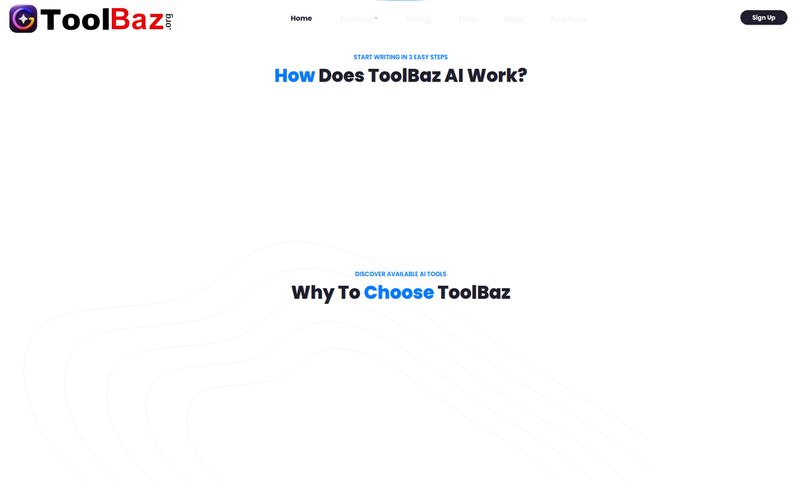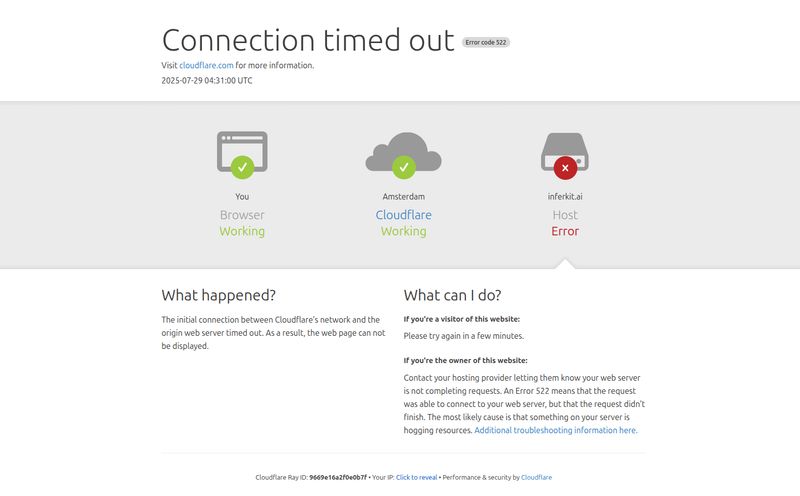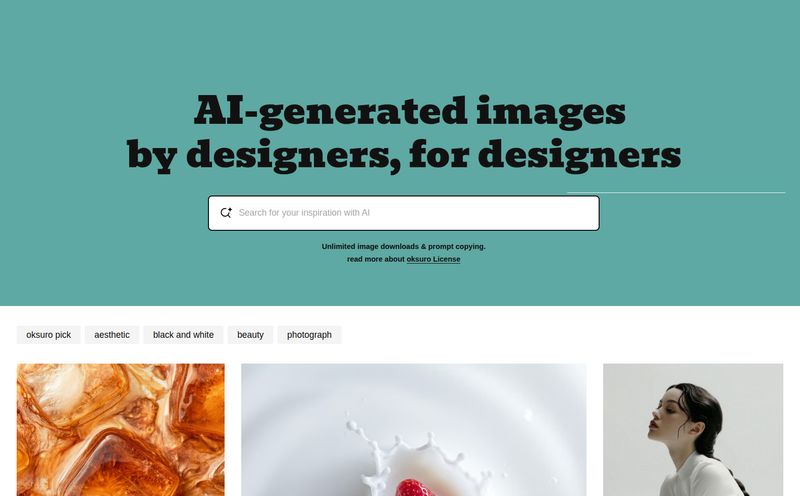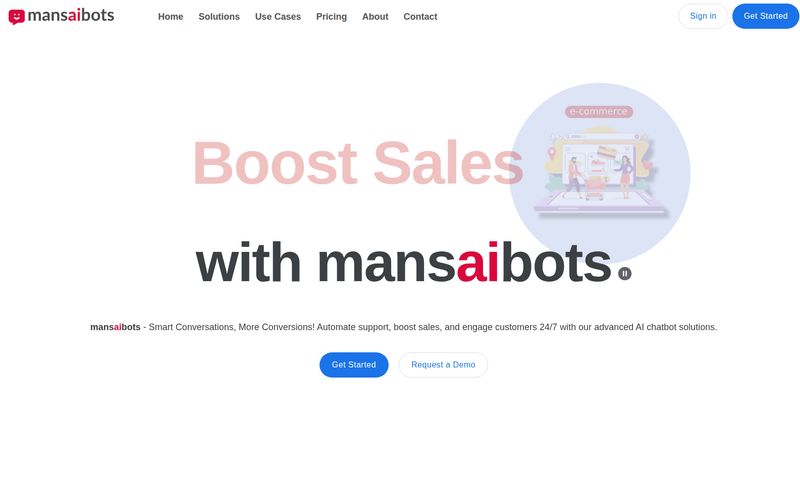Alright, let’s have a real chat. If you've spent any time in the generative AI space lately, you’ve probably run into ComfyUI. It's that incredibly powerful, node-based interface for Stable Diffusion that gives you god-tier control over your image generation. It's also, let's be honest, a bit of a monster. A beautiful, powerful, infuriating monster.
For a solo artist or a dedicated tinkerer, it's a dream. But the moment you try to bring it into a team environment? Chaos. The workflows look like a bowl of spaghetti, sharing them is a nightmare, and telling your product manager to “just connect the VAE Decode node to the KSampler” is a great way to get a blank stare. I've been there. You've probably been there. It's the classic “works on my machine” problem, but supercharged with Python dependencies and custom nodes.
This is the exact headache that a platform called Comfy Deploy promises to solve. And I’ve got to say, I'm intrigued. It claims to be the bridge between ComfyUI’s raw power and the structured, collaborative needs of a professional team. But does it deliver? Let's get into it.
So, What Exactly is ComfyUI's Deal?
Before we can appreciate the solution, we have to respect the problem. ComfyUI is popular for a reason. Unlike cleaner, more user-friendly interfaces, it exposes the entire logic of the diffusion process. You are literally connecting the dots, from loading a model to sampling noise to upscaling the final image. This gives you unparalleled flexibility. Want to blend three LoRAs with different weights, run the result through two different samplers, and A/B test the outputs? Go for it. The only limit is your sanity and screen real-estate.
But that flexibility is a double-edged sword. It’s not built for collaboration, version control is basically you saving a JSON file with a name like `workflow_final_v3_for_real_this_time.json`, and it’s certainly not built to be an easily callable API for a production app.
Enter Comfy Deploy: The ComfyUI Whisperer
Comfy Deploy steps onto the scene with a clear mission: make ComfyUI work for teams. It takes your complex, sprawling workflows and turns them into something manageable, scalable, and—most importantly—usable by everyone from developers to designers. It’s like a project manager, an IT department, and a translator all rolled into one slick platform.
The core idea is simple: you build your masterpiece of a workflow in ComfyUI, and then you use Comfy Deploy to wrap it up, put a bow on it, and serve it to your team as either a simplified interface or a robust, scalable API. No more emailing files or sending frantic Slack messages about which custom node someone forgot to install.

Visit Comfy Deploy
The Features That Genuinely Make a Difference
A feature list is just a list. What I care about is how those features solve my real-world problems. And Comfy Deploy has a few that really hit home.
A True Collaborative Workspace (Finally!)
This is the big one for me. Comfy Deploy provides a shared environment where your whole team can see and access workflows. Even better, it includes full version history. Someone made a change that broke everything? Just roll it back. It’s the kind of basic safety net that’s been sorely missing. It stops the lone AI wizard from becoming a bottleneck and allows for genuine team collaboration. Creatives can focus on the art, and engineers can focus on the integration.
From Noodle Mess to a One-Click API
This is where my inner developer gets excited. Comfy Deploy lets you take a workflow and deploy it as a production-ready API with a single click. It automatically identifies your inputs (like text prompts or seed numbers) and outputs (the final image) and turns them into clean API endpoints. It even provides separate environments for Dev, Staging, and Prod, which is standard practice in software development but revolutionary for this kind of creative tooling. The platform's ability to create a simplified UI or 'Playground' from the workflow is also a game-changer for non-technical team members, allowing them to use the tool with simple sliders and text boxes without ever seeing the node graph.
Managed GPUs Without the Heartburn
Anyone who has tried to set up and manage their own GPU server knows the pain. The cost, the configuration, the drivers... oh, the drivers. Comfy Deploy offers powerful, auto-scaling managed GPUs (they list everything from the T4 to the beastly H100 and A100). This means you only pay for what you use, and you don’t have to worry about whether your server will fall over if you get a sudden spike in traffic. They also mention an “optimized cold-start,” which is a huge deal for APIs that need to be responsive. A slow cold-start can kill user experience.
Bring Your Own Toys: Unlimited Models and Custom Nodes
This is critical. The ComfyUI ecosystem thrives on its community-built custom nodes and the constant flow of new models. A platform that restricted you to a pre-approved list would be a non-starter. Comfy Deploy promises support for any models and any custom nodes available through the ComfyUI Manager. This means you don't have to sacrifice flexibility for convenience. You get the enterprise-grade deployment wrapper without giving up the open-source chaos magic that makes ComfyUI special.
Who Is This Really For?
I see a few groups getting massive value here:
- AI Startups & Dev Teams: For teams building AI-powered applications, this massively cuts down on infrastructure overhead and time-to-market. Instead of spending weeks building a scalable backend for your AI feature, you can get a production-ready API in minutes.
- Creative Agencies & Design Studios: Imagine empowering your entire design team with a bespoke, fine-tuned image generation tool. They don’t need to be AI experts; they just need a simple interface to bring their ideas to life. The testimonial from Andrew at tms on their site, who said they went from “weeks down to minutes,” speaks volumes here.
- Product Managers & Prototypers: Need to test an idea for a new AI feature quickly? Build the workflow, deploy it to the Playground, and get it in front of users for feedback instantly. It closes the gap between idea and execution.
The Elephant in the Room: How Much Does It Cost?
Here’s the catch, and it’s a common one in the B2B SaaS world. There’s no public pricing page. To get a price, you have to “Book a demo.”
Now, I have mixed feelings about this. On one hand, it’s annoying. I want to see a number. On the other, it often means the pricing is customized based on your specific needs—how many users, how much GPU usage, what level of support you need, etc. For an enterprise-focused tool, this makes some sense. It’s not a $10/month subscription for a solo user; it's a solution for a team with a budget. My advice? Don’t let it scare you off. If the problems I've described resonate with you, the 30 minutes for a demo is probably worth the investment to get a concrete quote.
The Good, The Bad, and The Comfy
So, let's boil it all down.
What's great? It tackles the biggest pain points of using ComfyUI in a professional setting head-on. The collaborative workspace, the version control, and the one-click API deployment are genuinely transformative. The managed, auto-scaling GPU infrastructure is a massive weight off any technical leader’s shoulders. It’s a very well-thought-out solution to a very real problem.
What are the trade-offs? Well, you are building on their platform, so there's a degree of vendor lock-in. And if your team has zero experience with ComfyUI to begin with, there will still be a learning curve for whoever is building the initial workflows. Comfy Deploy abstracts the complexity for the end-users, but someone still has to be the node wizard.
My Final Take: Should You Book That Demo?
After digging through what Comfy Deploy offers, my answer is a pretty resounding yes, but with a qualifier. If you’re a solo hobbyist, this is probably overkill. Stick with your local install and have fun.
But if you are on a team—any kind of team—and you've felt the friction of trying to scale, share, and productionize ComfyUI workflows, then this seems like a no-brainer to investigate. It’s one of the first tools I’ve seen that doesn’t try to replace the power of ComfyUI but instead builds the professional guardrails around it that are so desperately needed.
It’s a sign of a maturing market, where we’re moving beyond just the raw tech and starting to build the critical infrastructure that makes the tech usable in the real world. And for any team trying to stay ahead in the AI arms race, that kind of infrastructure is priceless.
Frequently Asked Questions
- What is Comfy Deploy in simple terms?
- Comfy Deploy is a platform that helps teams use complex ComfyUI workflows. It turns them into easy-to-use applications and scalable APIs, so developers, designers, and product managers can all collaborate without needing to be ComfyUI experts.
- Can I use my own custom models and nodes with Comfy Deploy?
- Yes. The platform supports any model or custom node that can be managed through the ComfyUI Manager, giving you the full flexibility of a local setup but in a collaborative, cloud-based environment.
- Is Comfy Deploy just for developers?
- Not at all. While its API features are a huge win for developers, its 'Playground' feature creates a simplified user interface from any workflow. This allows non-technical team members like designers or marketers to use powerful, custom AI models without touching a single node.
- How does Comfy Deploy's pricing work?
- Comfy Deploy does not have a public pricing list. You need to contact their team and book a demo to get a custom quote based on your team's specific needs, such as the number of users and required GPU resources.
- Do I still need to know how to use ComfyUI?
- Someone on your team will need to be proficient in ComfyUI to build and manage the core workflows. Comfy Deploy doesn’t build the workflows for you; it makes it possible to share, manage, and deploy the ones you create.
- What kind of GPUs does Comfy Deploy offer?
- They provide a range of powerful, auto-scaling GPUs suitable for different needs, including the NVIDIA A100, H100, L4, and T4, ensuring you have the necessary power for both development and production loads.
Conclusion
In a field that moves at lightning speed, tools that reduce friction and enhance collaboration are what separate the fast from the frustrated. Comfy Deploy seems to understand this perfectly. It doesn't reinvent the wheel; it just builds a really solid vehicle around it so your whole team can come along for the ride. For any organization getting serious about generative AI, it's a platform that demands a closer look.