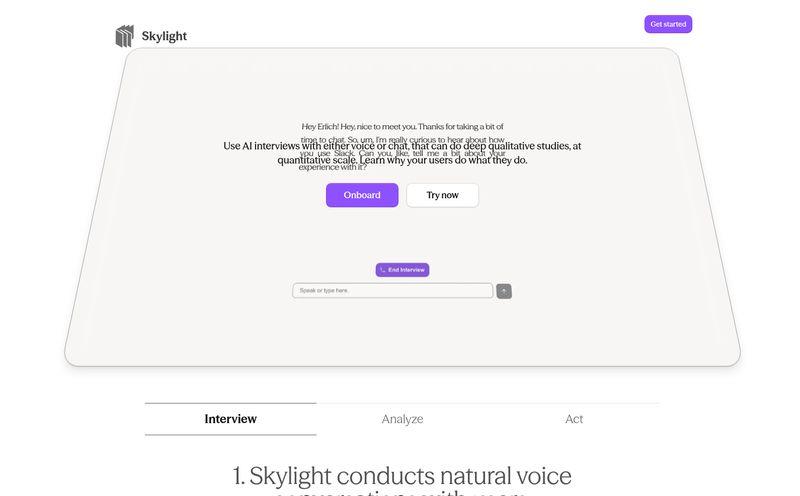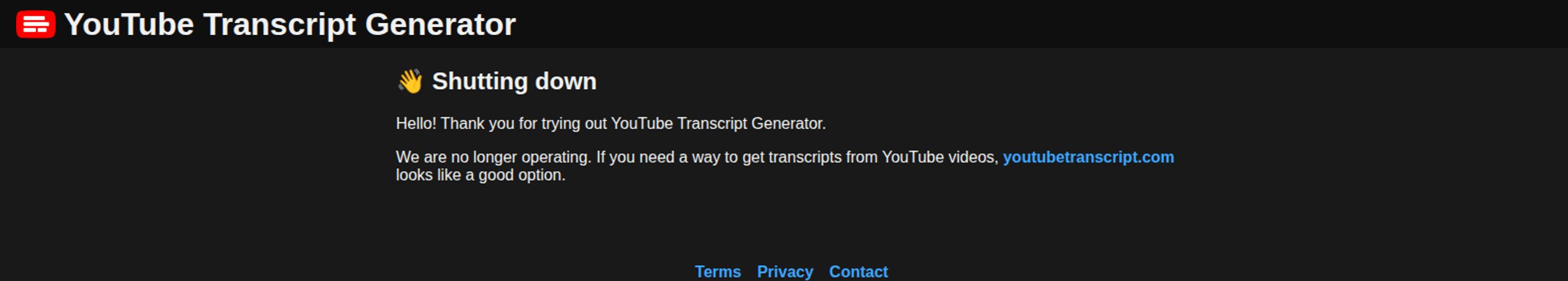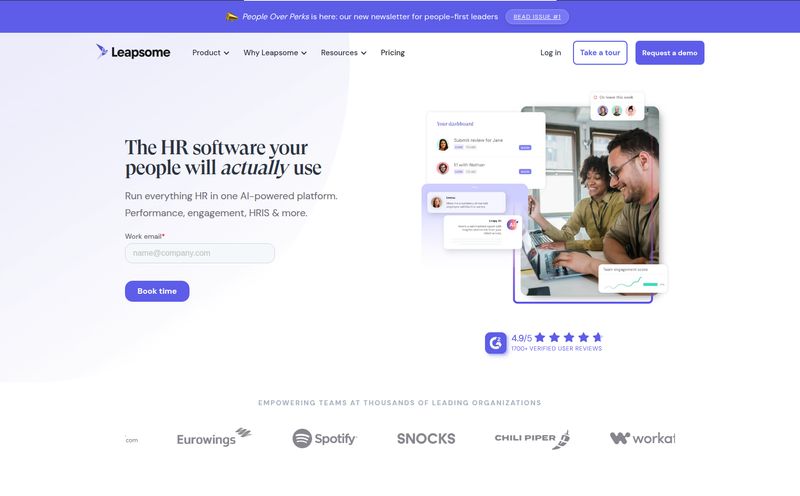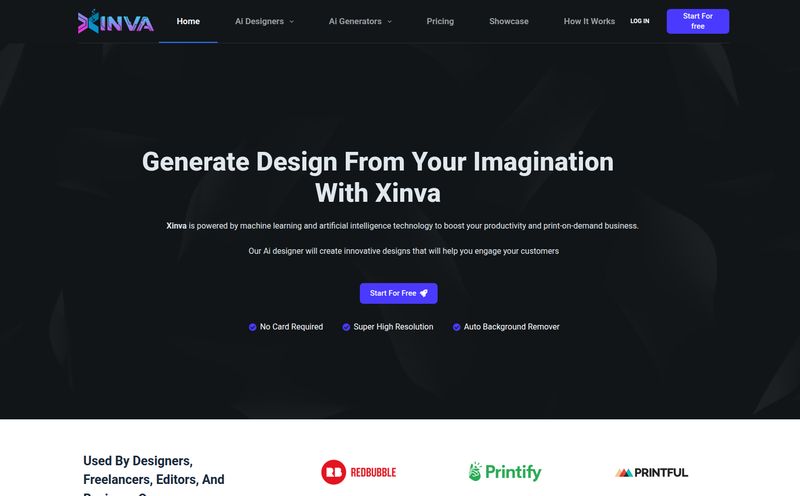How many hours of your life have you lost to meetings that could have been an email? And of those meetings, how many times did you find yourself frantically typing notes, only to miss a key decision while trying to spell someone's name right? We've all been there. The post-meeting scramble to decipher your own scribbles, assign action items, and send a coherent follow-up. It's a special kind of Sisyphean task that drains the life out of you.
For years, I've been on a quest for the perfect solution. I've tried everything from fancy notebooks to complex Notion templates. Then, I stumbled upon Circleback. The homepage promised "Unbelievably good meeting notes," and my cynical SEO brain immediately thought, "Yeah, right." But I was desperate. So I signed up for the free trial. And honestly, it's been a bit of a revelation.
So, What Exactly is Circleback?
Think of Circleback as your personal AI secretary who never needs a coffee break. It's a tool designed to sit in on your meetings—whether on Zoom, Google Meet, Microsoft Teams, or even Slack huddles—and do the heavy lifting for you. It transcribes the entire conversation, and then its AI brain gets to work, pulling out the important stuff: key decisions, open questions, and those all-important action items. It even drafts follow-up emails. You can even use it for in-person conversations, which is a neat trick.
The goal isn't just to record everything, but to make your meetings smarter and, dare I say, more productive. It's about turning an hour-long chat into a clear, actionable summary you can actually use.
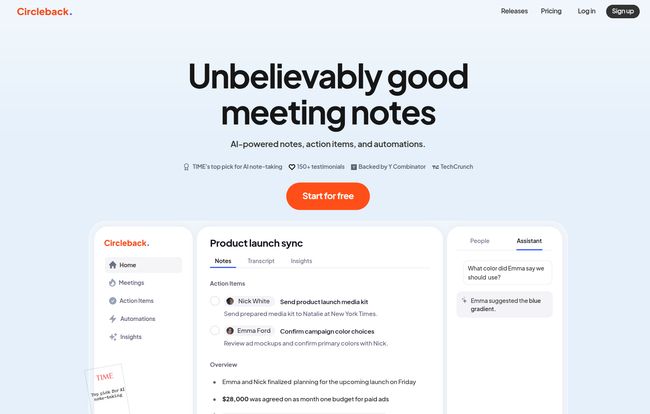
Visit Circleback
My First Spin and That “Oh, Wow” Moment
Getting started was surprisingly simple. No convoluted setup process. It's basically a three-step dance:
- Connect your calendar: Give it access, and it knows when your meetings are.
- Focus on your meeting: This was the weirdest part. I just... talked. I wasn't typing. I was making eye contact (well, webcam contact). I was actively participating instead of being the team stenographer.
- Review your notes: A few minutes after the meeting ended, a notification popped up. And there it was. A full transcription, a neat summary, and a list of action items with names assigned. That was the "oh, wow" moment for me.
It felt like magic. Like I had outsourced the most tedious part of my job to a robot. And I was not mad about it.
The Features I Actually Use Every Day
A lot of SaaS tools are bloated with features you never touch. With Circleback, I've found a few core components that have genuinely changed my workflow.
State-of-the-Art Transcription and AI Notes
The transcription is good. Really good. Of course, its accuracy depends on people not talking over each other and having decent microphones, but in most professional settings, it's been shockingly precise. It even supports multiple languages. But the raw transcript isn't the star of the show. It's the AI-generated notes. Circleback pulls out the main topics, summarizes the discussion, and creates a bulleted list of action items. This alone probably saves me 15-20 minutes after every significant call.
The AI Search is a Straight-Up Superpower
This is my favorite feature, hands down. Have you ever tried to remember a specific detail from a meeting three weeks ago? Something about a budget or a deadline? It used to mean digging through old emails or scattered documents. With Circleback, I can just type a query like "Q4 budget approval" into its search bar, and it will pull up the exact moment from any recorded meeting where that was discussed. It’s like a personal search engine for your own spoken words. Game. Changer.
Integrations That Just Make Sense
A tool is only as good as how well it plays with others. Circleback integrates with Slack, Notion, Zapier, and more. This means I can automatically send meeting notes to a specific Slack channel or create tasks in my project management tool directly from the action items. It removes the friction of copy-pasting and manual data entry, which, let's face it, is where good intentions go to die.
Let's Talk Money: The Circleback Pricing Plans
Alright, this is where the rubber meets the road. It's not free, but the pricing structure is pretty straightforward. And they offer a 7-day free trial, so you can see if you like it before you commit.
| Plan | Price | Best For |
|---|---|---|
| Individual | $20.83 / month (billed annually) | Freelancers, solo entrepreneurs, and independent professionals who live in meetings. |
| Team | $25 / user / month (billed annually) | Small to medium-sized teams that need collaborative features, shared meeting histories, and centralized billing. |
| Enterprise | Custom Pricing | Large organizations needing advanced security, priority support, and custom automations. |
Is it worth it? For me, yes. If I save even two or three hours a month on administrative meeting follow-up, the Individual plan pays for itself. For a team, the ability to have a shared, searchable repository of meeting knowledge is incredibly powerful.
The Not-So-Perfect Bits
No tool is perfect, right? Here are a couple of things to keep in mind. First, it's a subscription. If you're allergic to monthly fees, this might not be for you. Second, the AI is good, but it's not a sentient being. If you have a chaotic meeting with poor audio quality and people constantly interrupting, the transcription and notes will suffer. Garbage in, garbage out, as they say. Lastly, you're recording your meetings. You need to be transparent with your team and clients about this. Most platforms announce when a bot joins to record, but it's good practice to mention it yourself to address any privacy concerns head-on.
Who Should Use Circleback? And Who Can Skip It?
I think Circleback is a fantastic tool for project managers, team leads, consultants, agency owners, and any professional who finds a significant portion of their day eaten up by meetings and the subsequent admin work. It's for people who value their time and want to focus on high-impact work instead of note-taking.
Who should pass? If you only have one or two internal meetings a week, it's probably overkill. Also, if you work in a high-security environment where recording conversations is a big no-no, you'll need to get clearance before even thinking about it.
Frequently Asked Questions
- Does Circleback work for in-person meetings?
- Yep! You can use the Circleback app to record and transcribe conversations happening right in the room. It’s pretty slick for capturing brainstorming sessions or client workshops.
- Do I have to let a bot join my meeting?
- Typically, yes, for virtual meetings that's how it captures the audio. However, it's usually announced clearly, so there are no surprises for the attendees. For in-person chats, you just use your own device to record.
- What’s the cancellation policy?
- Based on their website FAQs, you can manage your plan, including upgrades, downgrades, and cancellations, through your account settings. It seems pretty standard for a SaaS platform.
- How secure are my meeting recordings and data?
- This is a big question for any AI tool. While Circleback mentions advanced security controls for its Enterprise plan, you should always review the privacy policy of any service that handles sensitive conversation data to make sure it aligns with your company's standards.
My Final Verdict: Is It a Must-Have?
"I've tried a handful of similar apps and this is THE best one. So cool. I'm in love." - Karine Mellata, Founder, Intrinsic
That quote from their site is a bit effusive, but I kinda get it. Circleback doesn't just record meetings; it makes them less of a chore. It gives you back time and mental energy. It creates a searchable, intelligent archive of your team's most important conversations. For me, it has shifted my role in meetings from a frantic note-taker to an active participant. And that alone is worth the price of admission. It might not solve the problem of having too many meetings, but it definitely fixes the problem of having useless ones.