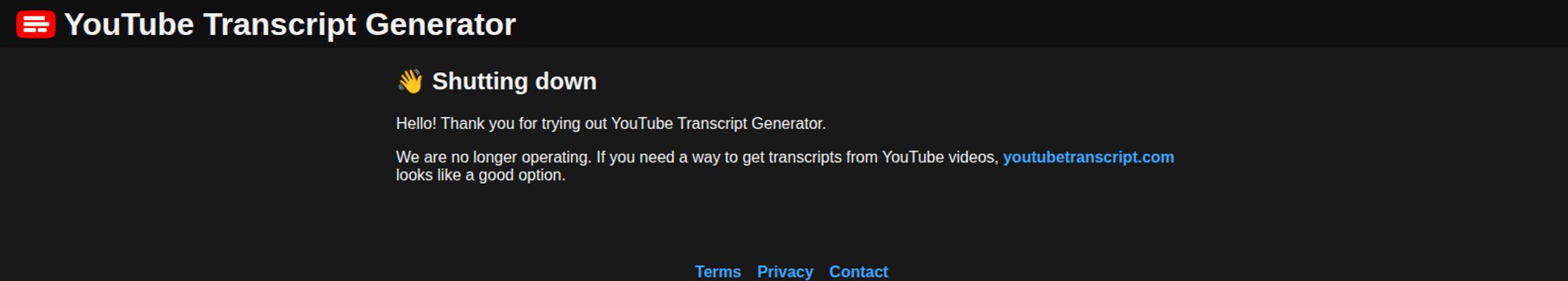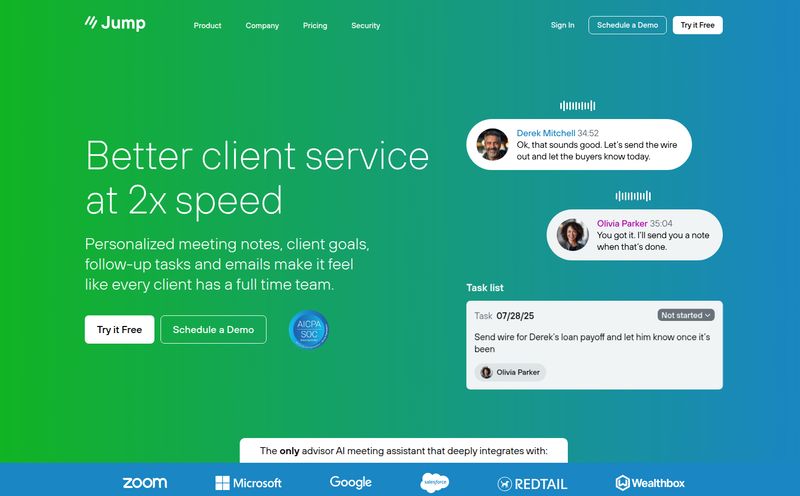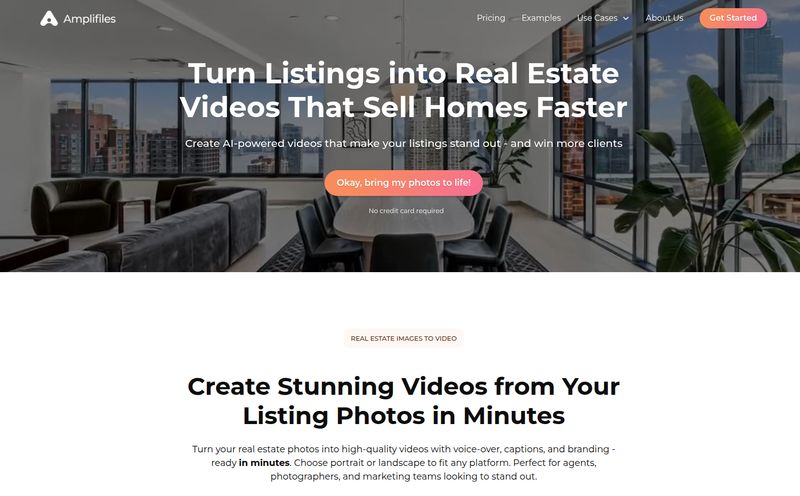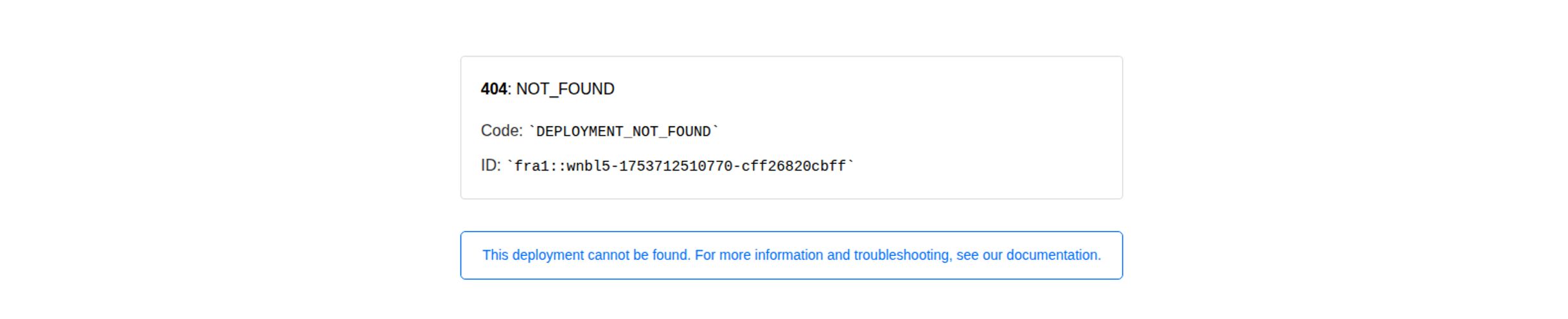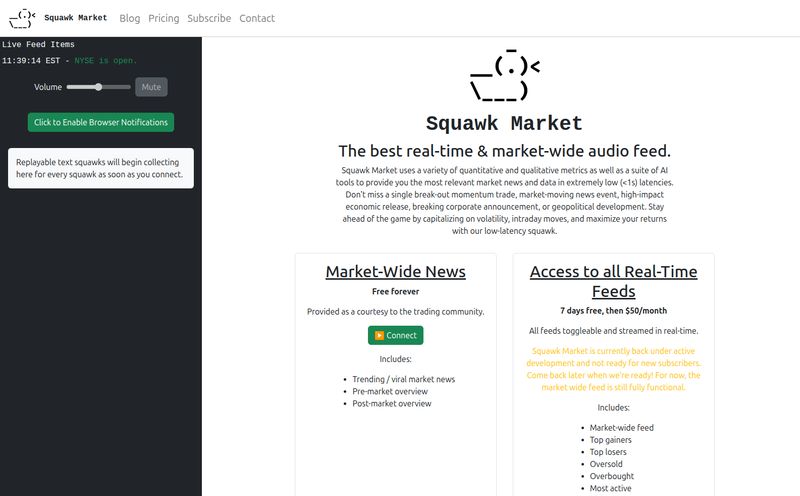You know the feeling. You find a perfect little tool online. It’s simple, it’s free, and it does one thing exceptionally well. You bookmark it, use it for a few projects, and it becomes a quiet, reliable part of your workflow. Then one day, you go to the URL and… it’s gone.
That’s the story today, folks. I’m talking about the YouTube Transcript Generator. A no-frills, no-login-required hero for so many of us in the SEO and content world. It was my go-to for quickly ripping a transcript from a YouTube video to mine for keywords, plan a blog post, or just get the gist of a 45-minute webinar without, you know, watching the whole 45-minute webinar.
But as of recently, the tool has officially been laid to rest in the great digital graveyard. A moment of silence, please.
What Made That Little Tool So Great Anyway?
For the uninitiated, the concept was beautiful in its simplicity. You’d find a YouTube video, copy the URL, and paste it into a single field on their website. Hit a button, and BAM. Instant transcript. You didn’t need an account. You didn't need to give them your email. It was free. Genuinely free, not “free trial” free.
In my experience, the best tools are often the ones that don't try to do everything. This generator understood its assignment perfectly. It offered downloads in a few key formats—TXT for a quick copy-paste, DOCX for editing, and even VTT and SRT for those of us working with video captions. It was a time-saver, plain and simple. It cut out the tedious manual step of opening YouTube’s own transcript window, fighting with the timestamps, and trying to copy-paste it all without weird formatting issues. It just worked.
This kind of frictionless access is, frankly, rare. And that’s probably why it couldn’t last forever.
Let’s Be Honest, YouTube Transcripts are an SEO Goldmine
Why are we even mourning a simple transcript tool? Because if you’re not using video transcripts in your SEO strategy, you’re leaving money on the table. A lot of it. It’s like having a treasure map and only using it as a placemat.
Finding Hidden Keyword Gems
One of my favorite sneaky tactics is to analyze the transcripts of top-ranking videos for a target keyword. You can pull the full text and drop it into a word cloud generator or your SEO tool of choice. You'll instantly see the main topics, semantic keywords, and long-tail questions your competitors are addressing. It's competitive analysis on easy mode.
The Ultimate Content Repurposing Hack
Have a great video or podcast episode on YouTube? That transcript is your next blog post. Seriously. With a bit of editing and formatting—turning spoken word into readable prose, adding subheadings, and expanding on key points—you have a high-quality, keyword-rich article. You’ve already done the hard work of creating the content; the transcript is just a different format for it. This is how you work smarter, not harder.
Of Course, It Wasn’t Perfect
Now, let's not get too misty-eyed. The tool had its limits. Its biggest weakness was also YouTube’s: the quality of the transcript was entirely dependent on the captions provided for the video. If the creator uploaded a meticulously corrected caption file, you got a perfect transcript. But if, like most videos, it was relying on YouTube’s auto-captioning AI... well, the results could be a bit wonky. I’ve seen “SEO” transcribed as “CEO” and “link building” come out as “mink building.” Still, for spotting general themes and keywords, it was usually good enough.
So, What Now? The Shutdown and The Recommended Successor
When you visit the old YouTube Transcript Generator site now, you’re greeted with a simple, honest message. No corporate-speak, no vague promises. Just a wave goodbye.
They even do us a solid by pointing to an alternative: youtubetranscript.com. Props to them for that. It’s a classy move.
I’ve given the recommended alternative a quick spin, and I have to say, it feels like a spiritual successor. The interface is clean, it's dead simple to use, and it gets the job done without asking for your firstborn child or a credit card number. It feels like the torch has been passed. So far, so good.
Of course, you can also always go straight to the source. On most YouTube videos, you can click the three dots below the video player and hit “Show transcript.” It opens a handy, time-stamped transcript right there on the page. The main hassle is just copying it cleanly, which is the exact problem these generator tools were built to solve.
Frequently Asked Questions (FAQs)
- Why did the YouTube Transcript Generator shut down?
- The site doesn't give a specific reason, which is common for free, side-project tools. Running a service, even a simple one, costs money for servers and maintenance. Often, the creators move on to other projects. They did, however, kindly point users to a working alternative.
- Is using a YouTube transcript generator legal?
- For personal use, research, and analysis, it's generally fine. You're simply accessing data that YouTube already makes public. The legal issues come into play if you take someone else's transcript word-for-word and pass it off as your own original content. That’s plagiarism, so don't do that.
- How can I get a transcript directly from YouTube?
- Easy. Go to the YouTube video page on a desktop browser. Below the video description, click the '...' (More) button, and if a transcript is available, you'll see an option that says 'Show transcript'. Clicking it will open a full, interactive transcript on the right side of the video.
- What's the best format to download a transcript in?
- It depends on your goal. For writing a blog post or analysis, a .TXT or .DOCX file is best because it's just plain text. If you're working with video editing software and want to create subtitles, you'll need a file with timestamps, like .SRT or .VTT.
- How accurate are YouTube's automatic transcripts?
- They're getting better but can be a mixed bag. Accuracy depends heavily on the audio quality of the video, the speaker's clarity and accent, and any background noise. For professional videos with clear audio, they can be surprisingly good. For anything else, expect some amusing errors.
Conclusion
So yes, we've lost a good one. The old YouTube Transcript Generator was a testament to the idea that a tool doesn’t need to be complex or expensive to be incredibly useful. It was a simple solution to a common problem for digital marketers. But the web moves on, and so do we.
The good news is that the strategy remains as powerful as ever. The need for video transcripts in SEO and content creation hasn’t gone away. And thankfully, with solid alternatives like youtubetranscript.com and YouTube’s native feature, the workflow doesn’t have to change much at all. So pour one out for a fallen tool, bookmark a new one, and get back to turning those video conversations into content gold.
References and Sources
- YouTube Transcript: The recommended alternative for generating video transcripts.
- Manage automatic captions: Official Google support page on YouTube's captioning features.