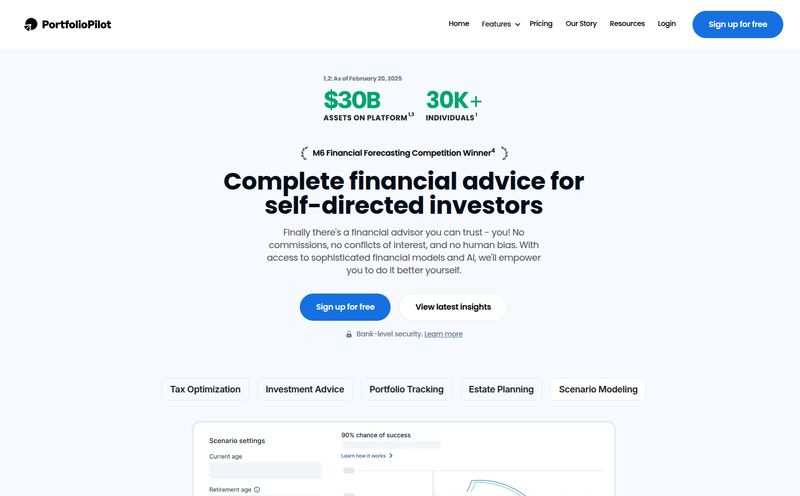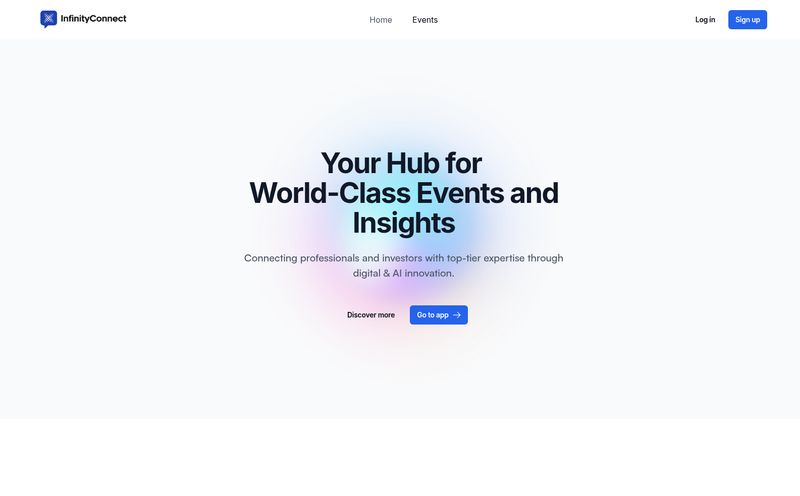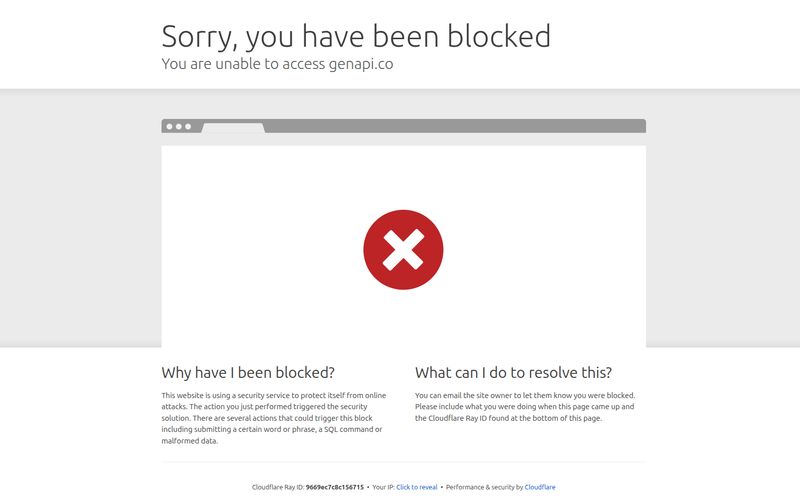As someone who lives and breathes SEO and digital trends, my day is basically fueled by two things: coffee and AI. I’m constantly fiddling with prompts, testing new models, and, like many of you, grumbling at my screen when ChatGPT is at capacity... again. That recurring $20/month subscription for ChatGPT Plus feels like a gym membership I mostly use, but I always wonder if there's a better, smarter way.
A few weeks back, while tumbling down a rabbit hole of GitHub repositories and developer forums, I stumbled upon a little project called Chatworm. The name is kinda goofy, I’ll admit. But the promise? Not goofy at all. It claims to be a cost-effective, faster, and more flexible way to access the world’s best AI models. My curiosity was officially piqued.
So, is Chatworm the answer to our AI prayers, or just another half-baked project destined for the digital graveyard? Let’s get into it.

Visit Chatworm
First Off, What Exactly is Chatworm?
This is the most important thing to grasp. Chatworm isn't another company trying to build its own language model from scratch. Thank goodness. Instead, think of it as a universal remote for the best AI APIs out there. It’s an open-source client, a single window that lets you talk directly to models from OpenAI (yes, GPT-4), Anthropic (hello, Claude 3), Google (Gemini), Mistral, and a bunch of others.
Instead of paying a flat subscription to one company, you bring your own API keys. This is often called the BYOK model – “Bring Your Own Key.” You load your keys into Chatworm, and it handles the rest. You're essentially cutting out the middleman and plugging straight into the source. For a control freak like me, that’s music to my ears.
Why You Might Actually Use This Thing
I’m always skeptical of “XYZ-killer” claims, but Chatworm has a few arguments that are pretty hard to ignore. It’s less about killing ChatGPT and more about offering a different path for a different kind of user.
Break Free from the Walled Garden
The single biggest win for me is the model flexibility. Some days, I need the raw creative power of OpenAI's GPT-4 for writing ad copy. Other times, I want the massive context window of Anthropic’s Claude 3 Opus for analyzing a huge SEO audit report. With a standard subscription, you're locked into one ecosystem. Chatworm lets you switch between models on the fly, picking the right tool for the job without having to juggle a dozen different browser tabs. You can even access niche or specialized models like Deepseek and Grok. It’s like having a full toolbox instead of just one fancy screwdriver.
The Speed and Availability Advantage
Ever tried to use ChatGPT during peak US hours and been met with the dreaded “we’re at capacity” message? It’s infuriating, especially when you're on a deadline. Because Chatworm uses the direct API, it often feels snappier. More importantly, it’s available when the main consumer-facing service is down. The APIs are built for industrial-scale use and have much higher uptime guarantees. I've been able to work uninterrupted during several of those mini-outages that sent Twitter into a meltdown. That alone is a massive plus.
Your Wallet Might Just Thank You
Let's talk money. The $20/month for ChatGPT Plus is a simple, flat fee. But what if you’re not a heavy user? What if you only use it for a few hours of intense work per week? With the API model, you pay for what you use—literally. We're talking fractions of a cent per query. For many people, their monthly API bill could easily be less than $5 or $10, even with regular use. It puts you in control of the cost, which is a powerful feeling.
Okay, What’s the Catch?
Nothing is perfect, right? Chatworm is no exception. It’s not designed for the casual user who just wants a simple, no-fuss chatbot. There are a couple of hurdles you need to be aware of.
Some Assembly Required
The biggest barrier is the whole “Bring Your Own Key” thing. You’ll need to go to OpenAI, Anthropic, or Google AI Studio, create a developer account, set up billing, and generate an API key. It's not hard—there are plenty of guides—but it's an extra 15 minutes of setup that you don't have with a simple login and password. You also get access to more technical settings like 'temperature' (randomness) and 'max tokens,' which is great for power users but could be confusing for newcomers.
The Open Source Adventure
Chatworm is an open-source project. This is a double-edged sword. On one hand, it’s free, transparent (you can literally read the code), and community-driven. On the other hand, projects like this can sometimes be a bit of a treasure hunt. In fact, as I was writing this, I noticed the primary GitHub Pages link was throwing a 404 error. This happens all the time with cool indie projects. It doesn't mean the tool is dead; it just means you might have to search through the main GitHub platform to find the repository and the latest release. It’s part of the charm, in a weird, nerdy way. You feel like you've found a secret club.
More Than Just a Chatbot: A Peek at the Features
This isn't just a simple text-in, text-out interface. The developers have packed in some seriously useful features that leverage the full power of the underlying APIs.
You can do some pretty cool multimodal stuff. For instance, you can drop an image in and have it analyzed by ChatGPT Vision. I’ve used this to get alt-text suggestions for website images. It also integrates DALL·E·3 for AI image generation, so you can create visuals right from the same interface. And for those of us who prefer to talk rather than type, it supports voice conversations using OpenAI's Whisper for speech-to-text. It's a surprisingly well-rounded toolkit.
It's the Swiss Army knife I didn't know I needed. I can draft content with Claude, generate a blog header with DALL-E, and then ask Gemini to analyze the SERP data for it, all in one place.
So, Who is Chatworm Really For?
After playing with it for a while, I have a pretty clear idea of who would love Chatworm and who should probably stick with the mainstream options.
This is for you if:
- You're a developer, marketer, or power user who wants maximum control.
- You want to access multiple AI models without paying for multiple subscriptions.
- You are budget-conscious and your usage doesn't justify a $20/month flat fee.
- You're not afraid of a little bit of technical setup, like generating an API key.
You might want to pass if:
- You want a simple, one-click solution that just works.
- The idea of API keys and pay-as-you-go pricing gives you a headache.
- You need the absolute latest features the moment they are released on the consumer platform (sometimes APIs lag a little behind).
Frequently Asked Questions About Chatworm
Is Chatworm safe and secure to use?
Because it's an open-source client-side application, your API keys are typically stored locally on your machine and not sent to a third-party server (other than the AI provider you're using, of course). This is generally considered secure. However, with any open-source software, it's always smart to be cautious and make sure you're downloading it from the official repository.
How do I get an API key for models like GPT-4 or Claude?
You'll need to create an account directly with the provider. For OpenAI models, you'd go to the OpenAI Platform website. For Claude models, you'd visit Anthropic, and for Gemini, you'd go to Google AI Studio. The process usually involves signing up, adding a payment method for usage, and then navigating to the API keys section to generate your key.
Is Chatworm really cheaper than ChatGPT Plus?
It can be, yes. It all depends on your usage. If you are a very heavy user generating thousands of words and images daily, you might find the flat fee of ChatGPT Plus more predictable. But for moderate or light users, paying for your exact usage via the API is almost always cheaper. You can check the latest API pricing on the providers' websites.
Can I use Chatworm on my phone?
This depends on how the project is built. Since it seems to be a web application, you should be able to access it through your phone's browser. Whether it's optimized for mobile is another question, as is common with many open-source projects. You'd have to test it out.
What are the benefits of it being Open Source?
Three main benefits: It's free to use. The code is transparent, so the community can inspect it for security flaws or malicious code. And finally, you (or someone else with the skills) can modify it, add features, or fix bugs, leading to a tool that evolves with its user's needs.
My Final Verdict
I'm genuinely excited about tools like Chatworm. It represents a shift towards more open, flexible, and user-centric AI interaction. It's not going to replace ChatGPT for the masses, and that’s fine. It's not trying to. It’s a power tool for power users. It’s for the tinkerers, the optimizers, the people who want to pop the hood and tune the engine themselves.
If you're comfortable with a little bit of initial setup and you love the idea of having a multi-tool that puts you in the driver's seat of your AI usage and costs, then you should absolutely try to hunt down the latest version of Chatworm. It might just be the smartest $20 a month you don't spend.
References and Sources
- OpenAI Platform (for API keys and documentation)
- Anthropic (for Claude models and API access)
- Google AI for Developers (for Gemini API access)
- GitHub (for finding open-source projects like Chatworm)