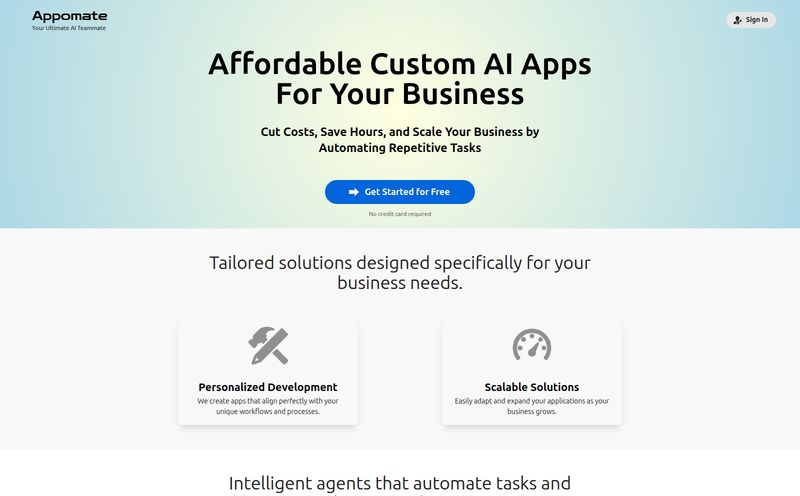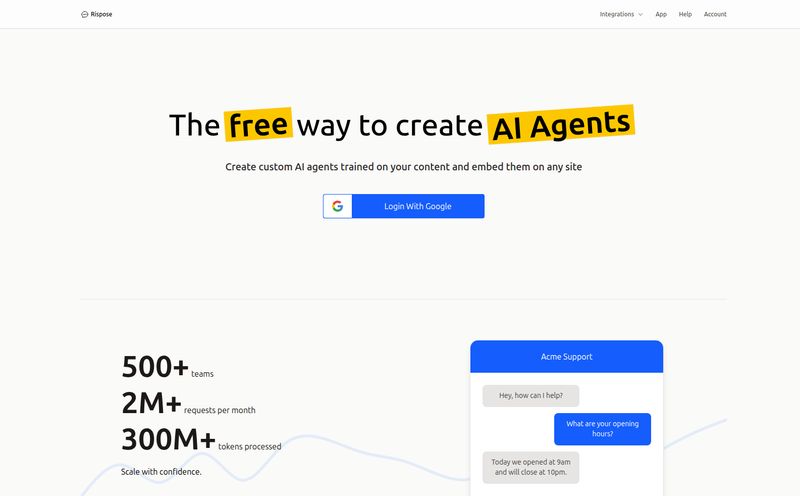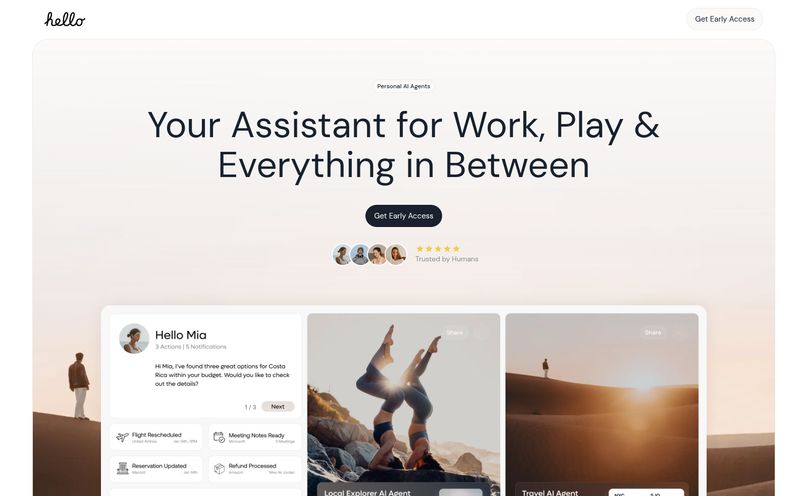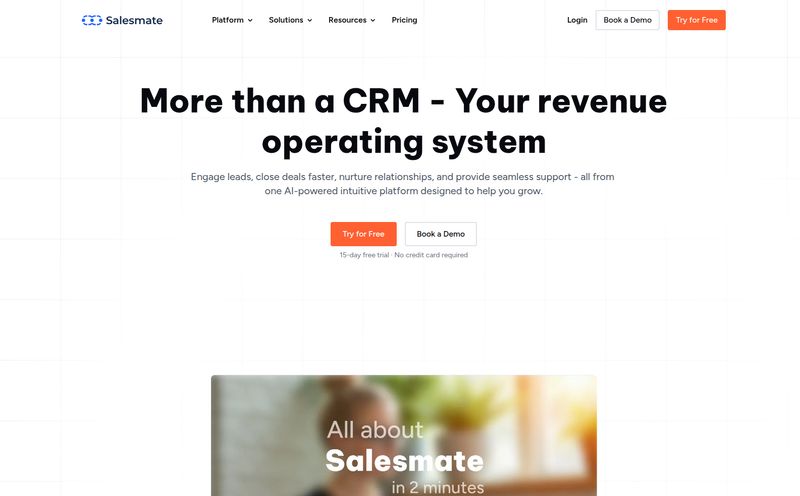End-to-end (E2E) testing. It’s that part of the development cycle everyone agrees is critical, but secretly loathes. I’ve spent more late nights than I care to admit wrestling with a brittle, flaky test suite that fails for literally no reason. You fix one selector, another breaks. A minor UI tweak unleashes a cascade of red in your CI/CD pipeline. It’s a soul-crushing, time-sucking hamster wheel.
We've all been there, right? Staring at a failed build, knowing it's probably not even a real bug. So when a tool comes along with a tagline like "Your QA Engineer," my cynical, battle-hardened developer brain immediately perks up. Skeptical, but intrigued. That tool is Bugster, and it claims to use AI to basically do the worst part of our jobs for us. So, is it just another drop in the ocean of dev tools, or is it the real deal?

Visit Bugster
So, What is Bugster, Really?
Alright, let's cut through the marketing jargon. At its core, Bugster is an AI-powered testing solution built for developers who, frankly, would rather be building features than writing test scripts. It’s designed to watch how a user actually interacts with your application—the real-world flows—and then automatically generate and maintain E2E tests based on that. No more manually scripting every single click, type, and assertion.
Think of it less like a rigid script-runner (like Selenium or Cypress in their classic form) and more like a dedicated QA team member who never gets tired, never complains, and learns from every change you make. It integrates directly into your existing workflow, specifically with GitHub, to run tests on every pull request. The goal? To catch real issues before they hit production, without the noise and false positives that drive us all crazy.
The Core Features That Actually Matter
A shiny feature list is one thing, but what does it actually do for you on a Tuesday afternoon when you’re trying to merge a critical hotfix? I've been digging into what Bugster offers, and a few things really stand out.
The Self-Maintaining Test Suite: A Dream Come True?
This is the big one. The holy grail. Bugster claims its test suites are “self-maintaining.” When you push a UI change—maybe you rename a button ID or restructure a component—Bugster’s AI doesn’t just fall over and fail the test. It adapts. It understands the intent of the user flow and updates the test on the fly. Let that sink in for a moment. This means potentially eliminating the single most time-consuming part of E2E testing: the constant maintenance. The tests are stored as human-readable YML files in your repository, so you’re not dealing with some black box. You still have control, but you're outsourcing the tedious upkeep to a machine. It's an incredible proposition.
The "Destructive Agent" and Smart Selection
I love the name “Destructive Agent.” It sounds intense, and it is. This agent doesn't just follow a happy path; it actively tries to break your UI in the preview environment. It’s like having a very creative and slightly chaotic user stress-testing your changes. Paired with this is Smart Test Selection. Instead of running your entire, massive E2E suite on every single commit, Bugster intelligently figures out which tests are relevant to the changes in your pull request.
"Instead of running 100s of tests, Bugster runs just the 12 that matter."
That’s a direct quote from their site, and its a powerful one. Less waiting for builds, less noise, and more focused, actionable feedback right in your PR comments. This is how testing should work.
Natural Language for Writing Tests
This feature is still emerging in the AI space, but it’s promising. Bugster allows for natural language test creation. Instead of writing code, you can describe a user flow in plain English, and the AI will attempt to generate the test for it. While I imagine complex, multi-step flows might still need a bit of finessing, this is a huge step towards making testing more accessible to the entire team, not just senior devs with deep testing framework knowledge.
Getting Started with Bugster (How Painful Is It?)
We've all been burned by tools that promise a “5-minute setup” that turns into a 5-day nightmare. Bugster seems refreshingly straightforward. They offer two main paths:
- Automatic Setup (GitHub App): This is the easy button. You install the GitHub App, connect your repo, and Bugster starts doing its thing. It’s perfect for teams that want to get up and running immediately.
- Manual Setup (CLI-based): For those of us who like a bit more control (and to see what’s happening under the hood), there's a CLI. You install it, run
bugster init, and thenbugster generateto create your initial test suite. This gives you the chance to test everything locally before letting it loose on your PRs.
Given its tight integration with platforms like Vercel, Next.js, and Railway, it feels like it was designed with the modern web developer's stack in mind. No wrestling with weird configs or legacy systems. It's built for the way we build apps today.
Let's Talk About Pricing: Is Bugster Worth It?
Ah, the all-important question. You can have the best tool in the world, but if it breaks the bank, it's a non-starter for many. Bugster's pricing model seems pretty smart and accessible.
| Plan | Cost | Details |
|---|---|---|
| Developer | $0 / month | Includes 200 free execution minutes. After that, it’s $0.02 per minute. No monthly commitment. Perfect for individuals or small projects. |
| Teams | Custom | Custom minute packages, dedicated Slack support, personalized onboarding, custom integrations, and flexible billing. For serious business use. |
The free Developer tier is genuinely useful. 200 minutes is enough to really kick the tires and see if it provides value for your project. The pay-as-you-go model is fair and scales predictably. For teams, you’d need to talk to them, which is pretty standard for enterprise-grade tools.
The Good, The Bad, and The Flaky
No tool is perfect. To be credible, we have to look at both sides. Based on what I've seen, the advantages are clear: you save a ton of time, you kill flaky tests which improves developer morale, you get better test coverage, and it slots right into a modern dev workflow. It’s a huge potential boost for productivity and software quality.
On the flip side, it’s not magic. The effectiveness will surely depend on how complex and unconventional your application's UI is. There's an initial setup, which, while simple, is still a step you have to take. And if you choose to use their optional SDK for more granular control, that requires code integration. The cost, while fair, is another factor to consider for high-volume teams. These are not deal-breakers, but they’re realities to be aware of.
My Final Take: Should You Try Bugster?
Look, the pain of E2E testing is real. It's a tax on innovation. Tools that aim to reduce that tax are always welcome, but most have only offered incremental improvements. Bugster feels different. It feels like a step-change, applying AI to a problem that is perfectly suited for it: pattern recognition and adaptation.
Will it replace your QA team? No. Will it replace all of your testing efforts? Probably not. But can it become your tireless, automated QA assistant that handles the most repetitive, frustrating, and brittle part of the process? Absolutely. I think it can.
For me, the self-maintaining aspect alone is enough to warrant giving it a serious try. If you're a developer or a team lead who is sick and tired of fighting with your test suite, you owe it to yourself to spin up a free Bugster account. It might just be the best decision you make for your team's sanity this year.
Frequently Asked Questions about Bugster
- 1. What exactly is Bugster?
- Bugster is an AI-powered tool that automatically generates and maintains end-to-end (E2E) tests for web applications. It observes user flows and creates adaptive tests that don't break every time you change your UI, integrating directly into your GitHub workflow.
- 2. How does Bugster handle flaky tests?
- Its main purpose is to eliminate flaky tests. Because the AI adapts to UI changes (like a new class name or element structure), it doesn't fail on minor, irrelevant changes. It focuses on whether the user flow is functionally broken, not whether a CSS selector is a bit different.
- 3. What platforms does Bugster integrate with?
- It's built for modern web development, with primary support for GitHub, Vercel, Next.js, and Railway. The goal is to fit seamlessly into existing CI/CD pipelines.
- 4. Is it difficult to set up?
- No, the setup is designed to be very quick. You can either use the one-click GitHub App for an automatic setup or use their command-line interface (CLI) for a more manual, controlled installation.
- 5. Can I use Bugster for free?
- Yes, there is a free Developer plan that includes 200 minutes of test execution per month. This is great for individual developers, open-source projects, or for just trying out the service without any commitment.
- 6. How does it know what to test?
- Bugster uses an autonomous agent to discover user flows in your application. It also intelligently selects the most relevant tests to run based on the specific code changes in a pull request, saving time and reducing noise.