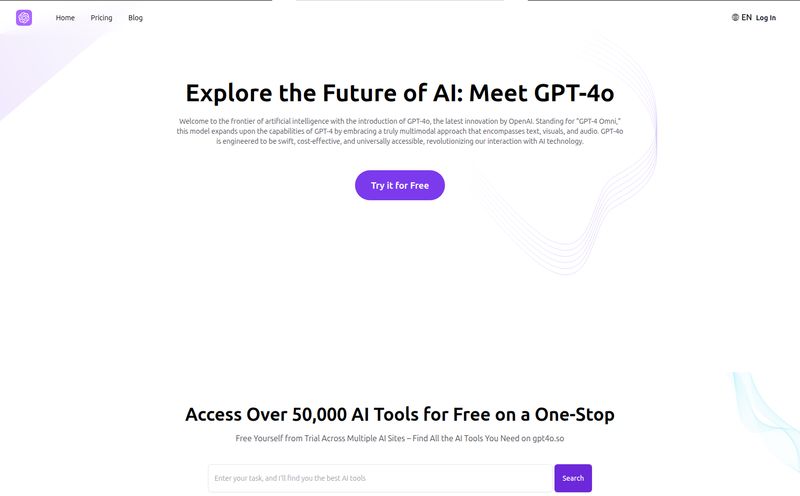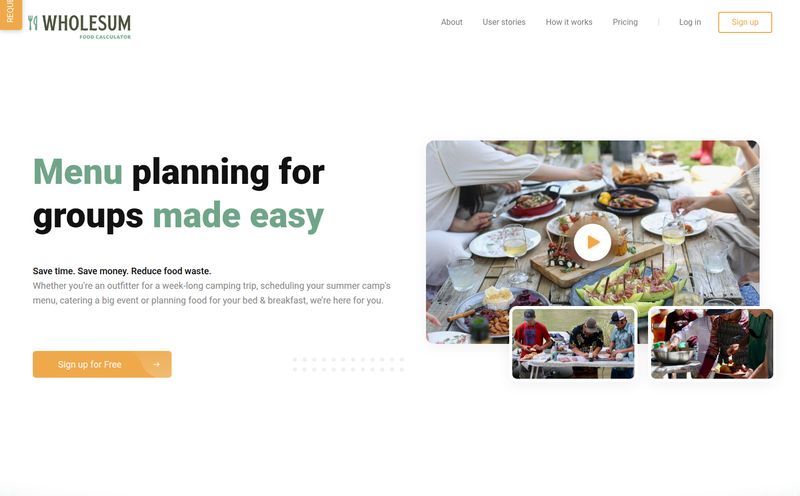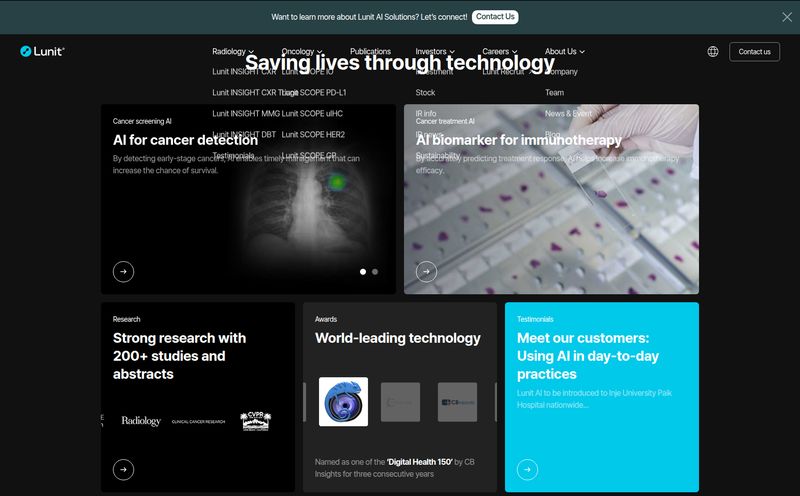You buy a gorgeous bag of single-origin Ethiopian beans. The one with the tasting notes that sound like a poem: “jasmine, bergamot, lingering citrus.” For two weeks, your morning cup is transcendent. You’re in heaven. Then the bag is empty, you toss it, and a month later, you’re standing in the coffee aisle thinking, “What was that incredible coffee I loved?” The memory is… fuzzy at best.
It’s a tale as old as time for any serious coffee drinker. We’ve all been there. We have the best intentions. We might even start a little paper notebook, which lasts for about three entries before it gets splattered with oat milk and lost under a stack of mail. For years, I’ve been looking for a digital solution that isn’t clunky or, frankly, a total bore to use.
Well, I think I might have just found it. It’s called BeanBook, and it’s not just another notes app. It’s an AI-powered coffee companion that’s genuinely trying to make tracking your coffee habit fun and insightful. And as someone who lives and breathes this stuff, I’m both skeptical and incredibly intrigued.
So, What Exactly is BeanBook?
Think of BeanBook as a super-smart digital library for every bag of coffee you ever buy. It’s a coffee tracker and notebook, but the secret sauce is its AI integration. Instead of you manually typing in every little detail about your beans—the origin, the roaster, the varietal, the process—BeanBook aims to do the heavy lifting for you. It’s designed to be your personal coffee archivist, your recipe book, and your on-demand coffee expert all rolled into one slick little app.
It’s kind of like having a tiny sommelier living in your pocket, ready to discuss the nuances of that Kenyan Peaberry you’re brewing. The goal here isn't just data entry; it's about building a relationship with what you drink and learning from it.
The Features That Actually Got Me Excited
An app is only as good as its features, right? Here’s where BeanBook starts to pull away from the pack.
Your Personal Coffee Recipe Box
This was the first thing that caught my eye. We all have our methods. My V60 recipe for a natural-processed coffee is way different from how I'd brew a washed Colombian. BeanBook lets you create and save recipes, and the cool part is how you can input them. You can snap a photo of a recipe card, pull data from a URL, or even use a screenshot. This is a game-changer for people who get their recipes from all over the web, from a roaster's blog, or from a friend’s text message. It centralizes everything beautifully.
AI-Powered Bean Identification
Okay, this is the magic trick. The app claims you can just point your camera at a bag of coffee, and its AI will identify the bean, roaster, and all the important details. This saves SO much time. No more squinting at tiny print to type out “Finca La Esmeralda.” The AI pulls the data and populates the entry for you. It’s like a Pokédex for coffee beans. Is it perfect? We’ll get to that. But the ambition alone is impressive.

Visit BeanBook
Logging More Than Just Notes
This is where the app encourages you to be a more mindful coffee drinker. Beyond just saying “it was good,” you can log specific sensations. Was it juicy? Floral? Did it have a smooth body or a tea-like texture? By logging these details over time, you start to build a palate and a vocabulary. You begin to understand why you like what you like. It turns your daily coffee from a simple caffeine delivery system into a sensory experience.
A “Wrapped” for Your Coffee Habit
You know how Spotify gives you that “Year in Review” that tells you you listened to way too much 90s pop? BeanBook is bringing that same energy to coffee. The app promises a “year-in-review” feature that will break down your consumption. Imagine seeing how many different countries you “visited” through coffee, what your most-brewed origin was, or what tasting notes you gravitated towards. It’s a bit of fun, data-driven narcissism, and I am 100% here for it.
The Good, The Bad, and The Caffeinated
No tool is perfect, especially one that’s still fresh out of the roaster. I’ve been playing around with the beta, and I have some thoughts. First, the good stuff. The interface is clean and genuinely easy to get around. It doesn’t feel like a chore, which is where so many other tracking apps fail. The fact that the beta is free with all the “Pro” features unlocked is a massive plus. It gives you a real chance to see if it fits into your routine before committing a dime.
Now, for the reality check. The app is still in beta, which means you might encounter a bug or two. It’s part of the process. More importantly, this free ride won’t last forever. The developers have been upfront that the final version will move to a subscription model. This is the classic trade-off for getting in early—you help them test, and you get a free preview of what you might eventually pay for.
My biggest question mark hangs over the AI. How accurate is it? In my experience with other AI tools, they're amazing about 85% of the time, and then they'll confidently tell you something completely bonkers. I suspect the same will be true here, especially with obscure micro-roasters or minimalist packaging. You should probably expect to do some manual correction now and then. Think of the AI as a very capable assistant, not an infallible oracle.
Let's Talk Pricing
This is the easy part, for now. BeanBook is currently free to use while it’s in its beta testing phase. There’s no pricing page, no subscription tiers to worry about just yet.
Of course, the million-dollar (or, more likely, $5/month) question is what it will cost upon full release. I’ve seen similar niche apps go for anywhere between $2.99 to $9.99 a month. Given the AI features and the server costs that probably come with them, I wouldn’t be surprised to see it land in the $4-7 range. Personally, if it saves me from forgetting another fantastic coffee, that’s a price I'd seriously consider paying.
So, Who Is BeanBook Really For?
Is this app for everyone? Nope. If your coffee routine involves a giant tub of pre-ground coffee from the supermarket, this is probably overkill. And that’s okay!
But if you’re someone who gets excited about trying new roasters, if you’re dialing in your espresso shots, or if you're just starting your journey into specialty coffee and want to learn faster, then BeanBook is aimed directly at you. It’s for the coffee curious. The home barista. The person who sees a bag of Gesha and feels a little flutter of excitement. It’s a tool for people who want to be more intentional about their coffee.
My Final Thoughts on BeanBook
I’m genuinely optimistic about BeanBook. It’s an ambitious app that’s trying to solve a real problem for coffee lovers in a modern, engaging way. It’s not just another digital notebook; the AI features and focus on sensory experience set it apart.
Yes, it’s still in beta, and yes, it will eventually cost money. But the chance to get in on the ground floor, shape its development with feedback, and use it for free in the meantime is a fantastic opportunity. It has the potential to become an indespensable tool in my coffee toolkit. I'd say download it, play with it, and see if it helps you remember that amazing coffee you’re going to drink next week.
Frequently Asked Questions
- Is BeanBook free to use?
- Yes, for now! The app is currently in a free beta testing phase, and you get access to all the Pro features. The final version is expected to have a subscription model.
- How does the AI in BeanBook actually work?
- It uses image recognition and data retrieval. When you take a photo of a coffee bag, the AI analyzes the text and design to search its database for matching information from roasters and coffee communities to automatically fill in the details for you.
- Can I use BeanBook for any type of coffee?
- Absolutely. While it shines with specialty coffee bags that have a lot of information on them, you can manually create an entry for any coffee you drink, from a local roaster’s blend to a classic brand.
- Is BeanBook available on both iOS and Android?
- As with many apps in beta, you'll have to check their official website or test program (like TestFlight for iOS) for current availability. Beta rollouts can be staggered, so if it's not on your platform now, it might be soon.
- What happens to my logged coffees when the app leaves beta?
- Typically, your data and entries are saved to your account. When an app transitions from beta to a paid model, your logged history should remain intact. You'd likely be prompted to choose a subscription plan to continue adding new entries or using premium features.
Reference and Sources
- For the latest updates and access to the beta, it's best to search for the official BeanBook website or their presence on platforms like Product Hunt.
- Home-Barista.com - A great forum for deep dives on coffee brewing and gear.