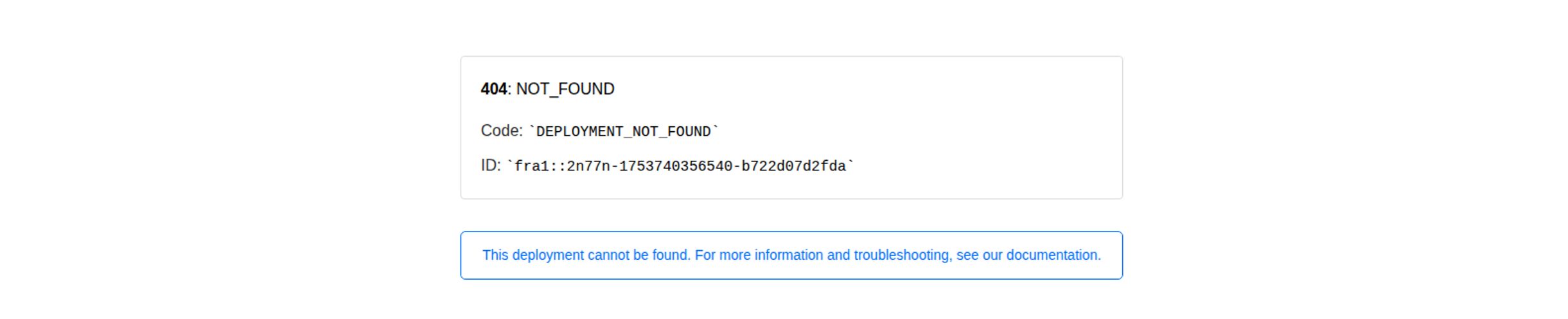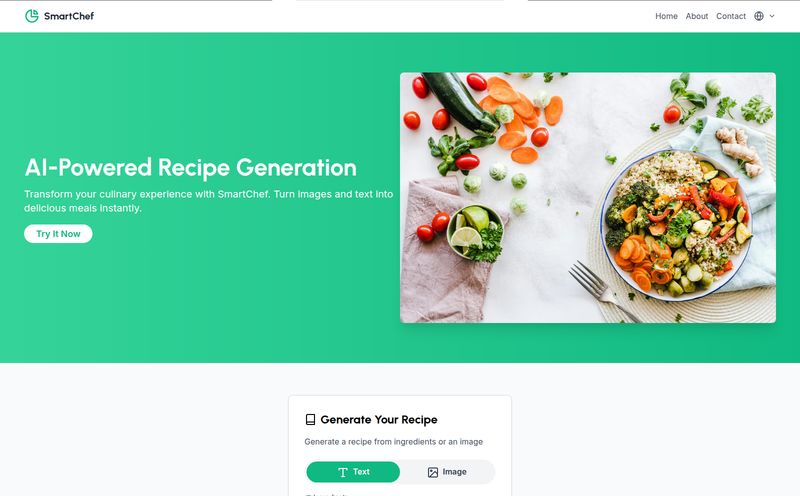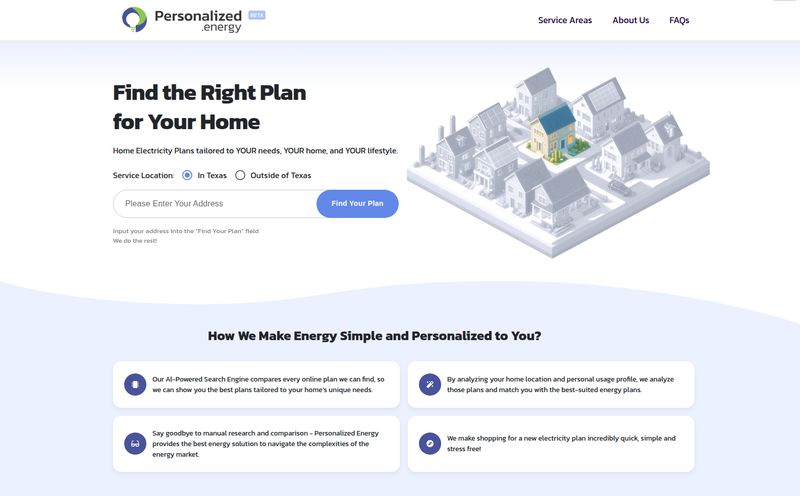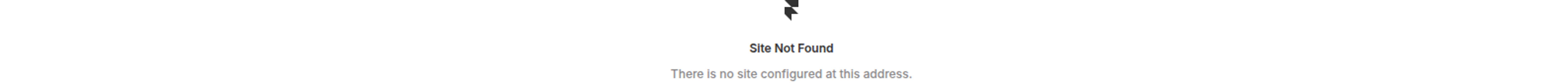Let’s talk about that special kind of dread. The kind that slowly creeps in when you realize you’re in charge of feeding more than, say, four people. Whether it’s a week-long company retreat, a backcountry camping trip with your entire extended family, or even a big wedding, the food logistics can be an absolute monster.
I’ve been there. Hunched over a glowing spreadsheet at 2 AM, trying to figure out how many pounds of potatoes are needed for 47 people, three of whom are gluten-free, one is a new vegan, and another swears he's allergic to nightshades (whatever that means this week). It’s a thankless, hair-pulling task. You’re trying to balance budgets, tastes, and allergies, and it feels like you're one miscalculation away from either a food riot or wasting a truckload of expensive groceries.
For years, I thought this was just the cost of doing business. The price of being the organized one. But recently, I stumbled upon a tool that made me sit up and pay attention. It’s called Wholesum, and it claims to be the antidote to this specific brand of planning chaos.
What Exactly is Wholesum?
On the surface, Wholesum is an online tool for group menu planning. But that’s like saying a smartphone is just a device for making calls. It’s so much more. This isn't just another recipe box. It’s a full-blown command center for anyone tasked with feeding a small army. Think of it as your digital sous chef, logistics manager, and accountant all rolled into one slick platform.
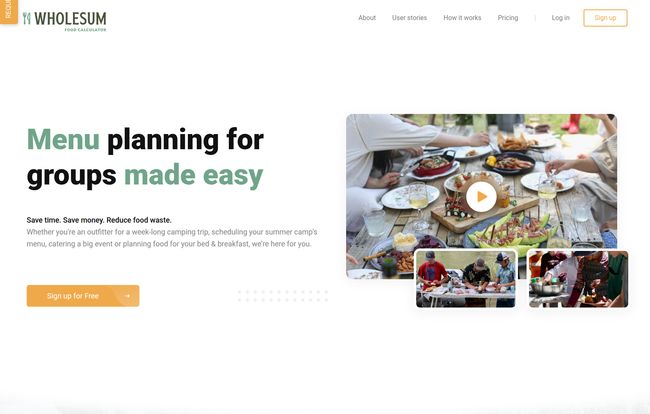
Visit Wholesum
It's designed to take your core recipes, your group's size, the length of your trip or event, and all those pesky dietary needs, and then magically churn out a perfectly scaled, organized plan. The goal? To save time, slash food waste, and keep your sanity intact. And looking at their user list—L.L.Bean, Sierra Club, YMCA—it’s clear they’re trusted by organizations who take group planning very seriously.
More Than Just a Recipe Scaler
Scaling a recipe isn’t just about multiplying every ingredient by ten. Anyone who’s tried that knows you end up with some weird, unbalanced results. Wholesum understands this. It helps you manage the entire process, from initial brainstorming to generating a mobile-friendly shopping list you can use in the store. It’s about building a coherent meal plan that works in the real world.
My Favorite Wholesum Features (The Nitty-Gritty)
Alright, let's get into the good stuff. After playing around with it for a while, a few features really stood out as genuine game-changers for me.
The Magic of Automatic Scaling and Shopping Lists
This is the heart of Wholesum. You plug in your recipes (you can add your own or use theirs) and tell it you’re cooking for 30 people for 5 days. Boom. It generates a comprehensive shopping list, consolidating all the ingredients. No more manually adding up “1/4 cup of olive oil” from ten different recipes. It tells you you need 2.5 cups total. It even helps you generate packing lists, which is fantastic for outdoor trips where you need to portion things out. The claim is it saves users over 20% on food costs, and honestly, I believe it. Just avoiding accidental over-buying and food waste would get you there.
Navigating Dietary Minefields with Ease
This is huge. The tool allows you to flag dietary restrictions for your entire group. When you add a recipe, it will flag any potential conflicts. Even better, on the Professional and Enterprise plans, it can automatically suggest substitutions. So, if a recipe calls for flour and you have gluten-free folks, it can help you plan for that without you having to mentally juggle every single meal. It turns a logistical nightmare into a simple checklist.
AI-Powered Recipes: Gimmick or Game-Changer?
I'll admit, when I saw "AI-Powered Recipes," my eyes rolled a little. It seems like every company is slapping "AI" onto their products these days. But here, it's actually pretty neat. You can give it a prompt like, “a vegetarian chili that can be made on a campfire for 20 people,” and it will generate a solid starting point. Is it perfect? No. But as a tool for breaking a creative block when you’re tired of making the same three group meals, it's surprisingly effective. I see it as a helpful assistant, not a replacement for a real chef's creativity.
Who Should Be Using Wholesum?
This isn't really for the person planning a dinner party for six. This is for people with bigger fish to fry. I see it being invaluable for:
- Outdoor Education & Guide Companies: This is their bread and butter. Managing multi-day trips for diverse groups is exactly what Wholesum was built for.
- Summer Camps & Retreat Centers: Imagine planning a whole summer's worth of meals for hundreds of kids and staff. This tool could literally save a full-time position's worth of work.
- Event Planners & Caterers: Especially for those who do drop-off catering or manage food for multi-day festivals or corporate events. The cost-tracking features alone are worth the price of admission.
- The 'Super-Planner' Friend/Family Member: You know who you are. The one who always ends up planning the massive family reunion or the annual group ski trip. This might be the best money you ever spend on your own well-being.
A Look at the Wholesum Pricing Tiers
Okay, let's talk money. Wholesum isn't free, but good tools rarely are. The pricing is structured in three tiers, and paying annually gets you a decent discount. Here’s how it breaks down.
| Plan | Price (Annual Billing) | Best For | Key Features |
|---|---|---|---|
| BASIC | $39 / month | Individuals & small organizations with simple needs. | Unlimited recipes & plans, scaling, calendar, dietary flags, PDF export, AI recipes. |
| PROFESSIONAL | $49 / month | Professional guides, small caterers, and frequent planners. | All Basic features + cost tracking, Excel export, and auto-substitutions. |
| ENTERPRISE | $64 / month | Large organizations, camps, and multi-location businesses. | All Professional features + multi-location tracking, batch calculations, and multiple users (at an extra cost). |
For me, the Professional plan seems to be the sweet spot. The cost tracking is a non-negotiable feature for any serious planner trying to manage a budget. The Basic plan is a great entry point, but you'll quickly want those more advanced tools.
The Not-So-Perfect Parts
No tool is perfect, and it’s only fair to point out a few things. First, there's an initial time investment. You have to get your favorite recipes into the system to really make it sing. It’s not a huge hurdle, but it's work you have to do upfront.
My biggest gripe, though, is with the multi-user access. It’s only available on the most expensive Enterprise plan, and even then, it costs an extra $15 per user per month. In my opinion, team collaboration is a feature that should be available on the Professional plan, even if it's for just one extra user. Many smaller outfits are a team of two or three, and the Enterprise plan might be overkill for them otherwise. It’s a bit of a strategic misstep, I think.
My Final Verdict: Is Wholesum Worth the Investment?
So, what’s the final word? Despite my small complaint about user pricing, my answer is a resounding yes. If you are regularly responsible for feeding groups of 10 or more, Wholesum is absolutely worth the investment.
Think about the hours you spend building spreadsheets, calculating portions, and triple-checking shopping lists. What is that time worth to you? For less than the cost of one big takeout order a month, you can automate the most tedious parts of your job. You'll reduce food waste, stick to your budget, and most importantly, you'll reclaim your time and your sanity. It replaces a clunky, error-prone manual process with a streamlined, intelligent system. And for any stressed-out planner, that’s not just a nice-to-have; it’s a necessity.
Frequently Asked Questions about Wholesum
- Can I import my own recipes into Wholesum?
- Yes! This is one of its core strengths. You can manually enter your own tried-and-true recipes into the platform to build your personal or organizational cookbook.
- What is the main difference between the Basic and Professional plans?
- The biggest jump is the addition of cost tracking, Excel exporting, and automatic dietary substitutions in the Professional plan. If managing a budget is critical for you, the Professional plan is almost certainly the better choice.
- Is there a mobile app for Wholesum?
- Wholesum provides mobile-friendly shopping lists that you can access through a browser on your phone. They have links on their site pointing to the Apple App Store and Google Play, making your grocery runs much smoother.
- Does the AI recipe generator create completely new recipes?
- It uses artificial intelligence to generate recipe ideas and ingredient lists based on your prompts. It's best used as a starting point for inspiration or to quickly create a base recipe that you can then tweak and perfect.
- Is it difficult to set up?
- There is an initial setup phase where you'll want to add your recipes and create your first meal plan. While it takes some time, the interface is quite intuitive. Once your core recipes are in, using it for subsequent events becomes incredibly fast.
- Can I share plans with people who don't have a Wholesum account?
- Yes, you can export your meal plans, shopping lists, and packing lists as PDFs to easily share them with your team, clients, or fellow planners.