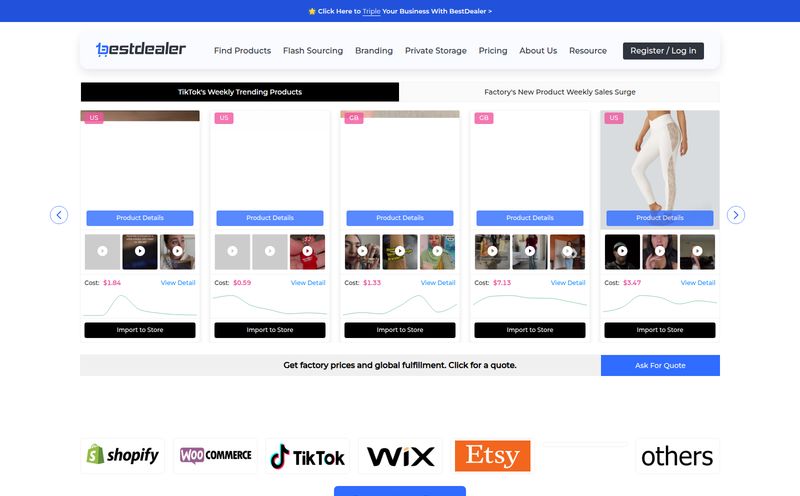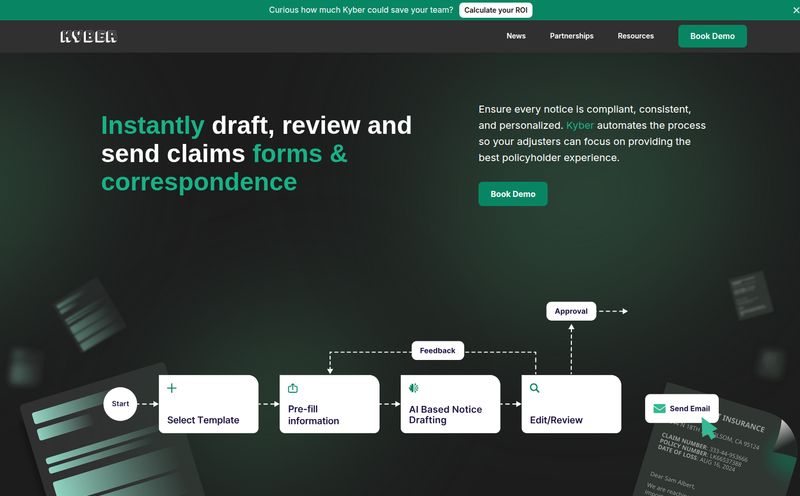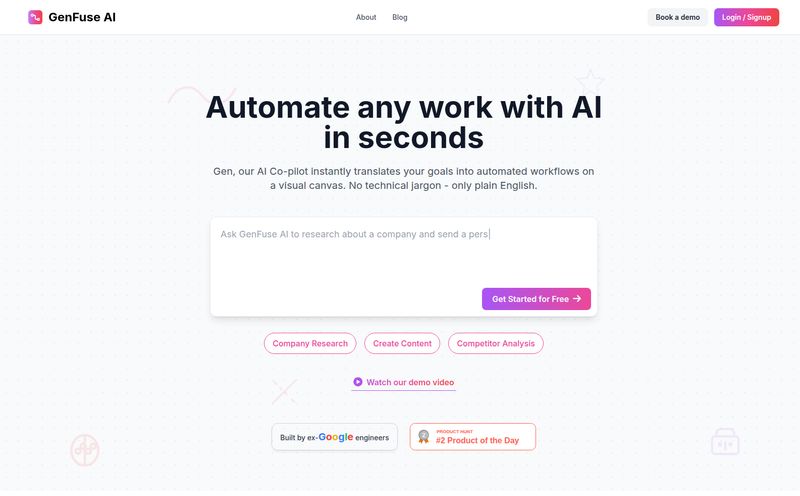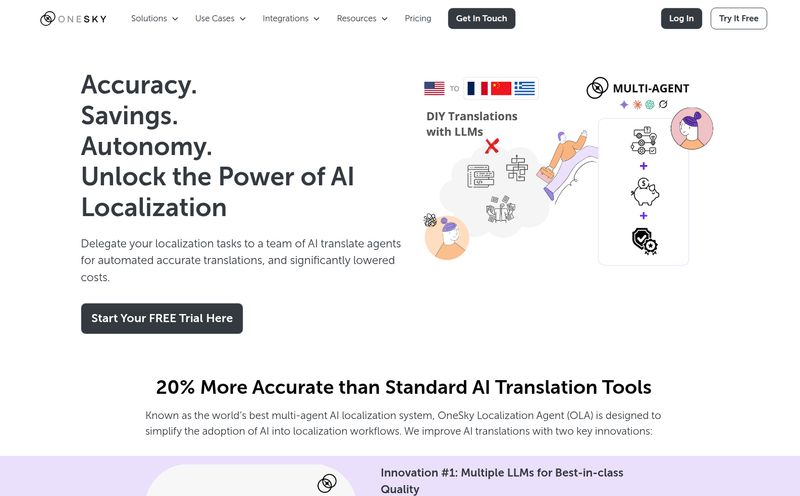How many hours a week do you lose to the digital hamster wheel? You know the one. Creating the same type of Google Form over and over. Translating presentation slides for that one international client. Trying to wrestle your overflowing Gmail inbox into some semblance of order. It's a grind. As someone who lives and breathes SEO and digital marketing, my Google Workspace is basically my second home, and sometimes, the chores are just… a lot.
So, when I hear about a suite of tools that promises to automate the boring stuff, my ears perk up. Enter Automagical Apps. The name itself is a bold claim, isn't it? It suggests a certain effortlessness, a bit of digital wizardry. But does it deliver? I’ve spent some time kicking the tires on this platform, and I’ve got some thoughts. Spoilers: it’s not just one thing, and that’s both its greatest strength and a potential headache.
So What Exactly Are Automagical Apps?
First off, this isn't a single, monolithic piece of software you install. Think of Automagical Apps more like a Swiss Army knife for your Google Drive. It's a collection of individual add-ons and Chrome extensions, each designed to tackle a very specific, often repetitive, task within the Google ecosystem. You pick and choose the tools you need to build your own custom productivity machine.
The whole idea is to plug directly into the tools you already use—Gmail, Slides, Forms, Sheets, and Classroom—and give them some serious power-ups. Instead of reinventing the wheel, they just give your wheel a rocket engine. It’s a smart approach, because who wants to learn a whole new platform from scratch?
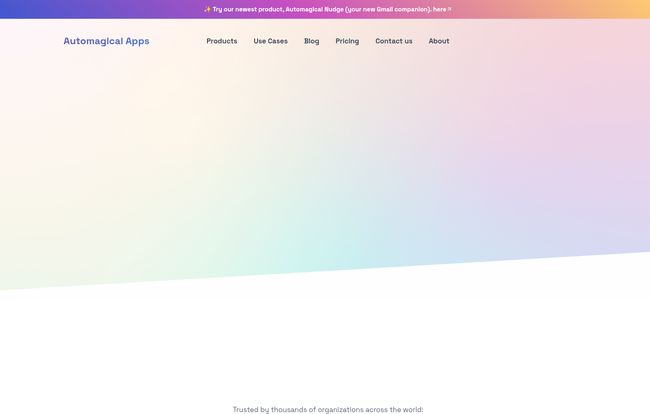
Visit Automagical Apps
A Look Inside the Automagical Toolkit
This is where things get interesting. The sheer number of tools can be a bit overwhelming, so let's break them down by what they actually do.
Taming the Google Forms Beast
If you've ever had to manually copy questions from a PDF or an old survey to create a new Google Form, you know the pain. It's tedious. Mind-numbing. This is where the Forms Suite really shines. You’ve got tools like:
- Automagical Forms: This one feels like actual magic. It uses AI to scan a PDF, Google Doc, or even an email and generates a Google Form from it. I tested this with a client intake PDF, and while it needed a little tidying up, it saved me a solid 30 minutes of monotonous copy-pasting. A huge win.
- Automagical Form Creator: Got a list of questions in a Google Sheet? This tool turns that spreadsheet into a fully functional form. Super handy for creating quizzes or long surveys from existing data.
- Automagical Form Recycler: Lets you pull questions from existing Google Forms to build new ones. Simple, but oh so effective.
Breaking Down Language Barriers
Working in a global marketplace means communication can get tricky. The translation tools here are surprisingly robust. The Slides Translator does exactly what it says on the tin—translates your Google Slides presentations with a click. I’ve found this to be a lifesaver for last-minute international meetings. There's also Automagical Translate for other files in your Google Drive. It’s not perfect—no machine translation is—but for getting the gist across quickly, it's fantastic.
Your Gmail Inbox on Steroids
Okay, this is my personal favorite section. My inbox is a constant battleground. Automagical Apps brings some heavy artillery to the fight. Automagical Templates lets you save and reuse common emails, which is a feature Gmail should have had natively years ago. But the real star is Automagical Flows. This lets you build simple "if this, then that" automations right inside Gmail. For example, you can set a rule to automatically save attachments from a specific sender to a designated Google Drive folder. It's like a mini-Zapier, but just for your inbox. Pretty cool.
A Special Nod to Educators
I'm not a teacher, but I have a lot of respect for them and the mountain of administrative work they face. The Automagical TeacherHelper is designed to streamline Google Classroom management directly from Google Chat. Anything that gives teachers more time to actually teach gets a thumbs-up from me.
The Good, The Bad, and The... Google-y
No tool is perfect, right? Here’s my honest breakdown.
What I really like is the sheer variety and focus on automation. These aren't just fancy widgets; they are purpose-built to solve real, everyday annoyances for heavy Google Workspace users. The AI-powered features, particularly in the Forms app, are genuinely impressive and time-saving.
However, there are a couple of things that give me pause. First, the deep integration with Google is a double-edged sword. If you're all-in on Google Workspace, it's brilliant. If you're not, or if you ever consider migrating away, these tools obviously become useless. You're tethered to the ecosystem.
Second, some of the more complex tools, like Automagical Flows, might have a bit of a learning curve. It's not crazy difficult, but you’ll need to set aside an hour or so to really understand how to build effective automations. And then there's the biggest issue for me...
Let's Talk Money. Or, Can We? The Pricing Puzzle
This is where things get... murky. If you go to their pricing page, you won't find a neat little table with plans and prices. Instead, for nearly every single app, you're met with this message:
Please go to the product page to see pricing for that product. Each product has individualized pricing that is based on single licensing or domain-wide licensing. Or simply contact sales.
I have to be honest, I'm not a fan of this model. As a small business owner or even a solo freelancer, I want to see a price tag. I don’t want to have to “contact sales” just to find out if a tool is within my budget. It creates friction and makes the whole process feel very corporate and opaque. I get it for large, domain-wide enterprise deals, but for a single user who just wants to translate some slides? It feels like a barrier to entry. This is probably the biggest drawback for me and something you should be aware of before you get too invested.
Frequently Asked Questions
Is Automagical Apps a single application?
Nope! It’s a suite of individual apps, add-ons, and Chrome extensions. You install the specific ones you need for Gmail, Google Forms, Slides, etc. You don't have to install the whole collection.
Do I need Google Workspace to use these tools?
Yes, absolutely. These tools are designed specifically to enhance the native functionality of Google's apps. They won't work with Outlook, Microsoft Office, or other platforms.
Are Automagical Apps free?
Most of the apps have a premium model. While some might offer limited free trials or features, to get the full functionality, you'll need a paid license. As mentioned, pricing is on a per-product basis and often requires a sales inquiry.
Is it hard to learn how to use these apps?
For the most part, no. Tools like the Form Recycler or Slides Translator are very intuitive. More advanced tools like Automagical Flows will require a little more time to master, but they aren't overly technical.
Who are these apps best for?
I'd say they're perfect for power users of Google Workspace. Think marketing professionals, educators, administrative assistants, and small business owners who are deeply embedded in the Google ecosystem and are looking to automate repetitive digital tasks.
Can I really create a Google Form from a PDF?
Yes, you can! The Automagical Forms app uses AI to do this. It's one of their standout features and can be a massive time-saver. It might need a few manual tweaks, but it does about 90% of the heavy lifting for you.
My Final Verdict on Automagical Apps
So, is it a magic wand? Not quite. But it's a darn good toolkit. If you’re a professional who feels like you’re drowning in the administrivia of your digital life, Automagical Apps offers some very real, very practical life rafts. The ability to automatically generate forms, translate documents on the fly, and put your email on autopilot is genuinely powerful.
The platform is a dream for anyone who has ever thought, “There has to be a better way to do this” while working in Google Workspace. My only real reservation is the opaque pricing model, which might turn away smaller users. But if you're part of a larger team or an organization where a sales call isn't a big deal, I’d say it’s absolutely worth exploring. It might just give you back the one thing we all need more of: time.