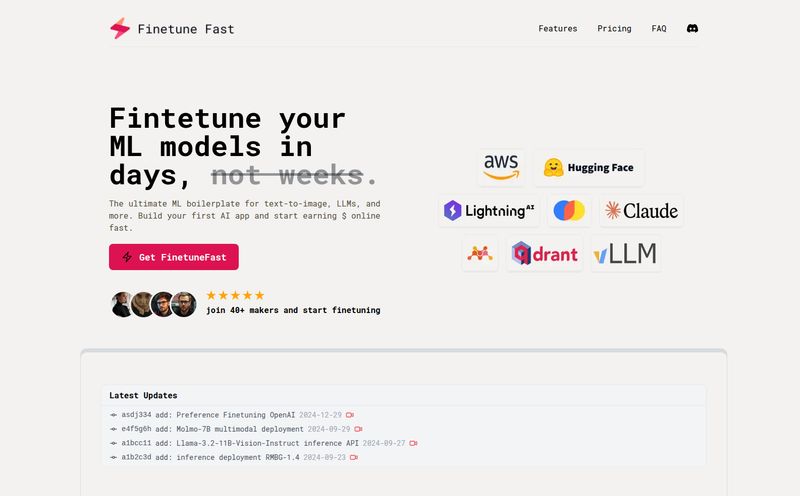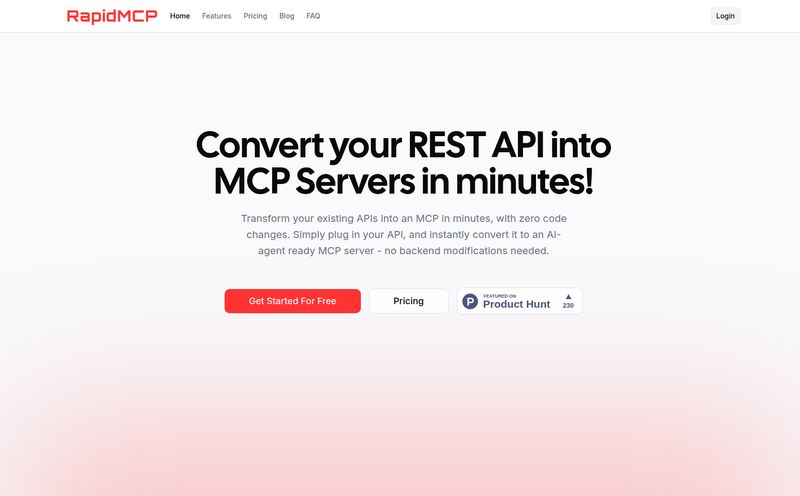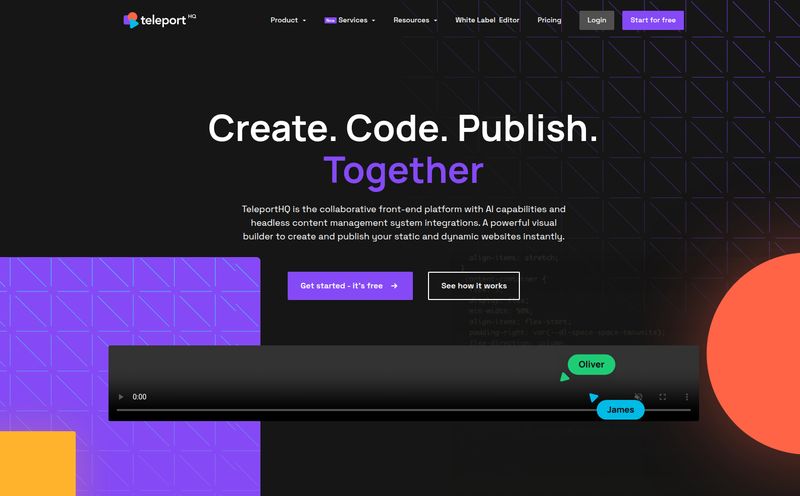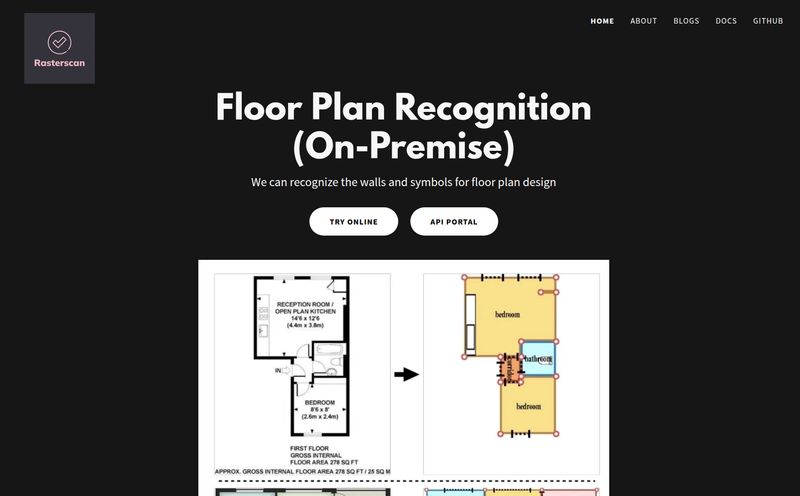We’ve all been there. It’s 2 AM, you're staring at a cryptic error message, and the only thing keeping you company is a lukewarm coffee and the nagging feeling that you've written this same boilerplate code a thousand times before. The life of a developer is often a cycle of creative genius punctuated by moments of sheer, mind-numbing tedium.
For years, we've had linters, debuggers, and fancy IDEs. But the game is changing. AI coding assistants are popping up everywhere, promising to be our tireless, all-knowing sidekick. I’ve seen a lot of them, and frankly, some are more hype than substance. But then a tool like AskCodi comes along, and it makes you sit up and pay attention. It's not just another autocomplete gadget; it’s positioning itself as a full-fledged development partner. So, I took it for a spin.

Visit AskCodi
So, What is AskCodi, Really?
In a nutshell, AskCodi is an AI-powered code assistant. But that's like calling a smartphone a 'pocket calculator'. It doesn’t quite capture the scope. Think of it less as a tool and more as a multi-specialist on your team. It’s the person who can whip up a Python script, refactor your messy JavaScript, write unit tests for your C# project, and then help you document the whole thing without a single complaint.
It’s like having a senior dev on call who has somehow memorized every Stack Overflow answer ever written and speaks dozens of programming languages fluently. From generating fresh code based on a simple prompt to explaining a complex algorithm you've inherited, AskCodi aims to be a one-stop-shop for developer productivity.
Breaking Down the Toolkit: A Developer’s Swiss Army Knife
The feature list for AskCodi is... extensive. It's easy to get lost in the marketing jargon, so let’s talk about what these features actually feel like to use in a day-to-day workflow.
More Than Just Autocomplete
Sure, GitHub Copilot has set the standard for in-line suggestions, and AskCodi has that too. But its generative capabilities are where things get interesting. I'm talking about writing entire functions, classes, or even scaffolding for a small application from a natural language prompt. For instance, asking it to "Create a React component that fetches user data from an API and displays it in a card" actually works. It spits out a solid first draft, saving you those initial 10-15 minutes of setup. It also handles refactoring, which is a godsend for legacy projects. Highlight a clunky function, and it'll suggest cleaner, more efficient alternatives. A lifesaver. Truly.
Your Personal QA Team
I genuinely dislike writing unit tests. I know, I know, they're critical, but they can be so repetitive. This is where AskCodi earned some serious points with me. You can point it at a piece of code, and it will generate a whole suite of unit tests. Are they perfect? Not always. You'll still need to review and tweak them, but it gets you 80% of the way there. Add to that its bug detection and error explainer, and it starts to feel like you have an automated QA engineer looking over your shoulder.
Conquering DevOps and Documentation
If writing unit tests is my pet peeve, then writing documentation is the final boss. AskCodi’s ability to generate documentation from your code is fantastic. It can parse your functions and generate docstrings or even full README files. Then there’s the DevOps stuff. It can generate Dockerfiles, Kubernetes configuration files, and even CI/CD pipeline scripts. This lowers the barrier to entry for developers who aren't DevOps gurus, which is a huge win for smaller teams.
The Good, The Bad, and The Code
No tool is perfect, right? After spending some time with AskCodi, I’ve got a pretty balanced view. The upside is obvious: it’s a massive time-saver. Repetitive tasks get automated, you spend less time searching for syntax, and you can focus on the bigger picture of software architecture.
But let's talk about the concerns. Some folks argue that relying on AI will make our own skills rusty. It’s a valid point. If you let the AI do all the thinking, you risk becoming a 'prompt engineer' instead of a software engineer. My personal take? I see these tools as leverage. They handle the grunt work so my brain is free to solve higher-level problems. I don’t build my own compiler either; I use tools to be more effective. This feels like the next logical step.
A more practical issue is that the quality of the output is directly tied to the quality of your input. Vague prompts lead to vague code. You still need to know what you’re asking for. And yes, sometimes the AI hallucinates and produces code that is subtly wrong. Always review the code. Consider it a very talented, very fast, but sometimes overconfident junior developer.
Let’s Talk Money: AskCodi Pricing
Alright, the all-important question: what's it going to cost? AskCodi has a subscription model, and they’ve structured it into a couple of main tiers. It's not free, so it's an investment you have to weigh against the productivity gains.
| Plan | Price (per year) | Key Features |
|---|---|---|
| Premium | $149.99 | 500 AI credits/month, 10 LLM credits, 3 codespaces, unlimited usage on base models like Claude 3.5 Haiku. |
| Ultimate | $349.99 | 1500 AI credits/month, 25 LLM credits, 5 codespaces, unlimited usage on more advanced models like Llama 3.2 and Claude 3.5 Sonnet. |
The Premium plan seems like a solid choice for freelancers, students, or developers in smaller companies. The Ultimate plan, with its higher credit limits and access to more powerful LLMs, is clearly aimed at power users or those working on larger, more complex systems. The credit system is something to keep an eye on, but the "unlimited usage" on certain models is a nice touch.
FAQs about AskCodi
How does AskCodi compare to GitHub Copilot?
That's the big one, isn't it? GitHub Copilot is fantastic at code completion and suggestions. I'd say AskCodi competes there but tries to differentiate itself by being a broader toolkit. It's more of an 'IDE on steroids' with dedicated features for testing, documentation, and DevOps, whereas Copilot feels more tightly focused on just the coding part.
Does it integrate with my favorite code editor?
Yes, it's designed to work where you work. AskCodi provides extensions for popular IDEs like VS Code, JetBrains IDEs (IntelliJ, PyCharm, etc.), and others. The integration is pretty smooth, so you don't have to constantly switch windows.
Is the generated code accurate and reliable?
It's impressively accurate a lot of the time, especially for common patterns and languages. However, it's not infallible. Think of it as a first draft. For complex or highly specific logic, you will absolutely need to review, test, and probably refactor the output. Never trust AI-generated code blindly.
Can I use AskCodi for free?
Based on their current pricing page, it's a premium, subscription-based service. They might have free trials or special offers from time to time, so it's always best to check their website directly for the latest deals.
Is my code kept private and secure?
This is a huge concern for any developer or company using cloud-based AI tools. Most services like AskCodi have strict privacy policies stating they don't store your code or use it for training their models. However, I always recommend reading the latest privacy policy and terms of service yourself before feeding it any proprietary or sensitive code.
What are AI credits vs LLM credits?
While not explicitly defined in detail, typically in these systems, 'AI credits' are used for more standard, less intensive tasks (like explaining a simple error or generating a small snippet). 'LLM credits' are likely reserved for the heavy-duty tasks that require the most powerful Large Language Models, like generating a complex application structure or performing a deep code analysis.
My Final Verdict
So, is AskCodi worth it? In my experience, if you're a professional developer, the time you save will likely pay for the subscription pretty quickly. The ability to offload the most tedious parts of your job—the boilerplate, the initial unit tests, the documentation—is a massive boost to productivity and, honestly, to job satisfaction.
It's not a magic wand that will write perfect software for you. You are still the architect, the engineer, the final authority. But it's an incredibly powerful tool, a partner that can help you build faster, cleaner, and with fewer headaches. And for me, thats a pretty compelling proposition.