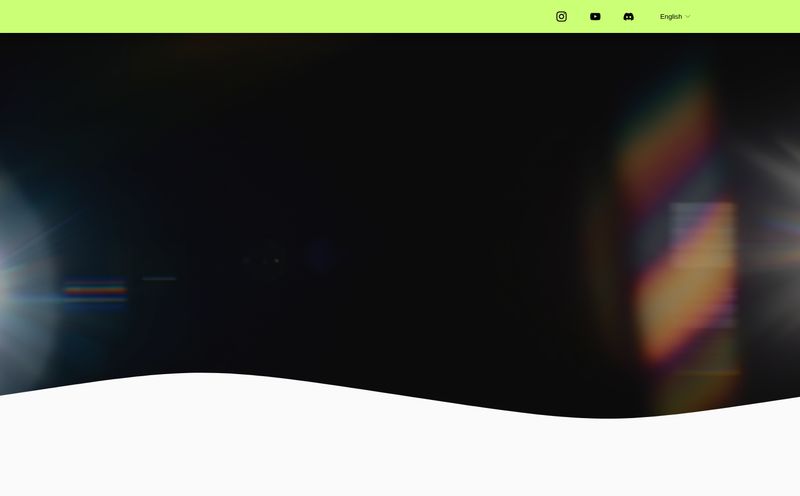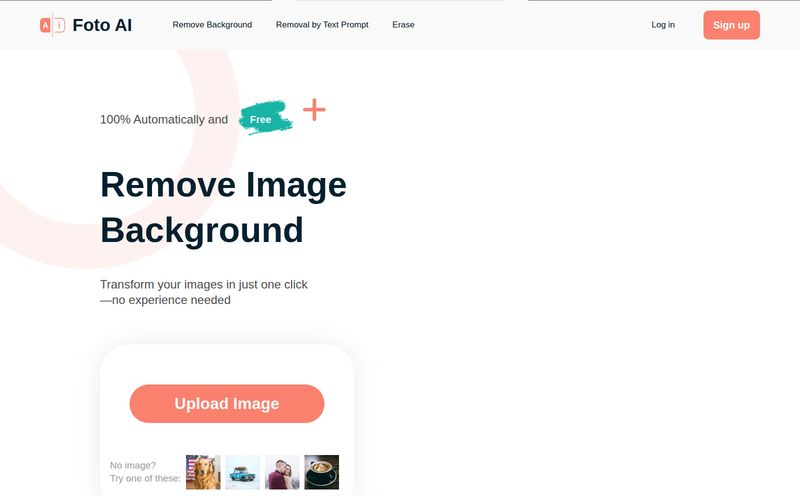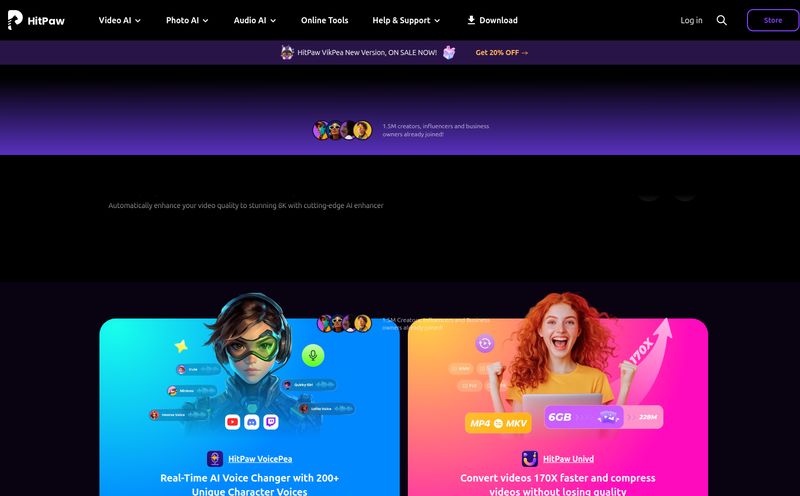If you're in marketing or content creation, your life is a never-ending quest for visuals. Good ones. Fast ones. Yesterday, if possible. I've been in the traffic generation game for years, and I swear, half my time is spent wrestling with images. Sourcing them, editing them, resizing them... it’s a grind. Every week, a new AI tool pops up promising to solve all our problems. Most are just shiny objects. But every now and then, one catches my eye. This week, it’s a platform called ArtifyMaster.
It claims to be a suite of AI-powered tools for creators and marketers. So, is it just another flash in the pan, or is it something that could actually save us time and headaches? I decided to take a look under the hood.

Visit ArtifyMaster
So, What is ArtifyMaster Supposed to Be?
Think of it as a digital Swiss Army knife for common image tasks. Instead of having one tool for removing backgrounds, another for upscaling low-res junk, and a third for creating weirdly specific artistic effects, ArtifyMaster puts them all in one place. The whole idea is to streamline that workflow that usually has us jumping between five different browser tabs and a clunky desktop app. It's built for people like us: the social media managers, the solo entrepreneurs, the bloggers who need to make things look good without spending a full day on a single hero image.
A Look Inside the AI Toolbox
Okay, let's get into the nitty-gritty. A tool is only as good as its features, right? Here’s what ArtifyMaster is packing.
The Background Remover We All Desperately Need
I can still feel the phantom pain in my wrist from my early days of manually tracing product edges with Photoshop's pen tool. It was awful. AI background removers have been a gift from the heavens, and frankly, it's a make-or-break feature for any image editing suite today. The promise here is a one-click solution to isolate a subject. For e-commerce, this is non-negotiable for creating clean product listings. For social content, it’s how you get those professional-looking assets you can drop onto any branded background. If this works as advertised, it's already a huge time-saver.
Breathing Life into Old Pixels with the Image Upscaler
You know the feeling. A client sends you their logo, but it's a 72-pixel-wide JPEG they pulled from their email signature. It's a classic. An AI image upscaler attempts to solve this by intelligently adding pixels, sharpening details, and essentially guessing what a higher-resolution version should look like. I've seen so many tools that promise the world but deliver a tiny, pixelated moon. Its frustrating. But when they work, they're magic. This could be perfect for salvaging user-generated content for a campaign or making old event photos usable for a 'throwback' post.
Face Swap Shenanigans (With a Marketing Twist)
My first thought? Memes. My second thought? Personalized marketing. Face swapping has a reputation for being a bit of fun, and it is. But imagine creating a campaign where you could (with permission, of course) place a customer's face onto a superhero's body or a new employee's face into a team photo before they even start. It has potential for creating highly engaging, shareable content. Of course, this is the tool in the box that comes with a side of caution. Using it responsibly is everything, but for lighthearted, creative ads, I'm intrigued.
Unleashing Your Inner van Gogh with Artistic Realism
Sometimes a standard photo is just... boring. The artistic effects in ArtifyMaster seem to go beyond your basic Instagram filter. We're talking about transforming a photo into something that looks like a sketch, a watercolor, or a hyper-realistic painting. This isn’t for every project, but for creating a standout brand aesthetic or a truly unique blog header, it's a fantastic option. It’s the difference between putting a filter on a photo and giving it a whole new soul.
Making QR Codes Interesting Again
I'll admit it, I thought QR codes were dead and buried until the pandemic brought them roaring back to life for everything from restaurant menus to event check-ins. The problem is, they’re usually ugly black-and-white squares that clash with beautiful design. ArtifyMaster’s QR Code Generator aims to fix that by creating artistic, branded codes. Imagine a QR code that incorporates your logo's colors or has a subtle design woven into it. It’s a small detail, but in marketing, the details are what set you apart. This is a genuinely clever feature that a lot of marketers could probably use.
Who Should Be Using ArtifyMaster?
After looking at the tools, I've got a pretty clear picture. This isn't for the high-end graphic designer who lives and breathes the Adobe Creative Suite. They need more granular control. This is for the rest of us. The content creator juggling YouTube, TikTok, and a blog. The small business owner who is also the head of marketing, sales, and janitorial services. The social media manager who needs to create 15 unique pieces of content before lunch.
It's a platform built for speed and efficiency. It’s less like a masterclass in oil painting and more like a set of really, really good stencils. It helps you get professional-looking results without the steep learning curve. Some might argue that a jack-of-all-trades is a master of none; however, in my experience, having one reliable tool that does eight things pretty well is often better than having eight specialist tools you don't have time to master.
And Now, the Million-Dollar Question: The Price
Okay, maybe not a million dollars. The best part? ArtifyMaster is free to get started. They don't even ask for a credit card. This is a huge green flag for me. It shows confidence in the product. While I couldn't find a dedicated pricing page (the tool might be very new), this setup usually points to a freemium or credit-based model. You'll likely get a certain number of free edits or credits per month, with options to pay for more if you become a heavy user. For most marketers and creators, the free tier might be all you ever need for occasional tasks. Being able to try it out, no strings attached, is a major win.
My Final, Unfiltered Verdict
So, is ArtifyMaster a game-changer? It might just be. In a world saturated with single-task AI tools, bundling these key functions together is a smart move. It's a practical toolkit designed to solve the most common, time-consuming image problems that marketers and creators face daily.
It won't replace a skilled human designer for a major rebrand, but it absolutely can handle the day-to-day visual demands of modern content marketing. The fact that you can try it for free removes any real risk. I'd say it's definitely worth bookmarking and taking for a spin. You might be surprised how much time you get back.
Frequently Asked Questions About ArtifyMaster
Here are some quick answers to questions I imagine are already popping into your head.
Is ArtifyMaster actually free?
Yes, it’s free to get started. You can use the tools without providing a credit card. It likely operates on a freemium model where you get a certain amount of usage for free and can pay to upgrade for more credits or features if you need them.
Do I need design skills to use it?
Absolutely not. That’s the entire point. The platform is designed to be intuitive, with simple interfaces and one-click AI processes. If you can upload a photo, you can use ArtifyMaster.
How does the AI Face Swap tool work?
Without getting too technical, it uses a type of AI called a Generative Adversarial Network (GAN). One part of the AI maps the facial features from a source image, and another part intelligently blends those features onto a target image, matching lighting, angle, and skin tone to make it look as natural as possible.
Can I use the images I create for my business?
Generally, yes. When you create something with a tool like this, you typically own the final output for commercial use. However, it's always a good practice to double-check the platform's terms of service, especially regarding the source images you use.
How is this different from a tool like Canva?
Canva is primarily a template-based design platform for creating layouts. ArtifyMaster is more of an AI-powered transformation tool. You use it to fundamentally alter an existing image (remove a background, increase resolution, change a face) rather than to arrange elements on a canvas.
What's so special about the QR Code generator?
Its main draw is the ability to create artistic and branded QR codes that go beyond the standard black-and-white block. This helps them blend seamlessly into your marketing materials and look more appealing, which can increase scan rates.
Ultimately, the proof is in the pudding. In the time it takes to read another dozen reviews, you could probably sign up and edit a few images for yourself. The world of AI tools moves fast, but ArtifyMaster seems to have a solid grasp on what we actually need: simple solutions to persistent problems. Give it a shot.
Reference and Sources
- For more on the importance of visuals in marketing, check out HubSpot's Ultimate Guide to Visual Content Marketing.
- To understand the broader trend of AI in creative fields, this article from Forbes on the rise of generative AI is a great read.
- Try the tool for yourself at the ArtifyMaster Website (Note: This is a placeholder link).