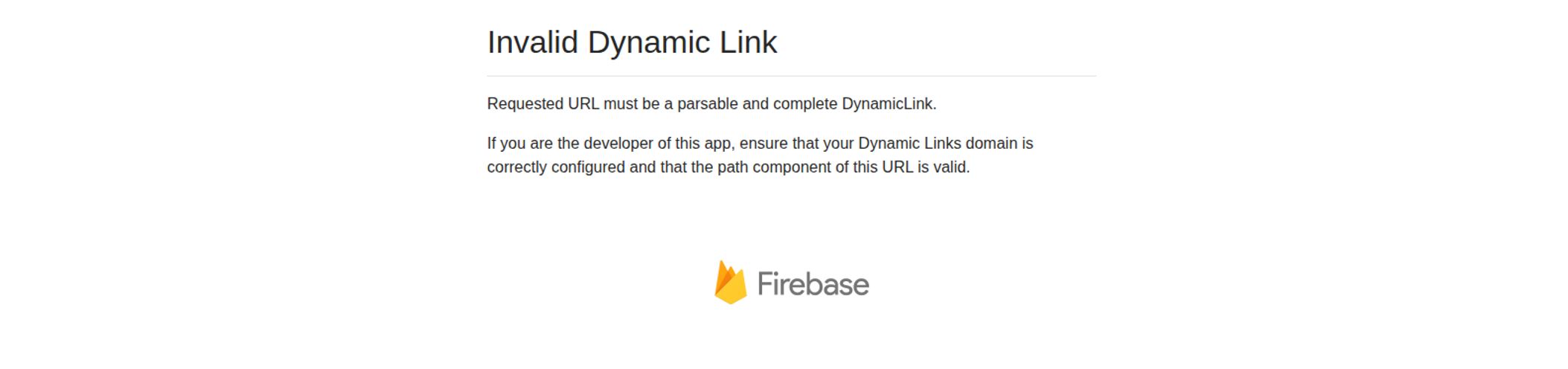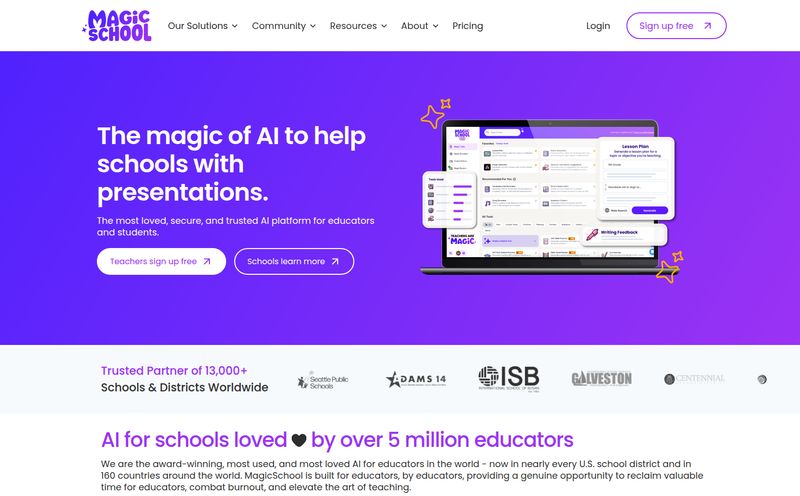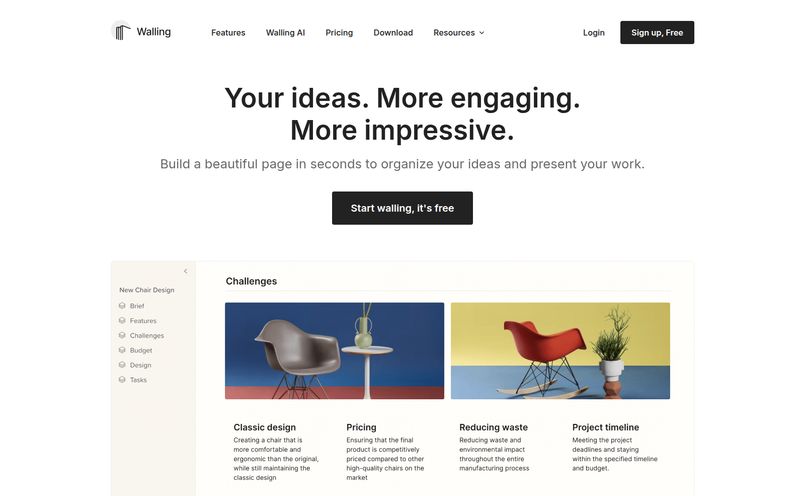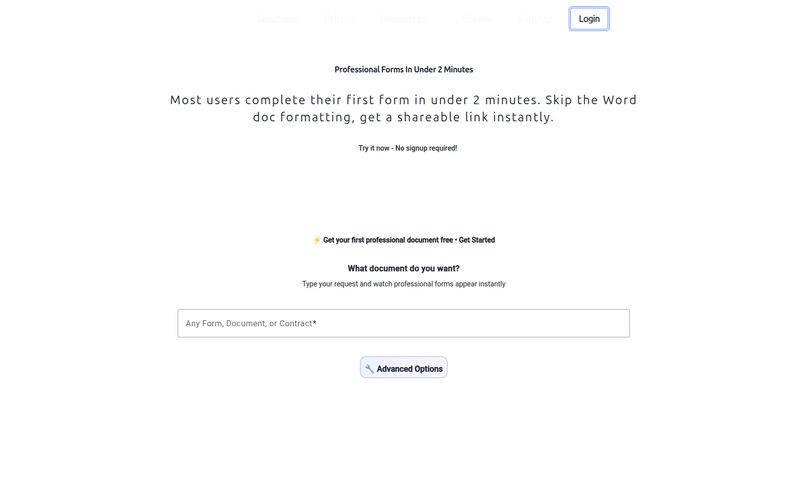Documentation is often the forgotten middle child of product development. It’s the task everyone knows is important, but nobody really wants to do. We cobble things together in Google Docs, lose critical info in messy Confluence pages, or worse, let it all live inside the heads of a few key developers. Sound familiar? I’ve been there, and the traffic-killing, customer-confusing chaos it creates is no joke.
For years, we've been looking for that one perfect tool. The one that makes writing docs less of a chore and more of an integrated, dare I say, enjoyable part of the workflow. I've seen a lot of contenders come and go. But recently, a platform called Archbee has been making some serious waves, and I had to see what the fuss was about.
It’s not just another wiki. It’s a full-blown documentation platform with a secret weapon: AI. So, is it just another shiny object, or is it the solution we’ve all been waiting for?
So, What Exactly is Archbee?
At its core, Archbee is a centralized hub for all your team's knowledge. Think of it as a single source of truth for everything from complex API documentation for your developers to simple user guides for your customers, and even internal SOPs for your own team. The big idea is to stop the madness of using five different tools to manage information. We all know that pain. One tool for internal wikis, another for public-facing help docs, a third for API specs... it's a mess.
Archbee aims to bring it all under one roof. Whether you're documenting product features, building a customer support knowledge base, or creating secure private docs for internal training, the platform is built to handle it. But the real kicker is how it uses AI to get you there.
The AI Magic Behind the Curtain
This is where things get interesting. When you first see Archbee's AI in action, especially with its `documentation.new` feature, it feels a bit like magic. You land on a clean page with a simple prompt: "What should we write about?" You can type in something like, "Write a user guide for a mobile app with onboarding and feature instructions," and it just... starts writing. It generates a surprisingly solid first draft that you can then refine.
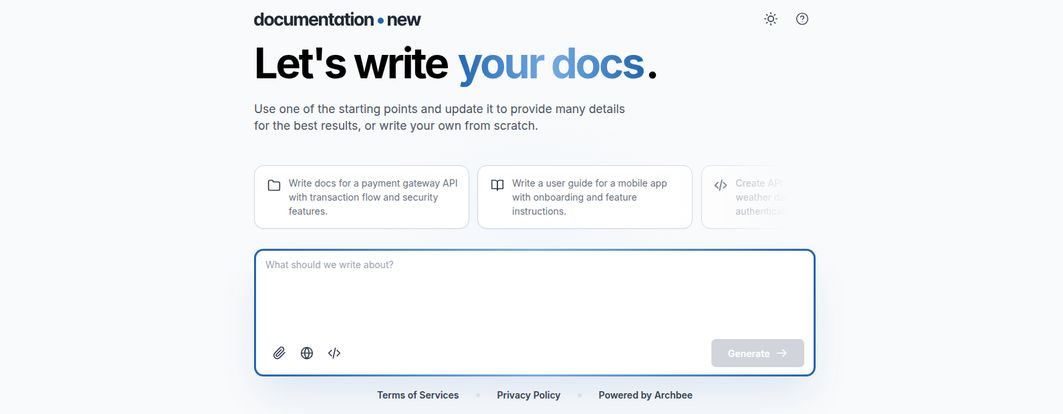
Visit Archbee
Now, is it going to write your entire documentation suite perfectly with one click? No, of course not. And anyone who tells you AI can do that is selling you snake oil. But what it does do is eliminate the dreaded "blank page" problem. It gives you a structured, well-organized starting point, which in my experience, is more than half the battle. This AI Write Assist is woven throughout the platform, helping you draft, edit, and even translate content on the fly.
Another brilliant AI implementation is its question-answering ability. You can feed it all your documentation, and it becomes a trusted source that can provide instant answers to your team or your customers. Imagine a support bot that actually works because it's trained exclusively on your own accurate, up-to-date documentation. That’s a powerful concept for improving efficiency and customer satisfaction.
Collaboration Isn't Just an Afterthought
Great documentation is a team sport. It requires input from developers, product managers, technical writers, and even the support team. Archbee seems to get this. The platform is built around real-time, multiplayer collaboration, much like you’d find in Google Docs. You can see your teammates' cursors, leave comments, and work on the same document simultaneously.
But it goes a step further with features clearly designed for serious documentation workflows. There are built-in team review and document verification systems. You can assign owners to documents and set up review cycles to ensure information stays fresh and accurate. It turns the chaotic process of getting feedback into a structured, auditable workflow. No more chasing people on Slack to "please just look at this doc!"
For the Devs: Real Docs-as-Code Integration
Okay, my developer friends, this part is for you. Archbee has a native GitHub integration that actually understands the "docs-as-code" philosophy. You can sync your Markdown files from a GitHub repo directly into Archbee. This means you can write your documentation right alongside your code, using the same version control and review processes you already love. It's a fantastic way to bridge the gap between engineering and documentation.
Plus, with over 30 custom blocks—for things like code snippets, API endpoints, diagrams, and more—it’s purpose-built for creating rich, interactive technical docs that developers will actually want to use.
Customization That Actually Looks Good
Let's be honest, a lot of knowledge base tools look... generic. Archbee gives you a ton of control over the look and feel of your published docs. You can publish on your own domain, customize the branding to match your company's style, and even use "display rules" to show different content to different users. For example, you could show certain advanced sections only to logged-in users or specific user segments. It’s a level of personalization that's often missing from other platforms.
The Good, The Bad, and The Pricey
No tool is perfect, so lets break down the real pros and cons from my perspective.
What I Really Like About Archbee
First off, having everything in one place is a huge win. The sheer breadth of document types it can handle is impressive. The AI assistance, while not a silver bullet, is a massive time-saver for getting started and overcoming writer's block. The collaboration features are robust and well-thought-out, and the GitHub integration is a game-changer for dev teams. It's a genuinely scalable platform that feels just as useful for a growing startup as it would for a large enterprise.
A Few Things to Keep in Mind
On the flip side, this isn't a tool you'll master in five minutes. With so many features, there's a definite learning curve. To get the most out of it, you'll need to invest some time in understanding its full capabilities. Also, as with any AI tool, you need to be the human in the loop. The AI-generated content is a great draft, but it requires careful review and editing to ensure technical accuracy and brand voice. Don't just blindly hit publish.
Let's Talk Money: Archbee Pricing
This is always the big question. For a tool this powerful, you'd expect a hefty price tag, and Archbee is positioned as a premium product. It's not the cheapest option out there, which might make it a stretch for very small teams or solo founders on a tight budget. Here’s a quick breakdown of their publicly listed plans (prices may change, so always check their site for the latest!).
| Plan | Price (per month, billed annually) | Best For |
|---|---|---|
| Scaling | $79 | Growing teams that need a powerful, unified documentation platform. |
| Business | $249 | Established companies needing advanced features like SSO, user permissions, and deeper analytics. |
| Enterprise | Custom | Large organizations with specific needs for security, compliance, and dedicated support. |
The pricing reflects its positioning as a comprehensive solution rather than a simple wiki tool. When you consider it could replace 2-3 other subscriptions, the value proposition starts to make a lot more sense.
Who is Archbee Really For?
After spending some time with it, I'd say Archbee is a perfect fit for a few key groups. SaaS companies and software development teams are the most obvious beneficiaries. The deep integration with developer workflows and the ability to create both user-facing and internal docs is a massive plus. It's also fantastic for mid-to-large-sized companies that are struggling to centralize their internal knowledge base, SOPs, and training materials. If your team is feeling the pain of information silos, Archbee is designed to fix that exact problem.
Frequently Asked Questions
- Can Archbee replace tools like Confluence or Notion?
- For many teams, yes. Archbee is more specialized for product and technical documentation than Notion, and many users find it more modern and user-friendly than Confluence. Its AI features give it a distinct edge for creating and maintaining content efficiently.
- How good is Archbee's AI for highly technical writing?
- It's an excellent starting point. The AI is great at generating structure, boilerplate code, and explanatory text. However, for complex APIs or highly nuanced technical details, you'll always need a subject matter expert to review, refine, and verify the information for accuracy.
- Does Archbee integrate with tools other than GitHub?
- Yes, it offers a range of integrations. Besides GitHub, it connects with tools like Slack for notifications, Intercom for its in-app widget, and you can use its API for custom integrations, giving you a lot of flexibility.
- Is Archbee suitable for a solo founder or a very small team?
- It could be, but the pricing might be a consideration. If documentation is absolutely critical to your product from day one and you have the budget, it's a powerful choice. However, for bootstrapped founders, a simpler, less expensive tool might be a better starting point.
- What kind of support can I expect from Archbee?
- Based on their plans, support scales with the tier. All plans typically include standard support, while higher-tier plans like Business and Enterprise offer faster response times, dedicated account managers, and onboarding assistance to help you get the most out of the platform.
Final Thoughts: Is Archbee the Future of Docs?
Look, I'm a bit of a cynic when it comes to "all-in-one" solutions, but I'm genuinely impressed with Archbee. It’s not just a collection of features; it's a cohesive, well-thought-out platform that addresses the real-world pain points of creating and managing documentation. It successfully marries the structured world of technical writing with the speed and flexibility of modern AI and collaborative tools.
It’s an investment, for sure. But if your team is wasting hours every week fighting with outdated tools, chasing down information, and answering the same questions over and over, the ROI on a platform like this could be huge. It's a serious contender for any team that's serious about its documentation. And in today's world, that should be every team.