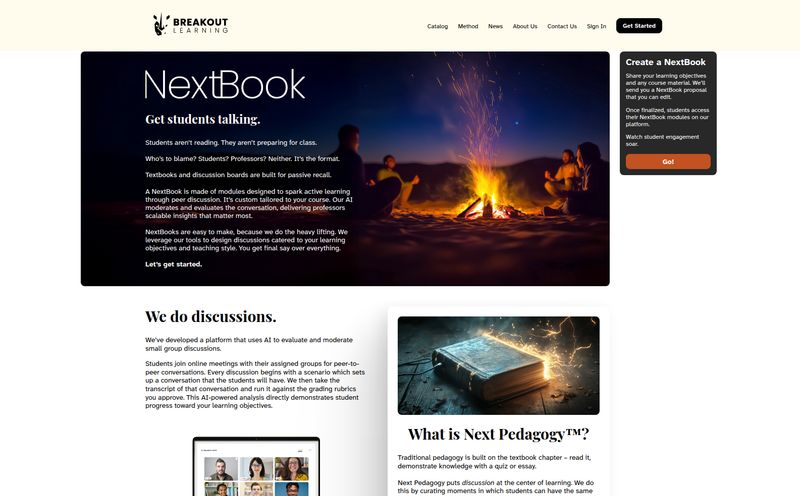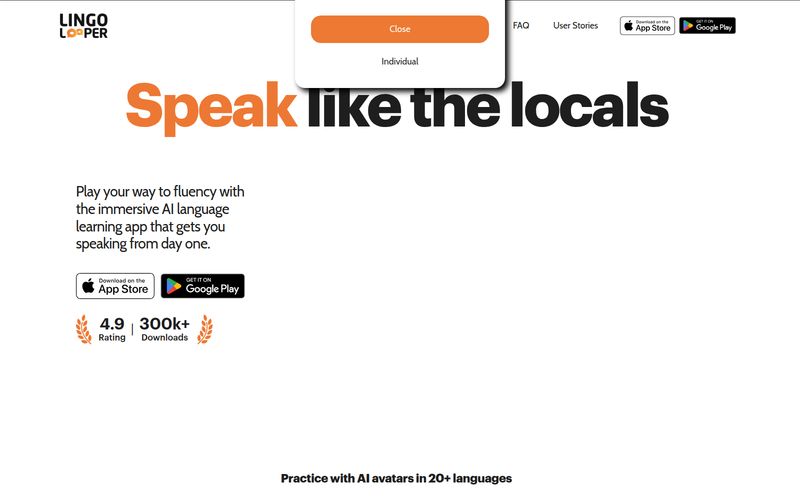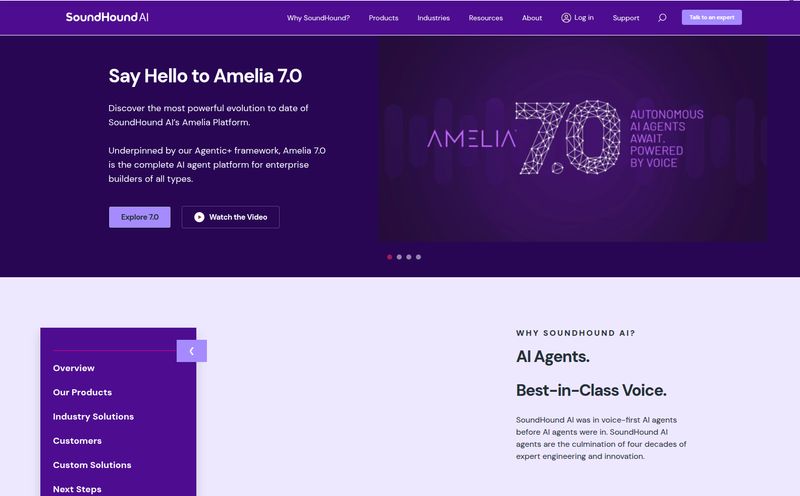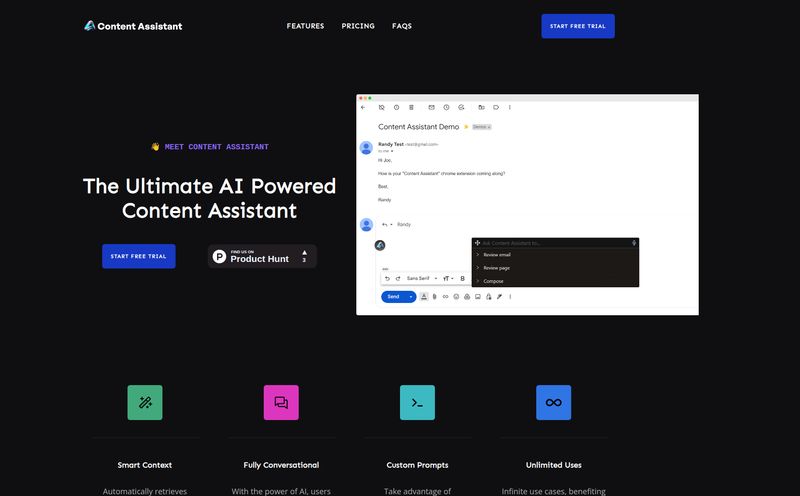Ever been in a Zoom meeting where your brain just starts to melt? You’re trying to follow a fast-talking presenter, maybe someone with a thick accent, or worse, they're speaking a language you barely understand. We’ve all been there, nodding along while our minds are just a swirling vortex of question marks. The world’s gone fully remote and global, which is awesome, but it's also turned communication into a bit of a high-wire act.
For years, I've been on the hunt for a solid tool to bridge these gaps. I've tried everything from clunky browser extensions to built-in platform captions that are, let's be honest, hilariously inaccurate sometimes. So, when I stumbled upon Akkadu, I was intrigued. The promise? AI-powered live captions, in over 90 languages, that work on… well, anything. Big promises. But as an SEO guy who lives and breathes digital tools, I'm naturally skeptical. So I had to check it out.
What is Akkadu, Really?
Let's cut through the marketing jargon. At its heart, Akkadu is a piece of software you install on your computer (Windows or macOS). Think of it like a universal translator, but for text. It listens to any audio playing on your machine—a webinar, a YouTube video, a client call on Teams, even a Netflix show—and slaps real-time captions on your screen. And not just in the original language. It can translate those captions live into one of over 90 different languages.
This isn't just about accessibility for the deaf or hard of hearing, though that's a massive and incredible benefit. It's for anyone in our interconnected world. It's for the project manager in Dublin trying to understand a developer in Seoul. It's for the student in Brazil taking an online course from a professor in Germany. It’s for me, trying to watch a niche Japanese documentary without having to glue my eyes to the pre-baked subtitles. It’s a pretty powerful concept.
Getting Started is Deceptively Simple
I’m always wary of tools that promise a “3-step setup” because it’s usually more like 12 steps and a mild panic attack. But Akkadu… actually delivers on this. It’s genuinely straightforward:
- Download and install the app. Standard procedure, no surprises there. They have versions for both Windows and Mac, though the macOS version seems a bit newer to the party.
- Create an account. You pop in your email and you're in. They even give you 10 minutes of free captioning time to play with, which is just enough to get a real feel for it without commitment.
- Pick your language and hit START. This is the cool part. You just tell it what language the original audio is in, what language you want the captions in, and you’re off to the races. The key is making sure you select 'Computer Sound' as the source.
And that’s it. Suddenly, this little discreet box appears on your screen, feeding you a live transcript. It’s pretty magical the first time you see it work.
One Tool for All Your Platforms?
Okay, this was the claim I was most interested in testing. “Compatible with any platform” is a bold statement. Most tools are built to integrate with specific APIs, like Zoom or Google Meet. Akkadu’s approach is different and, frankly, kind of brilliant. Since it captures your computer's system audio, it doesn't need a direct integration. If you can hear it, Akkadu can (in theory) caption it.
I threw a bunch of stuff at it:
- A Zoom call? Check.
- A fast-paced YouTube Live stream? Handled it.
- My Netflix binge of a Spanish-language show? Sí, no problem.
- Even a random audio file I played in VLC Player. It worked.
This system-level approach is its greatest strength. You aren’t locked into a specific ecosystem. Your company can switch from Google Meet to Microsoft Teams tomorrow and Akkadu won’t even blink. That kind of flexibility is rare, and in my book, extremely valuable.
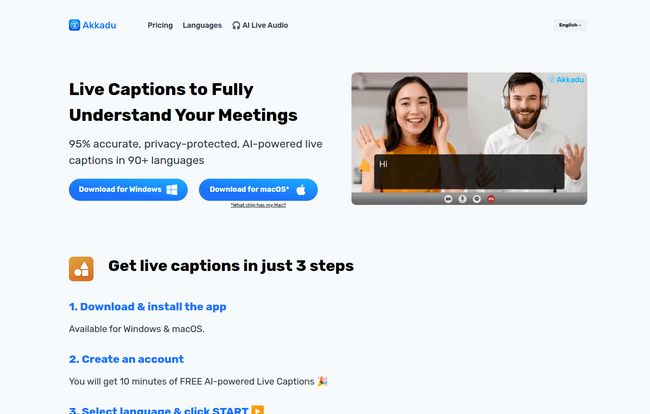
Visit Akkadu
The Standout Features
Beyond the core functionality, a few things really stood out during my testing.
Speed and Accuracy
The latency is impressively low, they claim less than a second, and it feels about right. The words appear almost as soon as they're spoken. It’s not instantaneous, but it’s fast enough that you’re not lagging behind the conversation. As for accuracy, they say 95%. In my experience with AI transcription, that's a good day at the office. It stumbled on some niche jargon and a few proper names, as expected, but for general conversation, it was surprisingly solid. The ability to understand over 20 different accents is a huge factor here, preventing the AI from getting tripped up by regional dialects.
You Get to Keep the Transcript
This is a game-changer for me. After a meeting or webinar, Akkadu automatically saves a full transcript of the captions. No more frantic note-taking! You can just be present in the conversation, knowing you have a searchable text file waiting for you. For content creators, this is pure gold. You can instantly turn a video into a blog post, social media snippets, or show notes. It saves a ton of time.
Let's Talk About the Price Tag
Alright, so what's the catch? It's not a free-for-all. Akkadu operates on a pay-as-you-go model based on credits. This can be a little confusing at first, but it's actually quite flexible. You buy packages of credits, and the more you buy, the cheaper it gets per hour.
Here’s a quick breakdown of their current pricing:
| Package | Price | Live Caption Hours | Effective Rate |
|---|---|---|---|
| 5 Credits | $6 | 1 Hour | $6.00 / hour |
| 20 Credits | $22 | 4 Hours | $5.50 / hour |
| 50 Credits | $52 | 10 Hours | $5.20 / hour |
| 100 Credits | $99 | 20 Hours | $4.95 / hour |
What I genuinely love about this model is that your balance doesn't expire. I have so many SaaS subscriptions draining my bank account for tools I use twice a month. With Akkadu, you just buy a block of hours and use them whenever you need them. Whether that’s next week or next year. This is a huge win for freelancers or small businesses with unpredictable needs.
The Honest Take: Is Akkadu the Right Tool for You?
No tool is perfect for everyone. Let’s be real. On the plus side, the platform compatibility is killer, the pay-as-you-go model is fair, and the multilingual transcripts are incredibly useful. It truly feels like a tool built for the modern, flexible worker.
On the flip side, it's a dedicated app you have to run, not a simple browser plugin. And while the macOS version exists, the little asterisk on their site suggests it might be newer or have specific requirements (like for certain chips), so Mac power users might want to test it thoroughly with the free minutes. And of course, after the trial, it costs money. It's not a free service.
So, who is this for? I'd say it's a fantastic investment for:
- Global Businesses: Anyone frequently meeting with international teams, clients, or partners.
- Content Creators: Instantly transcribe video and audio for repurposing.
- Students & Academics: Follow online lectures and research interviews in any language.
- Language Learners: A great tool for immersion, seeing the words as you hear them.
- Anyone Needing Accessibility: A powerful aid for understanding spoken content.
For me, the ability to have a single, reliable tool for captioning and transcription across all the random platforms I have to use daily is well worth the price of a few cups of coffee per hour.
Frequently Asked Questions
Is the live captioning actually accurate?
It's AI, so it's not going to be 100% perfect, especially with complex names or industry jargon. But for general conversation, it’s impressively accurate. They claim 95%, and that feels about right in good audio conditions. The quality of your microphone and the clarity of the speaker make a big difference.
Can I save the captions from my meeting?
Yes, and it's one of my favorite features! Akkadu automatically generates a transcript file for you to download after your session. This is amazing for reviewing notes or creating other content.
Will my purchased hours ever expire?
Nope! This is a major plus. According to their site, your credit balance doesn't have an expiration date. You buy them, and they're yours until you use them up. I wish more software companies did this.
Does it work on Mac and Windows?
Yes, it has dedicated apps for both. The Windows version seems to be the long-standing one, with the macOS version being a fully supported but perhaps newer addition. Always best to download the trial and make sure it runs smoothly on your specific machine.
Can I translate into multiple languages at the same time?
Yes, the tool supports generating multilingual transcripts. This is a pretty advanced feature that's super helpful for large, international events or meetings where you need records in several languages.
Final Thoughts
In a world that's more connected yet more chaotic than ever, tools like Akkadu feel less like a luxury and more like a necessity. It’s a smart, flexible, and refreshingly honest solution to a very modern problem. It’s not magic, it’s just clever AI put to practical use, breaking down language barriers one conversation at a time.
It’s one of those tools that, once you start using it, you'll wonder how you ever managed without it. For me, it's earned a permanent spot in my digital toolbox.