If you’re in the SEO or content game, your inbox and social feeds are probably drowning in a sea of “revolutionary” AI tools. Every single day, there's a new one promising to change everything. Most of them? A flash in the pan. A repackaged version of the same old thing. I’ve become pretty jaded, I’ll admit it.
So when I first heard about Content Assistant, another AI-powered browser extension, I think I actually sighed out loud. But I’ve been in this business long enough to know you can't afford to ignore new tech, so I gave it a shot. And honestly… I’m glad I did. This one feels a little different. It's not just another content spinner; it feels more like a smart, context-aware collaborator that lives right in my browser.
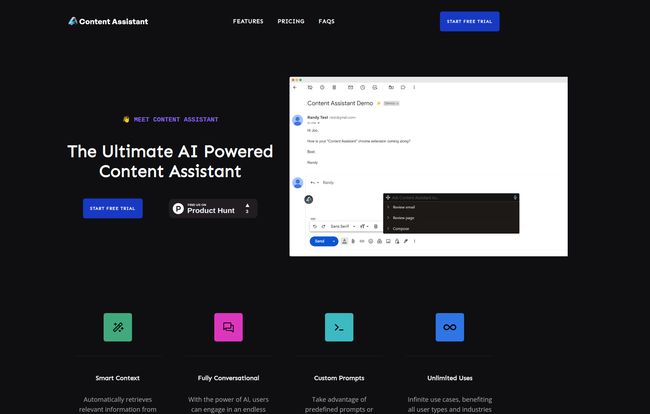
Visit Content Assistant
So What Exactly Is This Content Assistant Thing?
In a nutshell, Content Assistant is a Chrome extension that acts like a multi-tool for anyone who writes, edits, or even just reads a lot of stuff online. Instead of having a separate tab open for your favorite AI chatbot, this tool integrates directly into your workflow. You highlight text on a page, click a little icon, and boom—you have a whole suite of options at your fingertips.
Think of it less as a content generator and more like a ridiculously smart intern. An intern that can instantly grasp the context of the webpage you’re on, help you draft a reply to a complex email, summarize a 3,000-word article, or even just fix your crummy grammar. It’s this integration that first caught my attention. The less I have to copy-paste between windows, the happier I am.
My Favorite Features (The Stuff That Actually Matters)
A long list of features is nice, but it's how they work in the real world that counts. After playing around with it for a while, a few things really stood out to me as genuine time-savers and not just gimmicks.
The Magic of Smart Context and Conversational AI
This is the secret sauce. The ‘Smart Context’ feature is brilliant. The tool automatically figures out what's on the page. Let's say I'm analyzing a competitor's top-ranking blog post. I can highlight their conclusion, and ask Content Assistant to “Identify the main arguments and suggest counterpoints for my own article.” It doesn’t just give a generic response; it gives one based on the text I’ve selected.
Then there’s the ‘Fully Conversational’ part. It’s not a one-and-done prompt. It's a real back-and-forth. I can refine its suggestions, ask follow-up questions, and iterate on an idea until it's just right. It’s like having a brainstorming partner who never gets tired or needs a coffee break.
Your Go-To for Composing and Editing
Writer’s block is real, folks. The Compose feature is a great way to kickstart the process. You give it a prompt, and it generates content based on the context of the page you're on. Perfect for drafting product descriptions when you're on a product page or writing a social media post about an article you just read.
The Edit function is probably what I use most. Highlight a clunky paragraph you wrote, and you can ask it to “adjust the tone to be more professional,” “shorten this by 50%,” or “translate this to Spanish.” It's incredibly fast for those quick polishes that used to take me ages. And the Review feature is a lifesaver for long-form content, letting you get a quick summary or even a to-do list from a detailed project brief.
The Little Things That Make a Big Difference
Some features might seem small, but they add up. The Email helper is fantastic. Replying to a long, convoluted thread? It can help you draft a coherent reply that addresses all teh points. It’s also got Speech To Text, which is handy when my fingers are tired of typing and I just want to dictate a prompt. It’s these quality-of-life additions that show the developers actually understand a user's workflow.
Let's Talk Money: The Pricing Breakdown
Okay, the big question. What’s this going to cost me? I've seen some AI tools with pricing structures more complicated than my tax returns. Thankfully, Content Assistant keeps it refreshingly simple.
| Plan | Cost | Notes |
|---|---|---|
| Monthly | $10 / month | Includes a 7-day free trial to test it out. |
| Annual | $100 / year | Works out to getting 2 months free. Smart. |
In my opinion, the price is more than fair. Ten bucks a month is less than a couple of fancy coffees. If this tool saves me even just one or two hours of work a month—and it easily saves me more than that—it’s paid for itself. The 7-day free trial is a no-brainer. You can really put it through its paces before committing.
The Good, The Bad, and The Honest Truth
No tool is perfect. Let's be real. While I'm pretty high on Content Assistant, there are a few things to keep in mind.
On the plus side, the range of features and the way it integrates with your browser is a huge win. The personalized experience and smart context retrieval are what set it apart from just having ChatGPT open in another tab. The flexibility of using predefined or custom prompts is also a major advantage.
However, it does require a subscription for full access after the trial. And like any AI tool, its output is only as good as your input. You'll get much better results if you learn to write clear, specific prompts. Some people might find there's a slight learning curve to get the absolute most out of every feature, but I found it pretty intuitive from the get-go.
So, Is Content Assistant Worth It?
Here’s my final take. If you’re a content creator, a marketer, an SEO specialist, a student, or basically anyone who does a significant amount of writing and research online, then yes. I think it’s absolutely worth a look. It has genuinely streamlined parts of my workflow, especially for initial drafts, email management, and quick content edits.
It's not going to write a masterpiece blog post for you with one click (and you shouldn't want it to). But as a collaborator? As a tool to break through creative blocks and handle the tedious parts of content creation? It’s one of the better ones I’ve seen in a while. It's earned a permanent spot on my Chrome toolbar.
Frequently Asked Questions
- Can I try Content Assistant for free?
- Yep! They offer a 7-day free trial when you sign up for the monthly plan. It’s a great way to see if it fits your style before you spend any money.
- How do you even install this thing?
- It's just a standard Chrome extension. You'd find it on the Chrome Web Store, click “Add to Chrome,” and you’re pretty much set. Super simple.
- Is it a pain to cancel if I don't like it?
- From what I've seen in their docs, you can cancel your subscription at any time through your account settings. No need to jump through hoops or talk to a retention specialist, which is always a relief.
- What languages does it work with?
- The site doesn't list every single one, but given its AI backbone, it likely supports a huge range of languages for things like translation and editing. I tested it with English and Spanish, and it worked flawlessly.
- Is this going to replace human writers?
- I'll take this one. Nope. Not a chance. Think of it as a power tool, not a replacement for a skilled craftsperson. It speeds up the process and handles grunt work, but the strategy, creativity, and nuance still come from you. It makes good writers faster, it doesn't make bad writers good.
Final Thoughts
In a world of over-hyped AI, Content Assistant feels like a practical, well-designed tool built for people who actually work on the web. It's not trying to be the single solution to everything, but it's an incredibly effective assistant that helps you work smarter, not harder. And in the world of SEO and content, that’s a win I’ll take any day of the week.
Reference and Sources
- Content Assistant Official Website
- Content Assistant Pricing Information
- Search Engine Journal - On AI Content and E-E-A-T