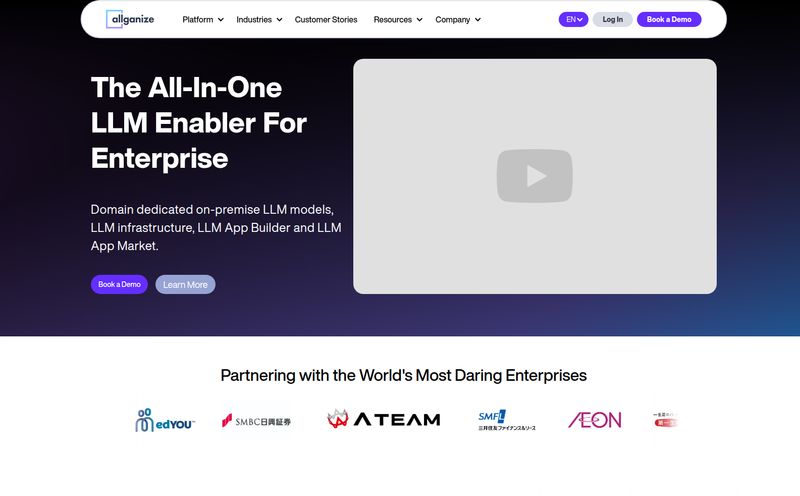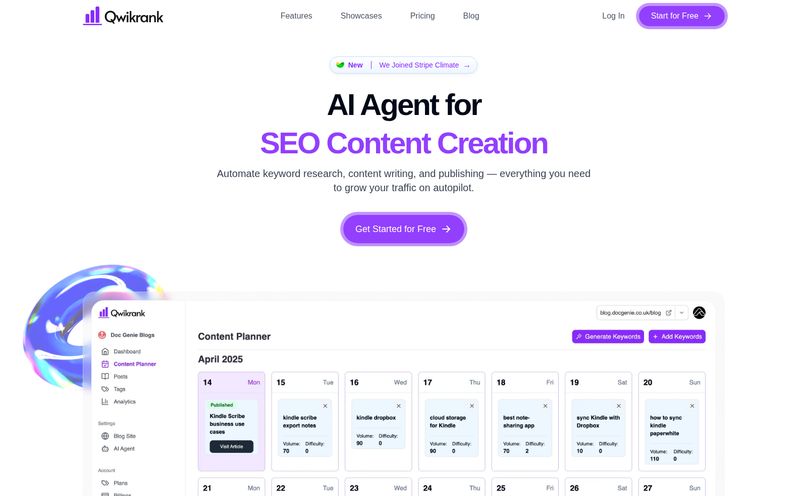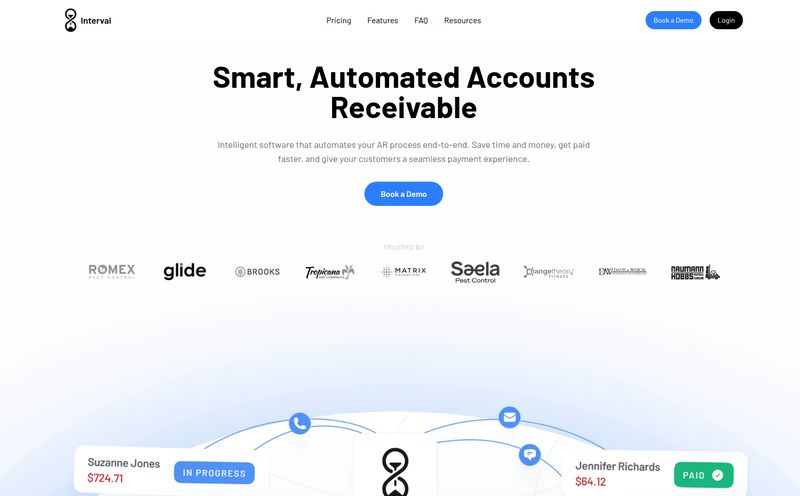If you're running a WordPress site in 2024, your plugins folder is probably starting to look a little… bloated. There’s a plugin for SEO, a plugin for caching, a plugin for forms, and now, with the great AI gold rush upon us, probably three different AI plugins that each do one little thing.
It's exhausting. I've spent more time than I'd like to admit jumping between a dozen browser tabs—one for ChatGPT, one for an image generator, one for my WordPress editor—just to create a single blog post. The copy-paste dance is a real productivity killer.
So, when I came across a tool called AI Power, which boldly calls itself a “complete AI pack for WordPress,” my curiosity was piqued. A single plugin to rule them all? One that integrates not just OpenAI, but also Google's Gemini and Anthropic's Claude, right into my dashboard? It sounded too good to be true. I had to see for myself.
What Exactly is AI Power? (Beyond the Hype)
Okay, cutting through the marketing jargon, AI Power is essentially a multi-tool that plugs the world's leading AI models directly into your WordPress backend. Think of it less as a single tool and more of a command center. Instead of you going out to the AIs, it brings them to you, putting them to work where you need them most: inside your content editor, your product pages, and even your customer support.
It promises to generate content, create stunning images, build smart forms, and even deploy a chatbot that’s actually helpful. All from one interface. The goal is to stop the digital gymnastics and streamline the entire creative workflow. It’s an ambitious promise, but one that could genuinely change how we manage our sites.
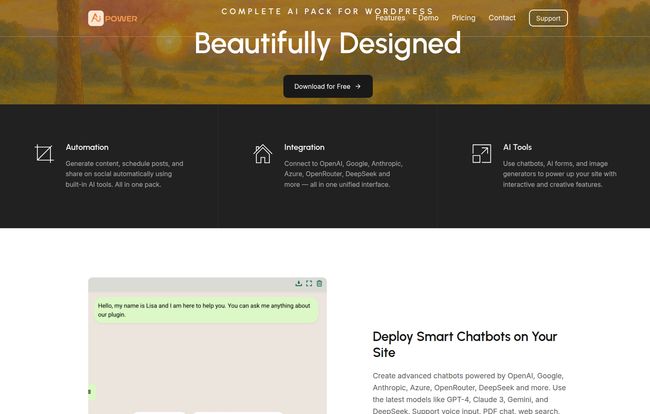
Visit AI Power
The Best Features That Actually Matter
A long feature list is nice, but what actually moves the needle? After spending some quality time with AI Power, a few things really stood out to me as game-changers, not just gimmicks.
A Content Generation Powerhouse
The built-in Content Writer is the bread and butter of this plugin. You can generate entire blog posts, product descriptions, or marketing copy based on a simple prompt. But here's the part I love: it’s not just a big empty text box. It has templates and tools for things like generating titles, creating outlines, and writing meta descriptions. This is a huge time-saver for the tedious parts of SEO.
I’ve always felt that the friction of switching contexts between an AI chat window and my WordPress editor kills my creative flow. AI Power almost completely eliminates that. You can generate a draft, tweak it, add SEO elements, and publish it, all without leaving the post editor. It just feels… integrated. Natural, even.
The Multi-Model Chatbot is a Game-Changer
Now this, for me, is the killer feature. Most AI chatbot plugins are clunky, limited, and often rely on a single, proprietary model. AI Power lets you choose your champion: OpenAI's GPT models, Google's Gemini, or Anthropic's Claude. Having this choice is incredible because each model has its own personality and strengths.
But it gets better. You can train the chatbot on your own content. Let that sink in. You can feed it your entire website's posts, pages, or even specific PDFs. This means you can create a customer support bot that actually knows your products, or a knowledge base assistant that can answer questions based on your blog's archives. It's a massive leap from the generic “How can I help you today?” bots we’re all tired of ignoring. I set up a demo bot on a test site and trained it on a few of my older SEO articles, and it was able to answer specific questions with startling accuracy. Its pretty amazing.
WooCommerce Integration and Other Goodies
If you run an online store, you know the soul-crushing boredom of writing dozens of unique product descriptions. AI Power integrates directly with WooCommerce to automate this. You can bulk-generate compelling, SEO-friendly descriptions for your entire catalog. What used to take days could now take a couple of hours. That's a direct impact on your bottom line.
It also does AI-powered forms, image generation (again, using your choice of models like DALL-E or Stable Diffusion), and content automation. It's a genuinely comprehensive suite of tools.
Who is This Plugin Really For?
This isn't just for the tech-obsessed. I see a few key groups getting massive value here:
- Bloggers and Content Creators: This is a no-brainer. Overcome writer's block, speed up your drafting process, and handle the SEO grunt work more efficiently.
- Small Business Owners: You wear a lot of hats. Let AI Power be your copywriter, your first-line customer support agent, and your marketing assistant, all for less than the cost of a few cups of coffee a month.
- Agencies and Freelancers: The Pro plan comes with a multi-site license. Imagine being able to roll out these powerful AI features across all your client sites from a single, affordable subscription. It's a powerful value-add.
Let's Talk Pricing: Is AI Power Worth the Money?
Ah, the all-important question. AI Power has a refreshingly simple pricing structure. No confusing tiers or credit systems. Just two options.
| Plan | Price | Key Features |
|---|---|---|
| Free | $0 / forever | Basic AI features. Perfect for testing it out. |
| Pro | $9.99 / month | Multi-site license, priority support, regular updates, and all advanced integrations. |
In my opinion, this pricing is more than fair. The free version is genuinely useful and gives you a real taste of what the plugin can do. It's not one of those crippled "free" versions that are basically unusable.
The Pro plan at $9.99/month is an absolute steal, especially when you consider it includes a multi-site license. A single premium chatbot plugin can cost more than that, let alone a content generator, an image tool, and everything else included here. When you calculate the time saved and the cost of separate subscriptions this replaces, the value proposition is crystal clear.
The Not-So-Perfect Parts
No tool is perfect, and it would be dishonest to pretend otherwise. There are a few things to keep in mind.
First, it obviously requires a WordPress website. This isn't a flaw, just a fact. If your site is on Squarespace or Wix, this isn't for you. It's a tool built by WordPress people, for WordPress people.
Second, while there's a great free plan, the most powerful features like the advanced chatbot training and multi-site support are in the Pro subscription. This is standard practice, and honestly, you get what you pay for.
Finally, the performance depends on your chosen AI provider and your own API key. The quality of content you get from OpenAI's GPT-4o will be different than what you get from a free model. This is actually a strength—you have choice—but it's a variable you need to be aware of. The plugin is the interface; the brain is the AI model you connect it to.
My Final Verdict (After Kicking the Tires)
So, is AI Power the only AI plugin your WordPress site will ever need? You know, it just might be.
For years, the trend was specialization, leading to plugin bloat. I think we're now seeing a welcome shift towards smart consolidation, and AI Power is at the forefront of that movement. Its biggest strength isn't just one single feature; it's the thoughtful integration of all these features under one roof.
The ability to choose my preferred AI model for different tasks without leaving my website is the workflow I didn't know I needed. It turns the WordPress dashboard from a simple content manager into a true AI-powered creation hub. For anyone serious about creating content efficiently on WordPress, this plugin isn't just a nice-to-have. It’s a powerful ally.
Frequently Asked Questions about AI Power
- Does AI Power write SEO-friendly content?
- Yes, it's designed with SEO in mind. It has specific tools for generating SEO-optimised titles, meta descriptions, and keyword-rich content. However, like any AI tool, it's best used as a co-pilot. Always review and refine the content to match your brand voice and strategy.
- Can I use my own OpenAI/Google API key?
- Yes, absolutely. The plugin works by connecting to your own API keys from providers like OpenAI, Google, Anthropic, etc. This gives you full control over usage and model selection.
- Is the free version of AI Power really free forever?
- According to their pricing page, yes. The free plan offers basic AI features and is listed as "$0 / forever". It's a great way to get started without any commitment.
- How hard is it to set up the chatbot?
- It's surprisingly straightforward. After connecting your API key, you can configure the chatbot's appearance and personality. The real magic is in the training, where you can simply point it to your site's content or upload files. The documentation is quite good and walks you through the process.
- Does it work with any WordPress theme?
- Yes, AI Power is a plugin and is designed to be compatible with all standard WordPress themes and the block editor (Gutenberg). Its features integrate into the backend and editor, so it shouldn't conflict with your site's design.