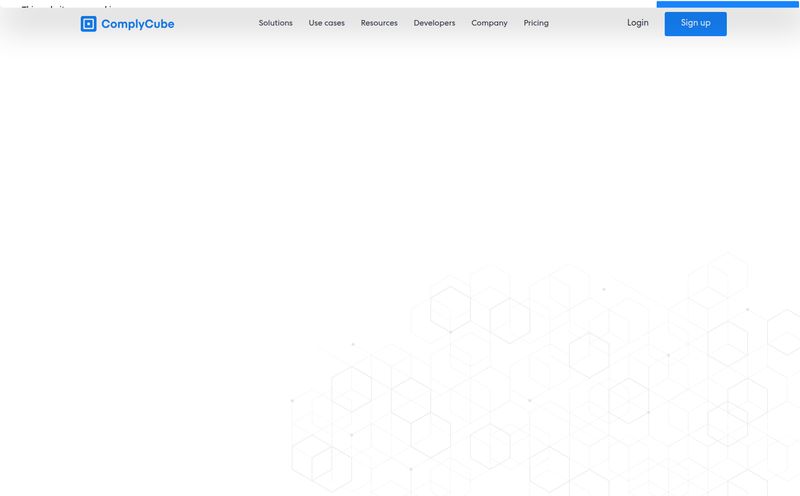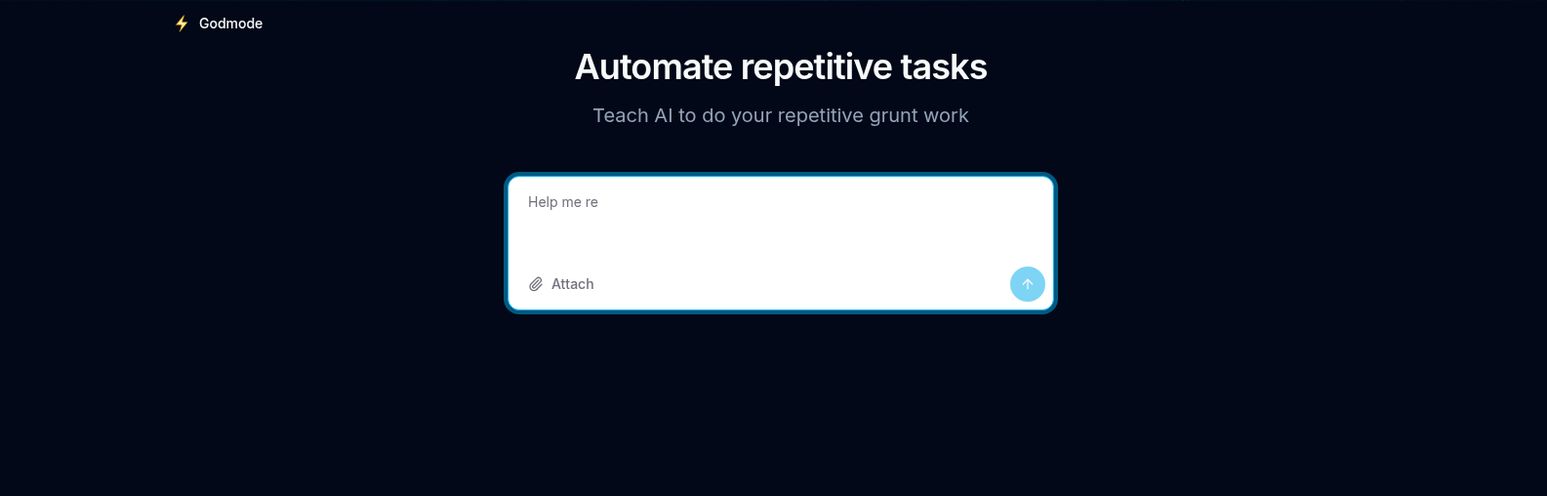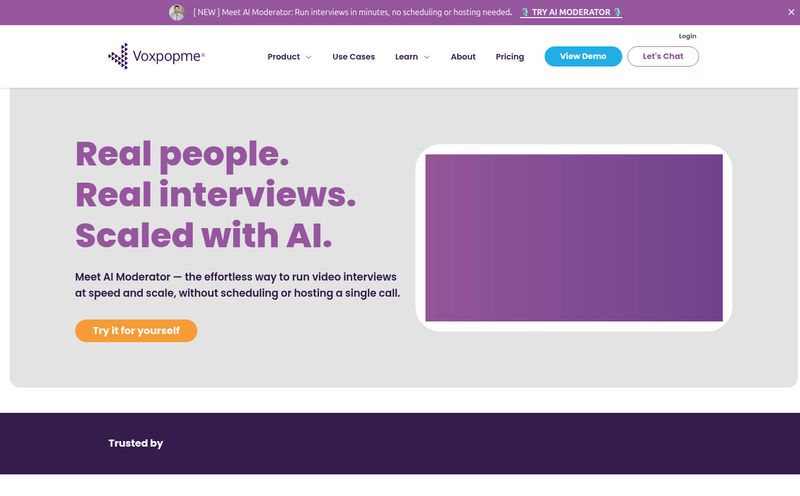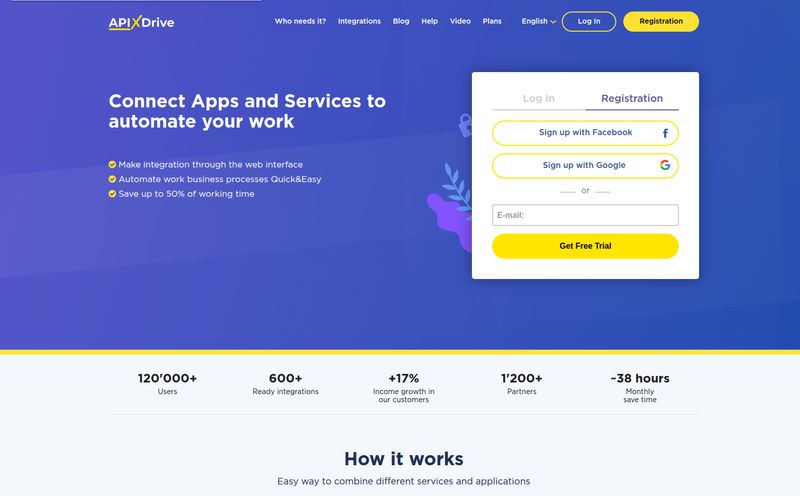For years, I've been in the trenches of digital content. I’ve seen SEO trends come and go like seasons, and I've watched traffic generation tactics get born, die, and then get resurrected as 'new' strategies. One corner of the internet that has always fascinated me is the fan translation scene, particularly for manga. The sheer dedication of scanlation groups is something else. The late nights cleaning pages, the meticulous typesetting, the endless debates over a single line of dialogue... it's a labor of love.
But it's also, let's be honest, a massive time sink. What if you could slice that time in half? Or even more? That's the promise of tools like the AI Manga Translator, which recently popped up on my radar. It claims to translate raw manga panels almost instantly. As a professional, I'm naturally skeptical. As a fan, I'm incredibly curious. So, I decided to put on my reviewer hat and see if this thing is the real deal or just another piece of overhyped vaporware.
So What Exactly Is AI Manga Translator?
At its core, AI Manga Translator is a web-based tool that does exactly what it says on the tin. You feed it an image of a manga page—complete with Japanese, Korean, or Chinese text—and its AI engine works to spit out a translated version in your language of choice. The big selling point here isn't just the translation itself, but the fact that it re-draws the text right back onto the image, preserving the original art and structure. It's like having a tiny, lightning-fast typesetter living in your browser. No more wrestling with Photoshop layers just to read the latest chapter of that obscure series you love.
The system is designed to be ridiculously simple. You upload your image, pick your source and target languages, and hit a button. A few moments later, boom. Translated manga. It even has this neat little slider feature to handle both horizontal and vertical text, which is a surprisingly thoughtful touch that many other tools miss.
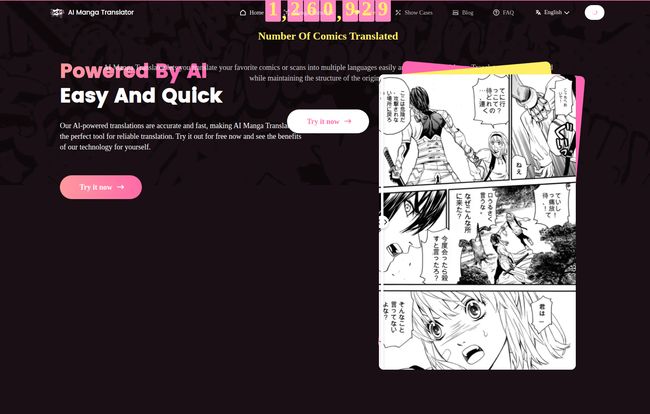
Visit AI Manga Translator
The Experience: The Good, The Bad, and The AI
I ran a few pages through it, from different series with varying art styles and text density. And I have to say, the experience was... impressive. For the most part. Like any tool, it's a mix of brilliant highs and a few 'hmm, okay' moments.
What I Absolutely Loved
The speed is just wild. I'm used to workflows that take hours. This takes seconds. For someone who just wants to quickly understand a story, it’s a revelation. The fact that it maintains the original image integrity is the killer feature. The AI is pretty clever at blanking out the original text bubbles and replacing them with clean, readable fonts. It’s not always 100% perfect, but it’s shockingly good. It saves a monumental amount of time on 'cleaning' and 'typesetting,' which are often the most tedious parts of the process. Plus, the sheer number of languages it supports is great for making content accessible to a global audience.
Some Things to Keep in Mind
Now for the reality check. The biggest caveat is that you're at the mercy of the AI translation engine you choose. You get options like Google Translate, Papago, and the mighty GPT-4o (on paid plans). While these are powerful, they aren't human. They can miss cultural nuance, idioms, and specific character voices. Sometimes a translation can come out a bit... stiff or literal. It gets the point across, but it might lack the flair of a skilled human translator.
The other major drawback for perfectionists? You can't edit the output. What the AI gives you is what you get. If there's a small error in the translation or a typo, you can't just click in and fix it. You have to take the translated image as-is. For professional scanlation groups who pride themselves on quality, this will likely be a deal-breaker. For the rest of us? It’s a tradeoff for convenience.
A Look Under the Hood at the AI Engines
The choice of translation engine is a bigger deal than you might think. It’s not just a brand name; it’s the brain behind the operation. The free plan gives you access to Google and Papago. Google Translate is the old workhorse—reliable, broad, but sometimes a bit generic. Papago, developed by Naver in Korea, is often considered superior for Asian languages, especially Korean and Japanese. I've found it provides more natural-sounding translations for manga and webtoons.
But the real power comes with the paid plans, which unlock OpenAI's GPT-4o. This is where things get interesting. GPT-4o is known for its more nuanced, context-aware understanding of language. In my tests, the translations from GPT-4o felt more fluid and captured more of the original intent. If you're serious about using this tool, upgrading for GPT-4o access seems almost essential.
Let's Talk Money: Breaking Down The Pricing
Alright, the all-important question: what’s this going to cost me? The pricing structure is actually pretty flexible, which I appreciate. They seem to understand their audience ranges from the curious cat to the full-blown studio.
Here’s a quick rundown of their plans:
| Plan | Price | Translations | Key Features |
|---|---|---|---|
| Free | $0 | 10, plus 10 weekly | Slower speed, Google/Papago models only. |
| Weekly | $8 | 1,100 per week | Priority speed, all models (incl. GPT-4o). |
| Monthly | $30 | 4,400 per month | Priority speed, all models. |
| Annually | $288 | 55,000 per year | Best value, priority speed, all models. |
| One-Time | $50 | 5,500 (no time limit) | Great for project-based work. |
The free plan is generous enough to let you properly test the service, which is always a good sign. The weekly and monthly plans are perfect for avid readers or small scanlation groups looking to speed up their initial drafting process. And for the really heavy users, the annual plan offers a pretty steep discount. I personally like the one-time-purchase option. No subscription pressure is a win in my book.
So, Who Is This Tool Actually For?
After playing around with it, I have a pretty clear idea of who would get the most out of AI Manga Translator.
- The Casual Reader: You found a cool comic on a Japanese art site and just want to know what it says. This tool is your new best friend. It’s fast, free (for occasional use), and gets you the gist of the story instantly.
- The Aspiring Scanlator: If you're just starting out, this can be an incredible learning tool. You can use it to get a rough first-pass translation and then focus your efforts on refining the dialogue and cleaning up the art, rather than starting from absolute scratch.
- The Content Creator: Do you run a fan blog or a YouTube channel discussing manga? This tool lets you quickly pull and translate panels for reviews or analysis. It's a massive workflow enhancement.
Who isn't it for? Probably high-level, established scanlation groups who have their own teams of translators, proofreaders, and typesetters. For them, the lack of manual control over the final output is likely a non-starter. But for everyone else? It’s a pretty compelling package.
Frequently Asked Questions
I browsed their site and pulled a few common questions that you're probably asking yourself right now.
Can I really use AI Manga Translator for free?
Yep. New users get 10 free translations to start, and then you get a bonus of 10 more each week. It's a bit slower and uses the standard translation models, but its perfectly usable for light work.
How accurate is the translation?
It's AI-based, so its accuracy depends heavily on the engine you pick (Google, Papago, or GPT-4o) and the clarity of the original text. It’s generally very good for understanding the plot, but might not capture every subtle nuance of a human translation.
What languages does it support?
A whole bunch! Besides the big ones like English, Japanese, Korean, and Chinese, it also handles Spanish, French, German, Italian, Portuguese, and many more. The list is pretty extensive.
Is it possible to modify a translation?
No, and this is a big one. The tool does not currently support manual editing of the translated text. What the AI generates is the final version.
What happens if a translation looks weird or fails?
Their FAQ suggests the classic 'turn it off and on again' approach: try refreshing the page or re-uploading the image. If problems persist, especially for paying users, they have a customer support email.
Is there a browser extension?
Yes! They offer a Google Chrome extension, which is a fantastic addition. This could make translating manga directly on a webpage much more fluid, removing the need to save and re-upload images constantly.
Final Thoughts: A Powerful Assistant, Not a Replacement
So, is AI Manga Translator going to put human scanlators out of a job? No. Not even close. The artistry, cultural understanding, and linguistic finesse of a good human translator are, for now, irreplaceable.
But that's not the point of a tool like this. Think of it less as a replacement and more as a powerful assistant. It’s a force multiplier. It demolishes the most time-consuming and least creative parts of the process, freeing up humans to focus on what they do best: adding that final layer of polish, nuance, and heart. For the average fan, it’s a key that opens the door to a world of content that was previously locked away behind a language barrier. And that, in my book, is a huge win for everyone.
Reference and Sources
- AI Manga Translator Official Website
- AI Manga Translator Pricing Page
- Information on GPT-4o by OpenAI