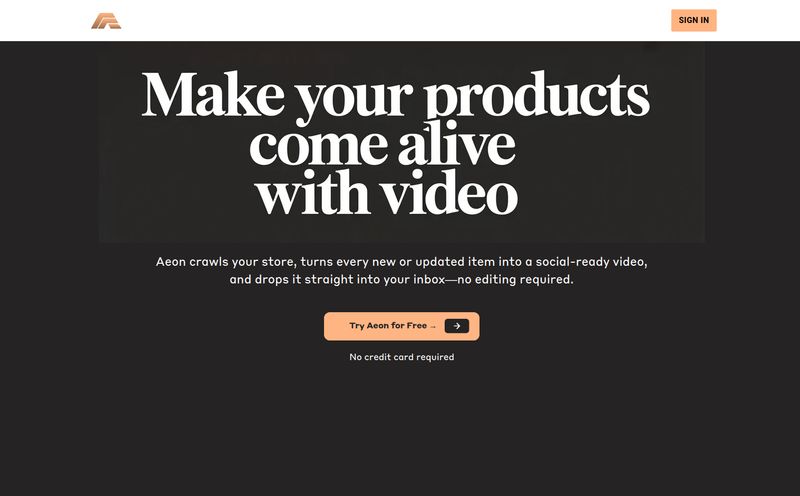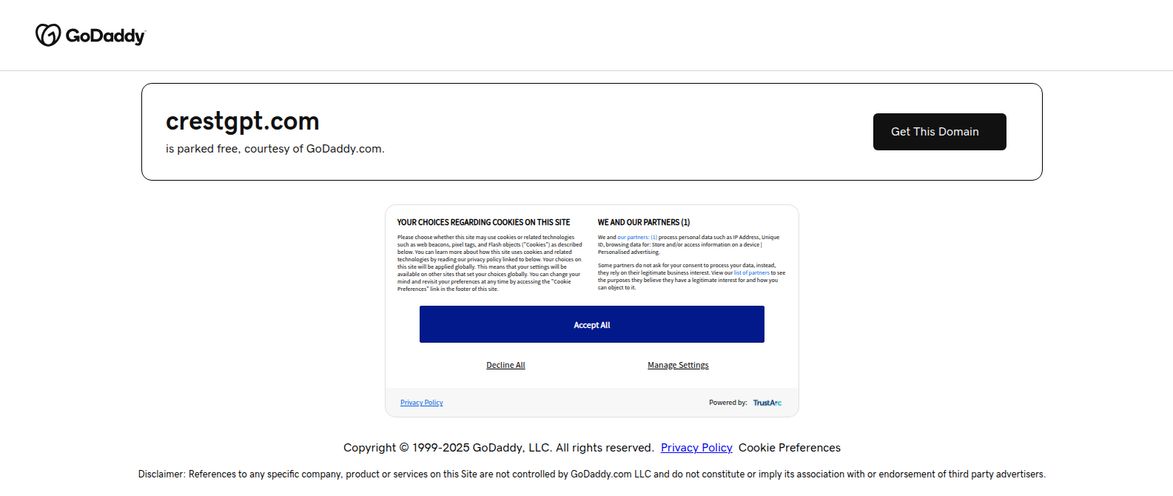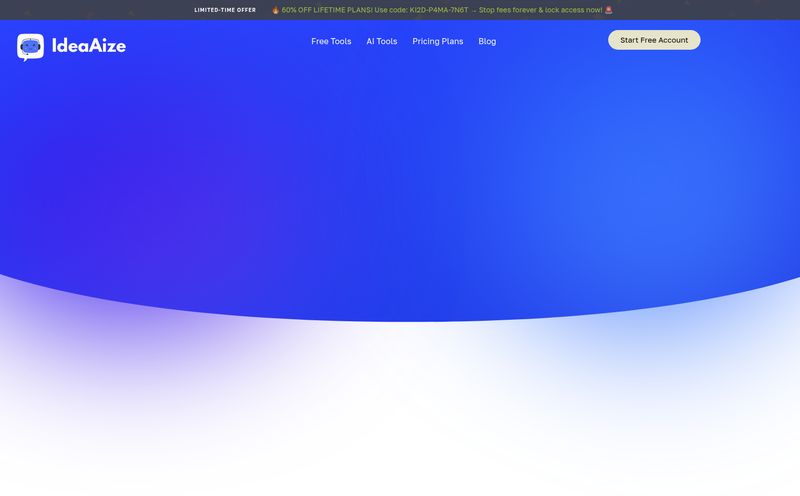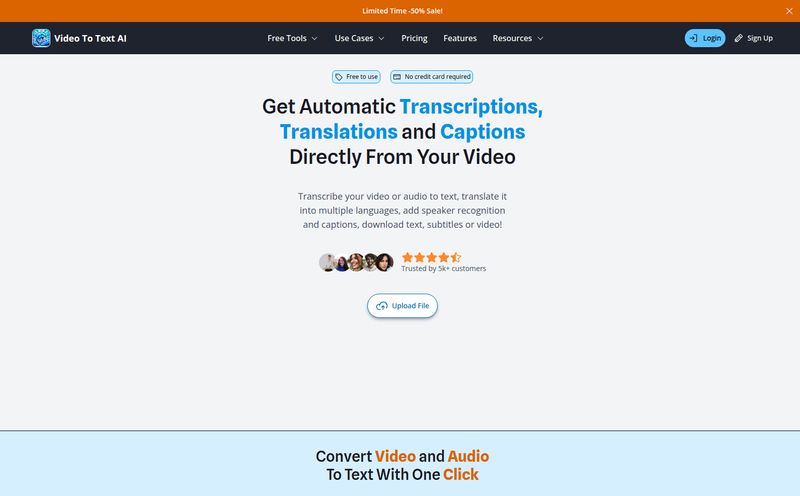You spend hours scripting, shooting, and getting the perfect take for your next social media video. You upload it, feeling pretty good. And then… crickets. Why? Well, here's a stat that keeps me up at night as an SEO and traffic guy: something like 80% of social media videos are watched on mute. Yep. All that perfect audio, your brilliant insights, your witty jokes—all lost in the silent scroll.
For years, the workaround was a total grind. Manually typing out subtitles, fighting with clunky software, or paying someone on Fiverr a small fortune to do it for you. It was a bottleneck. A real pain in the neck. I've been on the hunt for something to fix this without requiring a degree in video engineering, and that's how I stumbled upon Zubtitle. It claims to be the easiest online video editor for this exact problem. But is it all hype? I've been kicking the tires on it for a few weeks, and here's my honest-to-goodness take.
What Exactly is Zubtitle? (And Why Should You Care?)
Think of Zubtitle less as a full-blown video editing suite like Adobe Premiere and more as a video finishing school for social media. Its main job is to take your nearly-done video and get it ready for the harsh, silent world of Instagram Reels, TikTok, and LinkedIn feeds. It's a cloud-based tool, so there's nothing to download. You just log in and get to work.
The magic, of course, is its AI. You upload a video, and its brain automatically listens and transcribes the whole thing into captions. But it doesn't stop there. It’s built to solve all those little annoying tasks that take forever: resizing videos for different platforms, adding your logo, and slapping on an eye-catching headline. It's a specialist tool designed for one thing: speed.
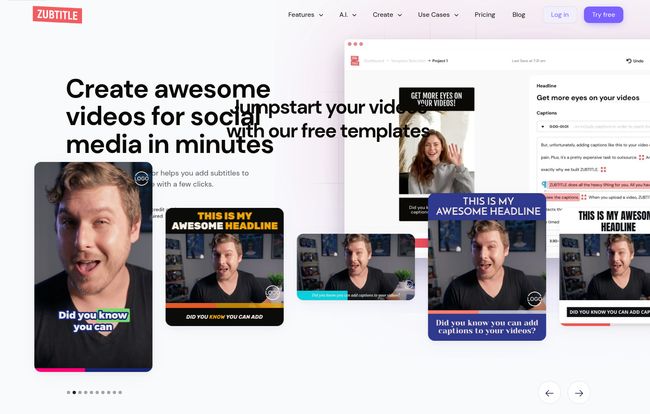
Visit Zubtitle
My Favorite Zubtitle Features (The Real-World Lowdown)
A feature list is just a list. What matters is how it actually helps you in the daily grind of content creation. Here’s what stood out to me.
The Automatic Captions That Actually Work
This is the main event. I’ve used YouTube’s auto-captioning, and while it's free, it can be... let's just say, creative with its interpretations. Zubtitle's AI transcription is impressively accurate right out of the box. For a recent 3-minute talking-head video I ran through it, I only had to make a handful of minor tweaks—mostly punctuation and a brand name it didn't recognize. The editor is clean and simple. You see the text blocks lined up with the video timeline, and you just click and type to fix anything. It turns a potential hour-long task into a 5-minute one. That's a win.
Resizing for Every Platform in a Click
My biggest pet peeve used to be editing a video for YouTube (16:9), then having to go back and create a completely new project to make a vertical version for TikTok (9:16) and a square one for an Instagram post (1:1). It's tedious. Zubtitle has presets for all major social platforms. You just pick one, and it crops your video. You can drag the frame around to make sure you're still the center of attention. Simple, effective, and a huge time-saver.
Branding That Makes Your Videos Instantly Recognizable
Nothing screams 'amateur' like inconsistent branding. Zubtitle lets you upload your logo, set custom brand fonts for your captions, and use your specific color palette. You can even add a little progress bar at the bottom of the video—a clever psychological trick to keep people watching. It’s these small professional touches that make your content look polished and build brand recall every time someone sees one of your videos.
Let's Talk Money: Zubtitle Pricing Breakdown
Alright, the all-important question: what's this going to cost? The pricing structure is pretty straightforward and tiered based on how much content you're cranking out. I appreciate that they offer a free plan so you can see if it works for you.
| Plan | Price | Key Features |
|---|---|---|
| Bootstrapper | $0 / month | 2 videos per month, 720p resolution, Zubtitle watermark. |
| Guru | $19 / month | 10 videos per month, up to 4K resolution, watermark removed, premium support. |
| Agency | $49 / month | 30 videos per month, up to 4K resolution, watermark removed, premium support. |
In my opinion, the Guru plan is the sweet spot for most solo creators, coaches, and marketers. For less than twenty bucks a month, you get 10 polished, professionally-captioned videos. If you calculate the time you save, it practically pays for itself after the first two videos. The Bootstrapper plan is perfect for a test drive, but you'll probably want to upgrade to get rid of that watermark for any serious work.
The Not-So-Perfect Parts (An Honest Look)
No tool is perfect, right? And in the spirit of a real review, here are the things you should be aware of. The limits are a bit of a bummer, but lets be real, most of us aren't creating 30+ high-quality videos a month anyway.
- Video Limits Per Month: This is the biggest factor. The plans are capped at 2, 10, or 30 videos. You have to be mindful of your usage. If you're an agency churning out daily content for multiple clients, even the top plan might feel tight.
- Max Video Length: There's a 20-minute limit on uploads. For 99% of social media content, this is a non-issue. But if you're looking to caption a full webinar or a long podcast episode, you'll have to look elsewhere or chop your video into smaller pieces first.
- Limited File Formats: It only accepts .mp4, .mov, or .m4v. Again, this covers most standard use cases, but if you're working with some obscure format, you'll need to convert it first.
These aren't deal-breakers for the target audience, but they're important limitations to understand before you jump in.
So, Who is Zubtitle Actually For?
After using it, I have a very clear picture of the ideal Zubtitle user. This tool is a dream for:
- Business Coaches & Consultants: Who need to quickly share advice and insights on LinkedIn and Instagram.
- Course Creators: Who want to promote their courses with engaging, captioned video clips.
- Marketers & Social Media Managers: Who are juggling multiple accounts and need to optimize video content fast.
- Anyone doing 'talking head' videos: If your content is primarily you speaking to the camera, this tool will become your best friend.
Who is it not for? If you're a filmmaker or a travel vlogger who needs complex color grading, multi-track audio editing, and fancy cinematic effects, this ain't it. Stick with DaVinci Resolve or Final Cut Pro. Zubtitle knows what it is, and more importantly, what it isn't.
Frequently Asked Questions about Zubtitle
I had some questions myself, and here are a few common ones I've seen pop up.
Is there a free trial?
Yes, the 'Bootstrapper' plan is completely free forever. It gives you 2 video exports a month with a Zubtitle watermark, which is more than enough to see if you like the workflow.
How accurate is the AI transcription?
In my experience, it's very accurate, probably in the 95-98% range for clear audio. You'll still want to do a quick proofread to catch names, jargon, or moments where you might have mumbled, but it's a fantastic starting point.
Can I just download the SRT file?
Yes! This is a great feature for people who might want to upload captions separately to platforms like YouTube or LinkedIn. All paid plans allow you to download the SRT file.
Does Zubtitle work on my phone?
It's a web-based tool, so you can access it from a browser on your phone. The interface is mobile-friendly, making it possible to edit a video on the go if you're in a pinch.
Can I cancel my plan at any time?
Yep, you can cancel or change your plan whenever you want. No long-term, scary contracts.
The Final Verdict
So, is Zubtitle worth it? For the right person, absolutely. If you're a creator or marketer who understands the power of video on social media but gets bogged down by the technical busywork of captions and formatting, Zubtitle is a phenomenal time-saver. It elegantly solves the 'silent scroll' problem and adds a layer of professionalism to your content that used to take hours of extra work.
It's not trying to be everything to everyone. It's a focused, sharp tool that does its job incredibly well. For me, the time it saves and the boost in engagement from properly captioned videos makes the monthly fee a no-brainer. Give the free plan a shot and see for yourself.
Reference and Sources
- Zubtitle Official Website
- Zubtitle Pricing Page
- Verizon Media Study on Video Consumption with Captions