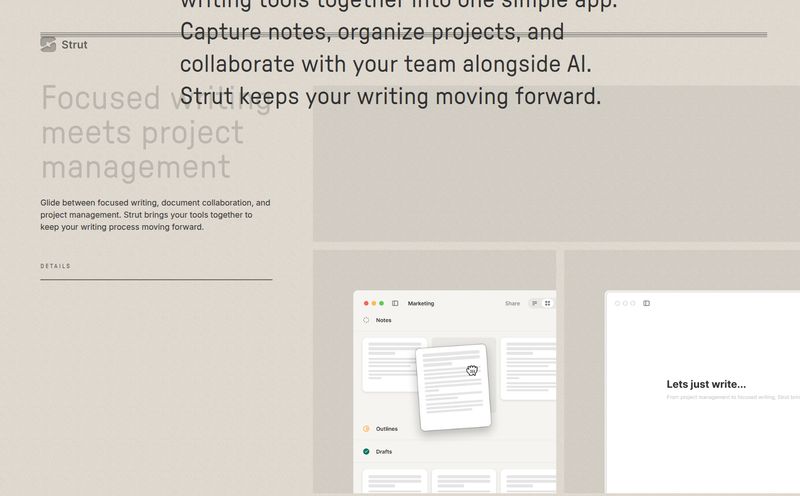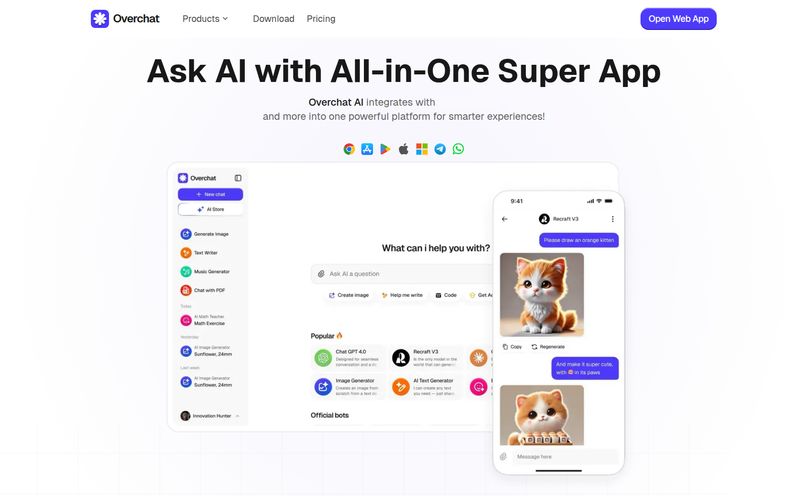Another day, another AI tool promising to change my life. Seriously, my bookmarks bar is starting to look like a tech incubator's graveyard. Every week there's a new 'game-changer' that claims it will write my emails, plan my holidays, and probably walk my dog if I ask nicely. So when I heard about ZevBot, a ChatGPT assistant that lives directly inside messaging apps like Telegram, LINE, and Viber, my first thought was a healthy, seasoned dose of SEO-skepticism. Is this just another gadget, or is it something genuinely useful?
We're all drowning in apps. I've got one for notes, one for chat, another for email, and a separate ChatGPT window permanently open. The constant app-switching is a real productivity killer. The dream is to have everything in one place, right? A single command center for your digital life. ZevBot wades into this chaos with a simple proposition: what if your AI assistant was just another contact in your chat list? No new app to download, no new interface to learn. Just... chat. I had to give it a try.
So, What on Earth is ZevBot?
Let's break it down. ZevBot isn't trying to reinvent the wheel. It's essentially a clever delivery mechanism for the powerhouse that is OpenAI's ChatGPT. Instead of you going to ChatGPT, ZevBot brings ChatGPT to you, neatly packaged inside the messaging apps you're probably already using all day long.
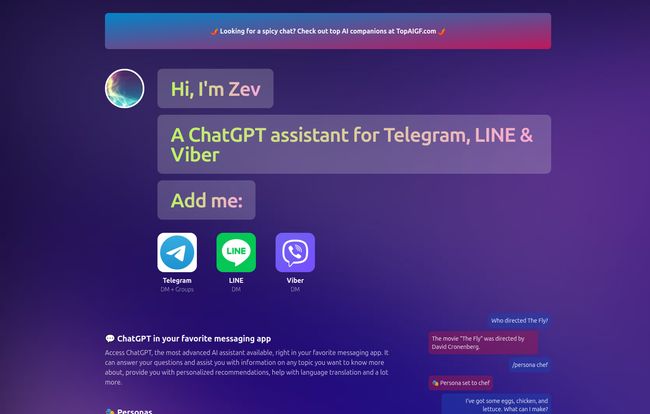
Visit ZevBot
Think of it like a dedicated butler for your chat window. You add ZevBot as a contact, and boom, you can start asking it questions, demanding recipes, or brainstorming ideas without ever leaving your conversation. It's built for speed and convenience, aiming to shave off those precious seconds and mental context-switches you lose every time you jump between apps. For anyone who lives and breathes in Telegram, this idea is immediately appealing.
The Features That Actually Matter
A tool is only as good as its features, right? ZevBot keeps it pretty simple, which in my opinion, is a good thing. It focuses on a few core abilities instead of trying to be a bloated, do-everything monstrosity.
Switching Hats with AI Personas
This is probably the coolest part. ZevBot isn’t just one single, monotone AI. By using a simple /persona command, you can make it adopt different personalities. It’s like having a whole team of specialists on call. One minute you're talking to a 'Chef' to get a quick chicken salad recipe (as seen in their example), and the next you're asking the 'Stand-up Comedian' for a cheesy one-liner to break the ice in a group chat.
The list is pretty impressive: Chef, Motivational Coach, Poet, Rapper, Social Media Manager... even a Personal Trainer. I had a bit of fun asking the 'Rapper' persona to write a verse about optimizing meta descriptions. The result was... well, it was definately something. While some personas are more of a novelty, others like the 'Social Media Manager' or 'Travel Planner' have some serious practical application for brainstorming on the fly.
Picking Up Where You Left Off (Sort Of)
ZevBot does remember your conversation history, which is a big plus. You can ask a follow-up question without having to restate the entire context of your original query. This is a huge improvement over some simpler bots that treat every single message as a brand new interaction.
But here’s the catch, and it's a significant one. The memory is short. The website says it retains the history for a “few hours.” In my experience, that's about right. It’s like having a conversation with a goldfish, albeit a very, very smart goldfish. It’s perfect for a single, contained task—like planning your dinner, then asking for the shopping list, then asking for the cooking steps. But if you try to continue a complex brainstorming session the next day? Forget it. You're starting from scratch. It’s a tool for the here and now, not for long-term project management.
Bringing Zev into Your Group Chats
The ability to add ZevBot to a group is a nice touch for collaboration. You can add it to a Telegram group and everyone can interact with it. I can see this being super handy for a group of friends planning a trip (“Zev, find us three good Italian restaurants near the Colosseum”) or a small work team spitballing ideas. But again, the limitations pop up quickly. It's Telegram only for now, and the groups are capped at 50 members to keep things from getting “too noisy”. So, great for small, agile teams or your family chat; not so great for running your company’s community support group.
The Good, The Bad, and The Ten-Dollar Question
Alright, let's get down to the brass tacks. Is this thing worth the price of admission? Currently, ZevBot is offered at an introductory price of $10 per month, with a free trial to get you started. They're also pretty clear that this price will be “increasing soon,” a classic marketing move to create a bit of FOMO.
So, is it worth the cost of two fancy coffees a month? It depends entirely on how you work.
The biggest pro is the sheer, unadulterated convenience. Not having to leave Telegram to look something up is a workflow improvement I can't ignore. The persona feature is genuinely fun and, at times, very useful. It's a quick, frictionless way to access powerful AI.
However, the cons are real. The short-term memory is a major drawback for anything more than quick tasks. The group chat limitations also narrow its use case. You're not replacing the full-featured ChatGPT web interface or app with this; you're supplementing it.
Who Is ZevBot Actually For?
After playing around with it for a while, I've got a few profiles in mind for the ideal ZevBot user:
- The Telegram Power User: If you spend 90% of your day in Telegram, the value proposition is enormous. It seamlessly integrates into your existing world.
- The Busy Professional: Needs to fire off quick queries, draft a fast email response, or summarize a concept without breaking their flow.
- The Social Creative: Someone who would love to have a poet, rapper, and comedian on tap to liven up group chats or find a spark of inspiration.
- Small Teams & Friend Groups: Perfect for collaborative planning for trips, events, or small-scale projects within a Telegram group.
If you're someone who needs to have long, detailed, multi-day conversations with an AI to develop a complex project, this ain't it. Stick to the native ChatGPT interface. But if you're in the market for an AI quick-draw McGraw? ZevBot is a serious contender.
My Final Takeaway
I came in skeptical, but I'm leaving pleasantly surprised. ZevBot knows exactly what it is: a convenience play. It’s a power-up for your messaging app, not a standalone revolution. It’s fast, integrated, and the persona feature gives it a playful edge that I appreciate.
Will I personally be subscribing past the trial? For my workflow, which involves deep research and content creation, the short memory is a deal-breaker. But I can absolutely see how a tenner a month would be a no-brainer for a huge number of people. If you live in Telegram and value speed above all else, give the free trial a shot. You might just find your new favorite sidekick.
Frequently Asked Questions about ZevBot
- What platforms does ZevBot work on?
- Currently, ZevBot is available for Telegram, LINE, and Viber. The group chat feature, however, is limited to Telegram.
- How much does ZevBot cost?
- ZevBot offers a free trial, and after that, it's available for an introductory price of $10 per month. The company notes that this price is expected to increase in the future.
- Does it remember my conversations forever?
- No, it does not. ZevBot only retains conversation history for a few hours. This makes it great for short-term tasks but not suitable for long-running projects where you need to reference past conversations.
- Can I use ZevBot in a group chat?
- Yes, you can add ZevBot to group chats on Telegram. These groups are currently limited to a maximum of 50 members.
- How is this different from just using the ChatGPT app?
- The main difference is integration and speed. ZevBot lives inside your messaging app, so you don't need to switch applications to use it. It's designed for quick, in-context queries rather than the more in-depth, project-based work you might do in the standalone ChatGPT app.
- Is it using the latest GPT-4 model?
- The website states it is powered by ChatGPT, but doesn't specify the exact model (like GPT-3.5 or GPT-4). Given the quality of responses, it's likely a powerful modern model, but for specific version details, you'd have to check with their support.
Reference and Sources
- The Verge: AI chatbots are coming to your messaging apps
- ZevBot official information (based on provided image content).