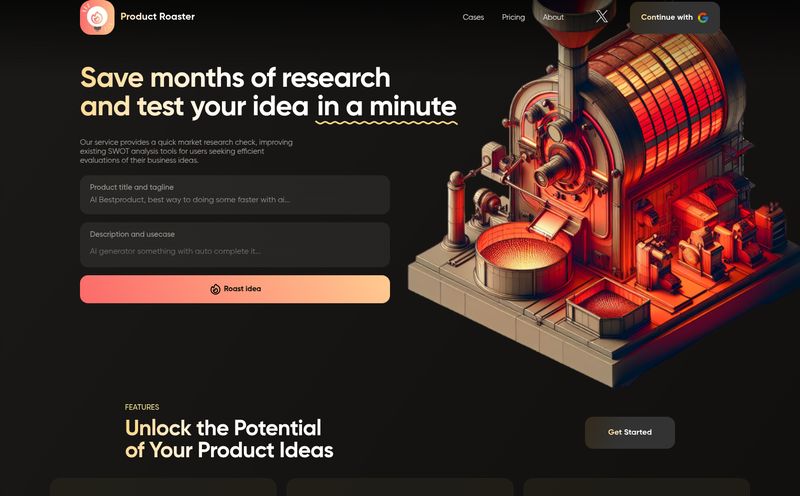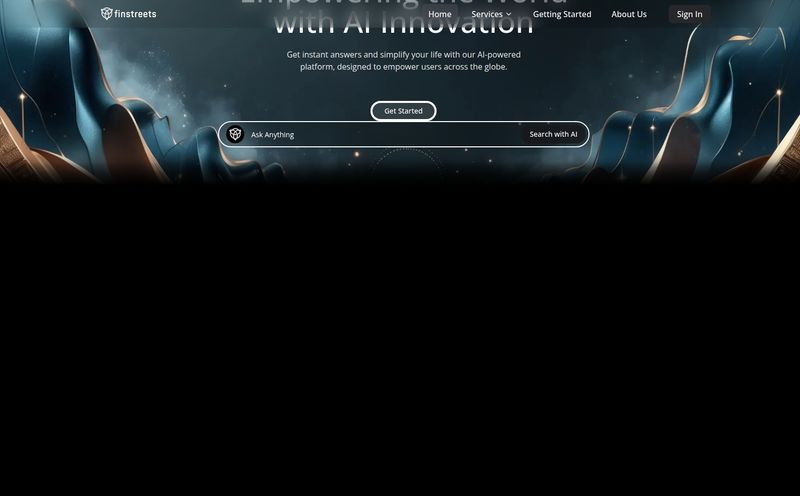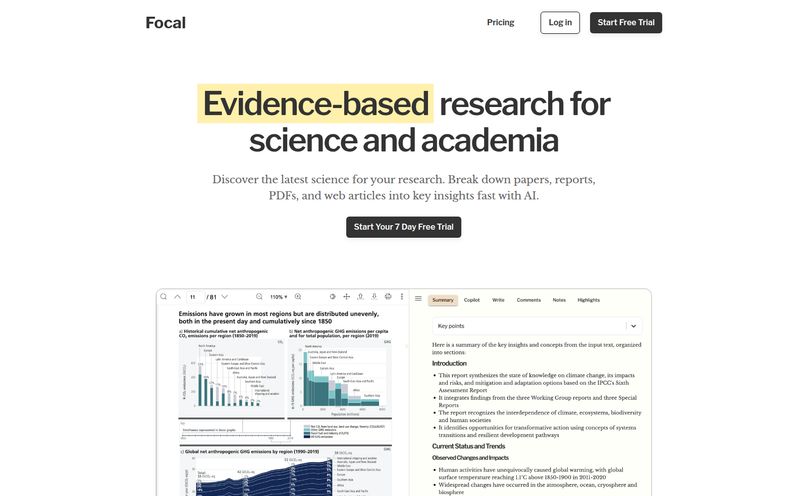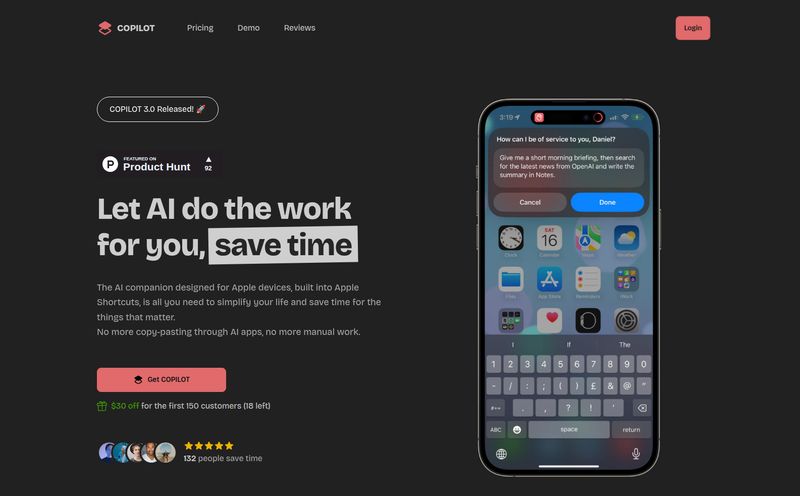If your digital workspace looks anything like mine, it's a controlled—or sometimes, not-so-controlled—disaster. I've got a browser with 47 tabs open, a half-finished article in Google Docs, scribbled notes in a physical notebook (the horror!), links saved in a Slack channel to myself, and about five different clipping tools that I forget to check. It's the standard, chaotic dance of the modern content creator. We're told to be creative, to be prolific, but the tools we use often feel like they're actively working against us.
So, when another AI tool slides into my DMs, or more accurately, my targeted ads, I'm usually skeptical. Another solution promising to revolutionize my workflow? Sure. But every so often, something catches my eye. This time, it was a platform called YouMind. The tagline, "Write something good," felt less like a command and more like a gentle encouragement. It billed itself as an "AI creation studio," and I was intrigued enough to dive in. Was this finally the central hub I’d been looking for?
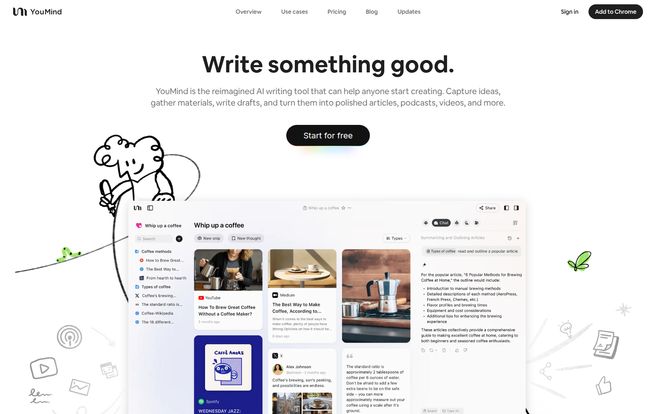
Visit YouMind
So, What on Earth is YouMind, Anyway?
Describing YouMind is a little tricky because it wears so many hats. At its core, it’s an integrated environment designed to take you from a single spark of an idea all the way to a finished, shareable piece of work. Think of it as a mashup of Pinterest, Evernote, and a powerful AI research assistant, all living under one roof. You don't just write in it; you create in it.
The entire system is built around projects, which they call "Boards." Each Board is a dedicated space for a specific project—a blog post, a podcast script, a research paper, you name it. This is where you gather all your raw materials, organize your thoughts, and eventually, craft your final piece. It’s a simple concept, but in a world of scattered files and endless apps, having everything in one place feels revolutionary.
The Features I Actually Cared About
A tool can have a million features, but what matters is how they work in the real world. Here’s the breakdown of what made me stick around past the first five minutes.
The "Save Everything" Magic Wand
This was the first “aha!” moment for me. YouMind lets you pull in almost any kind of digital material with a single click. Web articles, YouTube vidoes, podcasts, PDFs, even random images. Instead of just bookmarking a link, it pulls the content into your project board. So that fascinating podcast episode? YouMind can transcribe it. That dense academic paper? It's saved and ready for the AI to summarize. This alone cleans up about 90% of my usual tab-hoarding habit.
Organizing Chaos with Creative Boards
I saw a testimonial on their site comparing YouMind to Notion or Workflowy, and that's spot on. The boards are a freeform canvas. You can drag and drop your saved materials, write notes next to them, and visually map out your ideas. It's like having a digital corkboard that’s infinitely large and way smarter. For a visual thinker like me, seeing my research laid out instead of trapped in a list of links is a game-changer. It turns a pile of research into a story.
Your Personal AI Research Assistant
Okay, this is the cool part. We've all played with AI writers, but YouMind's AI feels more like a research partner. Once your materials are on a board, you can start asking the AI questions. Things like, "What are the common themes between these three articles?" or "Summarize this podcast transcript into five key bullet points." It can cross-reference your own uploaded material! This is a massive leap from just asking a generic chatbot. It's working with your context, your research. It’s like having a research assistant who never sleeps or asks for a coffee break.
Writing and Sharing, Simplified
Naturally, there's an AI writer built in. You can use it to draft sections, rewrite paragraphs in a different tone, or brainstorm titles. It's what you'd expect from a modern AI tool, but its power comes from being integrated with your research. You can highlight a bunch of notes and ask it to "Write an introduction based on these points." It's smooth. And when you're done, you can share your work with a single click. No more copy-pasting into another platform.
Let's Talk Money: The YouMind Pricing
Alright, the inevitable question. How much does this magic cost? YouMind has a pretty straightforward pricing model. After a 7-day free trial, it’s $20 per month per user. There’s no complex tier system or feature-gating, which I appreciate. You get everything. Given that it has the potential to replace a handful of other subscriptions (a premium clipping tool, an AI writer, maybe even a project manager), that price point feels reasonable. It's an investment, for sure, but a calculated one. For agencies or teams, you'd be looking at that cost per seat.
I did notice a mention of CNY200/year on one of their pages, which is a fantastic annual price for users in that region. For the rest of us, it's the monthly USD rate, but it's good to see different options.
The Good, The Bad, and The AI
No tool is perfect, right? After my time with YouMind, here’s my honest take on the highs and lows.
The Advantages: The biggest win is the integration. Having my research, notes, and writer in one place streamlines my workflow immensely. The AI research assistant is genuinely useful and a step above generic chatbots. And the project-based board system just clicks with my brain. It's flexible and powerful.
The Disadvantages: First, it's a paid tool after the trial. If you’re looking for a free solution, this ain't it. Second, there's a slight learning curve. It took me an afternoon to really get the hang of the boards and the AI commands—it’s more involved than a simple notes app. Finally, you’re placing a lot of trust in the AI. While it's brilliant, you still need to fact-check and apply your own critical thinking. It's an assistant, not a replacement for your brain.
So, Who is YouMind Actually For?
In my opinion, YouMind is a fantastic fit for a few key groups:
- Content Creators & Bloggers: Managing research, outlines, and drafts for articles becomes so much cleaner.
- Students & Academics: The ability to upload PDFs and research papers and then have an AI help you synthesize them is unbelievably powerful.
- Podcasters & YouTubers: Collect ideas, transcribe audio/video, and script your next episode all in one spot.
- Marketers: Perfect for campaign planning, gathering competitor research, and drafting copy.
If you just need a place to jot down a quick to-do list, this might be overkill. But if your work involves any kind of research-and-create cycle, I think you'll find a lot to love here.
Frequently Asked Questions About YouMind
- What is YouMind in a nutshell?
- It's an AI-powered creative studio. It helps you collect materials from all over the web, organize them on project boards, and then use AI to research, analyze, and write content based on those materials.
- Is YouMind free to use?
- It offers a 7-day free trial to let you explore all its features. After the trial, it requires a paid subscription to ensure they can maintain high-quality services and AI models.
- How do I pay for YouMind?
- Payment is handled online through their website. They accept credit cards and mobile wallets, with options for monthly or annual billing.
- Can YouMind replace other tools like Notion or Evernote?
- For some people, absolutely. If your main use for Notion or Evernote is to collect research and write, YouMind could easily replace both, adding a much more powerful AI layer on top. If you use Notion for complex databases and team wikis, you might still need it, but for the creative process itself, YouMind is a strong contender.
- Is the AI reliable?
- The AI is powered by top models from OpenAI, Google, etc., so it's very capable. However, like any AI, it's a tool to assist you, not replace you. Always double-check important facts and inject your own unique voice and perspective into the final work.
Final Thoughts: Is It Worth a Spot in Your Toolbar?
I came in a skeptic and I'm walking away a convert. YouMind isn’t just another AI writer. It's a thoughtful, well-designed environment that respects the creative process. It doesn't try to do the work for you, it creates a space where you can do your best work, with a powerful assistant by your side. It tamed my 47-tab browser chaos and actually made the research phase of writing… fun? Yeah, I said it. Fun.
If you feel like you're constantly fighting with your tools to get creative work done, I’d strongly suggest giving the 7-day trial a spin. It might just be the quiet, organized, and intelligent workshop your brain has been craving.