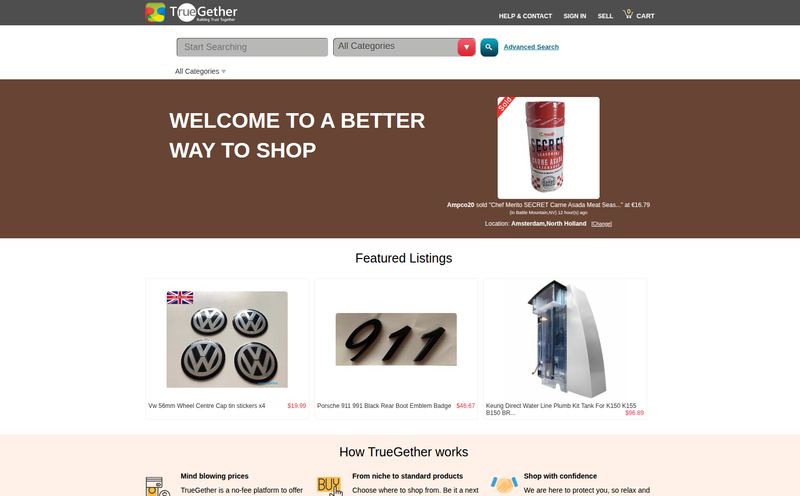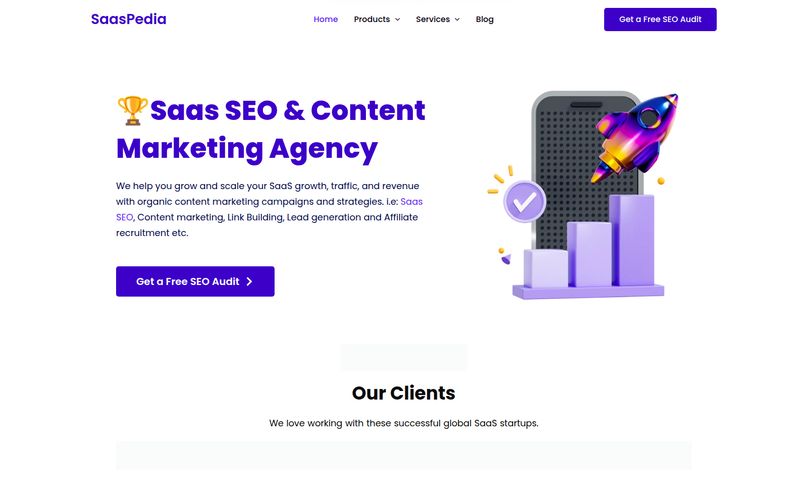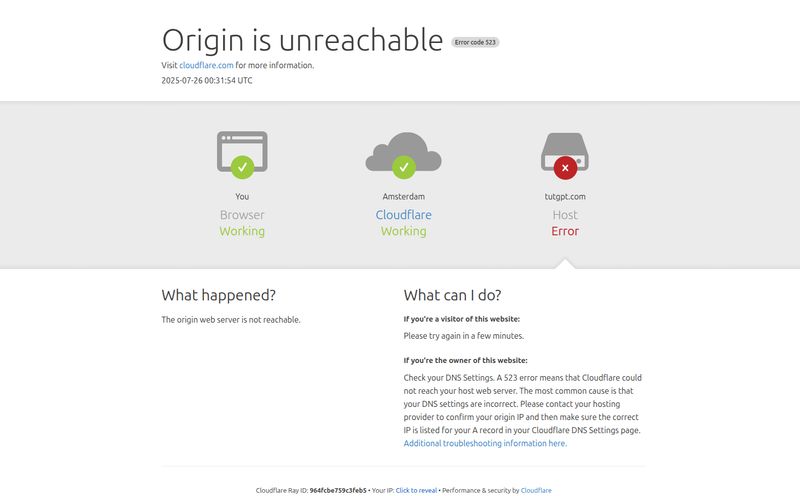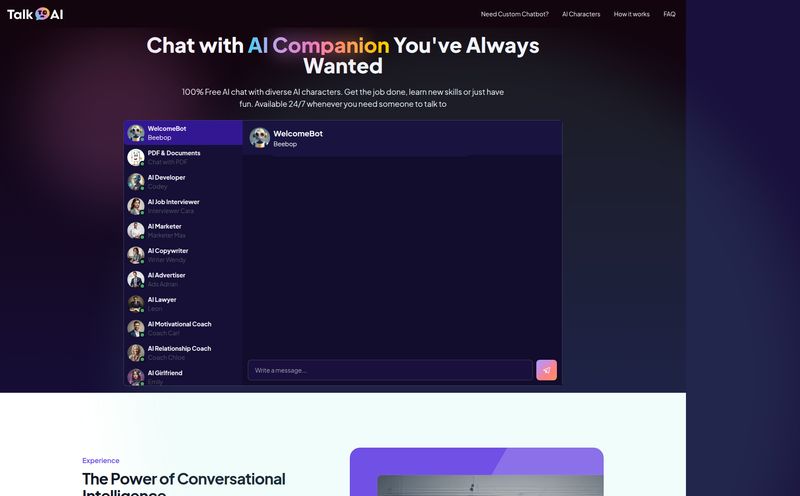If I see one more “revolutionary AI game-changer” in my inbox, I might just throw my laptop out the window. It feels like we’re in the middle of a digital gold rush, and every single person is trying to sell you a new, shinier shovel. Every day brings another subscription, another platform, another promise to automate your entire life. It’s exhausting.
So when I stumbled upon YouAI.tools, my first reaction was a healthy dose of skepticism. The landing page is… well, it’s basically nothing. Just a dark grey screen with the name and a copyright notice. No flashy graphics, no over-the-top promises. I honestly thought the page was broken. But then I clicked around, and I realized that might be the entire point.
This isn’t another venture-backed behemoth trying to win you over with slick marketing. It feels more like a tool built by a practitioner for practitioners. A simple, no-frills toolbox. So, I decided to put my AI fatigue aside and see if this minimalist approach actually holds up. Is this the quiet, useful workshop in a world of noisy AI factories?
So What Is YouAI.tools Anyway?
Think of YouAI.tools not as a singular tool, but as a digital workshop. It’s a collection of pre-configured AI widgets, all powered by ChatGPT technology, but aimed at very specific tasks. Instead of opening up a blank chat window and trying to craft the perfect, multi-layered prompt to get what you want, you just pick the right tool for the job. It’s like having a Swiss Army Knife for common digital tasks.
You don't need the massive saw when you just need to open a bottle, right? Same principle.
The platform brings together a surprisingly wide array of these widgets, covering everything from my own bread and butter—SEO and Marketing—to more technical fields like Software Engineering and DevOps, and even general productivity. The whole idea is convenience. To stop you from having 37 tabs open, each with a different single-tasking AI tool.
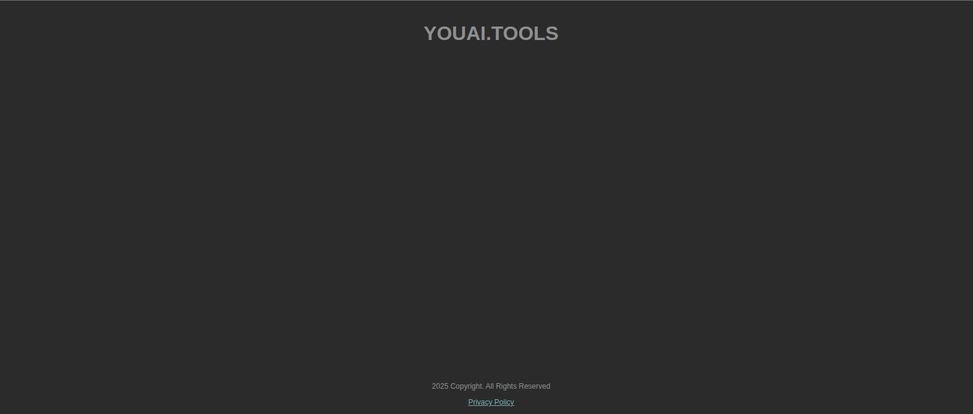
Visit You AI Tools
First Impressions and Actually Using the Thing
Getting started is as simple as the homepage. There's no gatekeeping. No demand for your credit card just to peek inside. This “free to try” model is, for me, a huge green flag. It shows confidence in the tool’s utility. If it’s useful, you’ll come back. If not, no harm done. I really wish more SaaS companies would adopt this philosophy.
The interface is utilitarian. It’s clean, it’s fast, and it doesn’t try to be anything it’s not. You’re there to get a job done, and the platform gets out of your way to let you do it. There's a certain elegance in that, I think. Function over form.
A Look Inside the Toolbox: Who Gets to Play?
The real question is whether the tools inside are actually any good. A toolbox is only as useful as the tools it contains. I poked around the different categories to see who would get the most out of this.
For the Scrappy SEO and Marketer
Okay, this is my turf. I’m constantly writing meta descriptions, brainstorming blog post ideas, trying to rephrase ad copy, or coming up with social media hooks. While I have my heavy-duty tools like Ahrefs and SEMrush for deep data analysis, a lot of my day is spent on smaller, creative tasks. This is where a platform like YouAI.tools could fit in perfectly. Firing up a widget to generate five variations of a title tag is much faster than crafting a prompt from scratch. It’s not going to do your keyword research for you, but it can absolutely speed up the content creation that comes after.
For the Developers and DevOps Crowd
Now, I’m not a developer. My coding skills peaked with some questionable HTML in the MySpace era. But I can see the appeal here. The platform offers widgets for software engineering tasks. Think generating code snippets, explaining complex functions in plain English, or even drafting documentation. For a busy developer, having a quick-access tool for these routine tasks could be a massive time-saver, freeing up mental bandwidth for the real problem-solving.
For the Everyday Productivity Hacker
Beyond the specialized fields, there are tools for everyone. Email drafters, text summarizers, rephrasing tools… the kind of stuff that just makes office life a little easier. Need to write a polite-but-firm follow-up email? There’s probably a widget for that. Want to condense a long article into three bullet points? Yep. This is the general-purpose layer that makes it useful for almost anyone who works at a computer.
The Good, The Bad, and The ChatGPT in the Room
No tool is perfect, especially in the fast-moving AI space. So let’s get real about the pros and cons.
The biggest advantage is undeniably the convenience. Having this broad set of tools in one place, with no login friction, is fantastic. It’s a workflow accelerator. The time saved from not having to switch contexts between ten different single-purpose websites adds up. And again, the fact that it’s free to try is a massive point in its favor. You can test its limits without committing a dime.
The Inevitable Caveat: The GIGO Principle
Here’s the catch. Since these are ChatGPT-based widgets, they are bound by the capabilities—and limitations—of that underlying model. The quality of your output is directly proportional to the quality of your input. It's the age-old GIGO principle: Garbage In, Garbage Out.
This isn’t a magic wand. It’s a force multiplier. If you give it a lazy, one-word prompt, you’ll get a generic, lazy response. You still need some skill in knowing what to ask for. The widgets help by pre-framing the request, but you're still the pilot. Anyone who tells you otherwise is selling something.
And the Price Is...?
As of my review, there’s no public pricing page. The “free to try” nature suggests there might be usage limits or a future premium tier. This is pretty standard. I'd imagine a future where you can use it for free up to a certain number of runs per day, with paid plans for heavy users or teams. For now, enjoy the free ride, but keep that in mind.
So, Is It Just a Fancy Wrapper?
Some might argue that a tool like this is just a “wrapper” for the OpenAI API, and they wouldn't be entirely wrong. You could theoretically replicate much of this functionality yourself if you have the time and technical skill. But that’s missing the point.
Saying YouAI.tools is “just an API wrapper” is like saying a brilliant cookbook is “just words on paper.” The value is in the curation, the organization, and the presentation. It takes the raw ingredient (the AI model) and turns it into an accessible, easy-to-use recipe for a specific outcome. In my experience, reducing friction is a product in itself. And a valuable one at that.
I’m not looking for a tool to replace my brain. I’m looking for a tool to handle the tedious stuff so my brain can focus on strategy. And for that, this simple toolbox works surprisingly well.
FAQs About YouAI.tools
I've seen a few questions pop up, so here are some quick answers.
Is YouAI.tools completely free?
It's currently 'free to try.' This usually means you can use it for free, but there might be some daily limits or plans for a paid tier in the future. For now, you can use it without pulling out your wallet.
Do I need my own ChatGPT or OpenAI account?
Nope. The platform is self-contained. It uses ChatGPT's technology on the back end, but you interact directly with the YouAI.tools website. No API keys or separate accounts needed.
How is this different from just using ChatGPT?
It’s all about speed and focus. Instead of writing a detailed prompt to explain you want a list of blog titles in a certain tone, you just go to the 'Blog Title Generator' widget and type in your topic. It’s a shortcut for specific, repeatable tasks.
What kind of quality should I expect?
The quality is generally good for first drafts, brainstorming, and breaking through writer's block. It's still AI, so you should always review, edit, and add your own human touch. Don't expect it to write a perfect, finished article for you.
Is my data safe when I use it?
As with any online tool, you should always check the platform's Privacy Policy to understand how your data is handled. A good rule of thumb is to avoid inputting sensitive personal or proprietary information into any third-party AI tool.
Can it replace my specialized tools like Ahrefs or Photoshop?
Definitely not. It's not designed for deep data analysis or complex graphic design. Think of it as a complementary tool, great for the quick, smaller tasks that surround the work you do in those specialized platforms.
Final Thoughts: A Welcome Dose of Practicality
In a market saturated with hype, YouAI.tools is refreshingly practical. It’s not trying to change the world. It’s trying to save you a few clicks and a few minutes, multiple times a day. And it succeeds.
It’s a fantastic little addition to my digital toolkit, sitting right alongside my heavyweight analytics platforms. It’s for the moments in between the big projects—the quick email, the snappy headline, the clever bit of code. If you’re a marketer, developer, or just someone who wants to work a little bit smarter, I’d say give it a spin. After all, what have you got to loose?
Reference and Sources
- YouAI.tools Official Website
- OpenAI - The creators of the underlying technology.
- Sequoia Capital on the Generative AI Market - For context on the current 'AI boom.'