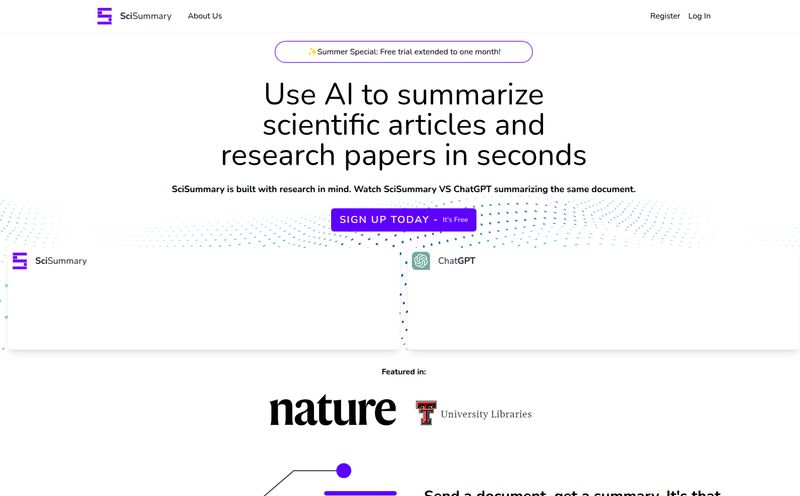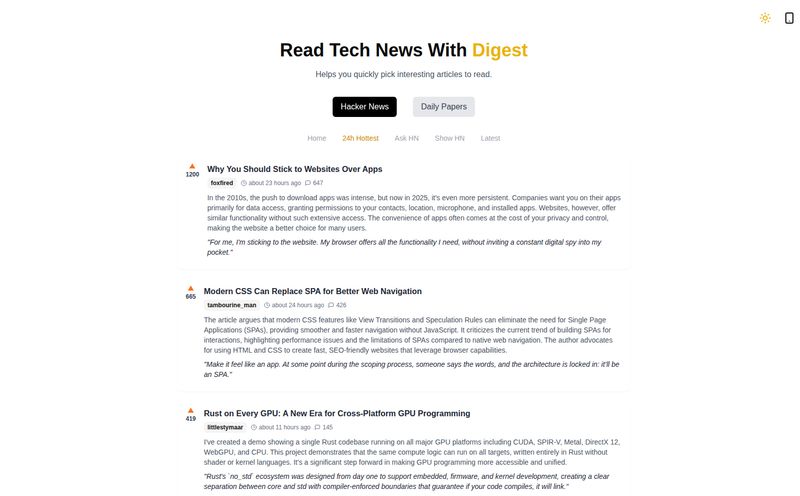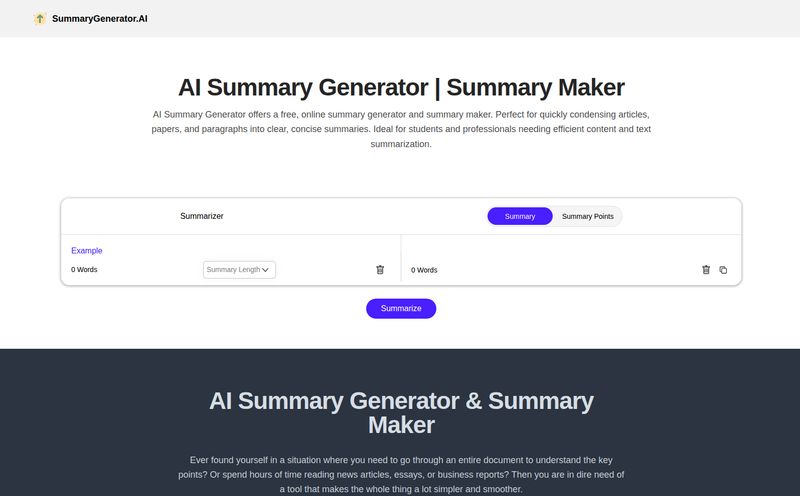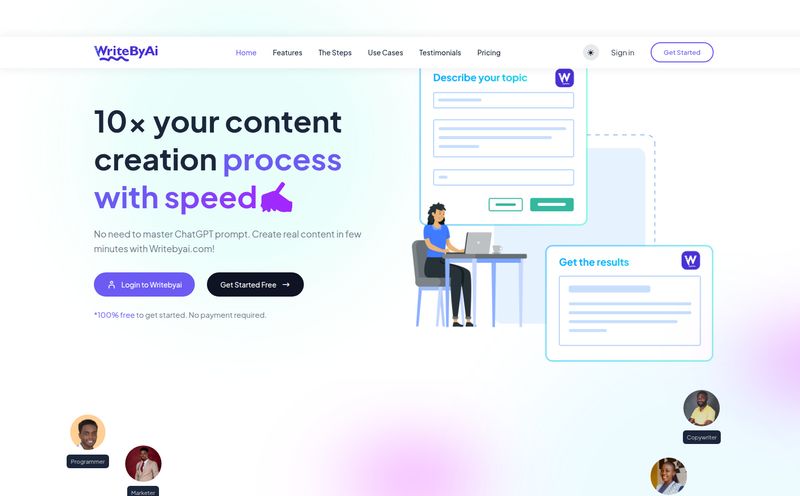Opening up my news sources some mornings feels like walking into a party where everyone is screaming. Algorithms are pushing the most outrageous, anger-inducing headlines to the top, my favorite tech site is suddenly 50% ads for stuff I don't want, and I'm pretty sure I just saw a spoiler for that show I'm binging. It’s exhausting. The very tools meant to keep us informed have become masters of distraction and ragebait.
For years, many of us in the SEO and digital marketing world have clung to RSS feeds as a sort of secret weapon. A direct line to our favorite sources, no middleman included. But even RSS can get overwhelming. That’s why when I stumbled upon Yoptio, my curiosity was definitely piqued. It calls itself an "AI-powered RSS reader," promising to bring back the sanity. Goodbye ragebait, hello Yoptio. A bold claim. But could it actually deliver?
So, What Is Yoptio, Really?
At its core, Yoptio is an RSS reader. If you're a veteran of the internet, you might remember the glory days of Google Reader (RIP). You subscribe to the RSS feed of a website—a blog, a news outlet, whatever—and all its new articles appear in one place, in the order they were published. Simple. Beautiful.
But Yoptio isn't just a retro throwback. It’s taken that classic, clean RSS concept and layered on a bit of 2024 AI magic. The whole point isn’t just to collect your news, but to actively filter and refine it for you. It’s designed to be a bouncer for your brain, checking IDs at the door and kicking out the obnoxious content that tries to crash the party. It wants to give you a feed that’s all signal and no noise. A noble quest, if you ask me.
My First Impressions and Getting Started
Signing up was painless. A click of the 'Sign in with Google' button and I was in. No 10-step form, no giving up my firstborn. The interface itself is… minimalist. And I mean that as a high compliment. In an age of cluttered, over-designed apps, Yoptio is a breath of fresh air. It's clean, white, and gets straight to the point.
Adding feeds is straightforward. You find the RSS feed URL from your source (most sites still have one, often hidden away) and pop it in. I started with a few of my go-tos: TechCrunch, The Verge, and a couple of niche SEO blogs. Instantly, their latest articles populated my feed. No fuss. It just worked.
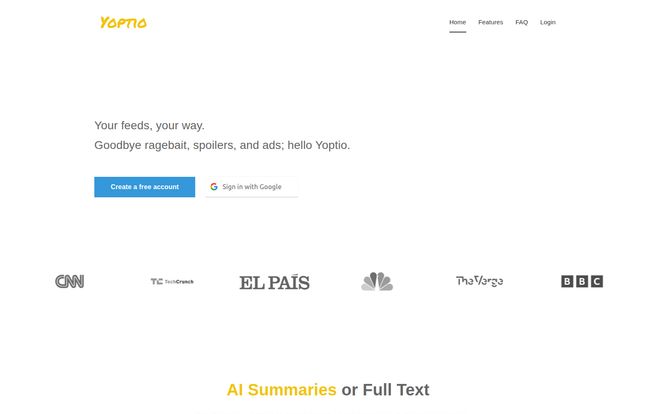
Visit Yoptio
The Features That Actually Matter
An app can look pretty, but it’s the features that determine if it sticks around on my homescreen. Yoptio has a few tricks up its sleeve that I found genuinely useful.
Taming the Beast with Keyword Muting
This was the first thing I played with. Yoptio lets you mute headlines based on keywords. Think of it as a custom-built filter for your sanity. I immediately added a few keywords for a certain celebrity family I'm tired of hearing about, the name of a political figure that just raises my blood pressure, and the word “spoiler.”
And just like that… silence. Articles with those words in the headline just vanished from my feed. It's incredibly empowering. Instead of the algorithm deciding what drama to show me, I decide what I don’t want to see. This alone is a game-changer for anyone trying to curate a more focused and positive information diet.
AI Summaries: The Skim-Reader's Dream
Okay, the AI summaries. Every tool seems to have them now, right? But Yoptio's implementation is slick. For each article in your feed, you can toggle between the full text and an AI-generated summary. As someone who has to get through dozens of articles on SEO trends and Google updates every day, this is fantastic. I can quickly scan the summaries to see which articles warrant a full read and which ones I can just get the gist of. The summaries are surprisingly coherent and capture the main points well. It's not just a gimmick; it’s a genuine time-saver.
The Chronological Comeback
This might sound like a small thing, but it’s huge. Yoptio displays your feed in chronological order. No secret algorithm trying to guess what I’ll engage with most. No promoting a three-day-old controversial article over a breaking news story. It's just a simple timeline. This is how information should be consumed—logically and in order. It feels like taking back control from the engagement-hungry tech giants. It's calmer. More predictable. I love it.
Your Personal News Podcast
This feature, called "Daily AI Podcast," is probably the most unique offering. Yoptio can take your personal RSS feeds and turn them into a daily podcast for you. It uses AI to narrate the articles. The image on their site even says, "NotebookLM; but make it a personal RSS feeds," which is a pretty great analogy for those in the know. For my commute or while making coffee, this is amazing. Instead of a generic news podcast, I get one that is perfectly tailored to my specific interests. The voice is what you'd expect from AI narration—clear, but not bursting with human personality—but for pure information delivery, it’s more than good enough.
Who Is This For? (And Who Should Wait)
I’ve been using Yoptio for a bit now, and I have a good feel for who would get the most out of it.
- The Information Overload Sufferer: If you feel like your current news sources are a firehose of anxiety, Yoptio is the adjustable nozzle you need.
- The Productivity-Focused Professional: For people like me who need to stay informed for their job but can’t afford to get sidetracked by clickbait, it’s perfect. The summaries and filters are efficiency tools.
- The Anti-Algorithm Advocate: Anyone who misses the old internet and wants to curate their own experience, free from manipulative code, will feel right at home here.
However, it's not quite for everyone yet. If you rely heavily on video-based news from sources like YouTube, you're out of luck, as it currently only supports text-based RSS feeds. Also, the power users who are used to complex rules, integrations with read-it-later apps, and massive OPML imports in tools like Feedly or Inoreader might find it a bit basic. Yoptio is about simplicity, not complexity.
What's the Catch? A Look at Yoptio's Pricing
Here’s the best part, at least for now: Yoptio is free to use. You can sign up and get all these features without paying a dime. According to their FAQ, a premium version with extended features is on the horizon. What will that look like? I can only speculate. Maybe more feeds, advanced filtering rules, different AI voices for the podcast feature, or integrations. But for now, you can get a taste of a cleaner news feed for the low, low price of nothing.
My Final Verdict: A Step in the Right Direction
So, is Yoptio the perfect tool that will solve all our modern media woes? No, of course not. But it’s a hell of a start. It’s a tool built with a clear philosophy: give the user control. Its simplicity is its greatest strength. By muting keywords, summarizing articles, and presenting everything in a calm, chronological list, Yoptio doesn’t just give you the news—it gives you peace of mind.
It's still early days for the platform. The lack of a feed import feature is a bit of a pain for anyone wanting to switch from another RSS reader, but they say it's coming soon. Despite these minor growing pains, Yoptio has earned a spot in my daily workflow. It’s a quiet corner of the internet I've carved out for myself, and in today's noisy world, that’s worth a lot.
Frequently Asked Questions
- Can I use Yoptio for YouTube or other video feeds?
- No, at the moment Yoptio focuses exclusively on text-based RSS feeds. They haven't announced plans for video support yet.
- Can I import my existing feeds from another RSS reader like Feedly?
- Not yet. The team has stated on their website that a feed import feature is "coming soon," which will make it much easier for existing RSS users to migrate.
- Is Yoptio really free? What's the catch?
- Yes, the current version of Yoptio is free to use. They are planning to release a premium version with extended features in the future, but the core functionalities are available for free right now.
- How good is the AI article narration (podcast) feature?
- It's surprisingly good for a text-to-speech service. The voice is clear and easy to understand, making it great for listening to articles during a commute or workout. While it lacks the emotional range of a human narrator, it's highly effective for information consumption.
- Is there a mobile app for Yoptio?
- While there isn't a dedicated native app for iOS or Android yet, the website is fully mobile-optimized. You can use the "Add to Homescreen" feature on your phone's browser to create an icon that functions very much like a native app.
Reference and Sources
- Yoptio Official Website
- An interesting read on the resurgence of personal curation: The unending appeal of RSS - The Verge