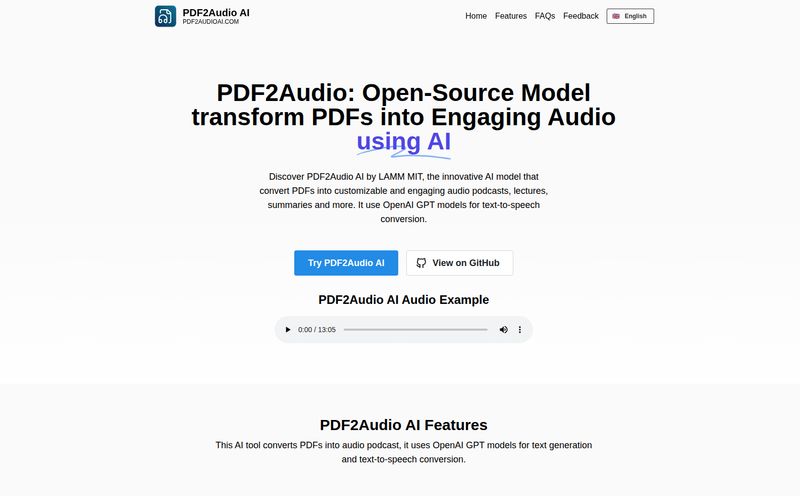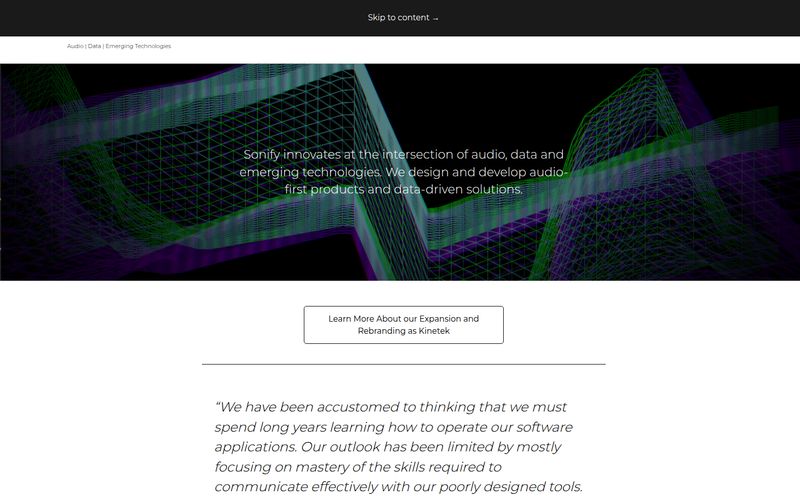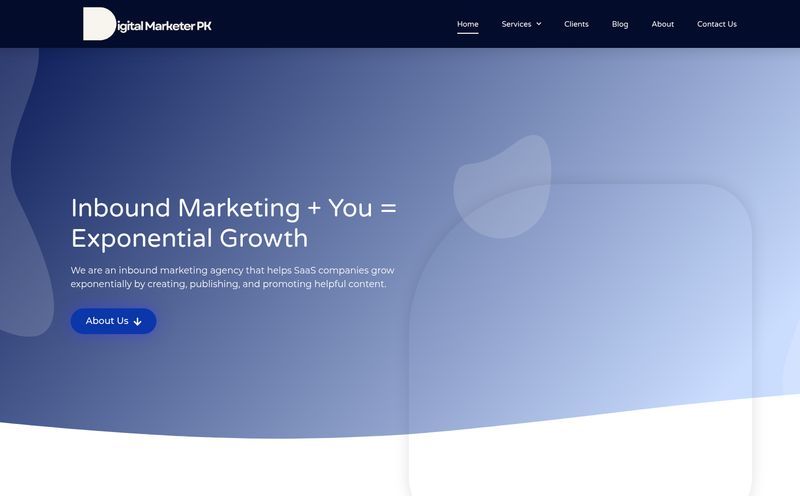Being a content creator in this day and age is… a lot. You pour your heart and soul into a killer long-form YouTube video or a deeply researched podcast episode. You hit publish, feel that brief moment of satisfaction, and then the algorithm whispers in your ear: “...what about a Reel? And a TikTok? And some Shorts? Did you write a blog post? What about a Twitter thread? A newsletter? Hello? Are you still there?”
It's a hamster wheel. A content treadmill that just keeps getting faster. For years, the standard advice has been to “hire a VA” or “build a team.” And that’s great advice, if you have the budget of a small corporation. But for the rest of us—the solopreneurs, the small teams, the creators trying to scale without breaking the bank—it’s been a constant struggle. I’ve personally spent more late nights than I care to admit trying to chop up a video into something usable for Instagram, only to give up in frustration.
So, when I started hearing buzz about tools like WritePanda.ai, my cynical SEO brain immediately perked up. Another AI promising to solve all our problems? Sure. But this one felt a little different. It wasn't just a writer or an image generator; it was pitched as a complete creator suite, an all-in-one system for turning that one big piece of content into an entire week's worth of posts. I had to see for myself.
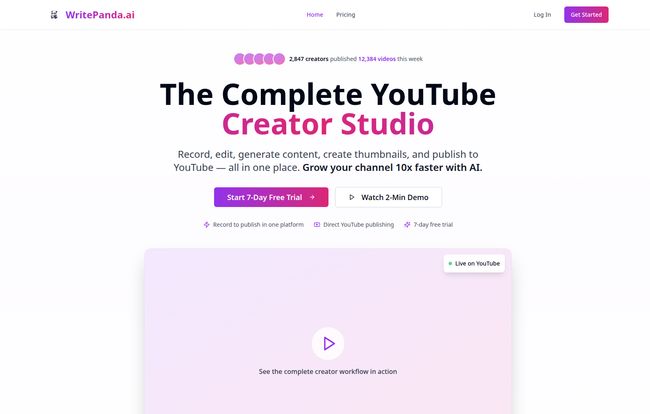
Visit WritePanda AI
So What Is WritePanda.ai, Really?
Think of WritePanda.ai as a content multiplier. Or maybe a digital sous-chef for your creative kitchen. You provide the main ingredient—your video or audio file—and it handles all the tedious prep work. It dices, slices, and plates it into a dozen different formats ready to serve to your audience on whatever platform they hang out on.
At its core, it’s designed to take a single recording and automatically generate everything else you need: blog posts, newsletters, detailed show notes with timestamps, insightful social media posts, and—this is the big one for me—viral-style video clips with those flashy animated captions everyone loves.
It’s built on the principle of content repurposing, which isn't a new idea. We've all been told to do it for years. The difference is, WritePanda isn’t just telling you to do it; it’s actually doing the heavy lifting for you.
My Favorite WritePanda Features (The Real Game-Changers)
I’ve tested a lot of AI tools, and they often have one or two standout features buried under a lot of fluff. With WritePanda, a few things genuinely made me sit up and say, “Okay, this is clever.”
The Magic of Full-Spectrum Repurposing
This is the main event. You upload one 30-minute YouTube video. A little while later, WritePanda hands you a full menu of content. We’re talking a well-structured blog post based on your transcript, a ready-to-send newsletter summarizing the key points, and a series of tweets to promote it. The sheer amount of time this saves is staggering. It transforms content creation from a series of separate, exhausting tasks into a single, streamlined workflow.
AI-Generated Shorts That Don't Look AI-Generated
Let's be honest, manually creating short-form clips is a special kind of torture. Finding the best hooks, trimming them perfectly, and then painstakingly adding captions… it’s a full-time job. WritePanda’s AI video clipper is one of teh best I’ve seen. It uses AI to identify the most engaging, shareable moments from your video. But the real kicker is the combination of AI face tracking and animated captions (think Alex Hormozi style). The face tracking keeps you centered in the frame, even if you were moving around in the original video, which is huge for vertical formats. It produces clips that look professionally edited, not like they were crudely chopped by a robot.
The Smart Video Editor is a Sneaky Timesaver
This feature might fly under the radar, but for anyone who edits their own content, it’s a godsend. WritePanda's editor can automatically detect and remove silences and filler words from your video. Do you have any idea how much time is spent just cutting out the “ums,” “ahs,” and long pauses from a recording? Hours. This feature alone could justify the cost for many creators by cleaning up the source file before you even start repurposing.
A Quick Walkthrough of the WritePanda Workflow
The whole process is designed to be ridiculously simple. They boil it down to four steps on their site, and it pretty much holds up:
- Upload: You drag and drop your video or audio file. Pretty standard stuff.
- Edit: This is where you can use the smart editor to trim the fat, remove silences, and get your source file looking clean.
- Generate: You hit the magic button. The AI gets to work, analyzing your content and creating all the different assets—the clips, the blog post, the show notes, etc.
- Publish: You review the generated content, make any final tweaks, and then you can even schedule posts directly to platforms like YouTube.
The beauty is in the parallel processing. While you’re grabbing a coffee, an entire suite of content is being prepared for you. It changes the entire ROI of your recording time.
So, How Much Does This Magic Cost?
Alright, the all-important question. Is it affordable? In my opinion, yes, especially when you weigh it against the time saved or the cost of hiring help. They have a few different tiers, which seems to be the standard model these days. As of writing this, their plans look something like this:
| Plan | Price (Monthly) | Key Features | Best For |
|---|---|---|---|
| Creator | $19 | 200 upload mins/mo, 20 AI shorts, AI editing & captions. | New creators or those with one weekly show. |
| Professional | $49 | 800 mins/mo, 40 AI shorts, AI B-roll, clean audio. | Serious creators and small businesses posting multiple times a week. |
| Business | $99 | 2000 mins/mo, 80 AI shorts, team seats, brand assets. | Agencies and larger creator teams who need collaboration features. |
Note: They offer a 7-day free trial, which I always appreciate, and a discount for paying annually. Prices and features can change, so definitely double-check their site. The Professional plan seems to be the sweet spot for most dedicated creators, offering a generous amount of minutes and shorts.
The Not-So-Perfect Parts (Let's Be Honest)
No tool is perfect, and it's important to go in with open eyes. The main limitation with WritePanda is that it’s a metered service. Your usage—how many minutes you upload and how many shorts you generate—is tied to your plan. If you're a super prolific creator producing multiple long-form videos a day, you could hit those limits on the lower tiers. It forces you to be a bit strategic about which content you choose to run through the system.
Also, things like priority support and more advanced team features are reserved for the higher-priced plans, which is pretty standard but something to be aware of if you're a larger operation.
Who is WritePanda.ai Actually For?
I see a few groups getting massive value out of this:
- YouTubers & Podcasters: This is the bread and butter. If your core business is long-form video or audio, this is a no-brainer for maximizing your reach.
- Course Creators & Coaches: Imagine turning a one-hour webinar into a dozen promotional clips, a blog post, and a newsletter. It’s a marketing machine.
- Small Marketing Teams: For businesses trying to run a content marketing strategy without a huge headcount, this can automate a ton of the grunt work involved in content distribution.
Essentially, if you're rich in long-form content but poor on time, WritePanda is built for you.
My Final Verdict on WritePanda.ai
After playing around with it, I'm genuinely impressed. WritePanda.ai isn't just another tool; it’s a strategic shift in how creators can approach their workflow. It moves them from being short-order content cooks, frantically making everything from scratch, to being executive chefs who focus on the main course while their AI team handles the sides.
Is it a replacement for human creativity? No. You still have to create the initial, valuable content. But does it solve one of the biggest bottlenecks in the creator economy—distribution and repurposing? Absolutely. The cost of the Professional plan is less than what you’d pay a human editor for a few hours of work, and it does the job of three different people. For me, the value proposition is crystal clear. It's a powerful ally in the fight against the content treadmill.
Frequently Asked Questions about WritePanda.ai
- What is WritePanda.ai?
- WritePanda.ai is an AI-powered content suite that helps creators repurpose long-form video and audio content into various formats like short-form clips, blog posts, newsletters, and social media posts, automating much of the editing and writing process.
- Can I try WritePanda.ai for free?
- Yes, they offer a 7-day free trial that gives you a chance to test out the features and see if it fits your workflow before committing to a paid plan.
- Is it only for podcasters?
- Not at all. While it's fantastic for podcasters, its video features—like the smart editor, face tracking, and animated captions—make it equally, if not more, powerful for YouTubers and anyone creating video content.
- Are the AI-generated captions and text perfect?
- The AI is very good, but I'd always recommend a quick human review. AI transcription can sometimes miss niche terms or proper nouns. Think of the AI as getting you 95% of the way there in seconds, leaving you with just a quick final polish.
- How does it compare to tools like Opus Clip or Descript?
- It combines features from both. While Opus Clip is heavily focused on just creating clips and Descript is more of a full-fledged editor, WritePanda aims to be an end-to-end repurposing studio. It does the clipping, but also writes the blog, the tweets, and the newsletter, making it a more holistic solution for content distribution.
- What happens if I go over my monthly minute limit?
- Typically, with services like this, you'll be prompted to upgrade your plan to process more content. It's best to choose a plan that comfortably fits your average monthly output to avoid interruptions.
Reference and Sources
- WritePanda.ai Official Website
- WritePanda.ai Pricing Page
- Ahrefs Blog: The Guide to Content Repurposing