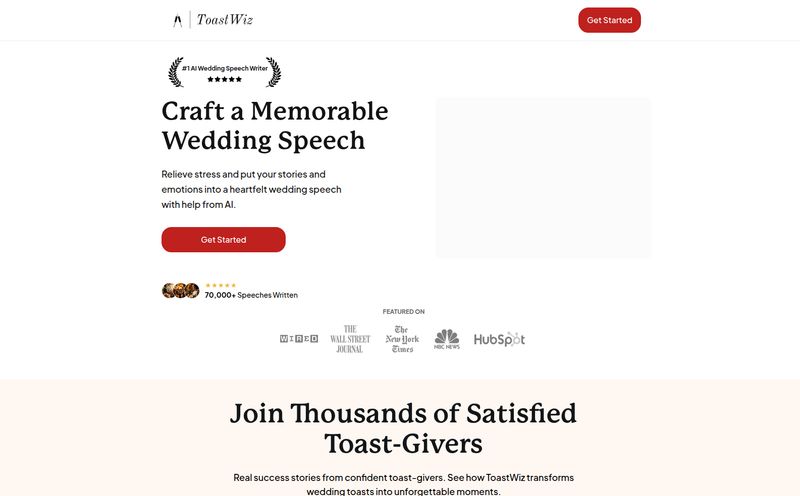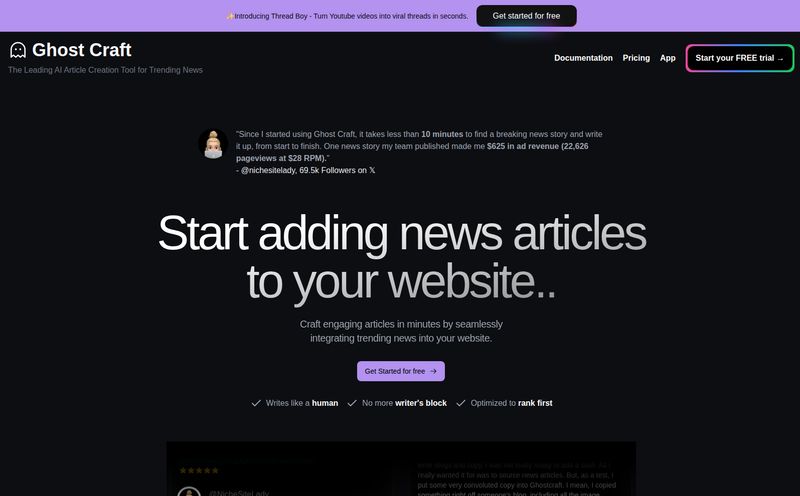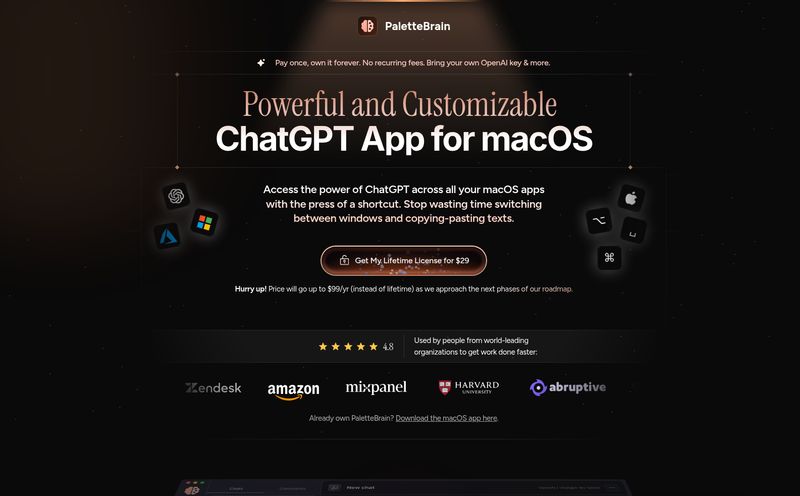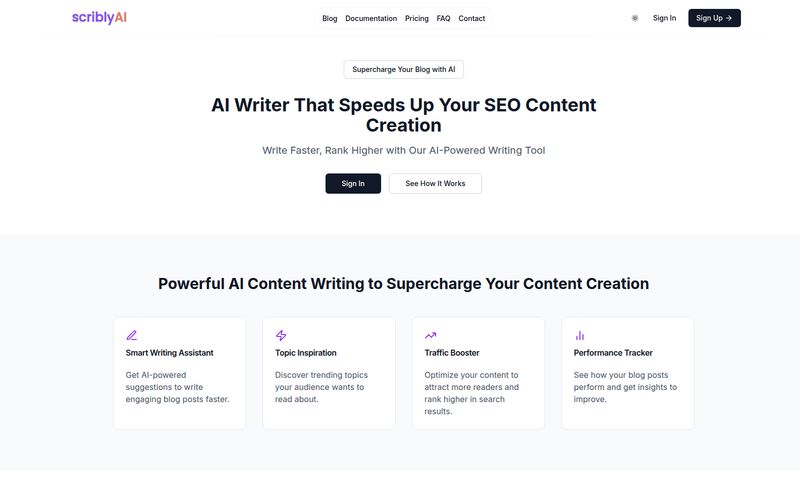You and me. If you’re in the marketing or business world, you know the deal with LinkedIn. It’s no longer just a place to dump your resume and pray for a recruiter to find you. It’s become the platform for building a personal brand, for establishing yourself as a voice of authority, a thought leader, or whatever the latest buzzword is.
But being that person? It's a grind. A serious, full-time grind. You have to come up with ideas, write compelling hooks, craft thoughtful posts, design those slick carousels… and then you have to do it all over again tomorrow. And the next day. It's exhausting. I've been in the SEO and traffic game for years, and even I find my well of creativity running dry sometimes.
So, when another AI tool promising to solve all my content woes pops up, my first reaction is usually a healthy dose of skepticism mixed with a tiny flicker of hope. The latest one to cross my desk is called Writepal. It bills itself as an AI-powered LinkedIn assistant. My immediate thought: “Okay, another one.” But I decided to give it a fair shake. Could this be the digital sidekick we’ve all been waiting for, or just another algorithm spitting out generic nonsense?

Visit Writepal
So, What is Writepal Supposed to Be?
Let's get the basics out of the way. Writepal is designed specifically for LinkedIn. It's not trying to be a jack-of-all-trades AI writer for blogs, emails, and novels. Its focus is narrow: helping you create content to grow your audience and build your personal brand on LinkedIn. Think of it less as a ghostwriter and more as a brainstorming partner and productivity booster rolled into one.
It’s built around a suite of tools that tackle different parts of the LinkedIn content process. From sparking an initial idea when you're staring at a blank screen to actually writing and even scheduling the post. The whole promise is to take the heavy lifting out of the content creation process, so you can focus more on engagement and, you know, your actual job.
My First Impressions and Who This Is Really For
My gut feeling after playing around with it? This isn't for the mega-influencer with a team of six writers. They’ve already got their system down. I see Writepal being a massive help for a few specific groups:
- Solopreneurs and Consultants: You’re the expert in your field, but maybe not a natural-born writer. You know you should be on LinkedIn, but you just dont have the time.
- Busy Marketing Managers: You’re juggling a million things. You need to maintain a presence for yourself or your company's execs, but crafting daily posts is low on a very long to-do list.
- Content Creation Newbies: If you're just starting to build your personal brand, the sheer pressure can be paralyzing. A tool like this can be like a set of training wheels, helping you understand what good posts look like and getting you into a consistent rhythm.
It’s for the person who has the expertise but struggles with the execution. And lets be honest, that’s a lot of us. The platform itself feels clean, aiming to get you from point A to point B without a lot of confusing fluff.
A Closer Look at the Writepal Toolkit
Okay, let's pop the hood and see what this thing is actually working with. It's more than just a single “write me a post” button, which is a good start.
The AI Content Creation Engine
This is the core of the platform. You get a whole bunch of AI-powered generators. There’s a LinkedIn Idea Generator for when your brain feels like a barren desert. You can feed it a topic, and it'll spit back some angles to consider. From there, you have a Headline Writer and a Hook Templates feature. As any good content person knows, the hook is everything. If you don't grab them in that first line, they're gone. Having AI-generated options to choose from or tweak is genuinely useful, especially for A/B testing what works for your audience.
Then you have the post templates and the main post generator. You give it your topic, a tone of voice, and some key points, and it builds out a post. Now, here's my big caveat with ANY AI writer: never, ever, ever just copy and paste. That’s how you end up sounding like a robot with a thesaurus. The real magic is using this as a first draft. A foundation. It gets the structure on the page, and then you come in and inject your own voice, your own stories, your own personality. That’s how you build a personal brand.
Beyond Just Writing: Scheduling and Optimization
I was pleasantly surprised to see it’s not just a writer. Writepal includes LinkedIn post scheduling. This is a big deal for consistency. You can batch-create your content for the week on a Sunday night and have it all ready to go. Consistency is a huge factor in how the LinkedIn algorithm sees you, so this is a smart inclusion.
It also offers LinkedIn profile optimization. This is an area so many people neglect. Your profile isn't static; it’s a living sales page for you. The tool gives you suggestions to make your headline, summary, and experience sections work harder for you, which is a nice touch that goes beyond just daily posts.
Tapping into Inspiration
Two other features caught my eye: LinkedIn Creator Inspirations and something called LinkedIn Auto-Pilot. The Creator Inspirations feature is basically a curated list of successful creators to learn from. It’s a good way to see what’s working for others in real-time. The Auto-Pilot feature sounds intriguing, though the details are a bit sparse. I imagine it's an attempt to further automate the content workflow, which could be powerful if done right.
The Good, The Not-So-Good, and The TBD
No tool is perfect. Let's break down the reality of using Writepal based on what I've seen.
The biggest pro is the sheer amount of time and mental energy it saves. It demolishes writer's block. It also comes with a plagiarism checker, which is a must-have for peace of mind. The ability to build a content calendar and schedule it all in one place is a workflow dream.
On the flip side, the model runs on credits. You use credits to generate content, which is a common model for AI tools but something to be aware of. You're not getting unlimited generations. The biggest potential pitfall, as I mentioned, is the reliance on AI. If you get lazy and don't edit, your content will lack soul. It will feel generic, and people can sniff that out a mile away. Remember, E-E-A-T (Experience, Expertise, Authoritativeness, and Trust) isn't just a Google thing; the principles apply to building trust anywhere online, including LinkedIn.
And then there's the “To Be Determined” pile. The platform promises features like creating content from blog posts and YouTube videos are “coming soon.” This could be a game-changer for content repurposing. Imagine turning your latest YouTube video into a 5-day LinkedIn post series with a few clicks. I’m genuinely excited to see how that gets implemented.
What About the Price Tag?
Here's the tricky part. At the time of this writing, I couldn't find a clear pricing page. The site seems to be in a growth phase, and the provided link was a 404. However, the system is based on credits, which suggests a tiered subscription or a pay-as-you-go model is likely the case. The good news is that they offer a free trial. This is the most important thing. It means you can get your hands on it, see if the workflow fits your style, and check the quality of the AI output before committing any money. I always recommend taking full advantage of trial periods.
So, is Writepal the Answer to Your LinkedIn Woes?
Look, there's no magic bullet for building a powerful personal brand. It takes work. It takes showing up consistently and providing real value. But tools can absolutely make that work easier and more efficient.
I think Writepal is a genuinely promising tool for the right person. It's a powerful assistant that can handle about 80% of the grunt work, freeing you up to do the most important 20%—adding your unique human touch. If you’re a solopreneur, a busy professional, or anyone who knows they need to be more active on LinkedIn but can't seem to find the time or inspiration, then I’d say give the free trial a spin. What have you got to lose?
Frequently Asked Questions about Writepal
- 1. Can Writepal write entire LinkedIn posts for me?
- Yes, it can generate complete posts based on your prompts. However, for best results and to maintain an authentic voice, it's highly recommended that you edit and personalize the AI-generated content before publishing.
- 2. Is Writepal free to use?
- Writepal offers a free trial so you can test its features. The full service operates on a credit-based system, meaning you'll likely need a paid plan for ongoing, extensive use, though specific pricing plans were not available at the time of this review.
- 3. Does Writepal only work for LinkedIn?
- Yes, it is specifically designed and optimized as an AI assistant for the LinkedIn platform. Its tools are tailored for creating LinkedIn posts, carousels, headlines, and optimizing LinkedIn profiles.
- 4. What is LinkedIn profile optimization in Writepal?
- This feature analyzes your LinkedIn profile—including your headline and summary—and provides AI-driven suggestions to make it more compelling and effective at attracting your target audience and opportunities.
- 5. Can I schedule my posts directly from Writepal?
- Yes, Writepal includes a built-in post scheduler, allowing you to create your content and schedule it to be published on LinkedIn at a later time. This helps you maintain a consistent posting schedule.
- 6. Do I still need to engage on LinkedIn if I use Writepal?
- Absolutely. Writepal helps with content creation, but building a brand requires engagement. You still need to respond to comments, message connections, and interact with others' content to build a real community and network.
Final Thoughts
At the end of the day, tools like Writepal are what you make of them. They can be a crutch that leads to generic content, or they can be a springboard that launches your productivity and creativity. From what I’ve seen, Writepal has a solid foundation and a clear focus on a problem many of us face. It’s a tool I’ll be keeping an eye on, especially as those new repurposing features roll out. For now, it’s a more than capable co-pilot for navigating the often-choppy waters of LinkedIn.
Reference and Sources
For more on building a personal brand, check out LinkedIn's official guide on creating a better profile, which reinforces many of the principles tools like Writepal aim to assist with.