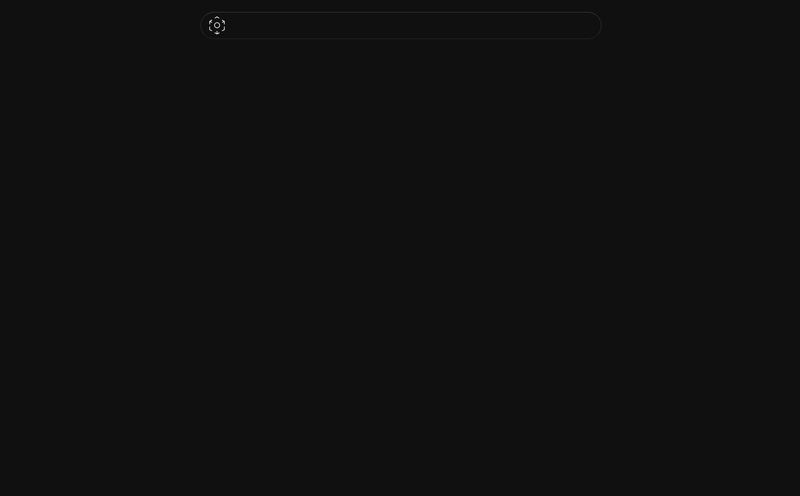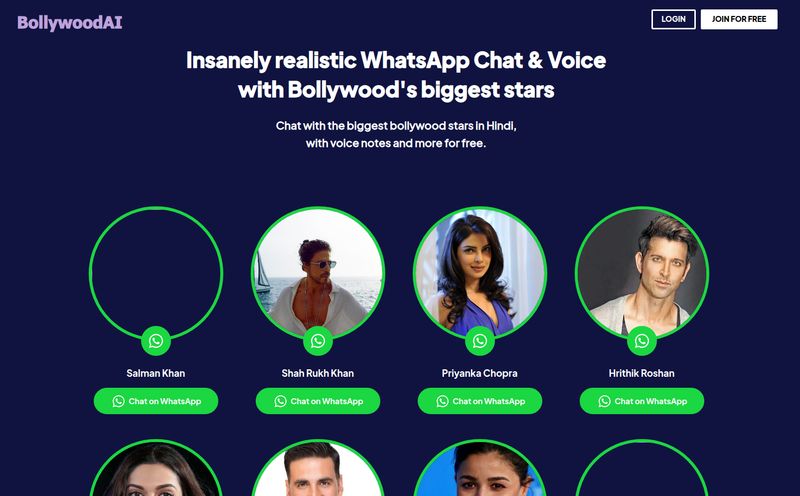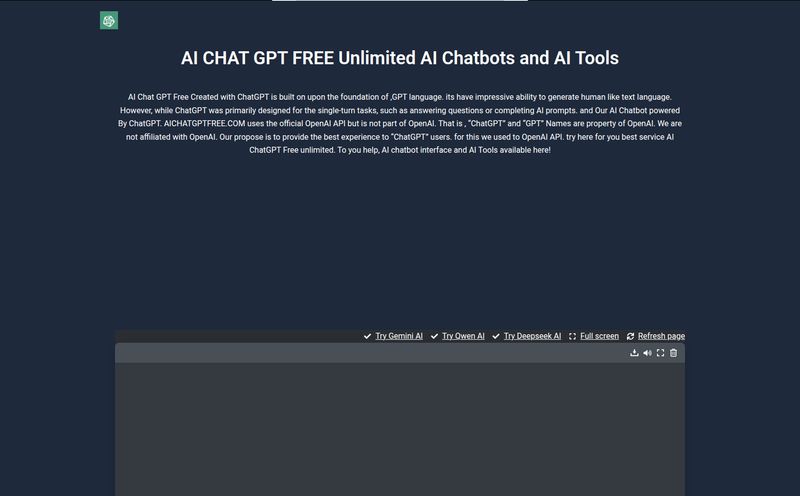We’ve all been there. Trapped in a chatbot loop, desperately typing “talk to a human” while a painfully cheerful bot offers you the same three irrelevant FAQ articles. It's a modern form of torture. For years, the promise of AI in customer service has felt… well, a little hollow. A cost-cutting measure that often just frustrated customers more.
But the ground is shifting. Fast. And platforms like WorkBot are making me reconsider my long-held cynicism. I’ve been digging into what they offer, and I’ve got to say, I’m intrigued. This isn't just another dumb-bot with a rigid script. It’s aiming for something much bigger: autonomous, intelligent, and genuinely helpful customer communication. So, is it all just marketing fluff, or is there some real fire behind the smoke?
So, What is WorkBot Exactly?
At its core, WorkBot is an AI-powered customer service platform. Forget simple chatbots for a moment. Think of it more like an entire digital workforce. It's designed to handle customer conversations on its own, automate tedious back-end processes with smart AI agents, and most importantly, pull actionable insights from the mountains of data your customers give you every single day. It’s a pretty ambitious pitch, combining AI chatbots, voice agents, and a centralized brain to power it all.
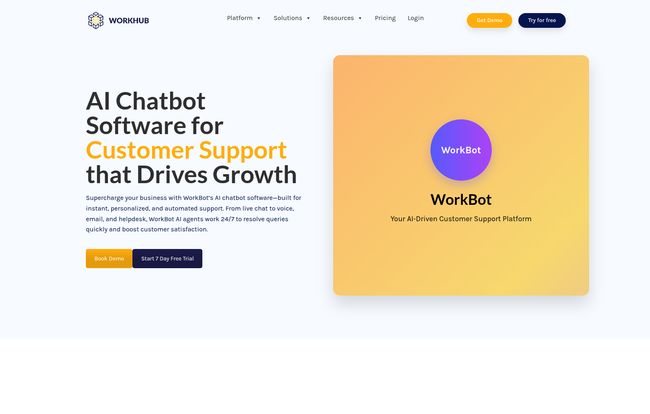
Visit WorkBot
The Features That Actually Matter
A feature list is just a list until you understand how it actually solves a problem. I’ve seen a million platforms with “AI-powered everything.” So let's cut through the noise and talk about what WorkBot’s features mean in the real world.
Human-Like AI Chatbots and Voice Agents
This is the front line. WorkBot claims its AI can hold “human-like conversations.” Now, I'm always skeptical of this claim, but the focus here is on 24/7 instant responses that don't feel robotic. The goal is to resolve issues on the first touch, whether through text or a surprisingly capable AI voice agent. Think of it less as a rigid flowchart and more like a savvy improv actor who has studied your company's playbook inside and out. It can handle the common queries, freeing up your human team for the really complex, high-touch stuff.
A Single Source of Truth with Centralized Knowledge
I love this concept. One of the biggest reasons support fails is inconsistent information. One agent says one thing, an FAQ article says another. WorkBot tackles this with a centralized knowledge management system. You feed it all your documents, product specs, policies, and past tickets, and it creates a single, unified brain. This brain not only powers the chatbot but can also be a resource for your human agents. No more digging through five different folders to find the right return policy; it’s all right there, instantly accessible. It’s like giving your entire company a perfect memory.
Diving into Your Data for Real Insights
This is where things get interesting for us data nerds. Customer service interactions are a goldmine of information. Are people suddenly asking about a specific feature? Are they complaining about a new update? WorkBot is built to analyze these conversations and spot trends, sentiment, and recurring issues. Instead of just reacting to problems, you can start to predict them. This moves customer support from a cost center to a vital source of business intelligence, and that’s a pretty powerful shift.
Integration and Automation: The Real Powerhouse
A support tool that doesn’t play well with others is a non-starter. WorkBot seems to get this, offering API integration to connect with your existing tools, especially CRMs and ticketing systems. But the real magic is in its “AI Agents.” These aren't just for talking to customers. They are designed to automate entire workflows. For example, an agent could process a return request, update the customer’s record in the CRM, and schedule the shipment—all without a human lifting a finger. That's true automation.
Security First with a Self-Hosting Option
Okay, this is the part that made me sit up straight. Most SaaS platforms are cloud-only. You send your data to their servers and trust them to keep it safe. WorkBot offers a self-hosting option. For any business in finance, healthcare, or any sector with strict data privacy and compliance needs (hello, GDPR), this is a massive deal. It means all your sensitive customer data stays within your own infrastructure. You get the power of their AI without having to ship your data across the internet. It requires more technical know-how on your end, for sure, but the peace of mind is unmatched.
Why Would You Even Choose WorkBot? (The Real Talk)
So, features are nice, but what’s the bottom-line benefit? In my experience, it boils down to a few key things. First, cost-effectiveness. Automating even 30-40% of routine inquiries can lead to huge savings in staffing and time. Your team is happier because they’re not answering “what’s my password?” 50 times a day, and your customers are happier because they get instant answers.
Second is the streamlined workflow. By connecting customer conversations directly to back-end actions and your CRM, you eliminate a ton of manual data entry and potential for error. The whole process just gets smoother and faster. And finally, its the competitive edge you get from those data insights. Understanding your customers on a deeper level is the best way to build better products and services.
Let's Talk Money: The WorkBot Pricing Question
Here’s the part where I’d normally show you a neat little pricing table. But with WorkBot, you won’t find one on their site. The pricing page is… well, it’s a page that says “Simple, Transparent Pricing” without any prices. This is pretty common for B2B platforms that offer customized or enterprise-level solutions. The cost will likely depend on the volume of inquiries, the number of AI agents you need, and whether you opt for cloud or self-hosted deployment. My advice? Don’t let it scare you off. It just means you need to get in touch with them for a demo and a custom quote based on your actual needs. Which, honestly, is often better than a one-size-fits-all plan.
A Couple of Caveats to Consider
No tool is perfect for everyone, and it’s important to be realistic. Based on what I've seen, there are two things to keep in mind. If you want a highly customized AI solution tailored to a very specific, unique workflow, it’s going to require some additional development work. This isn't an out-of-the-box, one-click solution for super-niche problems.
And, as I mentioned, the self-hosting option is incredible for security, but it's not for the faint of heart. You'll need the technical expertise on your team—or a willingness to hire it—to manage and maintain the infrastructure. It’s a tradeoff between control and convenience.
Frequently Asked Questions About WorkBot
- How does WorkBot improve customer satisfaction?
- By providing instant, 24/7 answers to common questions, customers don't have to wait in a queue. For more complex issues, it quickly hands off to a human agent with all the context, making the experience much smoother and less repetitive for the customer.
- Is WorkBot difficult to set up?
- The initial setup involves feeding it your knowledge base and integrating it with your systems. The cloud version is likely straightforward for most businesses. The self-hosted version, however, requires a higher level of technical skill to deploy and manage.
- Can WorkBot integrate with my existing CRM?
- Yes, it's designed with API integration in mind, allowing it to connect to popular CRMs like Salesforce or HubSpot, as well as various ticketing systems. This ensures data flows smoothly between your support and sales teams.
- Is the self-hosting option really secure?
- Yes, in fact, it’s arguably the most secure option for companies with sensitive data. By hosting it on your own servers, you retain complete control over your data and can apply your own security protocols. You aren't relying on a third-party's security measures.
- What kind of data insights can I get from WorkBot?
- You can uncover customer sentiment, identify trending topics or complaints, see which help articles are most effective, and pinpoint areas where your product or service could be improved. It turns anecdotal feedback into structured, actionable data.
My Final Thoughts on WorkBot
So, is WorkBot the future of customer support? I think it’s a very strong contender and a clear sign of where the industry is headed. It’s moved beyond the simple, frustrating chatbots of yesterday and into the realm of a true AI-powered workforce.
The combination of intelligent automation, deep data analysis, and—most critically—that option for self-hosted security makes it a compelling platform. It's not a magic wand, and it requires a thoughtful implementation. But for businesses ready to seriously invest in a smarter, more efficient customer service experience, WorkBot looks like a powerful ally. It might just be the tool that finally makes both your support team and your customers breathe a sigh of relief.
Reference and Sources
- WorkBot Official Website: [https://www.workhub.com/](https://www.workhub.com/) - Note: The URL in the image footer is workhub.com, which I am using as the source.