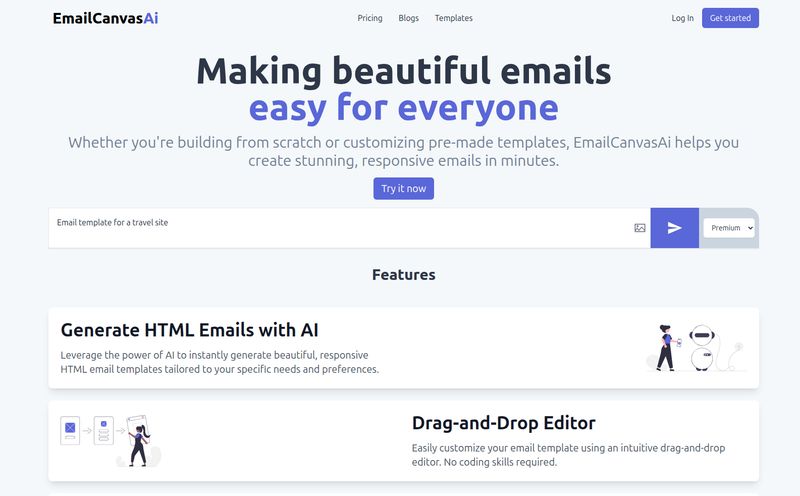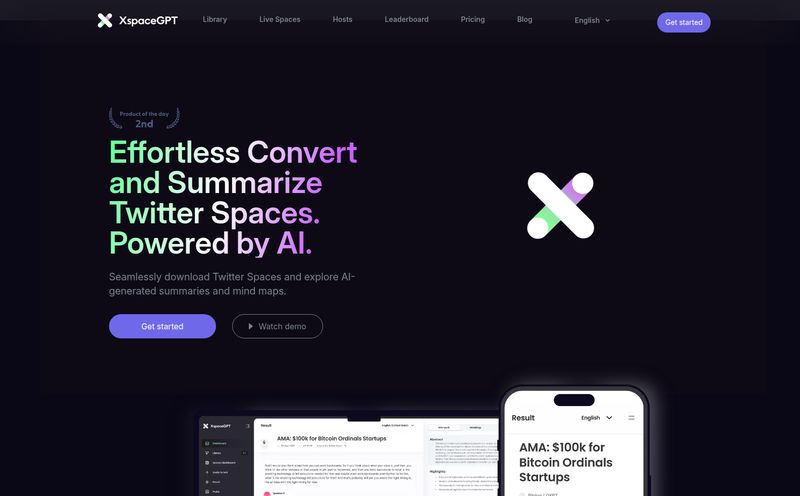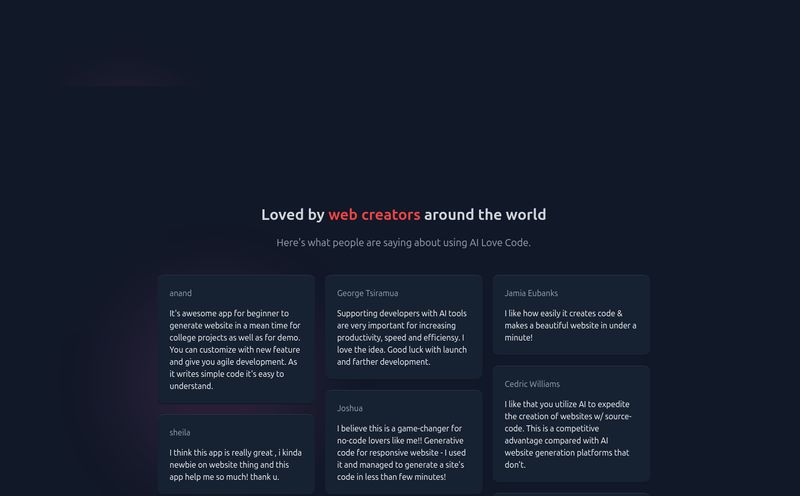If you've spent any time at all with WordPress, you've been there. Staring at the functions.php file, holding your breath as you paste in a code snippet you found on some forum from 2014, praying it doesn't trigger the infamous White Screen of Death. Or maybe you're a seasoned developer, and you've written the same basic WooCommerce hook for the hundredth time, thinking, "there has to be a faster way."
For years, this has just been... the way of things. The barrier between an idea and a functioning piece of code on your WordPress site was either hours of tedious work or the cost of hiring a developer.
I've been in the SEO and traffic game for a long time, and while I can get my hands dirty with code, I'm no senior developer. So when I started hearing whispers about CodeWP, an AI tool specifically for WordPress, my interest was definitely piqued. Another AI wrapper? A glorified ChatGPT? I was skeptical. But after spending some real time with it, I have to say... I was wrong. This thing is different.
So, What Exactly Is CodeWP?
On the surface, CodeWP is an AI-powered platform that helps you generate code for WordPress. Simple enough. But that's like saying a Ferrari is just a car. The real magic is how it does it. Unlike general-purpose AIs that you might ask to write a poem one minute and a PHP function the next, CodeWP has been specifically trained on the vast, and often messy, WordPress ecosystem.
Think about that. It’s been fed a diet of WordPress core code, popular plugin documentation, and best practices. It understands things like hooks, actions, filters, and the specific ways that plugins like WooCommerce or Elementor need to be handled. It's not just a generalist programmer; it’s a specialist. It’s less like a coding intern and more like having a senior WordPress dev on speed dial, ready to help you out of a jam.
The platform comes from the team at iSOOSI, and it's already got the trust of some of the biggest names in the space—we're talking Automattic, GoDaddy, iThemes. That alone told me it was worth a serious look.

Visit Wordspilot AI
Who Is This Tool Actually For?
I spent a while thinking about this, and honestly, the audience is broader than I first assumed. It’s not just for hardcore developers.
The DIY Site Owner or Marketer
You know who you are. You run your own business blog or a small ecommerce store. You want to add a little feature—maybe display a custom field on a product page or create a simple shortcode—but hiring a developer for a 30-minute task feels like overkill. CodeWP is your new best friend. You can describe what you want in plain English, and it will generate the snippet for you. It's a massive confidence booster.
The Freelance WordPress Developer
For you, it's all about speed and efficiency. CodeWP is a fantastic assistant. It can whip up boilerplate code, generate complex queries, and help you debug that one pesky function that's not firing correctly. It doesn't replace your skill; it augments it. It handles the repetitive stuff so you can focus on the complex architecture and client strategy. Time is money, and this tool saves a lot of time.
The WordPress Agency
Running a team? CodeWP becomes a force multiplier. The Agency plan allows for collaboration, ensuring your team is working from a consistent, high-quality code base. It's an incredible tool for training junior developers, giving them a safety net as they learn the ropes of the WordPress way of doing things. You can create, save, and share project-specific snippets for your whole team to use.
My Favorite CodeWP Features
Okay, let's get into the good stuff. Using the tool feels less like programming and more like a conversation. Here’s what stood out to me during my testing.
The AI Modes Are a Legitimate Game Changer
This is probably the single biggest selling point. CodeWP has dedicated 'modes' for different parts of the WordPress world. Are you working on a WooCommerce site? Switch to the WooCommerce mode. The AI now understands the context of products, orders, and customer data. Building something for Elementor? There's a mode for that too. This specialized training means the code it generates is not only syntactically correct but also contextually aware. It's a huge step up from the generic code you might get elsewhere, which often needs a ton of tweaking to work with specific plugins.
Conversational Coding and Debugging Is a Dream
I decided to put it to the test. I had an old, slightly broken PHP snippet I wanted to use to create a custom post type. I pasted it in and just asked, "Can you fix this and make sure it follows modern WordPress standards?" Within seconds, it spat out a cleaned-up, secure, and fully functional version. Wow. The ability to iterate is also fantastic. You can ask it to make a change, add a feature, or explain a line of code you don't understand. It remembers the context of your conversation, making the whole process feel natural.
The Snippet Library and Built-in Testing
Sometimes you don't even need to create something from scratch. CodeWP includes a library of pre-made solutions and snippets that you can grab and adapt. It's a brilliant starting point when you're not quite sure what to ask for. Plus, it has a built-in testing suite. This is a subtle but powerful feature that helps you catch potential issues before you deploy the code to your live site, saving you from those heart-stopping moments of panic.
Let's Talk About CodeWP Pricing
Pricing is always a big question, and CodeWP has structured its plans in a way that makes a lot of sense. They offer three main tiers, and the free plan is actually useful.
| Plan | Price | Key Features |
|---|---|---|
| Free | $0 / month | 10 AI Actions/month, Access to all modes, 1 Project, Community Support. Perfect for testing and occasional use. |
| Pro | $18 / month | Unlimited AI Actions, Unlimited Projects, Priority Email Support. A no-brainer for freelancers and serious site owners. |
| Agency | $48 / month | All Pro features plus Team Management, Collaboration, and 3 user seats included. Built for teams. |
In my opinion, the value here is incredible. The Free plan gives you more than enough actions to solve a real-world problem or get a feel for the workflow. The Pro plan, at $18, costs less than one billable hour from a decent developer and gives you unlimited power. If you find yourself tweaking your site even once or twice a month, it pays for itself almost instantly.
The Good and The Things to Keep in Mind
No tool is perfect, right? So here's my honest breakdown.
The good is obvious. It’s fast, its WordPress-specific knowledge is top-notch, and it genuinely makes difficult tasks more accessible. It generates high-quality, secure code that often works right out of the box. It’s a productivity machine.
The main thing to keep in mind is that it’s still an AI. It’s a phenomenal assistant, but it’s not a replacement for thinking. You should still have a basic understanding of what you're asking it to do and where the code needs to go. While it's great at generating snippets, you still need to know how to implement them (e.g., in a child theme's functions.php or a code snippets plugin). It's a tool to help you do the work, not a magic button that does the work for you.
So, Is CodeWP the End of WordPress Developers?
I see this question pop up every time a new AI tool gets popular. And the answer is a resounding no.
Did calculators spell the end for mathematicians? Did Photoshop kill graphic design? Of course not. They became indispensable tools that allowed professionals to work faster, smarter, and on more complex problems. That’s exactly what CodeWP is for the WordPress world.
It empowers developers to automate the grunt work and focus on higher-level thinking like site architecture, security, and performance strategy. It lowers the barrier for entry for marketers and business owners, but it doesn't eliminate the need for expert knowledge on complex projects. It's an equalizer, not a replacement.
Final Thoughts: Should You Try CodeWP?
After all my testing and analysis, my answer is a simple and enthusiastic yes. If you work with WordPress in any serious capacity—as a developer, an agency, a marketer, or a hands-on business owner—you owe it to yourself to give CodeWP a try.
The specialized training on the WordPress ecosystem sets it leagues apart from any general AI coder. It understands the platform’s quirks and conventions in a way that genuinely saves time and prevents headaches.
Start with the free plan. There's literally no risk. Pick a small, annoying problem you've been meaning to fix on your site and see what it can do. I have a feeling you’ll be upgrading to Pro before your 10 free actions are even used up.
Frequently Asked Questions
What is CodeWP used for?
CodeWP is primarily used to generate, explain, and debug code for WordPress websites. This includes creating PHP snippets for your functions.php file, writing JavaScript, building custom queries, and even generating entire plugins. Its special modes also help with code for specific plugins like WooCommerce and Elementor.
Can I use CodeWP if I don't know how to code?
Yes, to an extent. You can describe what you want in plain English, and CodeWP will generate the code. However, you will still need a basic understanding of where to place that code on your WordPress site (e.g., using a code snippets plugin). It lowers the technical bar significantly but doesn't remove it entirely.
Is CodeWP better than ChatGPT for WordPress?
In my experience, yes. While ChatGPT is a powerful general-purpose AI, CodeWP's specific training on the WordPress core, popular plugins, and coding standards gives it a massive advantage. The code it produces is generally more accurate, secure, and ready-to-use within the WordPress environment without needing extensive modification.
Is the code generated by CodeWP secure?
CodeWP is trained on WordPress coding best practices, which includes security. It often produces code that is more secure than many of the outdated snippets you might find on old web forums. That said, it's always a good practice to understand the code you're implementing and to test it on a staging site first.
What are the CodeWP AI Modes?
The AI Modes are one of CodeWP's best features. They are specialized training modules that give the AI deep knowledge of a specific part of the WordPress ecosystem. For example, using 'WooCommerce Mode' ensures the AI understands product data, orders, and hooks specific to that plugin, leading to much more accurate results.
Can CodeWP create a whole plugin for me?
Yes, you can use it to generate the code for a full, albeit simple, plugin. You can ask it to create the main plugin file, add functions, create shortcodes, and build out the necessary components. For very complex plugins, you'd likely use it to generate individual components and functions rather than the entire thing in one go.