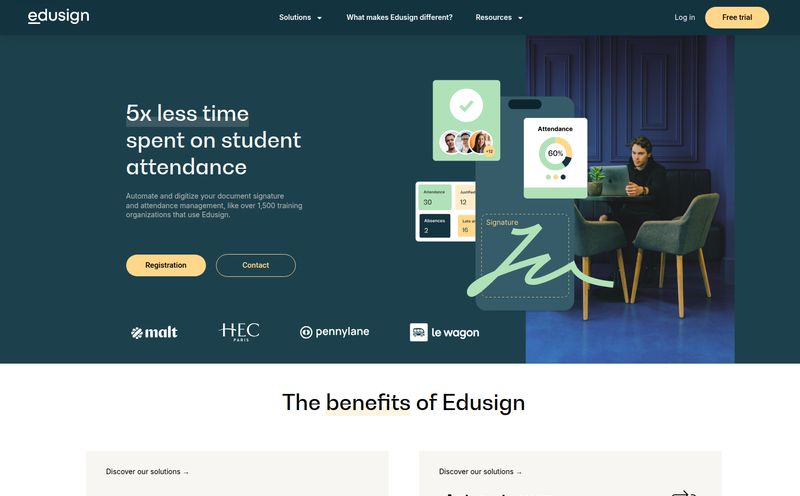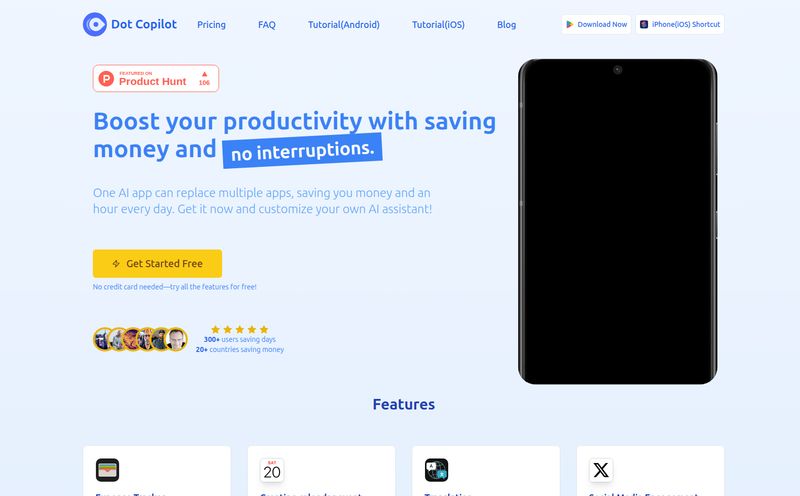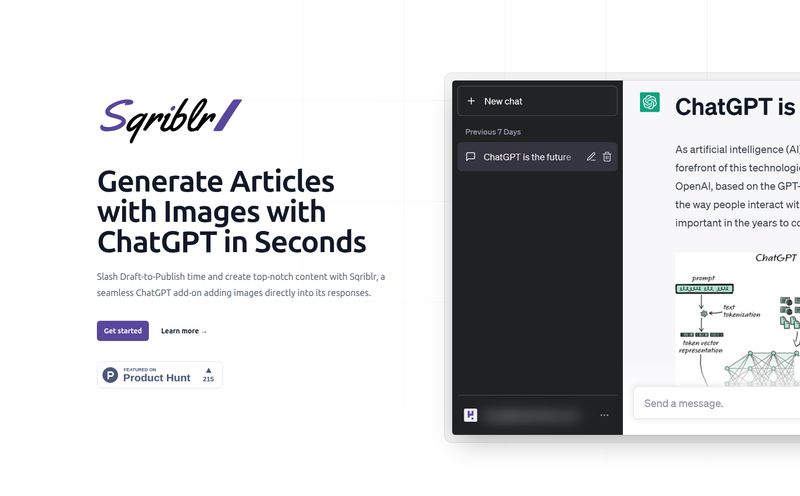In the world of SEO and content, we're practically drowning in AI tools. Every single week, there’s a new “game-changer” that promises to write your blogs, your emails, and probably your kid's birthday card if you let it. Most of them are... fine. They’re standalone apps or clunky websites that add another tab to my already chaotic browser.
So, when I heard about Word Up, I was skeptical. Another AI writer? Yawn. But the premise was different. It’s not an app you open; it’s a keyboard you install. An AI assistant that lives inside every single app on your phone. My interest was piqued. Is this the integration we've actually been waiting for? Or just another gimmick? I decided to find out.
So, What Exactly is Word Up?
Think of it this way: you know how your standard keyboard predicts the next word? Now imagine if it could write the whole paragraph, translate it into Japanese, and then check if you sounded confident enough. That's the core idea behind Word Up. It’s an AI-powered keyboard that replaces your default one on your phone, aiming to be a Swiss Army knife for communication.
It’s designed to be your ever-present assistant, whether you’re typing a quick text in WhatsApp, drafting a professional email in Gmail, or even captioning your latest Instagram post. The promise is to stop the app-switching madness. No more copying text, pasting it into a translator, copying it back... you get the idea. It all happens right where you're typing. A pretty bold claim.

Visit Word Up
Breaking Down The Features
Okay, a tool is only as good as its features. Let’s get into what Word Up actually brings to the table. It’s more than just a predictive text machine.
Your AI Co-writer and Research Assistant
This is the main event. Stuck on how to start an email? Need a creative caption? The AI content generation is built to handle it. You can give it a simple prompt like “write a friendly follow-up email about our meeting,” and it spits out a draft. It also has an AI question-answering feature, which is like having a mini-search engine right in your keyboard. Instead of switching to Chrome to google “What’s the capital of Mongolia?”, you can just ask your keyboard. It’s a small thing, but those seconds add up.
A Personal Translator in Your Pocket
I work with clients all over the world, and while most communication is in English, occasionally I need to understand a phrase or send a quick note in another language. Word Up claims to translate over 50 languages. This is incredibly useful. I've played around with it, and for quick translations—Spanish, French, German—it’s surprisingly accurate. It’s like having a tiny UN translator living inside your Gboard or iOS keyboard, ready to go at a moment's notice. No more relying on clunky, ad-filled translation apps for simple tasks.
The Ultimate Grammar and Tone Police
Let me tell you a story. A few years ago, I sent an email to a major client that was meant to be firm but, in hindsight, came across as... well, let's just say 'aggressively rude.' It took a few panicked follow-up calls to smooth things over. This is where Word Up’s tone changer really shines. Beyond just fixing spelling and grammar (which it does well), it can rephrase your sentences. You can write something and ask it to make it more professional, more friendly, or more confident. For anyone who overthinks their messages—and let’s be honest, who doesn’t?—this feature is a godsend. It's the difference between sounding like a demanding robot and a collaborative partner.
The Good, The Bad, and The Privacy Question
No tool is perfect, right? After using Word Up, I’ve got some thoughts. The biggest pro is undeniably its integration. Having these tools available in every app without friction is a genuine workflow improvement. It saves time and mental energy, which is the whole point of productivity tools.
But let's talk about the potential downsides. There's the classic debate: are we becoming too reliant on AI? If an app is always there to make you sound smarter, are your own writing 'muscles' getting weaker? It's a valid concern. I see these tools as assistants, not replacements. They're great for overcoming writer's block or for non-native English speakers, but you should still be the one in the driver's seat.
The more pressing issue for me, and for any keyboard app, is privacy. A keyboard has access to everything you type, from personal messages to passwords. That’s a huge amount of trust to place in an app. While most reputable keyboard apps like Gboard and SwiftKey have robust privacy policies, it's something every user needs to be acutely aware of. Before you install any third-party keyboard, you should always check out their data handling policies. I'd expect Word Up to be transparent about what data it collects and why.
What's the Damage? A Look at Word Up's Pricing
So, what does all this futuristic tech cost? That’s a great question. And one I tried very hard to answer. I went looking for the pricing page on their website, and… well, it seems to be playing hide-and-seek. I literally hit a 404 “Page Not Found” error.
I’ve seen this before with new tools in beta or early launch. It’s a bit of a bummer, but it’s not a deal-breaker. Based on the market for similar high-utility AI apps, I'd wager it will operate on a freemium model. You'll likely get a certain number of free generations or translations per day, with a subscription unlocking unlimited access and more advanced features. This is pure speculation on my part, but it's the industry standard. I'll be keeping an eye out for when they make this information public.
My Final Verdict: Is Word Up Worth the Download?
After all is said and done, I’m genuinely optimistic about Word Up. It’s one of the first AI tools I’ve seen that truly understands the importance of workflow integration. It's not about adding another tool; it’s about making the tools you need available right where you are.
Is it for everyone? Maybe not. If you're a purist who loves the craft of writing, you might scoff. But for the busy professional, the social media manager, the student, or anyone who just wants to communicate more effectively without the hassle, Word Up is definitely one to watch. It's a clever, practical application of AI that could actually make a daily difference. Just be sure to do your due diligence on their privacy policy once you download.
Frequently Asked Questions About Word Up
- 1. What is Word Up, in simple terms?
- Word Up is an AI-powered keyboard for your smartphone. It replaces your standard keyboard and gives you extra tools like a content writer, a language translator, a grammar corrector, and a tone adjuster directly within any app you're using.
- 2. Can Word Up really translate languages on the fly?
- Yes, it's one of its core features. It supports over 50 languages, allowing you to type in one language and have it instantly translated and output in another, all from the keyboard interface.
- 3. Is it safe to use a third-party AI keyboard like Word Up?
- This is a critical question. Any third-party keyboard has access to your keystrokes. While many apps are secure, it's vital to review the app's privacy policy to understand how your data is handled before you grant it full access. This is true for Word Up and any other keyboard you install.
- 4. Will using Word Up make my own writing skills worse?
- It's possible to become reliant on it, but it's best viewed as an assistant. It can help you overcome writer's block, check for errors, and explore different tones, which can actually be a learning experience. The key is to use it as a tool to enhance your writing, not replace it entirely.
- 5. How much does Word Up cost?
- Currently, the official pricing information isn't available on their website. It is likely that the tool will follow a 'freemium' model, offering basic features for free and requiring a monthly or annual subscription for unlimited access and advanced capabilities.
- 6. Does Word Up work on both iPhone and Android?
- As a keyboard replacement app, it's designed to function on both major mobile operating systems. However, you should always check the respective App Store or Google Play Store for the most current compatibility information.
Conclusion
The flood of AI tools isn’t slowing down, but Word Up manages to stand out by focusing on a simple, powerful idea: put the help where the work happens. By embedding its features into the keyboard, it removes a major point of friction for users. It's not a perfect concept, and the privacy question will always loom over keyboard apps, but its practical application is undeniable. If you're looking to streamline your digital communication, Word Up is one of the most interesting prospects I've seen in a long time. It’s certainly earned a spot on my phone, at least for now.