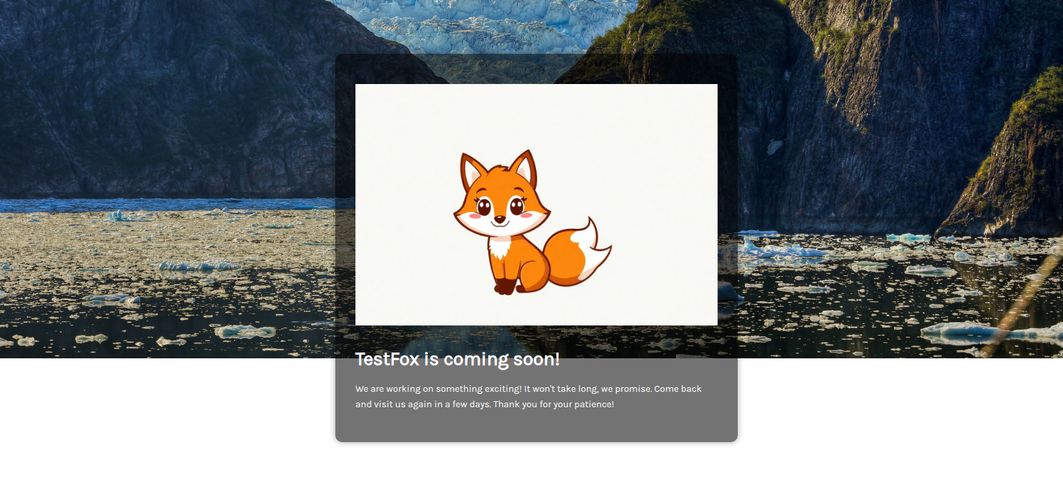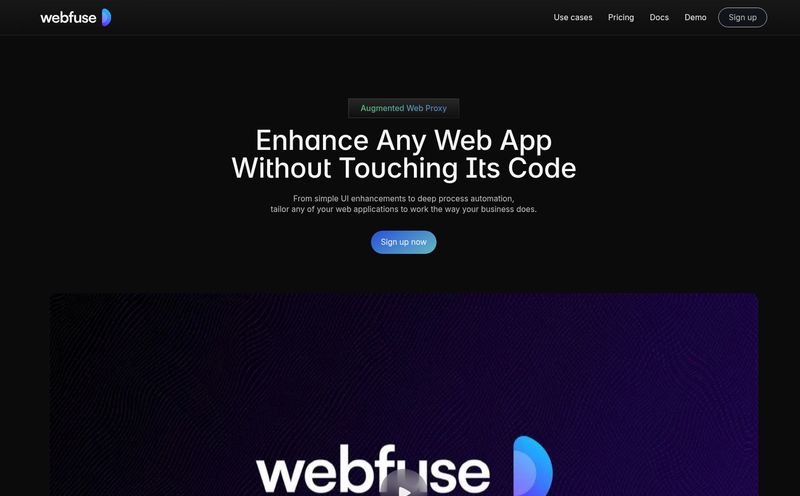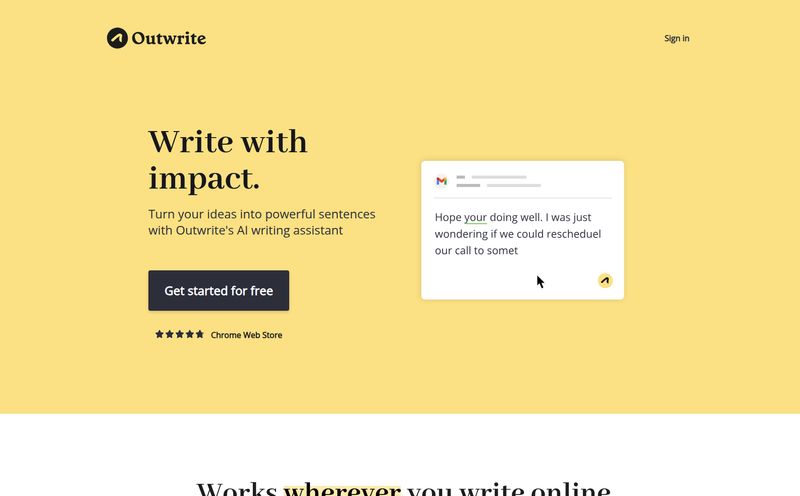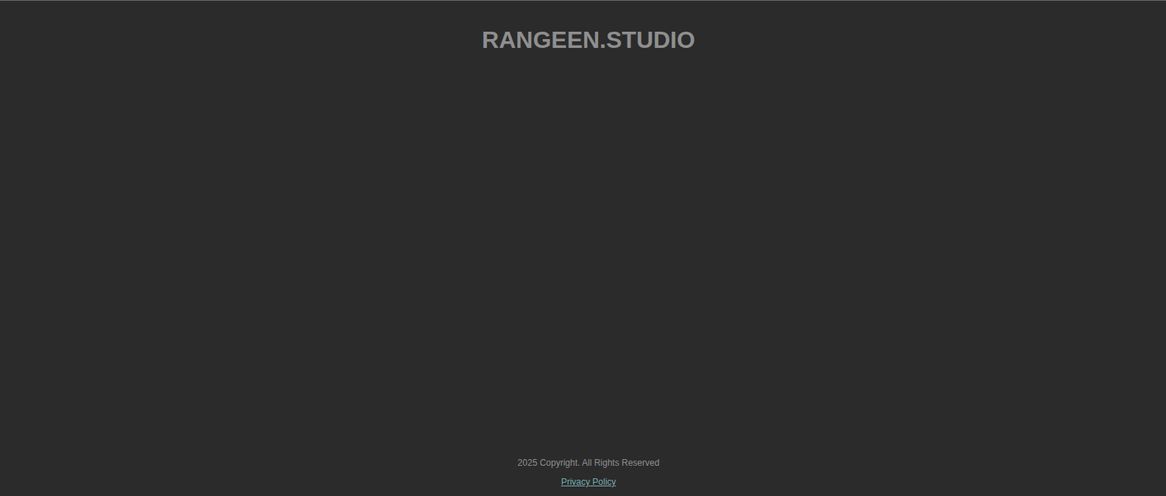You’re a developer, maybe an indie hacker or a startup founder. You built an amazing product with Next.js, it's slick, it's fast, and now you need to do the thing every marketing guru tells you to do: start a blog. So you think, "Easy enough, I'll just spin up a directory, throw some Markdown files in there, and call it a day."
Fast forward two months. Your marketing person needs to fix a typo. That's a pull request. You want to add a new image? That's an asset pipeline headache and another PR. You're spending more time managing `git` commits for your blog than you are shipping features for your actual product. The dream of seamless content marketing has turned into a frustrating time-sink. I've seen it happen a dozen times. It’s a classic tale.
But what if there was a way to get a powerful, SEO-friendly blog on your Next.js site without all that baggage? I stumbled upon a tool recently called Wisp, and folks, I'm genuinely intrigued. It claims to be the headless CMS built specifically for people like us.
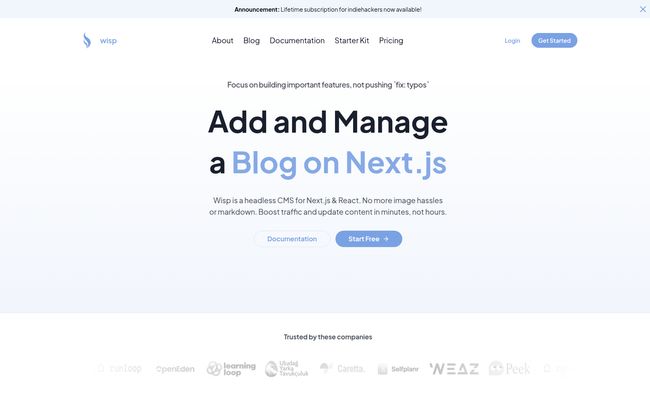
Visit Wisp CMS
So, What Exactly is This Wisp Thing?
Okay, "headless CMS" is one of those terms that gets thrown around a lot. Think of it like this: a traditional CMS like WordPress is a monolith. It handles the backend (where you write), and it dictates the frontend (how it looks). It's an all-in-one package. A headless CMS, on the other hand, is just the backend part. It manages your content—your posts, your images, your data—and delivers it via an API to whatever frontend you want. In this case, your slick, custom-built Next.js or React application.
Wisp is a headless CMS designed from the ground up for the Next.js and React ecosystem. It's not trying to be a one-size-fits-all solution for every website on the planet. It knows its audience: developers who want to move fast and don't want their content workflow to feel like a chore. It handles the content, you handle the code. A beautiful separation of concerns.
Why Your Current Blog Setup is Probably Slowing You Down
I once worked with a startup that had the most convoluted process for publishing a blog post. The founder, a brilliant engineer, had to personally review and merge every single change. A simple update to an article's call-to-action took two days. It was madness. And it's more common than you'd think.
This is the core problem Wisp is trying to solve. The friction. The constant context-switching between writing code and writing content. The image hosting frustrations—compressing, resizing, uploading to a bucket, getting the URL... it's a pain. These little distractions pull you away from what you should be doing: building your product. Wisp aims to give you (and your non-technical team members) a simple, clean interface to just write, while it handles the messy stuff in the background.
How Wisp Cuts Through the Noise
So how does it actually make your life easier? It boils down to a few key areas where they've clearly felt the same pain we have.
An Editor Built for Words, Not Code
First off, the editor is clean. Gloriously clean. It’s a what-you-see-is-what-you-get (WYSIWYG) experience. You don't need to teach your marketing intern how to write Markdown. They can just log in, write, format text, and embed images without ever seeing a single backtick or bracket. This alone is a massive win for letting non-developers contribute without needing a developer to hold their hand.
Serving Your Content at Lightspeed (Hello, SEO Gains)
As an SEO guy, this is where my ears perk up. Wisp serves all its content through a global CDN. Why does this matter? Speed. Page speed is a huge ranking factor for Google, directly impacting Core Web Vitals. When your blog posts load instantly for users in Tokyo just as they do for users in Texas, search engines notice. This isn't just a nice-to-have; it's a competitive advantage. You get all the performance benefits of a modern stack without having to configure the content delivery infrastructure yourself.
The Little AI Assistant on Your Shoulder
Wisp is also baking in some clever AI features. It can suggest call-to-action phrases and even recommend related blog posts to link to. It’s not going to write the article for you (thankfully), but it provides smart little nudges to help improve engagement and internal linking—two things that are crucial for good SEO but often get overlooked when you’re in a rush.
Getting Started: Is It Really That Easy?
Their homepage boasts a 3-step setup. I'm always skeptical of these claims, but it seems pretty straightforward. You write your first post inside their editor, choose your setup method (they provide code snippets), and follow the integration instructions. It seems to be mostly copy-pasting some code into your existing Next.js project. For anyone comfortable with React components, this should be a walk in the park compared to, say, setting up a self-hosted Ghost instance and wrestling with Docker.
Wisp Pricing: Let's Look at the Numbers
Alright, let's talk turkey. Pricing can make or break a tool, and Wisp has a pretty interesting structure. It’s not just your standard SaaS tiers.
| Plan | Price | Who It's For |
|---|---|---|
| Free Forever | $0 / month | Hobbyists, personal projects, or just trying it out. Requires a small "Powered by Wisp" link. |
| Pro | $16 / user / month | Growing businesses and teams that need professional features like no attribution and priority support. |
| Indie Hacker Pass | $298 / lifetime | Solo founders who love a good lifetime deal (LTD). All pro features for one user, forever. These are limited, though. |
My take? The Free plan is incredibly generous for getting started. The attribution link is a small price to pay. The Pro plan makes sense once you have a team or your business is generating real revenue. But the Indie Hacker Pass... that's the spicy one. If you're a solo creator and you plan to be in this for the long haul, a one-time payment for a core piece of your stack is incredibly appealing. It's a bet on them, and a bet on yourself. Given how quickly these limited passes can sell out in the indie community, I'd keep an eye on it.
Answering Your Burning Questions about Wisp
I had a few questions myself, so I dug into their FAQ and here's the rundown on what you're probably wondering.
- What does 'attribution required' actually mean?
- It's simple. On the free plan, they ask you to include a small "Powered by Wisp" link at the end of each post. It's their way of spreading the word while you get to use a pretty robust tool for free. Fair trade in my book.
- Is the free plan some kind of trap?
- It doesn't seem like it. They state its for hobbyists and small projects and gives you access to all core features with unlimited blogs and posts. They do mention a fair use policy, so you can't go crazy and try to host the next Buzzfeed on it, but for any normal use case, it should be more than enough.
- What happens if all the Indie Hacker Passes are gone?
- FOMO is real! They release them in limited batches. If they're sold out, you just have to check back later or follow their announcements. This model helps them balance growth with supporting their existing lifetime members.
- Can I upgrade from Pro to a team account?
- Absolutely. The Pro plan is per-user, so you can easily switch to accommodate more team members as you grow. The platform is built to scale with you from a solo founder to a growing team.
- Is it really better than just using Markdown files in my git repo?
- In my opinion, yes, for a few reasons. One, it empowers non-technical people to create content. Two, it's faster for quick edits. Three, features like the CDN and built-in comments would be a pain to build and maintain yoursel. It's a classic build vs. buy scenario, and Wisp makes a strong case for 'buy'.
So, Is Wisp the Right Move For You?
Look, no tool is perfect for everyone. If you're a solo developer who genuinely loves writing in Markdown and managing everything through `git`, then maybe you don't need Wisp. But for most people—founders, startups, and developers who see a blog as a means to an end (traffic, customers, community)—the friction of a DIY solution is a real and costly distraction.
Wisp feels like a breath of fresh air. It's focused, it solves a very specific and painful problem, and it's built for a modern web stack. It gets out of your way and lets you focus on creating content and connecting with your audience. For me, that’s not just a feature, it's the whole point.
If you're building with Next.js and the thought of managing a blog makes you sigh, I think you owe it to yourself to give Wisp's free plan a spin. It might just be the missing piece in your content workflow.