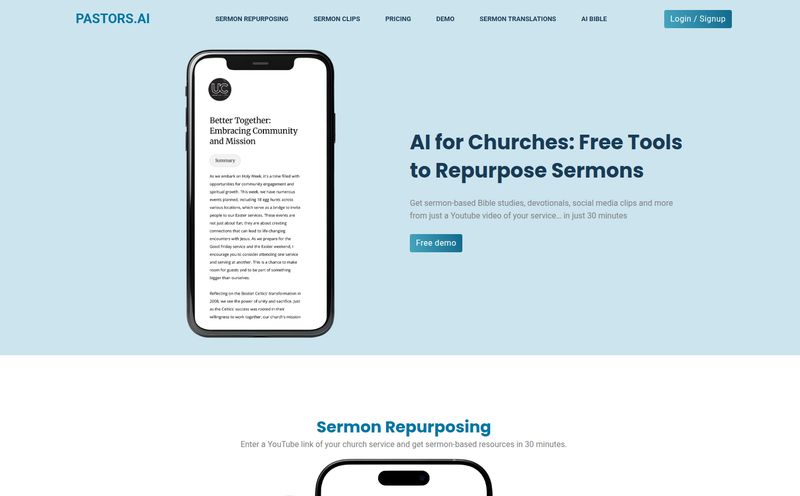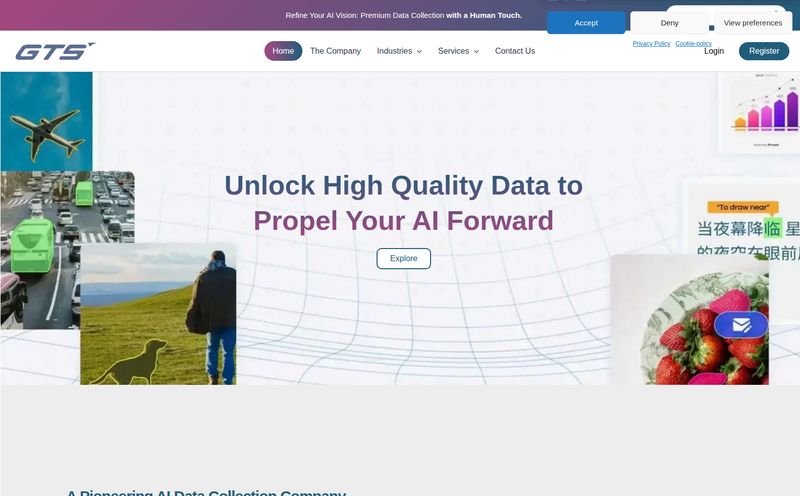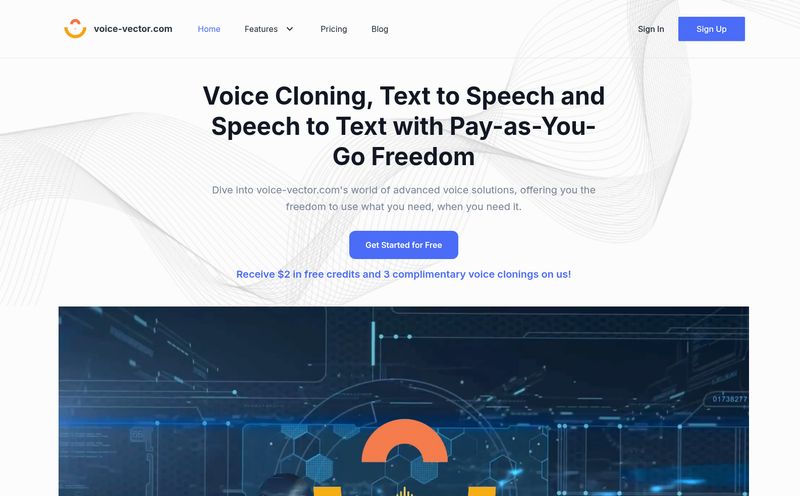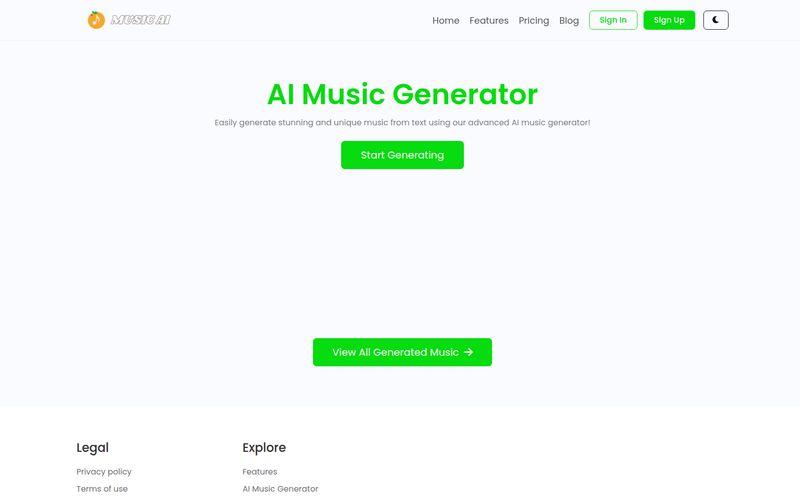If you're in the content game—podcasting, creating videos, even just taking copious notes from meetings—you know the grind. Transcribing audio is one of those tasks that’s both incredibly necessary and, often, a total pain in the wallet. I've shelled out for my fair share of subscription services over the years, and while many are great, the monthly fees can add up. Fast.
So, when I stumbled upon a tool called WhisperUI, my interest was definately piqued. Its promise is simple: leverage the power of OpenAI's best-in-class Whisper model for speech-to-text, but without the hefty monthly subscription. Sounds too good to be true, right? I thought so too, so I rolled up my sleeves and took a look.
So, What is WhisperUI Exactly?
Think of WhisperUI less as a full-service restaurant and more like one of those high-tech, gourmet kitchen rentals. It provides the space, the top-of-the-line oven, and all the fancy utensils. But you, the chef, bring your own ingredients. In this case, the main ingredient is your personal OpenAI API key.
WhisperUI is essentially a clean, no-fuss user interface (a 'UI') that sits on top of OpenAI’s powerful Whisper API. For those not deep in the tech weeds, Whisper is an absolute beast of an automatic speech recognition (ASR) system. It was trained on a massive dataset of 680,000 hours of multilingual and multitask audio. The result? It’s incredibly good at understanding speech, even with background noise, different accents, and technical jargon. It’s the engine. WhisperUI is the sleek, minimalist car you put that engine into.
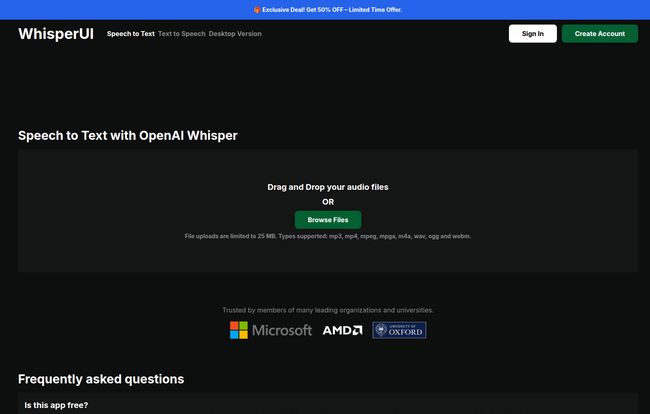
Visit WhisperUI
The Magic of the 'Bring Your Own Key' Model
This “Bring Your Own Key” (BYOK) approach is the core of what makes WhisperUI so interesting. Instead of paying WhisperUI a monthly fee, you plug in your OpenAI API key, and you pay OpenAI directly for what you use. And let me tell you, OpenAI's API costs for Whisper are shockingly low. We're talking fractions of a cent per minute.
For a low-volume user, this could mean spending literal pennies per month instead of the typical $15-$30 for a dedicated transcription service. It's a fundamental shift in how we access powerful AI tools. It democratizes it. You're no longer paying for a company's overhead, marketing, and profit margin on the transcription itself; you're just paying for the raw processing power. Honestly, I’m a huge fan of this model and I think we'll see a lot more of it.
Diving into the Features and User Experience
The first thing you notice when you land on the WhisperUI page is... well, the lack of stuff. And I mean that as a compliment. It's clean. Simple. Almost zen. There's a big 'Drag and Drop' box, and that's pretty much it. No clutter, no confusing menus. You just chuck your audio file in there and let it work.
Seriously Accurate Transcription
Because it's powered by OpenAI's model, the quality of the speech-to-text conversion is top-notch. Of course, the golden rule of transcription always applies: garbage in, garbage out. A crystal-clear recording from a quality microphone will yield a near-perfect transcript. A muffled recording of a meeting where everyone's talking over each other? You'll still get a decent result, but you'll probably have some clean-up to do. That’s not a WhisperUI problem; that's just a law of physics.
SRT File Generation for Video SEO
This one got me excited. For anyone creating video content for YouTube, social media, or their own website, captions are non-negotiable. They boost accessibility, engagement (so many people watch with the sound off!), and SEO. Google can't watch your video, but it can read your captions. WhisperUI lets you generate an SRT file directly from your audio. This is a common subtitle format that you can upload directly to virtually any video platform. It’s a huge time-saver compared to transcribing and then manually formatting timestamps.
Broad File Format Support
The tool is pretty flexible with what you can feed it. According to their site, it handles MP3, MP4, MPEg, MPGA, M4A, WAV, and WEBM. That covers pretty much any audio or video file you're likely to have. No need to mess around with converting files beforehand, which is another small but significant workflow smoother.
What are The Not-So-Hidden Catches?
Nothing is perfect, of course. There are a few things to be aware of before you jump in. I wouldn't call them dealbreakers, but more like... a friendly heads-up.
First, there's a 25 MB file upload limit. For most podcasts or short video clips, this is fine. For a feature-length interview, you might hit that ceiling. The site helpfully suggests compressing your file if it's too big, which is a fair workaround. Second, as I mentioned, you need an OpenAI API key. Getting one is free, but it does require setting up an account with OpenAI and adding a payment method. It’s an extra step that might feel a bit technical for some non-dev users.
Let's Talk Pricing... or the Lack Thereof
So, what about those "premium features" mentioned in the FAQ? How much do they cost? Well, that's a bit of a mystery. As of this writing, their pricing page URL appears to be... taking a vacation (it leads to a 404 error).
But here’s the thing: for the core functionality, the pricing is simply your OpenAI API usage. The basic features are free to use within the tool itself. I imagine the premium subscription (once it's live) might offer things like larger file uploads, team features, or a history of your transcriptions. But for now, the main attraction—the affordable, high-quality transcription—is fully accessible.
Who is WhisperUI Actually For?
I see a few groups really getting a lot out of this tool:
- Budget-Conscious Content Creators: Podcasters, YouTubers, and bloggers who need regular transcriptions but want to keep overheads low.
- Developers and Tech Enthusiasts: Anyone who wants a quick and easy way to test the Whisper API without writing any code.
- Students and Researchers: For transcribing lectures or interviews without signing up for an expensive service.
- Journalists: Quickly get a text version of an audio interview for quotes and fact-checking.
If you're part of a large enterprise team that needs collaboration features, advanced security, and dedicated support, a service like Otter.ai or Trint might still be a better fit. But for the individual or small team, WhisperUI presents a compelling alternative.
Frequently Asked Questions
- Is WhisperUI free to use?
- The tool itself is free for basic features. However, you need to connect your own OpenAI API key, and you will be billed by OpenAI for your usage of the Whisper model, which is typically very affordable.
- Is my OpenAI API key safe with WhisperUI?
- According to their FAQ, your API key is saved and stored locally in your browser. This means it doesn't get sent to their servers, which is a good practice for security.
- How do I get an OpenAI API Key?
- You can get an API key by signing up on the OpenAI platform at platform.openai.com. You'll need to set up a billing account, but you only pay for what you use.
- How accurate is the transcription?
- The accuracy is very high because it uses OpenAI's state-of-the-art Whisper model. The final accuracy will always depend on the clarity of your source audio.
- What does the 'OpenAI Quota Exceeded' message mean?
- This message usually means you need to add credit to your OpenAI account or that you've just created your account. Sometimes it can take a few hours for a new OpenAI account's credits to become active.
- Can it handle languages other than English?
- Yes. The underlying Whisper model is multilingual and supports transcription in numerous languages, including Spanish, French, German, and more.
My Final Takeaway
WhisperUI isn't trying to be an all-in-one, feature-packed behemoth. And that's its strength. It's a sharp, focused tool that does one thing exceptionally well: it gives you easy and cheap access to one of the best speech-to-text models in the world. The BYOK model is a breath of fresh air in a market saturated with subscriptions.
Sure, the 25MB limit is a constraint, and the need to bring your own API key adds one step to the setup. But for the massive cost savings and the sheer quality of the output? I think it’s a trade-off well worth making for a huge number of people. It’s a fantastic little tool that I'll definitely be keeping in my back pocket.