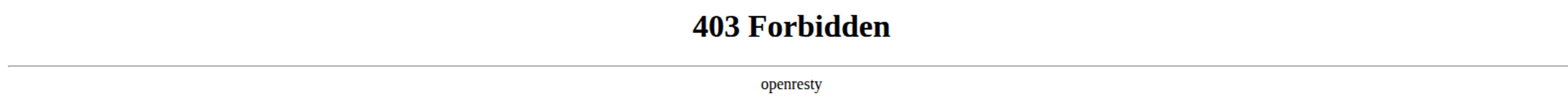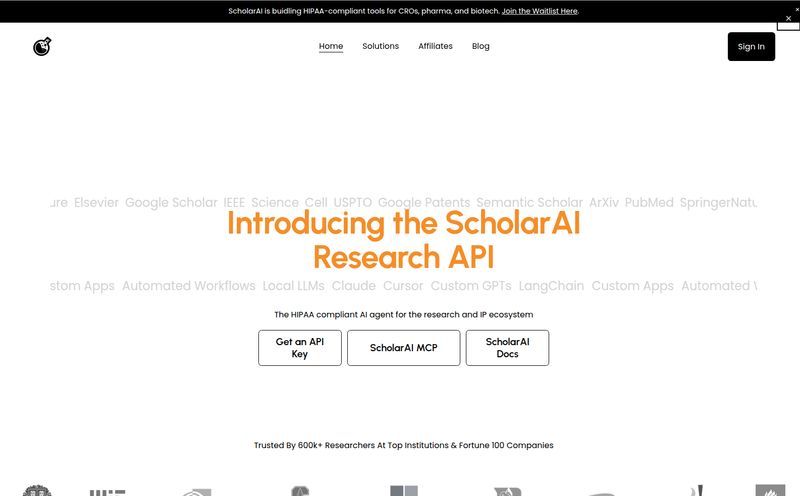If you’re a creator, a marketer, a journalist, or even a student, you've been there. You’ve got a fantastic recording—a brilliant interview, a killer webinar, a brainstorming session that was pure gold—and it's just… sitting there. Trapped as an audio file. The thought of manually transcribing it, picking out the key points, and then, God forbid, turning it into a blog post or a series of tweets? It’s enough to make you want to just forget the whole thing. It's a major traffic jam in the creative process.
For years, I’ve been testing transcription tools. Some are clunky. Some are wildly inaccurate (I once had one transcribe “SEO strategy” as “ess-ee-oh tragedy,” which felt a little too real). Others are so expensive you’d think they were powered by unicorn tears. So when I stumbled upon a slick-looking app called Voxscribe, I was intrigued but, you know, skeptical. Another AI promise? We’ll see.
So, What Exactly is Voxscribe?
On the surface, Voxscribe calls itself “Your personal note taker.” Cute. But that’s like calling a smartphone a “pocket calculator.” It really undersells the whole package. This isn’t just an audio-to-text converter. It’s an AI-powered engine designed to be the middle step you’ve always been missing: the one that takes your raw audio (or even a YouTube video!) and not only writes it down but helps you figure out what to do with it next.
It generates accurate transcripts, sure, but its real magic is in creating summaries, show notes for podcasts, social media posts, and even little quizzes from your content. And it does this in over 100 languages. That last part really got my attention. Suddenly, we're not just talking about saving time, we're talking about expanding reach in a big way.
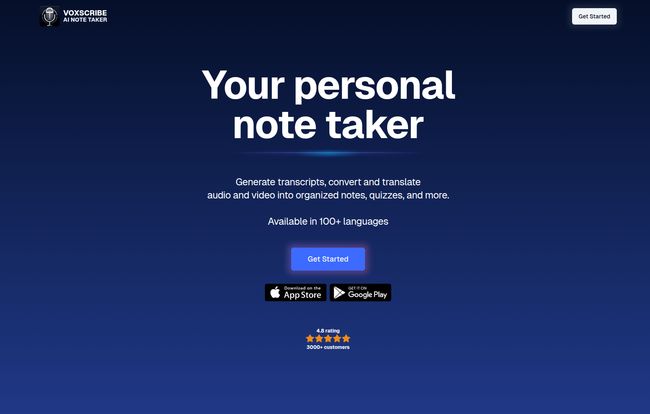
Visit Voxscribe
First Impressions: From Audio to Audience
The whole experience is very app-centric. You download it from the App Store or Google Play, and you're good to go. The interface is clean, no-nonsense. You speak, you record, and you let the AI do its thing. It feels less like a heavy-duty desktop software and more like a nimble assistant living in your phone.
I can see why the testimonials on their site are from people on the move—a Social Media Manager, a Freelance Writer, a Marketing Consultant. This feels built for people who have ideas in the car, conduct interviews over coffee, or need to quickly process a client meeting before they forget the details. As freelance writer Mia K. puts it, the ability to generate blog post drafts and social media snippets “saves me hours each week.” I believe it.
The Standout Features That Actually Matter
Okay, let's get into the nitty-gritty. What makes this tool different from the dozen others you can download?
It Thinks Beyond Simple Transcription
This is the big one for me. Getting a wall of text from an audio file is only half the battle. The real work is shaping that text into something useful. Voxscribe tries to jumpstart that process. The fact that it can generate show notes or a bulleted summary is a huge leg up. Turning a sprawling one-hour webinar into a handful of pithy tweets used to be like trying to squeeze an elephant into a shoebox. This tool basically hands you the shoebox and a shrink ray.
Repurposing YouTube Videos is a Game-Changer
Now this is a feature that content marketers should be drooling over. The ability to just plug in a YouTube URL and have Voxscribe pull the audio, transcribe it, and then slice it into content is… well, its a game-changer. Think about it: every video you’ve ever made is a potential blog post, a LinkedIn article, a series of FAQs, or a Twitter thread. This is a content repurposing machine, and for those of us obsessed with maximizing our CPC and traffic from existing assets, that’s just beautiful.
Speaking My Language (And a Hundred Others)
I work with global clients, and the language barrier is always a thing. While I haven’t tested all 100+ languages (I’m not that dedicated), the multilingual support is a massive plus. For businesses looking to create content for international markets, this feature alone could be worth the price of admission. It takes a piece of content and instantly makes it more accessible.
The Good, The Bad, and The Nitty-Gritty
No tool is perfect. As a seasoned pro, I've learned to appreciate the flaws as much as the features. It’s about finding the right tool for the job, warts and all.
The Things I Absolutely Loved
The ease of use is at the top of my list. It’s genuinely intuitive. The content generation features are also a huge win—it’s the difference between being handed raw ingredients and being handed a meal-prep kit. And the YouTube video conversion? Chef’s kiss. It understands that content doesn’t live in a vacuum; it needs to be shared and repurposed. The 4.8-star rating on the App Store from over 200 users tells me I'm not the only one who's impressed.
A Few Realistic Caveats
Okay, let's ground ourselves. First, there’s “limited free usage.” This is pretty standard for apps like this. They give you a taste to get you hooked. Second, the accuracy, like with ALL transcription AIs, is dependent on your audio quality. If you’re recording in a noisy cafe with a terrible mic, don’t expect a flawless script. Garbage in, garbage out—that’s just a universal truth. Lastly, it seems to have some specific system requirements, like needing iOS 15.6 or later, so you’ll want to check if your device is compatible before you get too excited.
So, How Much Does Voxscribe Cost? The Pricing Mystery
Here’s where things get a little funny. As part of my review process, I always hunt down the pricing page. It tells you a lot about a company’s confidence and target audience. So, I went looking for Voxscribe’s pricing info and… I hit a 404 page. A dead end. You can see it for yourself if you try to find a pricing page on their site.
Now, this could mean a few things. My professional guess? It’s a classic freemium model. You get a certain number of free transcription minutes or features, and then you’re prompted with in-app purchases or a subscription plan to get more. This is a common strategy for apps, and it makes sense. They want you to see the value firsthand. So, expect to download it for free but be prepared to pull out your wallet if you become a power user.
The Final Verdict: Is Voxscribe Worth a Download?
After playing around with it and looking at the whole picture, I'd say yes, absolutely. Especially if you're a content creator who feels constantly bogged down by the transition from spoken idea to written content. It's not going to replace a human editor for a final polish, but it’s not meant to. It’s an accelerator. A creative partner that handles the most tedious part of the job.
It’s for the podcaster who needs show notes fast, the marketer who wants to get more mileage out of their webinars, and the writer who's tired of typing up interview notes. If you fall into any of those camps, giving Voxscribe a try is a no-brainer. It might just become that indispensable little assistant you never knew you needed.
Frequently Asked Questions
- What is Voxscribe?
- Voxscribe is an AI-powered mobile app that transcribes audio and video into text. It also goes a step further by helping you generate content like summaries, show notes, social media posts, and quizzes directly from the transcription.
- Can Voxscribe transcribe video content?
- Yes. One of its key features is the ability to transcribe content directly from a YouTube video URL, making it a powerful tool for content repurposing.
- How many languages does Voxscribe support?
- The platform supports transcription and translation in over 100 languages, making it suitable for users with a global audience.
- Is Voxscribe free to use?
- It appears to operate on a freemium model. While the app is free to download, there is limited free usage. For more extensive use, you'll likely need to make in-app purchases or subscribe to a plan.
- What devices can I use Voxscribe on?
- Voxscribe is available as an app for both iOS (iPhone/iPad) and Android devices. Note that it may have specific OS requirements, such as needing iOS 15.6 or later.
- How accurate are the transcriptions?
- The accuracy is generally high, as noted by users, but it heavily depends on the clarity of the source audio. For best results, use a clear microphone and minimize background noise.
Reference and Sources
For the most current information or to download the app, you can visit the official app store pages.