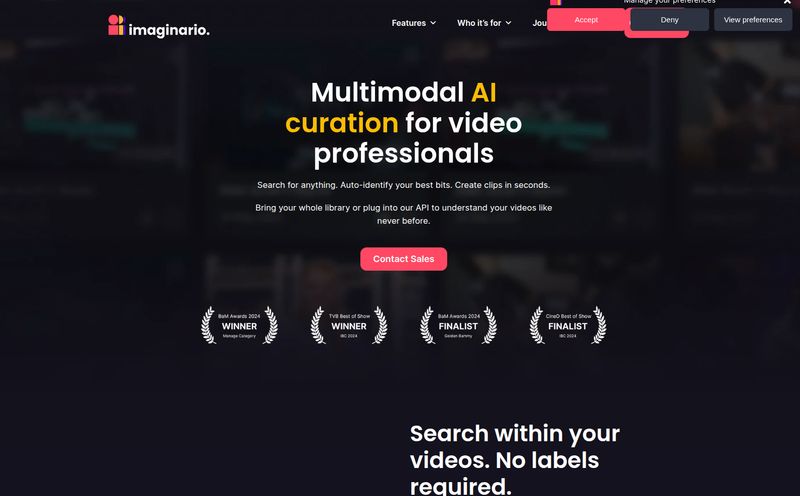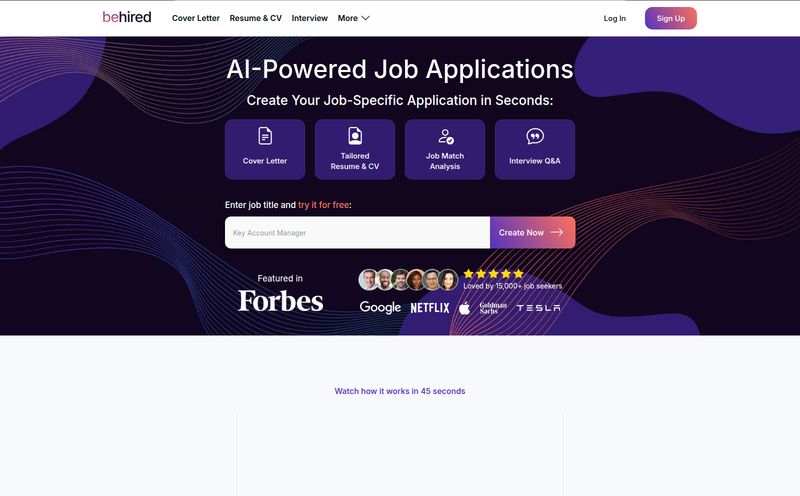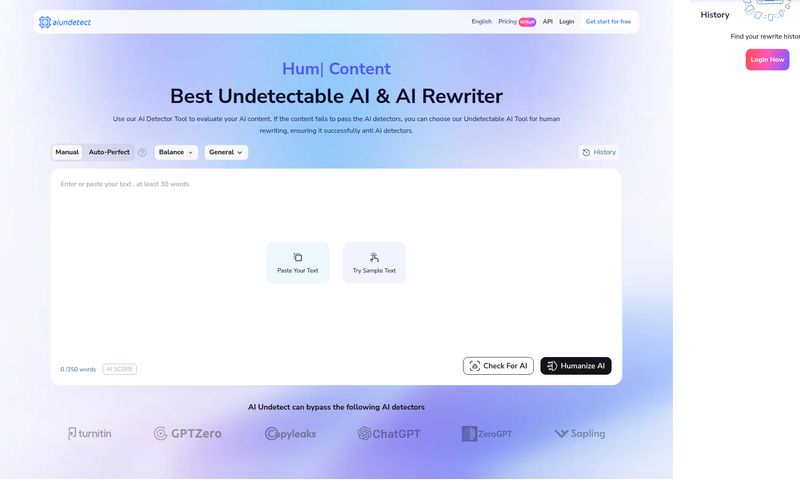How many brilliant, world-changing ideas have you lost to the ether? You know the ones. They strike in the shower, on a dog walk, or right as you're about to fall asleep. By the time you find a pen or unlock your phone to type it into a notes app, the magic is... gone. Poof. Replaced by a vague, frustrating echo of what was once a stroke of genius.
I’ve lived this reality for years. My career as a blogger and SEO means my brain is a constant waterfall of content ideas, campaign strategies, and keyword connections. Capturing it all feels like trying to catch rain in a thimble. I've tried everything—dozens of note apps, voice memos that become a chaotic mess, even carrying a physical notebook (which I promptly lose). So when I heard about VoiceTaking, a platform that claims to be a home for voice note logging and AI-assisted brainstorming, my interest was definitely piqued.
But in a market saturated with 'AI-powered' everything, it's easy to be cynical. Is this just another fancy transcription service or is it something more? I had to find out.
So What Exactly Is VoiceTaking Anyway?
At its core, VoiceTaking is a platform designed to let you think out loud. You talk, it listens, it transcribes. Simple enough. But that's where most voice memo apps stop. VoiceTaking sees transcription as the starting line, not the finish. It's built to take your rambling, stream-of-consciousness thoughts and help you, with the aid of AI, turn them into structured, actionable content.
Think of it less like a dictaphone and more like a thought-catcher's net. You throw all your verbal spaghetti at the wall, and it doesn’t just stick—it gets untangled, sorted, and plated up for you. It combines a quick voice logger, a smart AI assistant, and a clean editor all in one workflow. For someone who thinks in spirals, this sounded… promising.
The Features That Actually Caught My Eye
A feature list is just a list until you see how it fits into a real workflow. Here’s what stood out to me as genuinely useful.
From Voice Memos to Structured Notes
The foundation of the whole thing is, of course, the voice recording and transcription. You hit record, you talk, and a few moments later your words appear as text. The accuracy is pretty solid, on par with other top-tier services I've used. But the magic is that it lives inside a document that feels alive. It's not a dead-end audio file. It's the beginning of a blog post, a script, or a project plan. You can immediately start editing the text, treating your spoken words as a first draft.
Your On-Demand AI Brainstorming Buddy
This is the secret sauce. After you've dictated your thoughts, you can sic the AI on it. Let's say I rambled for three minutes about a new content marketing strategy for a client. It was messy, repetitive, and probably made little sense to anyone but me. With VoiceTaking, I can highlight that mess and ask the AI to:
- Summarize the key points into a neat list.
- Elaborate on a specific idea I only briefly mentioned.
- Rephrase it into a more professional tone.
- Create an outline for an article based on my thoughts.
This single capability is a massive time-saver. It cuts out the painful step of manually organizing a brain dump. It's like having an assistant who can instantly make sense of your chaos.
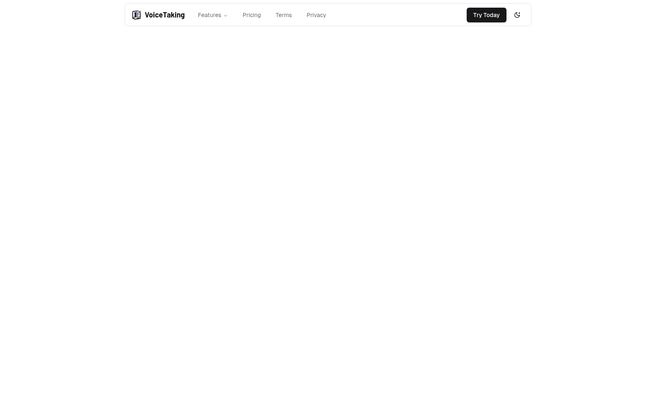
Visit VoiceTaking
A Familiar, Powerful Editor
The interface is described as a "Notion-like editor," and that's a smart comparison. Anyone who has used Notion will feel right at home. It’s clean, block-based, and intuitive. This is a huge plus. It means you don’t have to learn a whole new weird system. You can record your thoughts and then immediately start formatting them with headings, bold text, and lists, all within the same window. It creates a fluid transition from thinking to writing to formatting.
Working Together, But Asynchronously
The platform also includes features for asynchronous team collaboration. This is interesting. Instead of another soul-crushing Zoom brainstorm, a team member can post a voice note with an idea. Others can then listen, read the transcript, and add their own thoughts via voice or text. It’s a lower-pressure, more thoughtful way to collaborate, especially for remote teams spread across different time zones. I can see this being a godsend for creative teams trying to avoid meeting fatigue.
Who Is This Tool Really For?
After playing around with it, I have a pretty good idea of who would get the most out of VoiceTaking.
It seems almost custom-built for content creators, bloggers, and YouTubers. The ability to talk out a video script or article idea and have a structured outline appear moments later is just… chef's kiss. It could easily shave hours off the ideation process each week.
I also see a huge benefit for founders, solopreneurs, and product managers. Those people who are constantly juggling ideas. Being able to capture a product feature idea or a marketing pitch while walking down the street and have it be instantly organized is incredibly powerful.
Even students and researchers could find a home here, dictating lecture notes or organizing thoughts for a dissertation and then using the AI to find themes and create summaries.
Let's Talk Money: The VoiceTaking Price Tag
Alright, the all-important question: what's it gonna cost me? The pricing is refreshingly simple. One of my initial gripes was having to click away from the homepage to find the pricing, but once you get there, it’s straightforward.
| Plan | Monthly Price | Annual Price | Key Features |
|---|---|---|---|
| Pro | $10 / month | $68 / year (about $5.67/month) | 30 hours transcription/month, Unlimited notes, Unlimited AI assistance, 24/7 support |
So, is it worth it? In my opinion, yes, if you fit one of those user profiles. Ten bucks a month is a pretty low barrier to entry. If it saves you even two or three hours of frustrating administrative work or helps you capture one great idea you would have otherwise lost, it's already paid for itself. The 30 hours of transcription a month is a generous limit for most individual users.
Final Thoughts: Is VoiceTaking a Must-Have Tool?
Look, no tool is a magic bullet. But some tools fundamentally change your workflow for the better. I think VoiceTaking has that potential. It's not just another app to add to the pile; it’s a tool that could replace a messy, multi-app process. It elegantly solves the problem of getting ideas out of your head and onto the page in a structured way.
The real power isn’t in any single feature, but in their combination. The flow from voice to text to AI-powered organization is smooth and intuitive. It's one of the first AI tools I've seen that feels less like a gimmick and more like a genuine partner in the creative process. While I'd love to see more clarity upfront on things like file size limits, what's there is solid and compelling. It has definitely earned a spot in my digital toolkit for the foreseeable future.
Frequently Asked Questions
- 1. How do I cancel my VoiceTaking subscription?
- You can cancel your subscription at any time. Once you cancel, you won't be charged for the next billing cycle, and you’ll keep access until the end of your current paid period. You can manage it from the settings page.
- 2. Is there a free trial available?
- The pricing page doesn't explicitly mention a free trial, which suggests they might operate with a freemium model or a money-back guarantee. It's best to check the site directly for the most current offers.
- 3. What makes VoiceTaking different from the voice memo app on my phone?
- A standard voice memo app just records audio. VoiceTaking records, transcribes the audio into editable text, and then provides AI tools to help you summarize, elaborate on, and structure those transcribed notes, all in one integrated platform.
- 4. Can I collaborate with people who don't have a VoiceTaking account?
- The collaboration features are designed for teams within the platform. For sharing outside the platform, you'd likely export your structured notes as text.
- 5. How secure are my voice notes and data?
- While not explicitly detailed on the main pages, any reputable AI service should have a robust privacy policy. It's always a good idea to review the platform's Terms of Service and Privacy Policy to understand how your data is handled, especially for sensitive or confidential information.
- 6. Is 30 hours of transcription a lot?
- For an individual user, yes. Thirty hours is about 1,800 minutes. That's an hour of talking every single day. Most users involved in brainstorming and note-taking will find this to be a very generous monthly allowance.