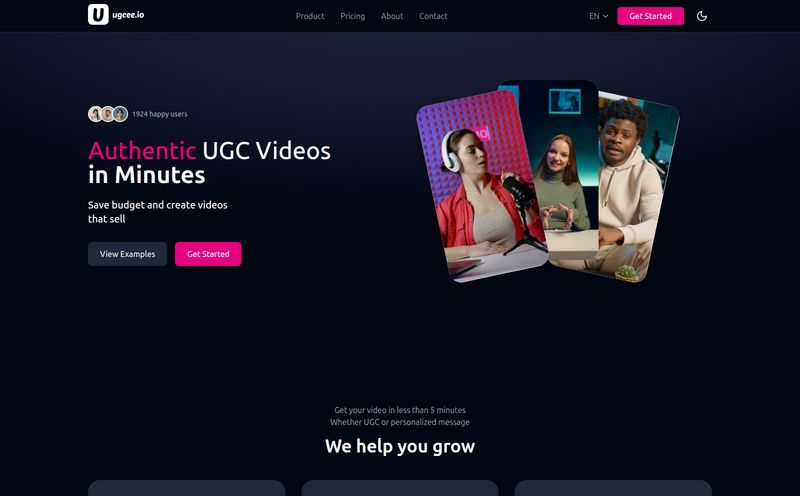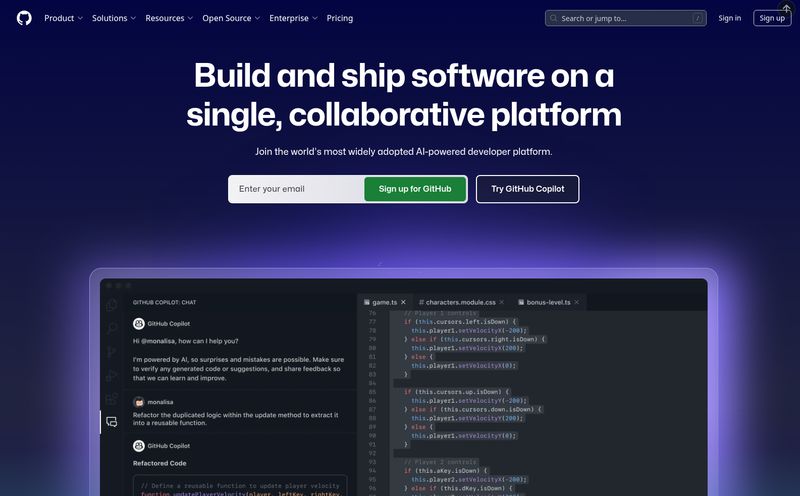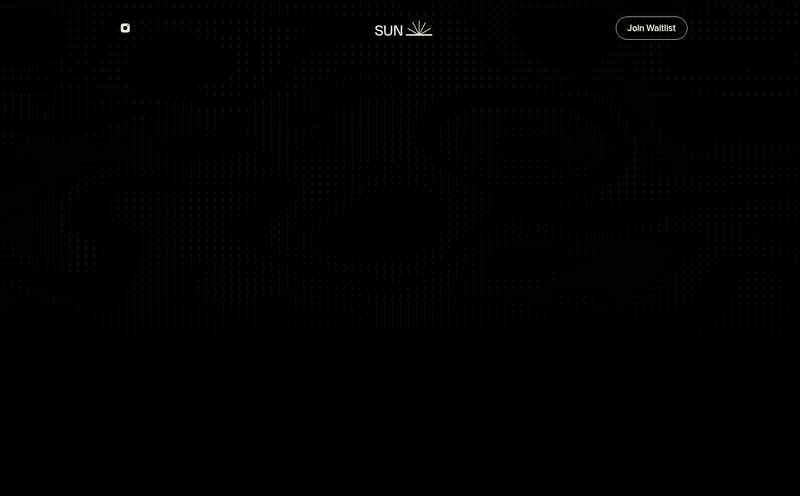We’ve all been there. You’re in a Discord call, deep into a late-night gaming session, and someone drops the most perfectly timed, hilarious sound bite. Or you’re watching a streamer completely change their persona on the fly with a new voice that has the whole chat in stitches. For years, I just assumed this was some kind of dark magic, reserved for tech wizards with expensive audio mixers and a degree in sound engineering.
Then I stumbled upon Voicemod. And let me tell you, it’s not dark magic. It’s something much, much more accessible. It’s an AI-powered playground for your voice, and frankly, it’s an absolute blast. But is it just a fun toy, or a genuinely useful tool for a content creator or serious gamer? I’ve been putting it through its paces, and I have some thoughts.
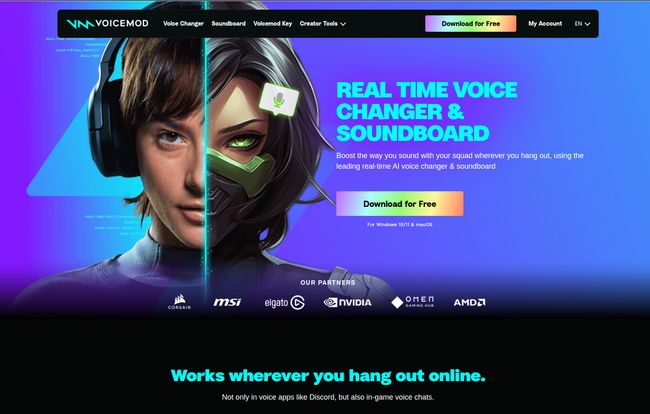
Visit Voicemod
So What Is Voicemod, Really?
At its core, Voicemod is a real-time AI voice changer and soundboard for your PC or Mac. You speak into your microphone, and something completely different comes out the other end. You can sound like a booming titan, a squeaky chipmunk, a robot from a cheesy sci-fi flick, or even have your voice autotuned to perfection. It’s like a digital costume for your vocal cords.
But calling it just a “voice changer” feels like a disservice. It’s also a massive library of sound effects—we’re talking memes, alerts, and custom sounds—that you can trigger with a keypress. It’s a creative studio for crafting your own unique vocal identity from scratch. It’s a tool that integrates directly into the places you already hang out online: Discord, Zoom, Fortnite, VRChat, OBS… you name it. If it uses a microphone, Voicemod can probably hook into it.
Getting Started Is Surprisingly Simple
I’m always a bit skeptical of software that promises a lot. Usually, that means a nightmare setup process. I was pleasantly surprised here. Voicemod’s onboarding is pretty slick. It boils down to three steps:
- Download and Install: You grab the software from their site. Standard stuff. During this process, it will install its own virtual microphone driver. Don’t panic! This is how the magic works. It creates a new audio input device that other apps can listen to.
- Set Up: You tell Voicemod which microphone you're actually using (your physical one) and what headphones you're wearing. Then, you go into the settings of your favorite app (like Discord) and change your input device from your regular mic to “Microphone (Voicemod Virtual Audio Device)”. It's a one-time change per app.
- Play Around: That's it. You're ready to start experimenting. The main interface is clean and you can start clicking on voices to see how they sound immediately.
The whole virtual microphone thing can sound intimidating, but it's genuinely a set-it-and-forget-it deal. Once it’s done, you don’t have to think about it again.
The Features That Actually Matter
A tool can be packed with features, but only a few usually make or break the experience. For Voicemod, these are the heavy hitters.
The AI Voice Changer: Your New Identity
This is the main event. The collection of voices is impressive, and they’ve been putting a lot of work into their AI-powered ones, which they say are trained by pro voice actors. And it shows. They sound much more natural than the classic pitch-shifters of old. You get a rotating selection of free voices each day, which is a great way to keep things fresh if you're not ready to commit to the full version. The quality is solid and the latency is low, which is super important. There's nothing worse than hearing your own delayed voice echo back at you—it’s a surefire way to trip over your own words. Voicemod avoids that pitfall, so you can speak naturally in-game without it messing with your performance.
The Soundboard: Perfect Comic Timing
Honestly? This might be my favorite part. The Soundboard lets you load up tons of sound effects and drop them into your chat with a hotkey. The classic air horn, the cricket chirp after a bad joke, or the John Cena intro when you make a big play. You can pull sounds from their community-driven library, Tuna, or even record your own. This feature alone can elevate a stream or a casual hangout from fun to unforgettable. It turns you into the group’s dedicated DJ and sound guy.
Voicelab: Becoming a Sound God
For the tinkerers out there, the Voicelab is a game-changer. It's a premium feature, but if you're serious about creating a unique online brand or character, this is where you'll spend your time. It gives you a stack of effects—reverb, delay, pitch shifters, filters, and more—and lets you chain them together to build a voice from the ground up. It feels a bit like being a sound alchemist in your own digital lab. Want to sound like a ghost haunting a tin can? You can probably build it here. It takes some experimentation, but the power you have is incredible.
Voicemod Free vs Pro: What's the Catch?
Okay, the big question. The software is free to download, so where’s the money come from? Voicemod operates on a “freemium” model. The Free version is quite generous. You get access to the software and a daily rotation of about 7-10 voices. You can use the soundboard but with limited slots for your sounds.
The Pro version, which is a subscription, unlocks everything. You get permanent access to the entire library of over 150 voices, way more slots in your soundboard, and the crown jewel: the Voicelab for custom voice creation. The pricing is usually offered in quarterly, yearly, or lifetime plans. As of my last check, a lifetime license was around $50-60, which, if you plan on useing this long-term, is a pretty decent deal compared to a recurring subscription. You'll have to check their site for the most current pricing, though.
Is Pro worth it? If you’re a content creator, streamer, or a roleplayer (like a D&D Dungeon Master), the answer is a resounding yes. The ability to craft and save specific voices for different characters or scenarios is invaluable. For the casual user who just wants to mess with friends on Discord, the free version is probably more than enough to get your kicks.
Who Is Voicemod For?
I see this tool fitting in perfectly for a few groups of people:
- Streamers and Content Creators: This one’s a no-brainer. It adds a huge layer of entertainment value to your content with minimal effort. It's an easy way to create recurring gags, character bits, and engaging moments.
- Gamers: Whether you're deep into roleplay on a GTA server or just want to get a laugh out of your squad in Valorant or Among Us, Voicemod makes game nights more memorable.
- Tabletop RPG Players: Dungeon Masters, this is for you! Imagine giving each of your key NPCs a distinct, memorable voice without having to be a professional voice actor yourself. It’s an amazing tool for immersion.
- The Everyday Jokester: Sometimes you just want to hop into a call and sound like a robot for no reason. And that's a perfectly valid reason to use it.
Frequently Asked Questions About Voicemod
Is Voicemod a virus or safe to use?
It's totally safe. Voicemod is a legitimate and well-known application in the gaming and streaming community. The reason it needs system-level access for the virtual microphone can sometimes trigger security software warnings, but the software itself is clean. Just make sure you download it from the official Voicemod website.
Will Voicemod slow down my game or PC?
In my experience, no. It’s designed to be lightweight and has minimal impact on CPU usage. I haven’t noticed any frame drops or performance issues in games like Call of Duty or Fortnite while running Voicemod in the background. Of course, this depends on your PC specs, but most modern systems should handle it just fine.
Can I use Voicemod on my Mac or is it PC only?
Good news! While it started on PC, there is a version of Voicemod available for macOS as well. So Apple users can join in on the fun too.
How much does the full version of Voicemod cost?
Voicemod Pro is a subscription, but they also offer a lifetime license. Prices can change, but you can typically expect options for 1-month, 3-month, and 1-year plans. The lifetime license is often the best value if you plan on using it for a long time. Check their official website for the latest pricing.
Can I really create my own unique voices?
Yes, but you'll need the Voicemod Pro subscription to access the Voicelab feature. This tool gives you a powerful set of audio effects to combine and tweak, allowing you to design and save your own custom voice filters.
Does Voicemod work with Discord, OBS, and VRChat?
Yes, yes, and yes. It’s compatible with virtually any application that accepts a microphone input. It’s particularly popular on platforms like Discord, Twitch (via OBS or Streamlabs), VRChat, Skype, Zoom, and in most online games with voice chat.
My Final Verdict
After all the testing and trolling, I’ve gotta say, I’m a fan. Voicemod found that sweet spot between being a powerful, creative tool and a genuinely fun, easy-to-use piece of software. It’s not just some silly gimmick; it’s a well-built platform that can legitimately enhance your online interactions, whether you’re trying to build an audience or just trying to make your friends laugh.
If you're on the fence, just grab the free version. The rotating voices give you more than enough to play with to decide if it's right for you. But be warned: once you drop that perfectly timed sound meme, you might find yourself reaching for your wallet for the Pro version. It's just that much fun.