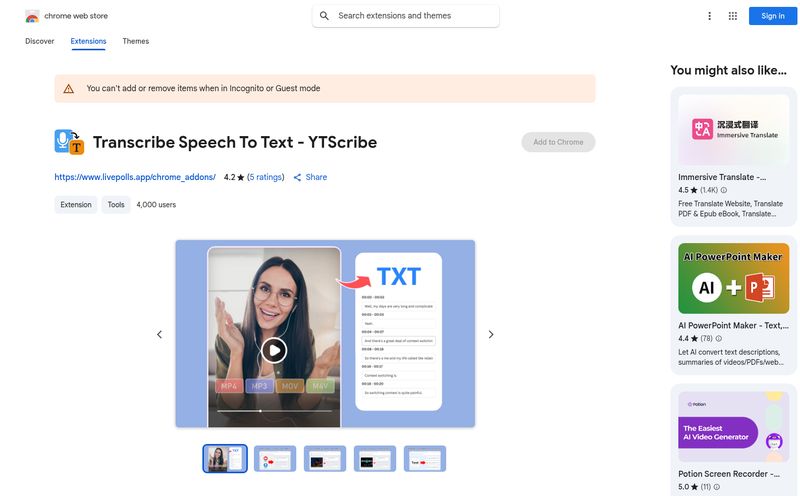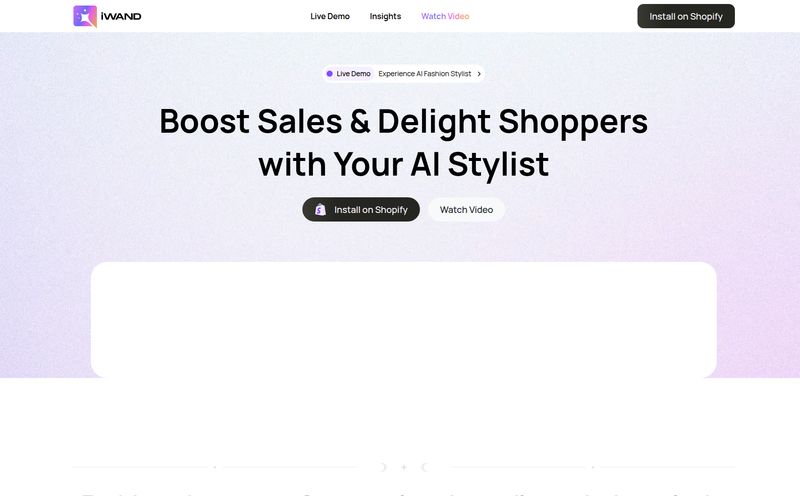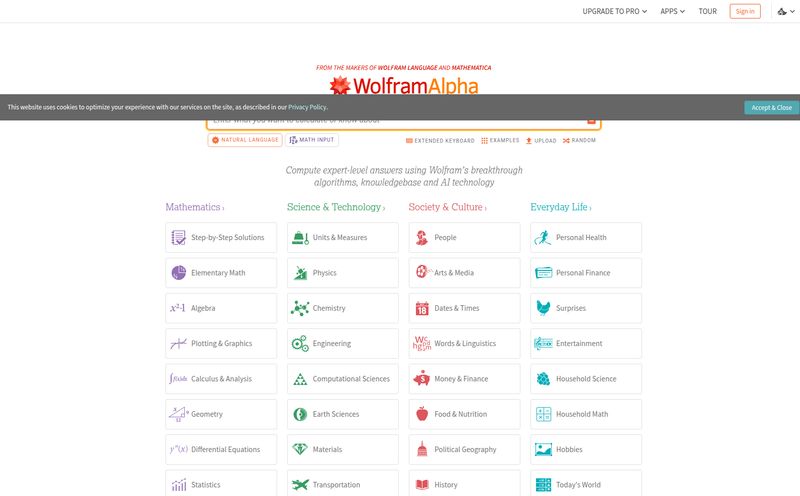We've all been there. You're in the middle of a recipe, hands covered in flour, trying to figure out what three-quarters of a cup and a half is. Or maybe you're at the hardware store, staring at two different-sized buckets of paint, trying to calculate the price per ounce to see which is the better deal. You fumble for your phone, unlock it, swipe around to find the calculator app, and then start pecking at the tiny little buttons with your messy or gloved fingers.
It’s clumsy. It's annoying. And frankly, in an age where we can ask a smart speaker to tell us the weather in Timbuktu, it feels a little... archaic.
So, when I stumbled upon an app called VoiceCalc, which claims to be an AI-powered voice calculator for iOS, my curiosity was definitely piqued. A calculator that I can just talk to? It sounds like something out of a sci-fi movie, but also something so ridiculously practical that I’m surprised it isn’t standard on every phone. I had to give it a spin.

Visit VoiceCalc
So What Exactly is VoiceCalc?
At its core, VoiceCalc is a calculator app for your iPhone or iPad that throws out the traditional keypad in favor of your voice. You don't type “25 4”. You just ask, “What’s 25 times 4?” and it gives you the answer. Simple as that. But calling it just a “voice calculator” is selling it a bit short. It’s more like a math assistant that lives in your pocket.
The app uses natural language processing, which is a fancy way of saying it understands how humans actually talk. You don't need to speak like a robot. You can ask questions like, “How many ounces are in 2.5 pounds?” or “If a $40 shirt is 15% off, what’s the final price?” This is where it starts to get interesting and moves beyond being a simple gimmick.
The Features That Actually Matter
I’ve tested a lot of so-called “productivity” apps over the years, and most of them are just shiny objects that don't stick. So I was a bit skeptical. But after playing around with VoiceCalc, a few features really stood out as genuinely useful.
It’s More Than Just Basic Math
Sure, it can do your addition and subtraction. But it’s the other stuff that makes it a proper tool. The app packs in a bunch of different functions:
- Unit Conversions: This is a big one for me. Cooking, DIY projects, travel… I’m constantly googling conversions. Being able to just ask, “How many kilometers are in 15 miles?” without breaking my stride is a life-saver, quiet literally.
- Price Comparisons: This is genius for shopping. Holding two items? Just say, “Which is cheaper: $3.50 for 12 ounces or $5 for 20 ounces?” It instantly tells you the price per unit and which one to grab. No more standing in the aisle doing mental gymnastics.
- Time Zone Calculator: As someone who works with people across the globe, this is a headache I deal with daily. Asking “What time is it in Tokyo if it’s 3 PM in New York?” is way faster than my usual method of opening three different browser tabs.
- Bill Splitting: It can even handle the classic awkward restaurant moment. “Split a $124 bill with a 20% tip among 4 people.” Done. No more passing a phone around the table.
The Magic of Working Offline
Here’s something that a lot of app developers forget: we aren't always connected to the internet. VoiceCalc processes its basic calculations offline. This is HUGE. It means you can use it in the basement of a grocery store with no signal, on a plane, or while traveling abroad without racking up data charges. A small detail, but one that shows they’ve thought about real-world use cases.
Let's Talk About the Price Tag
Nothing in life is truly free, right? Well, VoiceCalc sort of is, but with a catch. The pricing model is actually something I wish more apps would adopt. It’s straightforward and, in my opinion, very fair.
| Plan | Cost | What You Get |
|---|---|---|
| Free Forever | $0 | Basic voice recognition, standard math operations, offline mode, multiple languages. |
| AI Features | $7.99 (One-Time) | Everything in the free plan plus the smart AI calculations, natural language questions, complex problem solving, and the smart price comparisons. |
I really appreciate the lack of a subscription here. The free version is perfectly functional for basic stuff. But the real magic—the natural language questions, the smart comparisons—is in the $7.99 one-time purchase. For less than the price of a fancy coffee and a pastry, you get all the advanced features forever. In a world of endless $4.99/month subscriptions, this feels like a breath of fresh air.
Where It Falls a Little Short
No tool is perfect, and it’s important to be honest about the limitations. First, the accuracy is completely dependent on the quality of the voice recognition. If you’re in a loud place or tend to mumble (guilty), it might mishear you. It’s gotten pretty good, on par with Siri in my tests, but it’s not infallible.
Also, if you're an engineer or a data scientist who needs to perform complex calculus or statistical modeling, this is not going to replace your trusty TI-89 or MATLAB. It’s a powerful tool for everyday math and practical problems, but it’s not designed to be a full-blown scientific calculator. It’s about convenience and speed for the 99% of calculations most of us do.
So, Who Should Download VoiceCalc?
I see a few groups of people who would get a ton of value out of this. Students doing homework would love the ease of checking their work. Shoppers, as I mentioned, can become way more efficient at finding the best deals. Home cooks and bakers can manage recipe conversions without getting their phones sticky. And for anyone doing DIY projects or working in a trade, quickly calculating measurements or materials by voice could be a massive time-saver.
It’s for anyone who values speed and convenience and is tired of the tap-tap-tap of a traditional calculator app.
Frequently Asked Questions About VoiceCalc
- 1. Is VoiceCalc really free?
- Yes, the basic version of the app is free to download and use. It handles basic math with voice and works offline. The more advanced AI features, like natural language questions and price comparisons, require a one-time $7.99 payment.
- 2. Does VoiceCalc work on Android phones?
- As of now, the information I have indicates that VoiceCalc is only available for iOS devices, meaning your iPhone and iPad. There's no word yet on an Android version, but we can always hope!
- 3. Do I need an internet connection for it to work?
- For basic calculations, no! One of its best features is that it works offline. However, some of the more complex AI-driven queries might require a connection to process.
- 4. Is the $7.99 AI upgrade a subscription?
- Nope! And that's one of the best parts. It’s a one-time purchase. You pay once and you get the AI features for good. No recurring monthly or yearly fees.
- 5. How smart is the AI? What kind of complex problems can it solve?
- It's designed for practical complexity. Think multi-step word problems like "What is 30% of 150, plus 10?" or financial calculations like figuring out a tip on a split bill. It's not for solving high-level calculus, but it's very capable with advanced arithmetic and real-world scenarios.
My Final Verdict
I’ll admit it, I’m impressed. VoiceCalc took a simple, everyday tool and made it genuinely better by leveraging voice technology in a way that feels natural and intuitive. It's not a gimmick. It solves a real, albeit small, daily friction point. The free version is worth a download on its own, and if you find yourself using it often, the one-time upgrade for the AI features is a no-brainer.
It's a small change, just speaking instead of tapping. But sometimes those small changes in how we interact with technology are the ones that make the biggest difference in our day-to-day flow. This one's staying on my home screen.
Reference and Sources
For more details on the app's features and pricing, you can check out their official website:
- VoiceCalc Official Pricing Page: https://voicecalculator.app/#pricing